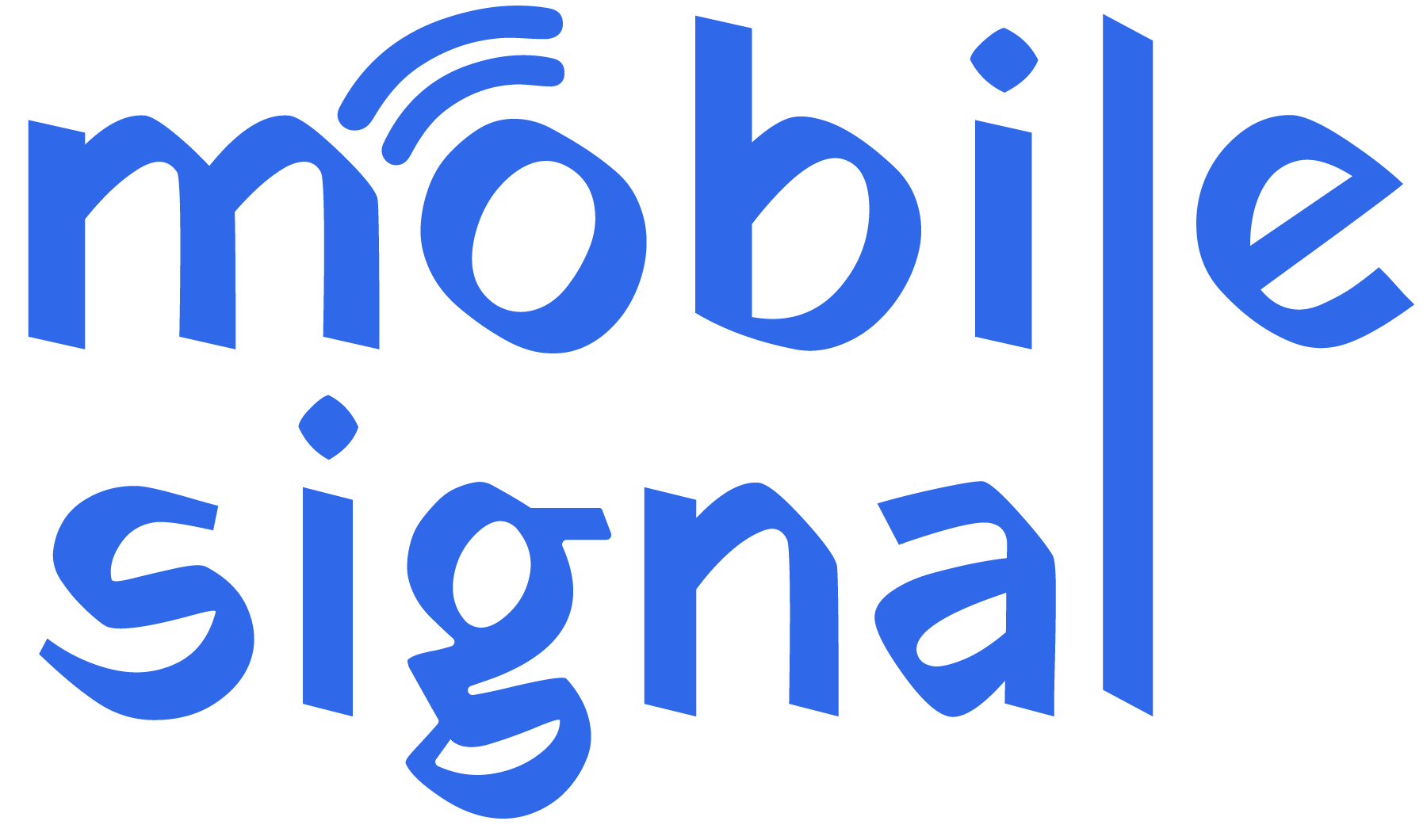Mobile signals are essential for staying connected, whether it’s for calls, texting, or accessing the internet. However, many people in the UK experience dropped mobile signals, which can be frustrating. This problem of mobile signals drop can happen anywhere – at home, in the office, or on the move. So, why does it happen, and how can you fix it?
In this article, we’ll explore the common reasons why mobile signals drop in the UK and provide practical solutions to improve your connectivity.
Why Do Mobile Signals Drop?
Several factors can cause mobile signals to drop, ranging from environmental obstacles to network congestion. Let’s take a closer look at the main causes:
1. Distance from the Cell Tower
One of the most common reasons for a dropped mobile signal is the distance from the nearest cell tower. The farther away you are from a tower, the weaker your signal becomes. In rural or remote areas, there are fewer cell towers, making it harder for your phone to maintain a strong connection.
2. Obstructions and Buildings
Physical obstructions, such as buildings, mountains, or dense trees, can block mobile signals. In cities, tall buildings made of metal and concrete can interfere with signals, especially if you’re indoors or in a basement. These materials absorb or reflect signals, leading to dropped calls or weak connections.
3. Network Congestion
During peak times, such as evenings or weekends, more people use mobile networks for calls and internet access. This increased traffic can overload the network, causing signals to drop. In densely populated areas, such as city centers or events, network congestion can be a major issue.
4. Weather Conditions
Weather can also affect mobile signal strength. Heavy rain, snow, or strong winds can disrupt the signal between your phone and the cell tower. While mobile networks in the UK are designed to handle typical weather conditions, severe weather events can still cause temporary drops in signal strength.
5. Low Battery on Your Phone
Your phone needs power to search for and maintain a strong mobile signal. When your phone’s battery is low, it may struggle to stay connected to the network, resulting in dropped signals. Battery-saving modes can also reduce your phone’s ability to receive signals.
6. Interference from Other Devices
Electronic devices, such as Wi-Fi routers, microwaves, or Bluetooth gadgets, can interfere with mobile signals. These devices often operate on similar frequencies, leading to signal interference, especially in crowded spaces or small areas with many electronics.
7. Mobile Network Maintenance
Mobile network providers sometimes conduct maintenance or upgrades to improve service. While these activities are necessary, they can cause temporary disruptions, leading to dropped signals in affected areas. This is usually planned during off-peak hours but can still affect users.
How to Fix Dropped Mobile Signals
If you’re experiencing dropped mobile signals in the UK, there are several ways to fix or improve the situation. Here are practical solutions to help you stay connected:
1. Move to a Better Location
If you’re indoors and experiencing signal drops, moving closer to a window or an open area can help. Outdoor locations or higher floors tend to receive better signals because there are fewer obstructions blocking the connection to the cell tower.
2. Use Wi-Fi Calling
Most UK mobile networks offer Wi-Fi calling, which allows you to make and receive calls over a Wi-Fi connection instead of relying on your mobile signal. This feature is especially useful if you’re indoors or in an area with poor reception but have access to a stable Wi-Fi network.
3. Install a Mobile Signal Booster
A mobile signal booster amplifies weak signals, helping to improve coverage in areas where reception is poor. Signal boosters capture weak signals from outside, amplify them, and rebroadcast them inside your home or office. Ensure that you choose an Ofcom-approved signal booster to avoid interference with mobile networks.
4. Turn Off Unnecessary Devices
If you’re experiencing interference from other electronic devices, try turning off unused devices, especially those using Wi-Fi or Bluetooth. This can help reduce interference and improve the quality of your mobile signal.
5. Switch Mobile Networks
If you consistently experience dropped signals with your current provider, it might be worth switching to another network with better coverage in your area. Use network coverage maps from providers such as EE, Vodafone, O2, or Three to determine which network offers the best signal in your location.
6. Restart Your Phone
Sometimes, a simple restart can resolve signal issues. Restarting your phone helps reset its connection to the network, which can fix minor issues with dropped signals or poor reception.
7. Keep Your Phone Charged
Ensure your phone’s battery is sufficiently charged, as low battery levels can affect its ability to maintain a strong connection to the network. Avoid using battery-saving modes if you’re experiencing signal drops, as these settings may reduce your phone’s signal-searching capabilities.
8. Check for Network Outages
If your signal drops suddenly and doesn’t improve, it’s worth checking if there’s a network outage in your area. Mobile networks sometimes experience service disruptions due to maintenance, repairs, or unexpected issues. You can usually check your provider’s website or app for updates on network outages.
9. Contact Your Mobile Network Provider
If you continue to experience dropped signals despite trying these solutions, contact your mobile network provider for support. They can offer advice or provide updates on any network issues in your area.
Conclusion
Mobile signals can drop for many reasons, including distance from cell towers, physical obstructions, network congestion, and weather conditions. Understanding these causes can help you take steps to fix the problem and improve your signal strength.
By moving to a better location, using Wi-Fi calling, installing a signal booster, or switching to a different mobile network, you can reduce dropped signals and enjoy better connectivity in the UK. If all else fails, contacting your mobile network provider for help can ensure you get the support you need to stay connected.
 Australia (AUD)
Australia (AUD)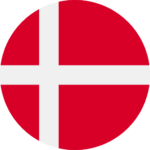 Denmark (DKK)
Denmark (DKK)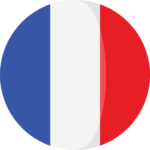 France (EUR)
France (EUR) Germany (EUR)
Germany (EUR) Ireland (EUR)
Ireland (EUR)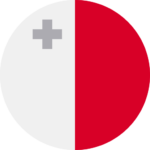 Malta (EUR)
Malta (EUR)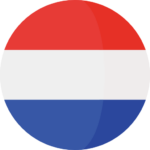 Netherlands (EUR)
Netherlands (EUR) New Zealand (NZD)
New Zealand (NZD) Norway (NOK)
Norway (NOK) Spain (EUR)
Spain (EUR) Sweden (SEK)
Sweden (SEK) UAE (AED)
UAE (AED) Global Site (USD)
Global Site (USD)