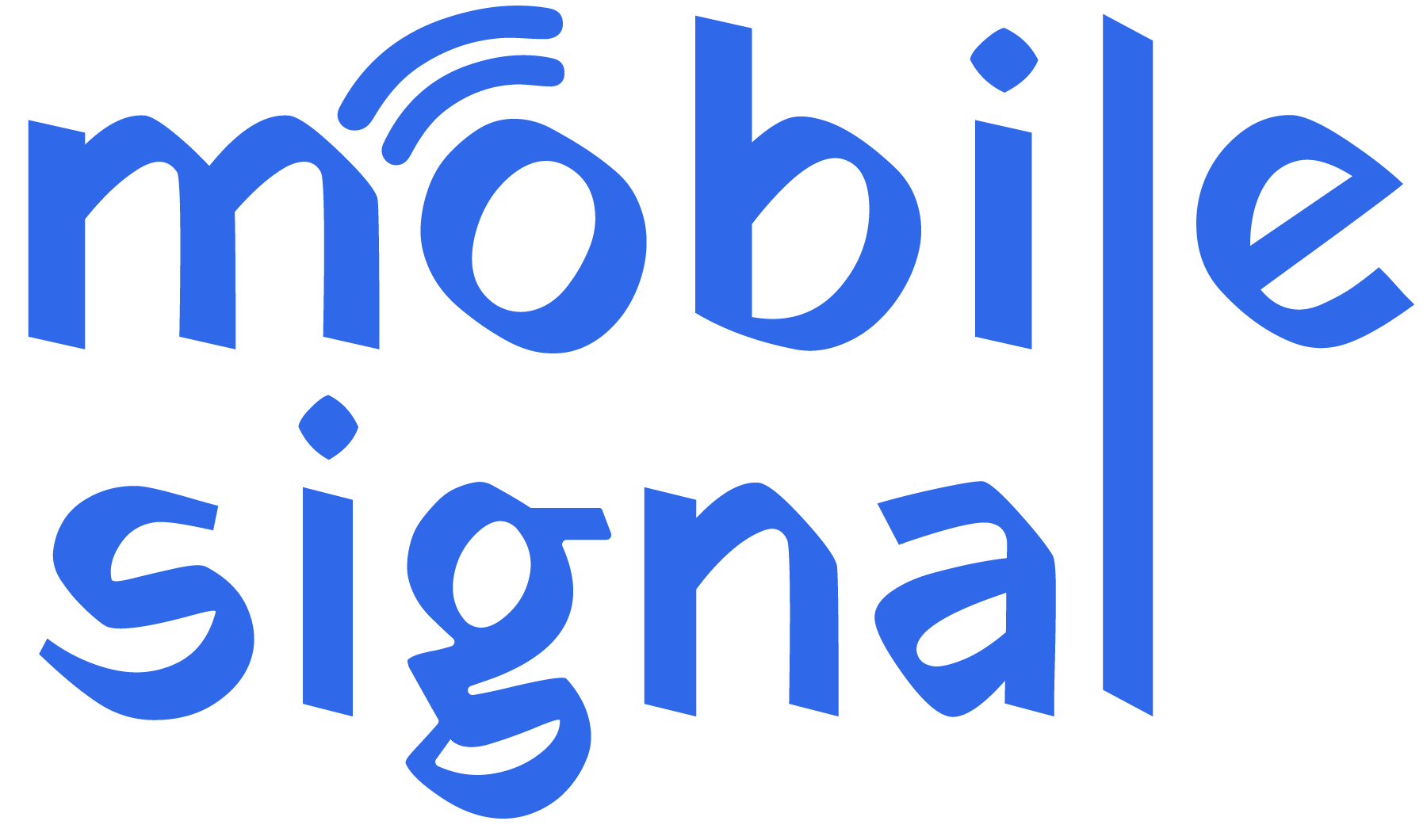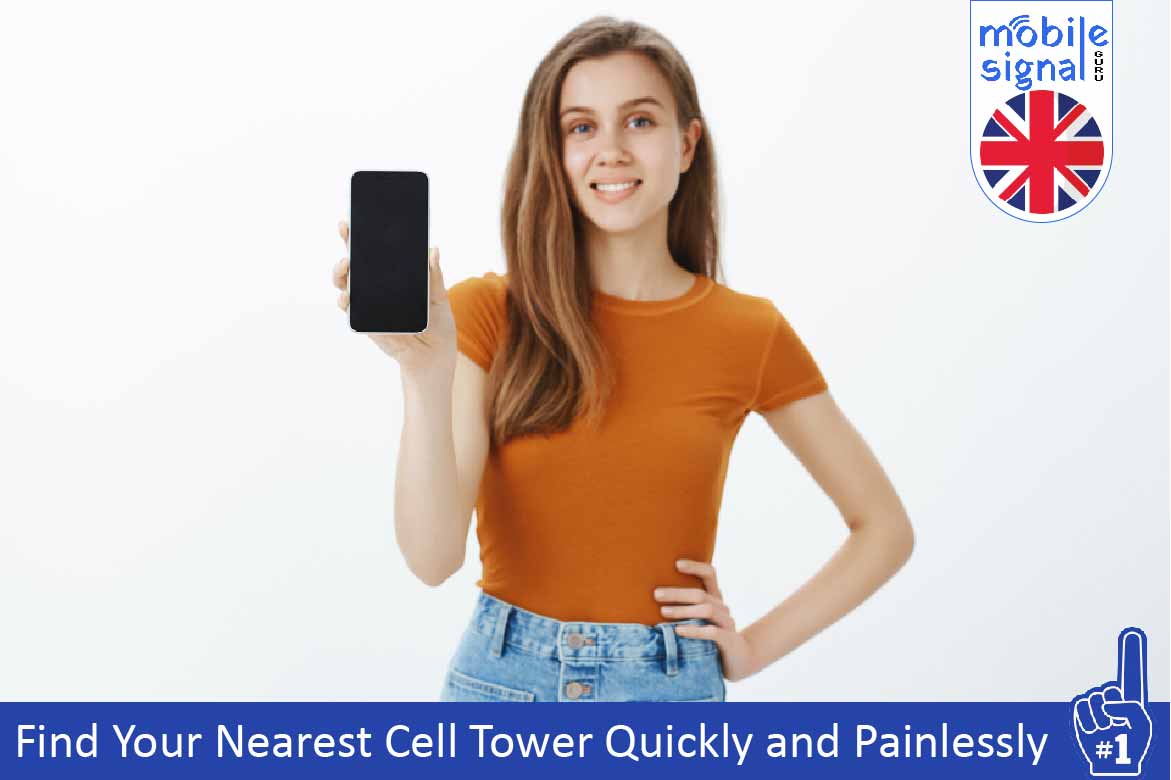If you’ve ever had trouble with weak mobile signal, finding your nearest cell tower can help improve reception. Cell towers transmit signals from your mobile network provider to your phone, allowing you to make calls, send messages, and use mobile data. The closer you are to a cell tower, the stronger and more reliable your signal is likely to be. In the United Kingdom, where mobile coverage can vary between urban and rural areas, knowing where the nearest cell tower is can make a big difference.
Let’s explore how you can quickly and easily find your nearest cell tower.
Why Is It Important to Find Your Nearest Cell Tower?
Finding your nearest cell tower can help you understand why you might be experiencing weak signal or dropped calls. It can also help you:
- Improve mobile signal: Knowing where the tower is can help you position yourself for better reception, such as moving to a certain part of your home or office.
- Install a signal booster correctly: If you use a signal booster, positioning it towards the nearest tower ensures you capture and amplify the strongest signal possible.
- Switch providers if needed: If you find that your current mobile network provider doesn’t have a nearby tower, you may want to consider switching to a provider with better coverage in your area.
By finding your nearest cell tower, you can make informed decisions to improve your mobile experience.
How to Find Your Nearest Cell Tower in the UK
There are several methods to quickly and easily locate the nearest cell tower. You don’t need any special equipment, just a smartphone or computer with internet access.
1. Use Cell Tower Finder Websites
Several online tools can help you locate nearby cell towers. These websites use data from mobile providers to show you where the towers are located. Some popular options in the UK include:
-
Ofcom’s Mobile Coverage Checker
Ofcom is the UK’s communications regulator, and their mobile coverage checker tool is a reliable way to find cell towers. It shows the locations of cell towers from all major network providers like EE, Vodafone, O2, and Three. You can enter your postcode to see nearby towers and coverage levels.
How to use it: Go to Ofcom’s website, type in your postcode, and check the coverage map for your area. -
CellMapper.net
CellMapper.net is another great tool for finding cell towers. It uses crowdsourced data from users to map cell tower locations. It can also show you which towers belong to which mobile network, so you can see if your provider has good coverage in your area.
How to use it: Visit the website, allow location access, and browse the map to see nearby towers.
2. Use Mobile Apps
If you prefer using your smartphone, several apps can help you find your nearest cell tower. These apps use your phone’s GPS and network data to show you the location of the closest tower.
- OpenSignal
OpenSignal is a free app that shows you the location of cell towers, coverage maps, and even signal strength in real-time. It works for all UK networks and can help you find the best signal in your area.
How to use it: Download the OpenSignal app, open it, and allow it to access your location. The app will display the nearest cell towers and signal strength. -
Network Cell Info Lite
This app provides detailed information about nearby cell towers, including their distance from your location. It also displays signal strength and helps you determine the best position for improved reception.
How to use it: Install the app, enable location services, and it will display the nearest towers and your signal quality.
3. Use Your Phone’s Field Test Mode
Most smartphones have a hidden “field test mode” that provides technical information about your mobile signal. You can use this mode to find the direction and strength of the signal from the nearest tower. Here’s how to access it:
- For iPhones:
Open the phone app and dial*3001#12345#*, then press call. This will open the field test mode. Navigate to “Serving Cell Info” or “Neighbor Cell Info” to view details about nearby towers, such as signal strength and location. - For Android Phones:
Open the settings menu, go to “About Phone” and then select “Status” or “Network Information”. This will show technical details about your current signal, including the nearby tower’s ID and signal strength.
While this method doesn’t provide a visual map, it can help you understand which direction the signal is coming from and how strong it is.
4. Check with Your Mobile Provider
Mobile network providers often have their own coverage maps that show where their cell towers are located. You can visit their websites or contact customer service for more detailed information about tower locations.
- EE: EE’s coverage checker provides a map that shows their network’s coverage and the locations of nearby towers.
- Vodafone: Vodafone also offers a coverage map that shows the nearest towers in your area.
- O2: O2’s network status tool can show the location of nearby towers and if any are experiencing issues.
- Three: Three’s coverage checker helps users see where towers are located and what signal strength to expect.
This is a reliable way to find the nearest tower directly from your network provider.
5. Look for Physical Cell Towers
In some cases, you may be able to spot cell towers just by looking around your area. Cell towers are usually tall structures with antennas that transmit signals. They can be located on rooftops, hills, or open fields. However, keep in mind that some cell towers are small and may not be easily visible, especially in urban areas where they are integrated into buildings or disguised as other structures.
Tips for Improving Signal Strength After Finding Your Nearest Cell Tower
Once you’ve located your nearest cell tower, you can take a few additional steps to improve your mobile signal:
- Position yourself closer to the tower: If possible, move closer to the direction of the tower for better signal strength.
- Remove obstacles: Try to position yourself away from thick walls, metal structures, or other barriers that can block the signal.
- Use a signal booster: If you’re still experiencing weak signal, installing a 4G & 5G signal booster can help amplify the signal from the nearest tower and improve your overall reception.
- Switch to Wi-Fi calling: If the signal is weak inside your building, many UK networks offer Wi-Fi calling. This allows you to make calls over Wi-Fi instead of relying on mobile signal alone.
Conclusion
Finding your nearest cell tower in the UK is easy and can significantly improve your mobile signal. Whether you use online tools, mobile apps, or check with your provider, knowing where the closest tower is located can help you get better reception. With a stronger connection, you can enjoy fewer dropped calls, faster internet speeds, and more reliable service.
By following these simple steps, you can quickly and painlessly find your nearest cell tower and take control of your mobile signal. Whether you live in a city or a rural area, understanding where your mobile signal comes from is the key to staying connected.
 Australia (AUD)
Australia (AUD)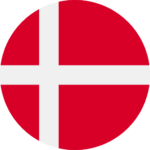 Denmark (DKK)
Denmark (DKK)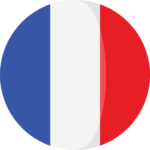 France (EUR)
France (EUR) Germany (EUR)
Germany (EUR) Ireland (EUR)
Ireland (EUR) Italy (EUR)
Italy (EUR)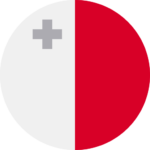 Malta (EUR)
Malta (EUR)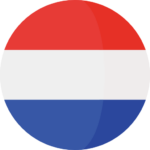 Netherlands (EUR)
Netherlands (EUR) New Zealand (NZD)
New Zealand (NZD) Norway (NOK)
Norway (NOK) Spain (EUR)
Spain (EUR) Sweden (SEK)
Sweden (SEK) UAE (AED)
UAE (AED) Global Site (USD)
Global Site (USD)