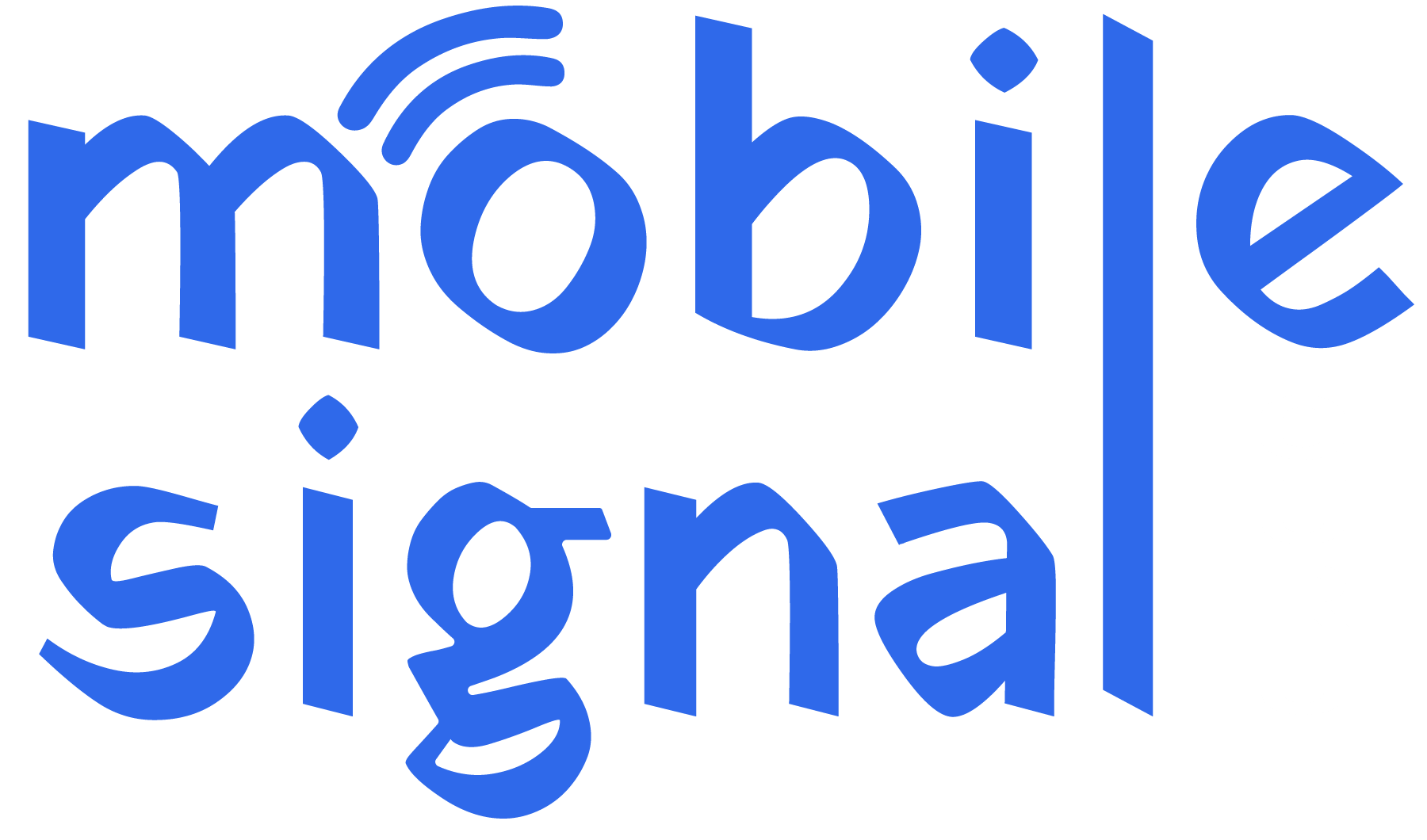In New Zealand, Spark is one of the leading mobile service providers. While Spark offers extensive coverage across the country, mobile signal strength can still be an issue in some areas. Weak signals can lead to dropped calls, slow internet, and poor communication. Fortunately, there are several ways to improve Spark mobile signal strength and enjoy seamless connectivity.
In this article, we will explore easy methods to improve your Spark mobile signal strength and stay connected no matter where you are.
1. Check Your Location
Your mobile signal can weaken depending on your location. Certain factors like buildings, hills, and rural areas can block or weaken the signal. If you’re in an area with weak Spark coverage, try moving closer to a window or an open space. Avoid staying in basements or areas with thick walls, as these can interfere with the signal.
When outdoors, moving to higher ground can sometimes boost signal strength. The fewer obstructions between your phone and the nearest cell tower, the better your signal.
2. Restart Your Phone
A simple yet effective solution is to restart your phone. Sometimes, your phone might struggle to connect to the nearest Spark tower. Turning your phone off and on again allows it to refresh its connection to the network. This can help improve your Spark mobile signal strength, especially in areas where the signal is fluctuating.
3. Use Wi-Fi Calling
Spark offers a feature called Wi-Fi Calling, which allows you to make and receive calls over a Wi-Fi network. If you’re in an area with weak mobile signal but have a strong Wi-Fi connection, you can use this feature to improve call quality. Wi-Fi calling is especially useful indoors, where mobile signals can be weak due to interference from walls or furniture.
To enable Wi-Fi calling, go to your phone’s settings and turn on the feature. It works with most modern smartphones and ensures you can make calls even with a weak Spark signal.
4. Install a Mobile Signal Booster
A mobile signal booster is a device that amplifies weak signals and improves mobile connectivity. In New Zealand, Spark mobile signal boosters are widely available and easy to install. These devices work by capturing the weak signal from outside, amplifying it, and rebroadcasting it inside your home, office, or vehicle.
Signal boosters are ideal for people living in rural areas, homes with thick walls, or offices where mobile signals are weak. They can significantly improve your Spark mobile signal strength, ensuring better call quality and faster internet speeds.
5. Update Your Phone’s Software
Keeping your phone’s software up to date is important for maintaining strong mobile signals. Spark often releases updates that improve network compatibility and fix issues related to connectivity. If your phone’s software is outdated, you may experience weaker signals or dropped calls.
Regularly check for software updates in your phone’s settings. Installing the latest updates ensures your phone is optimized for Spark’s network, helping to improve signal strength.
6. Use Airplane Mode
Turning on airplane mode for a few seconds can help reset your phone’s connection to the Spark network. After turning airplane mode off, your phone will search for the nearest available signal. This simple trick can often improve signal strength, especially in areas where the signal fluctuates or drops unexpectedly.
7. Check for Coverage Issues
Sometimes, poor mobile signal strength is due to network maintenance or temporary outages in your area. Spark provides updates on network coverage issues through their website or mobile app. Checking for any ongoing problems can help you understand whether the issue is temporary or if there’s a need for other solutions.
If there’s an outage or scheduled maintenance, Spark usually provides an estimated time for when the issue will be resolved. Staying informed helps reduce frustration and allows you to plan around the downtime.
8. Remove Any Signal Blockers
Certain materials or devices can interfere with mobile signals. For example, electronic devices, thick walls, and metal objects can block or weaken the Spark signal. If possible, move your phone away from these objects or relocate to an area where fewer obstructions are present.
Additionally, phone cases made from metal or thick materials can also reduce signal strength. If you notice a drop in signal when using a specific phone case, try switching to one made of plastic or silicone.
9. Switch to 4G or 5G Networks
Spark offers both 4G and 5G networks in New Zealand. If you’re experiencing poor signal strength on one network, switching to another may help. For example, if 5G is weak in your area, switching to 4G can provide a stronger and more stable connection.
To change networks, go to your phone’s settings and select the preferred network type. This can improve your connection and help you get better signal strength in areas with varying network coverage.
10. Contact Spark Customer Support
If you’ve tried all the above methods and still experience poor signal strength, contacting Spark’s customer support team is a good option. They can provide personalized advice based on your location and signal issues. In some cases, Spark may offer solutions like upgrading your SIM card or sending a technician to check for network problems in your area.
Spark customer support can be reached through their website, app, or by calling their helpline. Their team is experienced and can help resolve most connectivity issues.
11. Position Your Phone Correctly
Sometimes, simply changing how you hold your phone can improve signal strength. When you hold your phone in a way that covers the antenna, it can block or weaken the signal. Most modern smartphones have antennas at the bottom or sides, so avoid gripping these areas tightly. Holding your phone more lightly and upright can allow the antenna to receive a stronger signal.
This might seem like a small adjustment, but it can make a difference, especially in areas with already weak coverage.
12. Check Your SIM Card
Your SIM card plays a crucial role in connecting your phone to Spark’s network. If your SIM card is old or damaged, it might struggle to maintain a strong signal. If you’ve been using the same SIM card for many years, consider visiting a Spark store to get a new one.
A new SIM card ensures compatibility with the latest mobile network technologies, like 4G or 5G, and helps improve signal strength and connection stability.
13. Keep Your Phone Charged
A low battery can affect your phone’s ability to receive a strong mobile signal. When your phone’s battery is running low, it may reduce its signal-searching power to conserve energy. To avoid this, make sure your phone is sufficiently charged, especially when you’re in areas with weak signal strength.
Keeping your phone charged ensures it can fully use its resources to search for and maintain a strong Spark signal.
14. Avoid Signal Interference
Various electronic devices can interfere with your phone’s ability to connect to the Spark network. Devices like Wi-Fi routers, microwaves, and cordless phones emit signals that can cause interference. If you notice a weak mobile signal near such devices, try moving away from them to see if your connection improves.
Placing your phone away from potential signal-interfering electronics can often help boost signal strength indoors.
15. Consider a Network Extender
For those who live in areas with consistently poor Spark signal coverage, especially in rural or mountainous regions, a network extender might be the best solution. A network extender connects to your home internet and acts like a mini cell tower, providing improved coverage for Spark mobile services.
This solution is especially useful for homes or offices where even a signal booster might not be enough due to the distance from Spark towers.
16. Upgrade to a Newer Phone
Older phones may not be compatible with the latest mobile networks, such as 4G or 5G, offered by Spark. If your phone is a few years old, it may struggle to connect to the strongest signal available. Upgrading to a newer model that supports advanced networks can improve your signal strength and provide better overall performance.
Modern phones are designed to connect more efficiently to cell towers, making it easier to maintain a strong Spark signal even in challenging environments.
17. Use an External Antenna
If you frequently travel in areas with weak mobile signals, such as rural parts of New Zealand, using an external antenna for your vehicle can help. These antennas can be attached to your car or caravan and connected to your phone, boosting your Spark signal while on the move. This is especially useful for road trips, camping, or working in remote locations where mobile coverage is limited.
An external antenna amplifies weak signals and ensures you stay connected while traveling through areas with poor network reception.
Conclusion
In order to improve Spark mobile signal strength in New Zealand you just have to follow a few simple steps. By checking your location, using Wi-Fi calling, installing a signal booster, or updating your phone’s software, you can enjoy better connectivity. Always make sure to check for coverage issues or signal blockers that may be affecting your signal.
If needed, contact Spark customer support for additional help. A strong mobile signal ensures you can stay connected for work, social interactions, and emergencies, no matter where you are in New Zealand. Ready to boost your mobile signal at your home office? Explore our top-rated mobile signal booster for your home office now, or contact our support team for personalized recommendations.
 Australia (AUD)
Australia (AUD)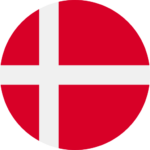 Denmark (DKK)
Denmark (DKK)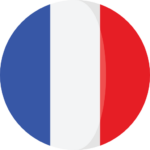 France (EUR)
France (EUR) Germany (EUR)
Germany (EUR) Ireland (EUR)
Ireland (EUR) Italy (EUR)
Italy (EUR) Malta (EUR)
Malta (EUR)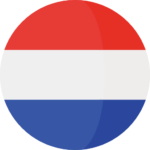 Netherlands (EUR)
Netherlands (EUR) Norway (NOK)
Norway (NOK) Spain (EUR)
Spain (EUR) Sweden (SEK)
Sweden (SEK) UAE (AED)
UAE (AED) United Kingdom (GBP)
United Kingdom (GBP) Global Site (USD)
Global Site (USD)