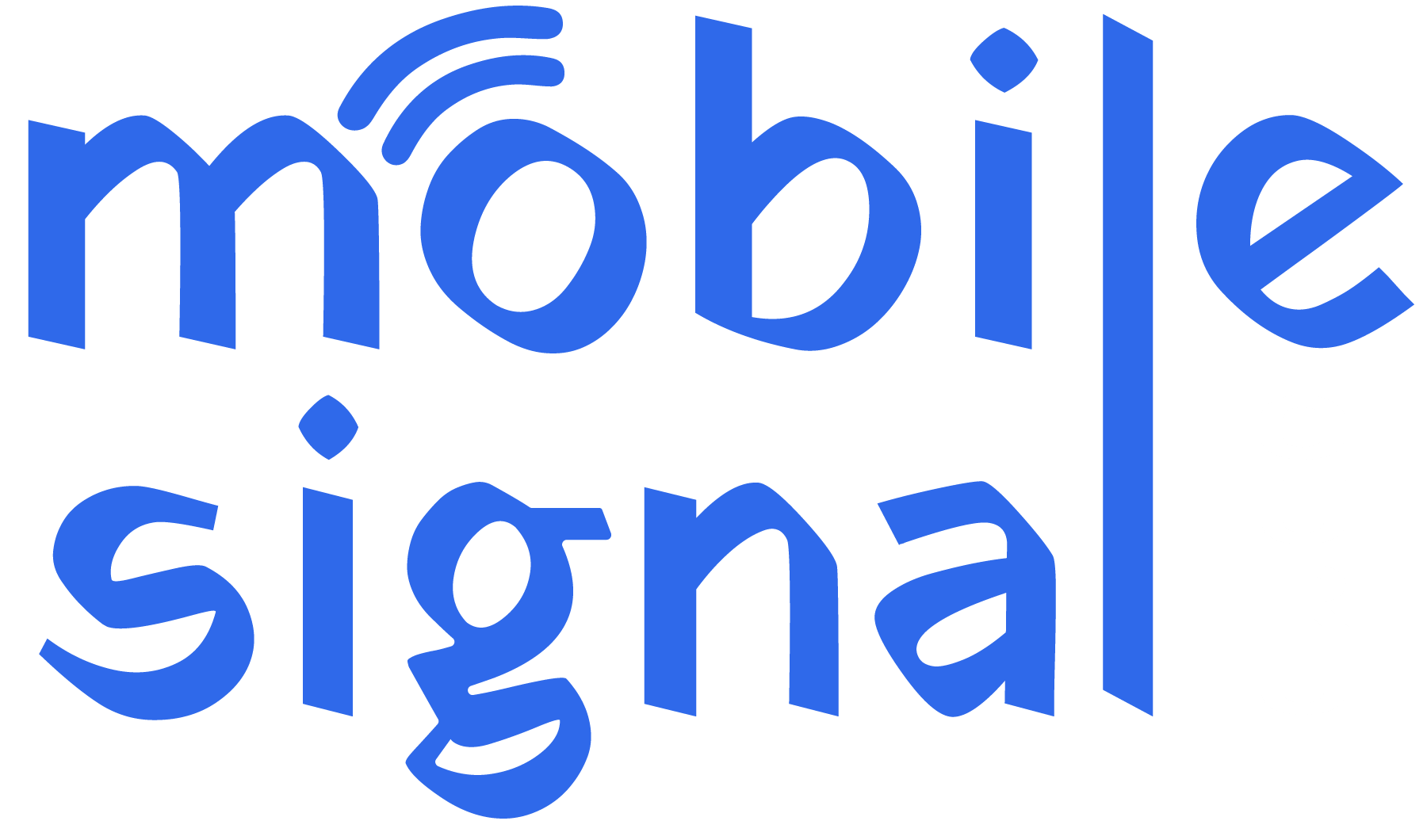When it comes to mobile signal strength, many people in the Netherlands face poor connectivity at home or in their offices. Whether you’re experiencing dropped calls, slow internet speeds, or unreliable connections, mobile signal boosters can be an excellent solution. However, before purchasing a booster, it’s crucial to first test your signal strength. This will help you determine whether a signal booster is needed and, if so, which type of booster will work best for your location.
In this guide, we will walk you through the steps to effectively test your signal strength, understand your network, and make an informed decision when buying a mobile signal booster. Let’s dive in!
1. Why is Signal Strength Important?
Before testing your signal strength, it’s important to understand why it matters. Signal strength refers to the quality and power of the signal your mobile phone receives from a nearby cell tower. Stronger signals lead to better call quality, faster data speeds, and fewer dropped connections. Conversely, weak signals can result in slow internet speeds, poor call quality, and even the inability to make or receive calls.
In the Netherlands, signal strength can vary significantly based on your location, the network provider you use, and even the type of phone you have. Rural areas, basements, or buildings with thick walls may experience lower signal levels compared to urban or open areas.
2. Understanding Mobile Network Bands in the Netherlands
Before testing your signal, you need to know which mobile network bands are in use by your carrier in the Netherlands. This is because different mobile providers use different frequency bands for their services. The most common mobile network providers in the Netherlands include KPN, Vodafone, and Odido, and each one operates on distinct frequency bands.
For instance:
- KPN uses bands like 800 MHz, 1800 MHz, and 2600 MHz for 4G and 5G services.
- Odido uses bands like 800 MHz, 1800 MHz, and 2100 MHz for 4G, with some 5G services.
- Vodafone operates primarily on the 800 MHz, 1800 MHz, and 2100 MHz bands.
If you’re using a signal booster, it’s essential to make sure that the booster supports the frequency bands of your network. For example, a booster designed for 4G might not work with 5G signals or operate on the frequency bands your provider uses.
3. How to Test Your Mobile Signal Strength
Testing your mobile signal strength is simple, and you can do it yourself without the need for any special equipment. Here are a few methods to check your signal strength:
Method 1: Using Your Phone’s Signal Indicator
The quickest and easiest way to check your signal strength is to look at your phone’s signal indicator. Most smartphones show signal strength in the form of bars. The more bars you see, the better the signal.
However, the number of bars can sometimes be misleading because each phone manufacturer may use a different algorithm to calculate signal strength. To get a more accurate reading, you can try the following:
Method 2: Accessing the Phone’s Secret Service Menu
Smartphones often have a hidden service menu that allows you to see detailed information about your signal strength, including the exact dBm (decibel-milliwatts) value. Here’s how to access it on different types of phones:
- For iPhone: Open the dialer and enter 3001#12345# and press call. This will open the Field Test Mode, showing your signal strength in dBm.
- For Android: Open the dialer and enter ##4636##. This will open a menu where you can check signal strength in dBm.
Signal strength is typically shown as a negative number. A value between -50 dBm to -70 dBm is considered excellent, while anything between -70 dBm and -110 dBm is considered fair to weak. Anything below -110 dBm often results in poor connectivity.
Method 3: Using Signal Testing Apps
There are several mobile apps available that can help you test and track your signal strength. These apps provide more detailed and accurate information than the built-in service menus. Some popular signal testing apps include:
- OpenSignal: A popular app that helps you measure and map your signal strength. It also provides insights into network coverage across the Netherlands.
- Network Signal Info: This app offers detailed information about your network’s signal strength, including the frequency band and network type.
- Signal Strength: A simple app that provides an easy-to-read display of your signal’s strength in dBm.
These apps can also help you monitor signal strength over time, which is particularly useful if you’re trying to identify weak spots in your home or office.
4. Identifying Signal Weak Spots in Your Home or Office
Once you have your signal strength readings, it’s time to locate weak areas in your home or office. Here’s how you can do that:
- Move around: Walk around your home or office while checking your signal strength. You may notice that some areas have better reception than others. Common places where signals tend to be weak include basements, corners of buildings, and rooms with thick walls or heavy electrical equipment.
- Test in different conditions: Test the signal strength during different times of the day. Network congestion can affect signal strength, especially during peak hours. Testing in various conditions can give you a clearer picture of your overall signal situation.
- Test outdoors: Sometimes, your home or office’s structure can block signals. Step outside and test your signal there. If the signal is significantly better outdoors, it indicates that the building is impeding the signal inside.
5. Should You Buy a Mobile Signal Booster?
Once you’ve tested your signal strength, you may decide that a signal booster is the solution to your problem. However, before buying a booster, it’s important to assess your needs.
Consider Your Signal Strength
If your signal strength is between -50 dBm and -70 dBm, you likely don’t need a booster, as your signal is already strong. However, if your signal strength is consistently below -70 dBm, a booster could significantly improve your reception.
Look for Specific Coverage Areas
If you only experience poor signal in certain rooms or areas of your house, a booster may help focus the signal in those locations. Consider the size of the area you need to cover and the type of booster you might need (single-room vs. multi-room boosters).
Ensure Compatibility
As mentioned earlier, different network providers use different frequency bands. Make sure the signal booster you choose is compatible with your carrier’s bands in the Netherlands.
6. Choosing the Right Signal Booster
Not all signal boosters are created equal. Depending on your situation, you’ll need to choose between several types of boosters:
- Single-room boosters: These are best if you only need to boost the signal in one room. They are easy to install and work well in smaller spaces.
- Multi-room boosters: If your home or office has several rooms with weak signals, a multi-room booster can help cover the entire space.
- Outdoor boosters: These boosters are designed to pick up signals from outside your building and amplify them inside. These are often ideal if your signal strength is weak in the entire house.
Ensure that the booster you choose is certified for use in the Netherlands and complies with local regulations.
7. Professional Installation vs. DIY
Installing a signal booster can be a DIY project, but if you’re unsure or the installation requires complex wiring, you may want to hire a professional. Professional installation can ensure that the system is set up optimally for the best signal improvement.
Conclusion
Testing your mobile signal strength before purchasing a booster is essential to ensuring that you are investing in the right solution for your needs. By following the steps outlined in this guide, you can assess your signal strength, identify weak areas, and make an informed decision about whether or not you need a signal booster. In the Netherlands, where mobile connectivity is crucial for both personal and business needs, a signal booster can greatly improve your experience.
Always remember to choose a booster that matches your network’s frequency bands and installation requirements. With the right approach, you can enjoy better mobile connectivity in no time!
 Australia (AUD)
Australia (AUD)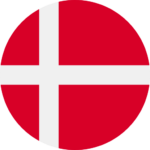 Denmark (DKK)
Denmark (DKK)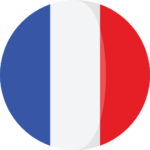 France (EUR)
France (EUR) Germany (EUR)
Germany (EUR) Ireland (EUR)
Ireland (EUR) Italy (EUR)
Italy (EUR)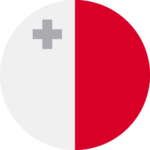 Malta (EUR)
Malta (EUR) New Zealand (NZD)
New Zealand (NZD) Norway (NOK)
Norway (NOK) Spain (EUR)
Spain (EUR) Sweden (SEK)
Sweden (SEK) UAE (AED)
UAE (AED) United Kingdom (GBP)
United Kingdom (GBP) Global Site (USD)
Global Site (USD)