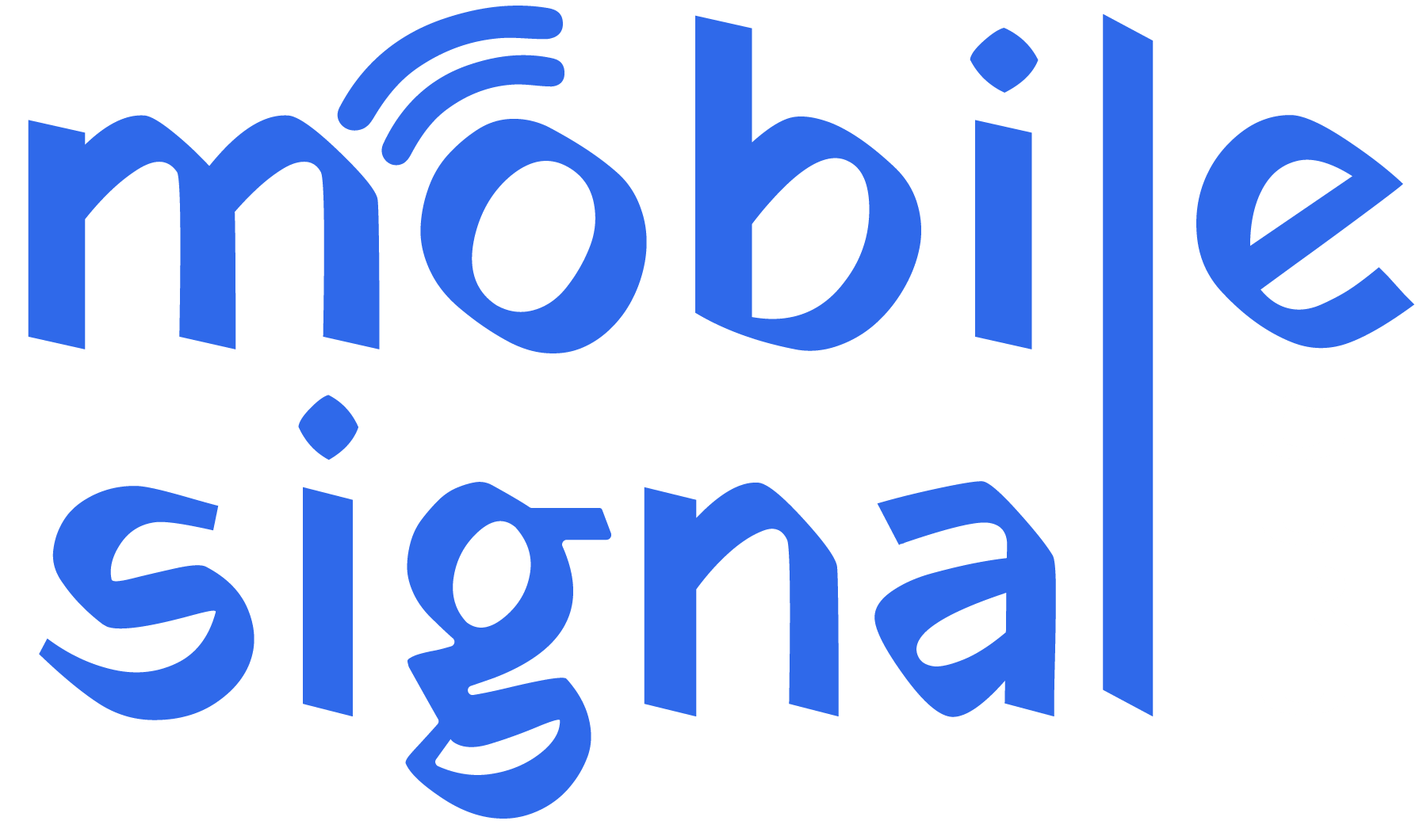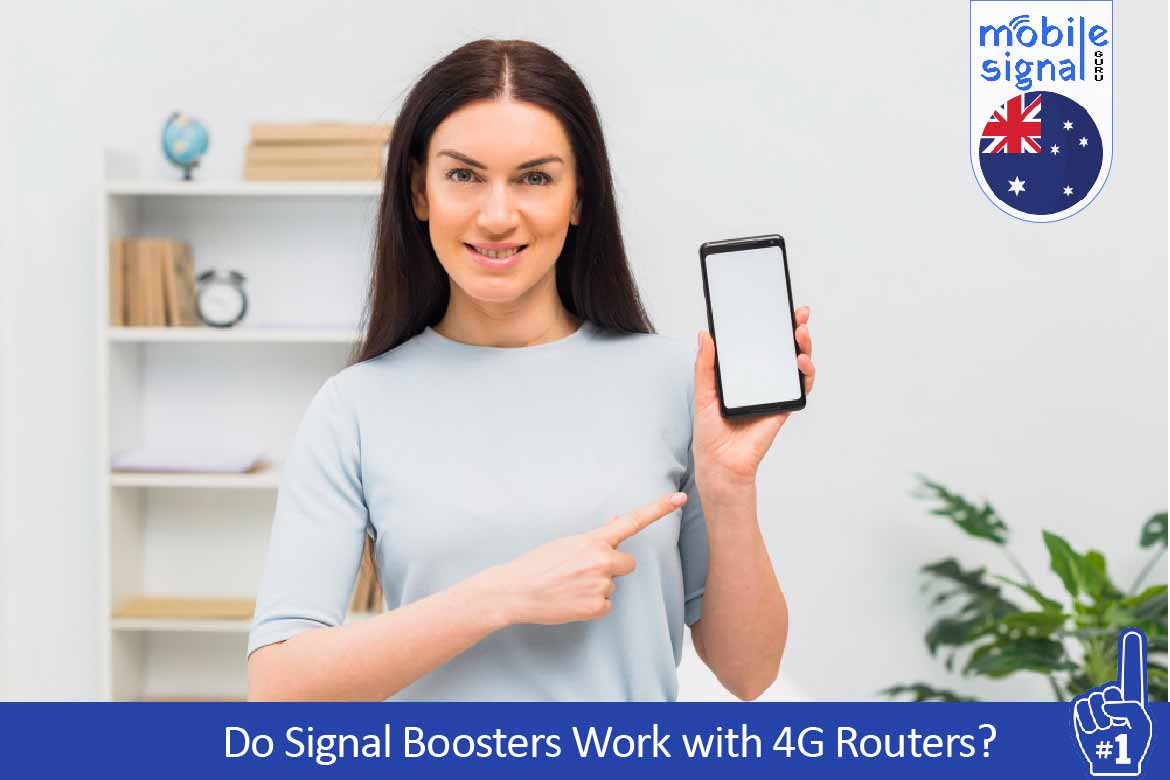In Australia, 4G routers have become a popular way to access fast internet in urban and rural areas. However, some people struggle with poor 4G signal strength. That can lead to slow internet speeds and frustrating drops in connectivity. Signal boosters can easily solve this issue. But do signal boosters actually work with 4G routers? Let’s explore how signal boosters function and whether they can effectively enhance your 4G router’s performance.
What is a 4G Router?
A 4G router is a device that connects to mobile networks (like Telstra, Optus, or Vodafone) to provide internet access. It uses a 4G SIM card, much like a mobile phone, to receive data signals. This makes it a great option for homes and businesses in areas with limited access to traditional fixed-line internet services. However, like any wireless technology, 4G routers depend heavily on signal strength to deliver optimal speeds and reliable internet access.
How Do Signal Boosters Work?
Signal boosters, also known as cellular repeaters, are devices that help improve mobile signal strength. They work by capturing the weak signal from a nearby cell tower, amplifying it, and then broadcasting the stronger signal within a specific area. A typical signal booster setup includes three main components:
- Outdoor antenna – Captures the existing signal from the nearest cell tower.
- Amplifier – Boosts the strength of the captured signal.
- Indoor antenna – Rebroadcasts the amplified signal inside your home or office.
Signal boosters are often used in areas with poor mobile reception, such as rural locations, remote areas, or inside buildings with thick walls that block signals.
Do Signal Boosters Work with 4G Routers?
Yes, signal boosters can work effectively with 4G routers in Australia. Here’s why:
- Boosts 4G Signal Strength: A signal booster enhances the signal that your 4G router relies on to connect to the mobile network. If your router is struggling due to weak signal reception, a signal booster can strengthen the signal and provide a more stable connection. This helps improve internet speeds and reduces the chances of your connection dropping out.
- Improves Coverage in Remote Areas: In rural or remote areas, mobile network coverage can be sparse, and 4G signals may be weak. By installing a signal booster, you can amplify the limited signal your 4G router receives, ensuring better internet performance. This can make a big difference for homes or businesses in areas with poor 4G reception.
-
Helps Overcome Signal Interference: Buildings with thick walls or located in densely built urban areas often face signal interference. Signal boosters can help by bringing in the external signal and amplifying it inside the building, improving the performance of your 4G router in indoor spaces.
Benefits of Using Signal Boosters with 4G Routers
Using a signal booster with a 4G router in Australia offers several advantages:
- Faster Internet Speeds: A stronger signal allows your 4G router to operate at its best, resulting in faster internet speeds. This is particularly useful for streaming, online gaming, or working from home.
- Reduced Connection Drops: Weak signals often lead to dropped connections. A signal booster reduces the likelihood of your 4G router losing its connection, providing a more reliable and consistent internet experience.
-
Better Indoor Coverage: If your 4G router is located indoors, especially in a home or building with thick walls, a signal booster ensures that the signal penetrates these barriers and improves coverage throughout the space.
Things to Consider Before Using a Signal Booster with a 4G Router
Before you decide to use a signal booster with your 4G router, there are a few important factors to keep in mind:
- Check Network Compatibility: Make sure the signal booster you choose is compatible with the frequencies of your mobile network provider. Different networks, such as Telstra, Optus, and Vodafone, may operate on different frequency bands for 4G. Always check that the booster supports your carrier’s 4G band.
- Legal Requirements: In Australia, using a signal booster requires approval from your mobile network provider. Boosters that are not carrier-approved can interfere with mobile networks, leading to fines or penalties. To ensure compliance, always buy boosters that are approved for use in Australia and check with your network provider before installation.
-
Proper Installation: Installing a signal booster correctly is essential for it to work effectively. The outdoor antenna should be placed in an area with the strongest possible signal, usually on the roof or high up outside the building. The amplifier and indoor antenna need to be positioned strategically to cover the desired area inside.
Alternatives to Signal Boosters
If using a signal booster is not an option, there are other ways to improve the performance of your 4G router:
- Wi-Fi Extenders: If the issue is weak Wi-Fi coverage inside your home, a Wi-Fi extender may help. It works by rebroadcasting your router’s Wi-Fi signal to reach more areas of your home.
- Positioning Your Router: Place your 4G router in a location with the best possible signal, such as near a window or on a higher floor. This can improve the signal reception without additional equipment.
-
Switch to 5G: If you are in an area with 5G coverage, upgrading to a 5G router may provide faster speeds and more reliable connectivity.
Conclusion
Signal boosters can effectively work with 4G routers in Australia, helping to improve signal strength, internet speeds, and connection reliability. For those in remote areas or buildings with poor reception, a signal booster can make a big difference in the quality of your 4G internet. However, it’s important to ensure the booster is compatible with your network and complies with Australian regulations. By choosing the right equipment and following proper installation steps, you can enjoy a stronger and more reliable 4G connection.
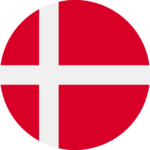 Denmark (DKK)
Denmark (DKK)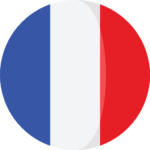 France (EUR)
France (EUR) Germany (EUR)
Germany (EUR) Ireland (EUR)
Ireland (EUR) Italy (EUR)
Italy (EUR)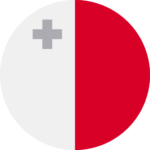 Malta (EUR)
Malta (EUR)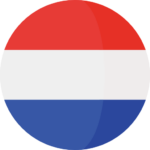 Netherlands (EUR)
Netherlands (EUR) New Zealand (NZD)
New Zealand (NZD) Norway (NOK)
Norway (NOK) Spain (EUR)
Spain (EUR) Sweden (SEK)
Sweden (SEK) UAE (AED)
UAE (AED) United Kingdom (GBP)
United Kingdom (GBP) Global Site (USD)
Global Site (USD)