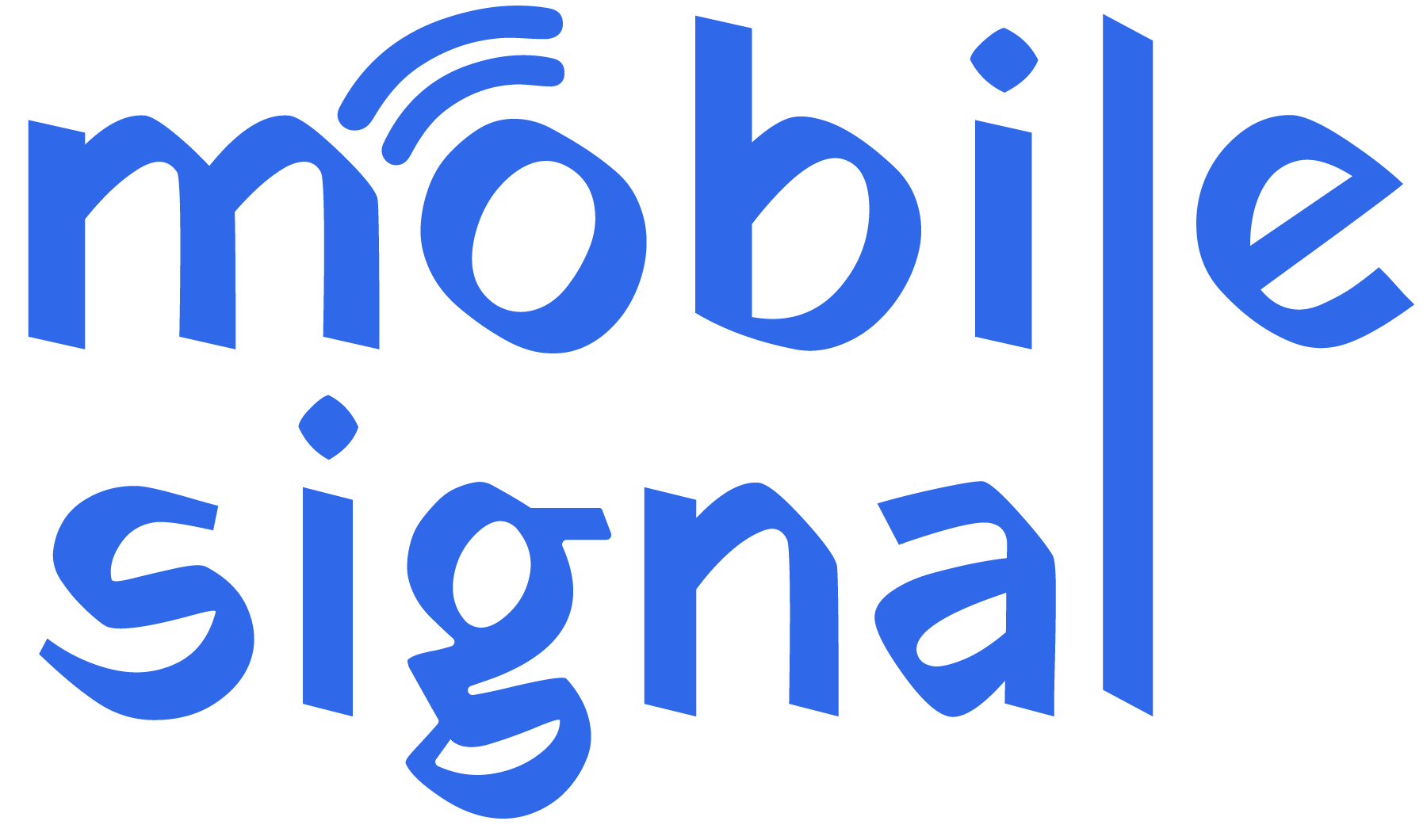Mobile signal issues are frustrating, especially in today’s connected world. Weak signals can lead to dropped calls, slow internet, and missed messages. In this guide, we’ll explore the reasons behind weak mobile signals in the UK and how you can improve them.
1. Obstacles Between You and the Signal Tower
Buildings, trees, and hills can block mobile signals. In the UK, dense urban areas with tall buildings often face this problem. Similarly, rural areas with hilly terrain or thick forests can reduce signal strength.
Solution:
Position yourself near windows in buildings. Outdoors, find higher ground for a better connection.
2. Distance from the Nearest Tower
Mobile signals weaken as you move away from a cell tower. If you’re far from one, your signal will be poor. In some remote UK areas, fewer towers mean limited coverage.
Solution:
Use mobile network coverage maps to identify tower locations and choose a network with better coverage in your area.
3. Weather Conditions
Rain, fog, and snow are common in the UK and can interfere with mobile signals. These weather conditions weaken the radio waves used for communication.
Solution:
While you can’t control the weather, try switching to Wi-Fi calling during bad weather.
4. Network Congestion
During peak times, like evenings or events, mobile networks become congested. This is because too many people use the same network at the same time.
Solution:
Switch to a less congested network or upgrade to a plan that prioritizes data speeds during busy hours.
5. Building Materials That Block Signals
Modern buildings often use materials like concrete, glass, or metal, which block mobile signals. UK offices, flats, and homes with insulated windows can face this issue.
Solution:
Use a signal booster or try placing your phone near a window for better reception.
6. Faulty Mobile Phones or SIM Cards
Sometimes, your phone or SIM card could be the issue. If your device is outdated or damaged, it might struggle to connect.
Solution:
Update your phone’s software regularly. If the problem persists, check with your network provider for a replacement SIM.
7. Network Provider Limitations
Not all networks cover every part of the UK equally. Some providers have better infrastructure in specific areas, while others may lag.
Solution:
Research network providers. Check reviews and coverage maps to find the best network for your location.
8. Signal Interference from Electronics
Other electronic devices, like Wi-Fi routers or microwaves, can interfere with your phone’s signal.
Solution:
Keep your phone away from devices that cause interference.
9. Inside Vehicles or Trains
Metal bodies of vehicles can block mobile signals. Trains, especially in the UK, are notorious for signal dropouts.
Solution:
Look for signal-friendly compartments on trains or use train Wi-Fi services.
10. Outdated Network Settings
Your phone connects to the network using specific settings. If these settings are outdated, your signal may weaken.
Solution:
Manually update your network settings or reset them to default. Your provider’s customer support can help.
11. Signal Reflection and Refraction
Mobile signals can reflect off surfaces like buildings or refract through obstacles, causing delays and weak connections. This often happens in cities where signal paths are disrupted by tall structures.
Solution:
Use a directional antenna or signal booster designed for urban areas to improve connectivity.
12. Environmental Factors Like Trees
Trees, especially wet ones, can absorb and scatter mobile signals. This is a common issue in areas with dense vegetation.
Solution:
If possible, trim trees near your property or reposition your phone or booster to bypass this interference.
13. Overlapping Frequencies
Mobile networks operate on specific frequency bands. If too many devices use the same frequency, it can lead to interference and weaker signals.
Solution:
Contact your provider to confirm if switching to another frequency band or enabling 4G/5G improves performance.
14. 4G or 5G Network Limitations
Some areas in the UK might not yet have widespread 5G or even reliable 4G coverage. Networks transitioning between 4G and 5G may also cause temporary signal drops.
Solution:
Set your phone to manually connect to the strongest network type (e.g., 4G or 3G) if 5G coverage is unreliable in your area.
15. Poorly Designed Phone Cases
Thick or metallic phone cases can obstruct antennas and weaken your phone’s ability to receive signals.
Solution:
Use a lightweight, non-metallic phone case to improve reception.
16. Battery Levels Affecting Signal Strength
Phones with low battery levels may limit power to the antenna, reducing signal strength.
Solution:
Keep your phone charged, especially when you know you’ll need strong signals, such as during travel or emergencies.
17. Airport Proximity and Radar Interference
In some cases, mobile signals near airports can be affected by radar systems and other aviation communications.
Solution:
Try to use a different frequency band or switch to Wi-Fi calling when near airports.
18. Local Building Regulations and Signal Restrictions
In some UK areas, local councils may impose restrictions on the placement of cell towers or signal-boosting infrastructure. This can result in weaker signals.
Solution:
Lobby for better local mobile infrastructure by joining community initiatives or contacting your provider.
19. Solar Flares or Geomagnetic Activity
Though rare, solar flares can disrupt radio waves and cause signal interruptions. This is more common during heightened solar activity periods.
Solution:
Stay updated on geomagnetic forecasts. During such events, rely on Wi-Fi or offline communication methods.
20. Roaming Issues When Traveling Across Regions
Moving between different network zones, especially when roaming, can lead to signal drops as the device struggles to maintain a connection.
Solution:
Manually select a stable network in your phone’s settings to reduce roaming-related interruptions.
21. Faulty Cell Towers or Maintenance Work
Signal issues can arise when nearby cell towers are down for maintenance or malfunctioning.
Solution:
Check your network provider’s website or app for updates on outages or planned maintenance in your area.
22. Interference from Underground Infrastructure
Mobile signals struggle to penetrate underground areas like basements, subways, or tunnels, which are common in the UK.
Solution:
Install repeaters in underground locations or use public Wi-Fi in areas like the London Underground.
23. Outdated Mobile Plans
Some older mobile plans may not include access to the best available frequencies or 5G networks.
Solution:
Upgrade your plan to a modern one that supports advanced network technologies.
24. Dual SIM Conflicts
Phones with dual SIM capabilities may sometimes prioritize one SIM over the other, leading to weaker signals on the secondary SIM.
Solution:
Ensure the primary SIM is set to the network with better coverage in your area.
By addressing these additional factors, readers can gain a deeper understanding of why their mobile signals might be weak and how to solve these issues effectively. Adding these points makes the article more detailed, complete, and helpful for a wide audience.
How to Improve Weak Mobile Signals
-
Use a Mobile Signal Booster:
Mobile Signal Boosters amplify weak signals inside your home or office. Ensure you choose CE-Certified devices for the UK. -
Switch to Wi-Fi Calling:
Most UK networks support Wi-Fi calling. This allows calls and texts over Wi-Fi when signals are weak. -
Invest in a New Plan:
Some plans offer better signal prioritization. Check with your provider for options. -
Install a Femtocell:
These small devices create a personal signal tower inside your home. They connect to your broadband. -
Check Signal Apps:
Apps like OpenSignal show real-time data on nearby towers and signal strength.
Why Mobile Signal Guru is Your Go-To Resource
At Mobile Signal Guru, we understand your frustration with weak mobile signals. Our team provides expert advice tailored for the UK market. Whether you need help choosing the right network or installing boosters, we’re here to help.
Conclusion
Weak mobile signals are a common issue in the UK. Understanding the reasons behind them can help you find effective solutions. By taking proactive steps, like using Wi-Fi calling or a signal booster, you can stay connected wherever you are.
Stay informed and connected with Mobile Signal Guru—the UK’s trusted guide for better mobile signals.
 Australia (AUD)
Australia (AUD)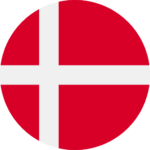 Denmark (DKK)
Denmark (DKK)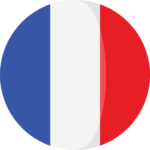 France (EUR)
France (EUR) Germany (EUR)
Germany (EUR) Ireland (EUR)
Ireland (EUR)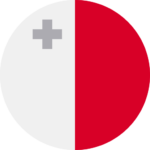 Malta (EUR)
Malta (EUR)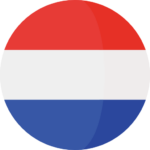 Netherlands (EUR)
Netherlands (EUR) New Zealand (NZD)
New Zealand (NZD) Norway (NOK)
Norway (NOK) Spain (EUR)
Spain (EUR) Sweden (SEK)
Sweden (SEK) UAE (AED)
UAE (AED) Global Site (USD)
Global Site (USD)