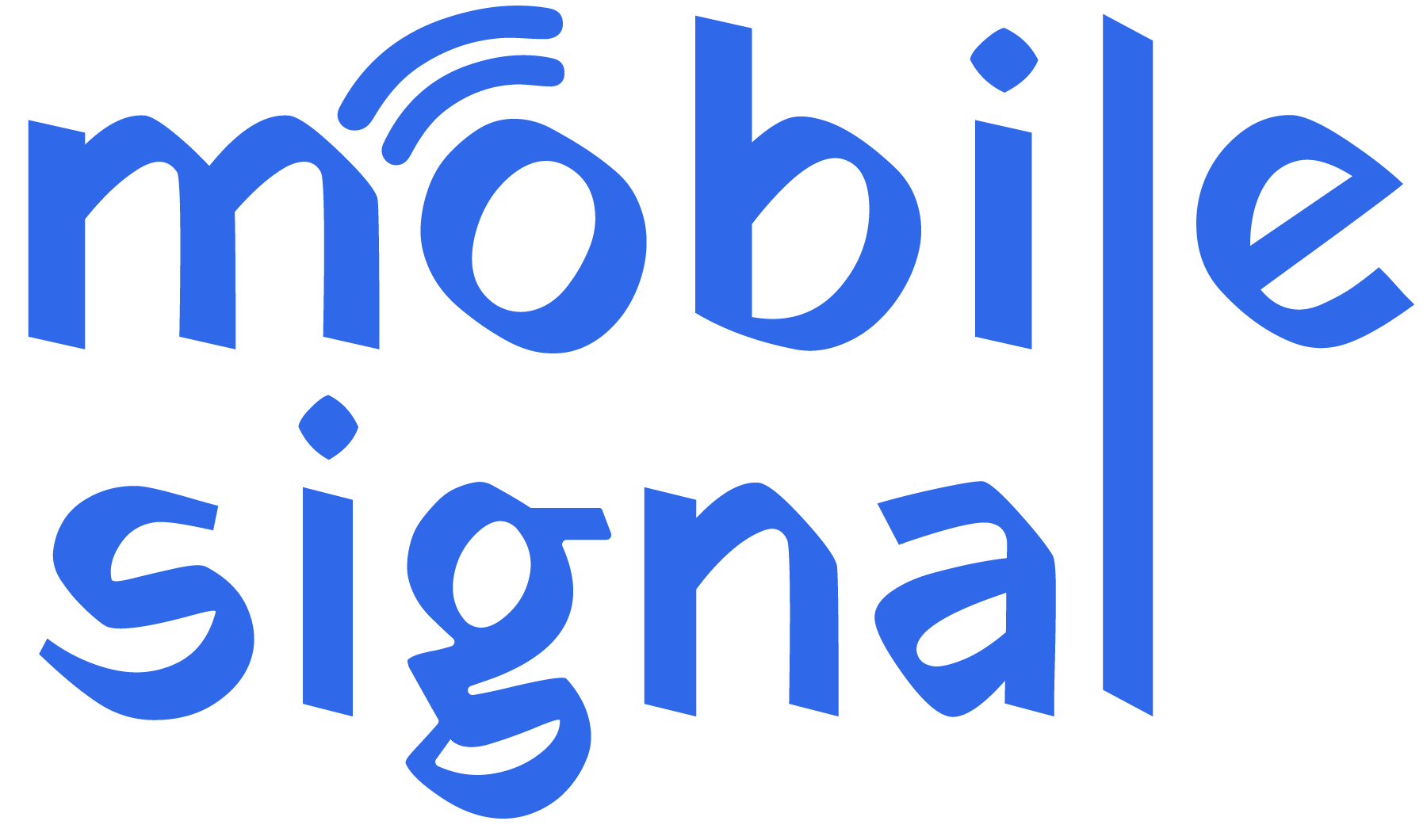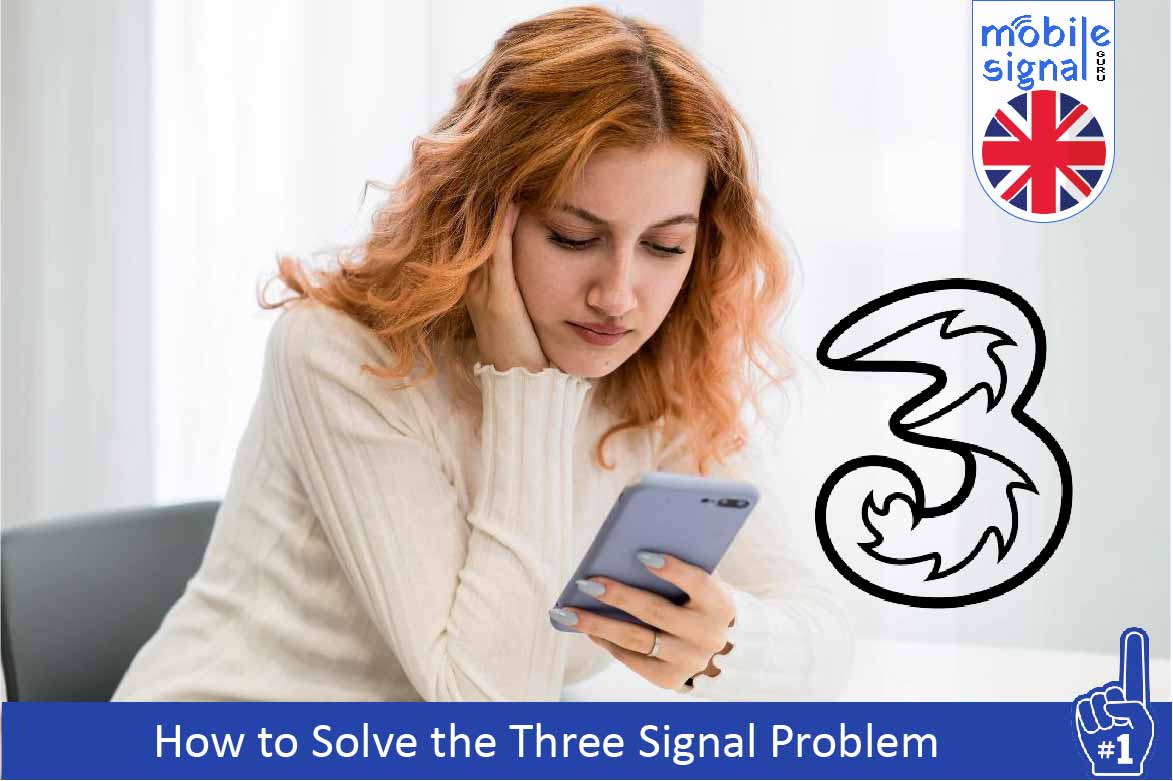Mobile signal issues are common in many parts of the United Kingdom. One of the most frustrating challenges is the “three signal problem.” This happens when your phone shows three bars of signal strength but still struggles with call drops, poor audio quality, or slow internet speeds. Understanding the root causes and applying practical solutions can help you fix this problem effectively. This guide will walk you through every aspect of the Three signal problem and how to solve it, with a special focus on using mobile signal boosters.
What Causes the Three Signal Problem?
The three signal problem can be caused by various factors. Knowing these causes can help you pinpoint and resolve your mobile signal issues.
1. Network Congestion
- When too many users connect to the same cell tower, it can overload the network.
- This issue is especially common in urban areas during peak hours or large events.
- High traffic reduces the network’s ability to provide reliable service to all users.
2. Signal Interference
- Physical obstructions such as buildings, trees, and hills weaken or block signals.
- Weather conditions like heavy rain, fog, or snow can interfere with signal transmission.
- Electronic devices and thick glass windows can also disrupt signals indoors.
3. Distance from the Cell Tower
- Being far from the nearest cell tower weakens signal strength.
- Even when your phone displays three bars, the signal quality may not be sufficient for smooth communication.
4. Device Limitations
- Older devices or those with damaged antennas often struggle to maintain stable connections.
- Not all phones are equally efficient at receiving signals, leading to performance differences.
- Some devices lack support for newer technologies like 4G or 5G.
5. Network Technology
- Networks operate on technologies such as 3G, 4G, and 5G, which perform differently under various conditions.
- Compatibility issues between your device and the network can lead to connectivity problems.
How to Solve the Three Signal Problem
Several solutions can address the three signal problem. However, one of the most effective options is using a mobile signal booster. Follow these steps to improve your mobile signal and enjoy uninterrupted communication.
1. Move to a Different Location
- Step outside or move closer to a window if you are indoors.
- Avoid areas with thick walls, basements, or metallic structures that block signals.
- Test different locations within your home to find areas with better reception.
2. Restart Your Device
- Restarting your phone forces it to reconnect to the nearest and strongest cell tower.
- This quick fix often resolves temporary connectivity issues.
- Perform this step regularly to refresh your phone’s network connection.
3. Switch to a Different Network Mode
- Manually change between 3G, 4G, or 5G in your phone’s settings.
- In areas with weak 4G or 5G signals, switching to 3G can provide better stability.
- Experiment with different modes to see which works best for your location.
4. Use a Signal Booster
Mobile signal boosters are one of the best solutions for improving weak signals. These devices amplify the existing signal and distribute it throughout your home or office.
Why Use a Signal Booster?
- Signal boosters improve call quality, eliminate dropouts, and enhance internet speeds.
- They are especially useful in areas with poor network infrastructure or indoor signal interference.
Where to Find Reliable Boosters?
- Visit Mobile Signal Guru’s UK Shop for a range of high-quality signal boosters for Three mobile networks suitable for various needs.
- Choose boosters designed for specific networks like Three for optimal performance.
Recommended Products:
- Single-Band Boosters: Perfect for improving signals for calls and texts.
- Dual-Band Boosters: Ideal for both calls and 4G internet.
- Multi-Band Boosters: Best for homes or offices using multiple networks and devices, they improve both 4G & 5G signals for Three mobile network in the UK.
5. Update Your Device Software
- Keep your phone’s operating system and carrier settings updated.
- Updates often include improvements for signal reception and overall connectivity.
- Check for updates regularly to ensure your device performs optimally.
6. Contact Your Network Provider
- Reach out to your carrier to report signal issues and inquire about coverage in your area.
- Some providers offer solutions such as free signal boosters or Wi-Fi calling options.
- Providers can also inform you about upcoming network upgrades in your area.
7. Enable Wi-Fi Calling
- Enable Wi-Fi calling in your phone’s settings to make calls using your internet connection.
- This feature bypasses the need for a strong mobile signal, ensuring clear calls.
- Most modern smartphones and networks in the UK support Wi-Fi calling.
8. Upgrade Your Device
- Consider upgrading to a newer phone with better signal reception capabilities.
- Modern devices are optimized for advanced network technologies like 4G and 5G.
- Investing in a new device can significantly improve your mobile experience.
Long-Term Solutions
If the three signal problem persists, consider implementing these longer-term strategies:
1. Switch to a Better Network
- Check which carrier offers the best coverage in your area using tools like Ofcom’s coverage checker.
- Switching providers can dramatically improve your mobile signal quality.
- Research plans to ensure you get the best combination of coverage and cost.
2. Invest in a Mesh Network
- A mesh network enhances connectivity in large homes or offices by distributing signals evenly.
- It works for both mobile signals and Wi-Fi, ensuring comprehensive coverage.
- Mesh systems are particularly useful in areas with multiple signal dead zones.
3. Advocate for More Cell Towers
- Poor coverage often results from a lack of cell towers in your area.
- Join local initiatives or petitions to request improved network infrastructure.
- Engage with your community and network provider to highlight the need for better coverage.
4. Use External Antennas
- External antennas can be attached to some phones and devices to boost signal reception.
- These are especially useful for vehicles or remote areas with limited coverage.
- Research compatible antenna options for your specific device.
Tips for Preventing Signal Issues
- Keep your phone’s battery charged; low power levels can reduce signal strength.
- Avoid gripping your phone in a way that blocks its antenna.
- Clean your phone regularly to remove dust or debris from the antenna area.
- Use protective cases designed to allow optimal signal reception.
Conclusion
The three signal problem can be frustrating, but it is manageable with the right approach. By understanding the causes and implementing these solutions, you can enhance your mobile signal and stay connected. Signal boosters, like those available at Mobile Signal Guru, are highly effective in addressing weak signal issues. From quick fixes like restarting your phone to long-term strategies like switching providers or using reliable signal boosters, there are options for everyone. Take action today to overcome signal issues and enjoy reliable communication across the UK. If you have any questions please contact our support team.
 Australia (AUD)
Australia (AUD)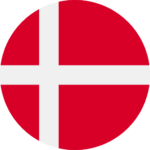 Denmark (DKK)
Denmark (DKK)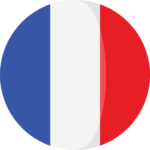 France (EUR)
France (EUR) Germany (EUR)
Germany (EUR) Ireland (EUR)
Ireland (EUR)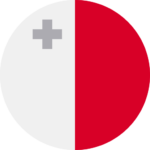 Malta (EUR)
Malta (EUR)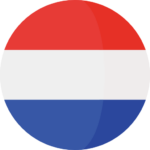 Netherlands (EUR)
Netherlands (EUR) New Zealand (NZD)
New Zealand (NZD) Norway (NOK)
Norway (NOK) Spain (EUR)
Spain (EUR) Sweden (SEK)
Sweden (SEK) UAE (AED)
UAE (AED) Global Site (USD)
Global Site (USD)