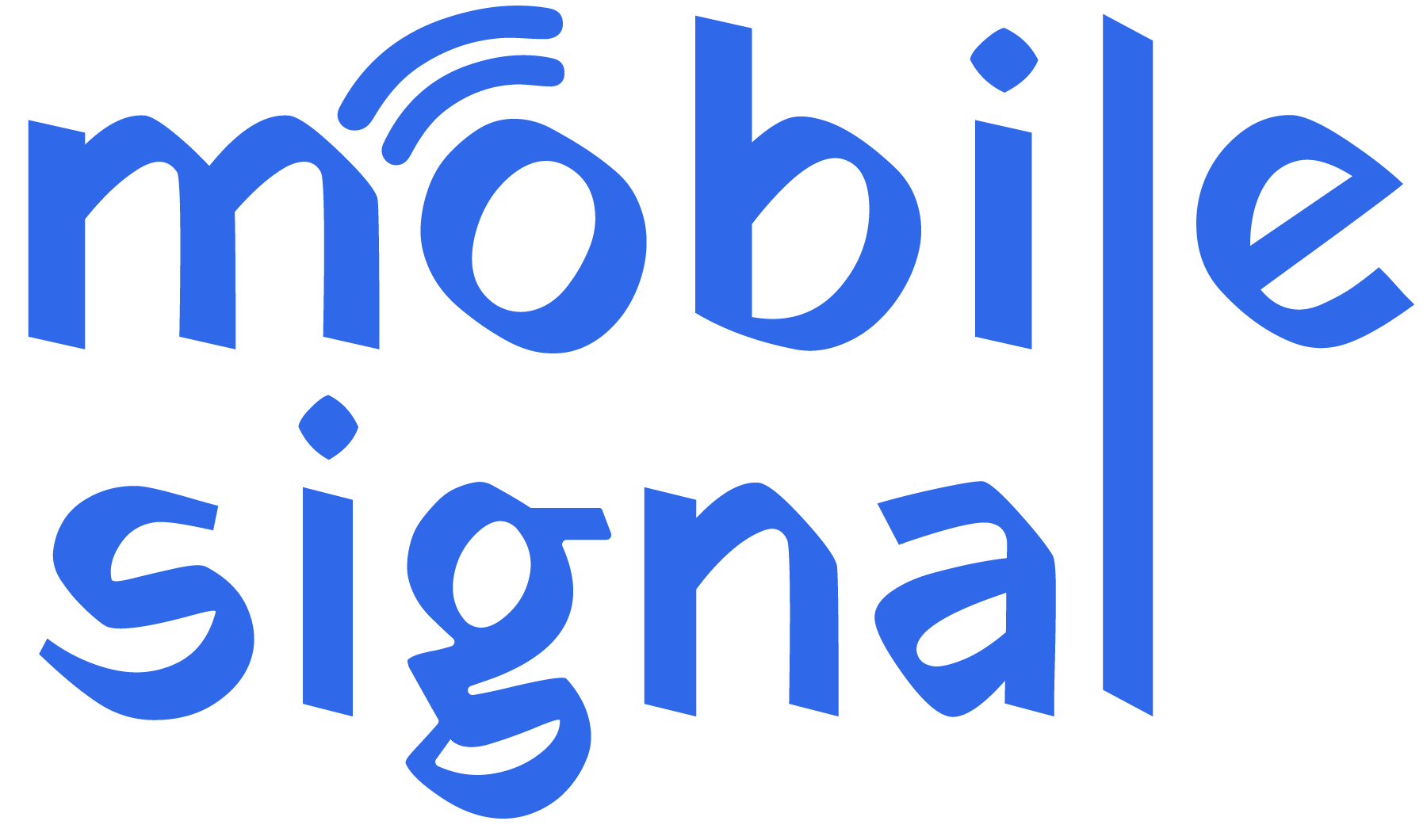Living in a rural area in the UK often means dealing with poor mobile signal reception. This can be frustrating, especially if you rely on your phone for calls, texts, or data. Fortunately, there are several strategies you can use to improve mobile signal reception in rural locations. This guide will explain these methods in simple terms to help you improve mobile signal reception in rural areas.
Use a Mobile Signal Booster
A mobile signal booster is an effective tool for improving reception. It captures weak signals from outside and amplifies them inside your home.
- How It Works: An external antenna picks up the weak signal, which is then boosted by the amplifier and transmitted inside.
- Choosing a Booster: Ensure the booster is compatible with your network provider and covers the necessary frequency bands.
Install a High-Gain External Antenna
A high-gain external antenna can significantly improve your signal reception. It is designed to capture weak signals from a greater distance.
- Installation: Mount the antenna on the roof or an elevated position for the best results.
- Tip: Align the antenna towards the nearest mobile tower for optimal signal capture.
Optimize Your Phone’s Settings
Sometimes, adjusting settings on your phone can improve signal reception. Make sure your device is set to connect to the strongest available network.
- Settings Check: Turn off airplane mode, and ensure your phone is set to automatically select the network.
- Network Reset: Reset your network settings if you continue to experience issues.
Use Wi-Fi Calling
If you have a stable Wi-Fi connection, consider using Wi-Fi calling. This feature allows you to make and receive calls over the internet instead of relying on mobile signal.
- How to Enable: Go to your phone’s settings and enable Wi-Fi calling.
- Benefit: This can be especially useful in areas where mobile signal is weak but Wi-Fi is strong.
Choose a Mobile Provider with Better Coverage
Different mobile providers have varying levels of coverage, especially in rural areas. Research which provider offers the best coverage in your location.
- Coverage Maps: Check coverage maps provided by network operators to find the best option.
- Test Plans: Some providers offer trial periods or pay-as-you-go plans that let you test their coverage before committing.
Improve Indoor Mobile Signal Reception with a Signal Repeater
A signal repeater amplifies the mobile signal inside your home. It works similarly to a signal booster but is often used for smaller areas or single rooms.
- Setup: Place the repeater in a central location within your home to distribute the signal evenly.
- Note: Ensure it’s properly installed to avoid interference with other electronic devices.
Clear Obstructions
Physical obstructions can block or weaken mobile signals. Removing or minimizing these obstructions can help improve reception.
- Obstacles: Large structures, dense vegetation, and even certain types of insulation can block signals.
- Solution: Keep your mobile device away from thick walls and large metal objects that might interfere with signal reception.
Regularly Check for Network Outages
Occasionally, poor reception may be due to network outages or maintenance work. Checking for these issues can help you understand if the problem is temporary.
- Contact Provider: Reach out to your mobile provider to check if there are any known outages or maintenance in your area.
- Updates: Network issues are usually resolved quickly, so staying informed can help you manage expectations.
Utilize Mobile Signal Apps
There are various mobile signal apps available that can help you measure and analyze signal strength. These apps can also help you find the best locations for signal reception.
- Apps: Look for apps that provide detailed signal strength reports and coverage maps.
- Usage: Use these apps to find the optimal spot in your home or area for better reception.
Consider a Satellite Phone
If all else fails, a satellite phone might be a solution for areas with extremely poor mobile reception. Satellite phones use satellites to provide communication in remote locations.
- Cost: Satellite phones can be expensive, both in terms of the device and the service plans.
- Usage: They are ideal for very remote areas where traditional mobile signals are not available.
Check for Interference from Electronic Devices
Electronic devices in your home can sometimes interfere with mobile signals. This interference can come from things like microwaves, cordless phones, and Wi-Fi routers. Try to keep your mobile phone away from other electronic devices and observe if signal strength improves.
Use a Signal Boosting App
There are apps designed to help you improve signal strength by finding the best signal locations in your home or area. These apps analyze signal strength and suggest optimal locations for boosting. Install a reputable signal boosting app and follow its recommendations for placing your phone or antenna.
Upgrade Your Mobile Device
Older mobile devices might not support the latest network technologies, leading to weaker signals. Upgrading to a newer device with better network compatibility can improve reception. Check your phone’s specifications to ensure it supports the latest network bands used by your carrier.
Regular Maintenance of Signal Equipment
If you use a signal booster or repeater, regular maintenance is essential to ensure it continues to function properly. Dust and weather can affect equipment performance. Clean the external antenna and check connections regularly. Ensure that the equipment is free from damage.
Consider a Mobile Signal Survey
For persistent issues, a professional mobile signal survey can identify specific problems affecting your signal. Experts use specialized equipment to assess and improve signal reception. If you have tried various methods without success, a signal survey can provide tailored solutions for your situation.
Utilize Network Extenders
Network extenders connect to your home’s broadband connection to create a local network that improves mobile signal within your home. They work by amplifying the signal and connecting to the internet. Place the network extender in a central location and connect it to your broadband network to enhance signal strength.
Explore Community Solutions
In some rural areas, communities collaborate to improve signal reception. This might involve setting up community-based signal boosters or negotiating with network providers for better coverage. Check if there are any local initiatives or groups working to improve mobile connectivity in your area.
Consider Using an External Mobile Router
External mobile routers can act as a bridge between your mobile signal and your home network. They can enhance signal reception and provide a stronger and more stable internet connection. Connect the mobile router to your signal booster or antenna to distribute the improved signal throughout your home.
Investigate Network Coverage Agreements
Some mobile network providers offer specific agreements or plans for rural areas. These might include enhanced coverage solutions or special services designed to improve reception in remote locations. Contact your network provider to see if they offer any special plans or equipment for rural customers.
Check for Local Network Upgrades
Mobile network providers regularly upgrade their infrastructure, which can affect signal strength. Keeping track of network upgrades in your area can help you understand and anticipate changes in signal quality. Check with your network provider about upcoming infrastructure improvements or maintenance work that might impact signal reception.
Conclusion
To improve mobile signal reception in rural areas of the UK you need a combination of strategies. Using a mobile signal booster, installing a high-gain external antenna, and optimizing your phone’s settings are effective ways to enhance reception. Exploring options like Wi-Fi calling, choosing the right provider, and using signal apps can also help.
By implementing these tips, you can enjoy better mobile connectivity and reduce frustration caused by poor signal reception. Whether you need to make calls, send texts, or use data, these solutions will help you stay connected even in the most remote areas. Ready to boost your mobile signal at your home office? Explore our top-rated mobile signal booster for your home office now, or contact our support team for personalized recommendations.
 Australia (AUD)
Australia (AUD)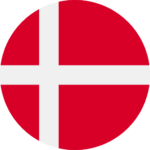 Denmark (DKK)
Denmark (DKK)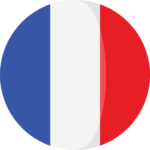 France (EUR)
France (EUR) Germany (EUR)
Germany (EUR) Ireland (EUR)
Ireland (EUR)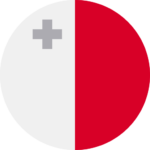 Malta (EUR)
Malta (EUR)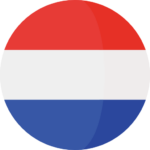 Netherlands (EUR)
Netherlands (EUR) New Zealand (NZD)
New Zealand (NZD) Norway (NOK)
Norway (NOK) Spain (EUR)
Spain (EUR) Sweden (SEK)
Sweden (SEK) UAE (AED)
UAE (AED) Global Site (USD)
Global Site (USD)