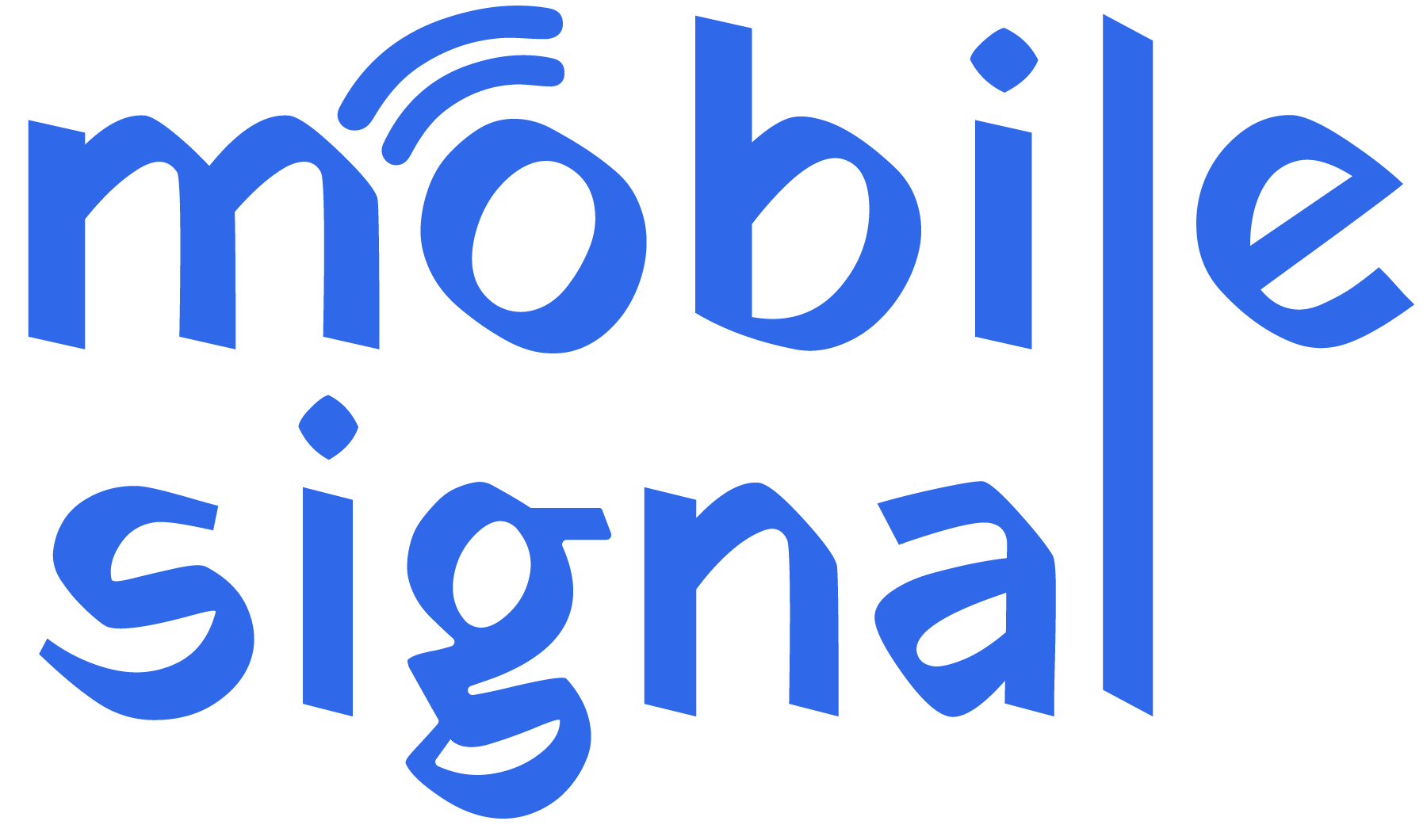Living in an urban area usually means having access to fast internet, good public transport, and plenty of amenities. However, many people in the UK still face issues with weak mobile signals, even in busy cities like London, Manchester, and Birmingham. This problem can be frustrating, especially when you are trying to make calls, send messages, or use mobile data. In this article, we will explore various ways to improve mobile signal in urban areas across the United Kingdom.
Why Do Urban Areas Have Poor Mobile Signals?
It may seem surprising that cities with many cell towers can still have poor mobile signals. However, several factors contribute to this issue:
- Building Interference: Tall buildings, thick walls, and glass structures can block mobile signals, making it hard for them to reach your device.
- Network Congestion: In busy areas, thousands of people use their mobile phones at the same time. This can cause network congestion, reducing signal quality.
- Underground Areas: Places like basements, underground parking lots, and subway stations often have weak signals because they are far from cell towers.
- Electronic Interference: Devices like Wi-Fi routers, microwaves, and other electronics can interfere with mobile signals, causing poor reception.
Effective Ways to Improve Mobile Signal in Urban Areas
Luckily, there are several ways to boost your mobile signal. Let’s explore some of the most effective methods:
1. Use a Mobile Signal Booster
A mobile signal booster is a device that improves weak signals. It captures the existing signal, amplifies it, and rebroadcasts it to a specific area.
- How It Works: The booster has an external antenna that captures the weak signal from the nearest cell tower. An amplifier boosts this signal, and an internal antenna rebroadcasts the stronger signal inside your home or office.
- Benefits: Signal boosters are perfect for improving call quality and internet speeds in places with weak signals due to thick walls or network congestion.
Example: The Signal Boost 4G & 5G Signal Booster is a popular signal booster in the UK. It provides strong coverage for homes and small offices, helping you stay connected even in areas with poor reception.
2. Switch to Wi-Fi Calling
If your mobile signal is weak, you can use Wi-Fi calling as an alternative. Wi-Fi calling allows you to make and receive calls using a Wi-Fi network instead of the mobile network.
- How to Enable It: Most modern smartphones have a Wi-Fi calling feature. You can turn it on in your phone’s settings. Just connect to a strong Wi-Fi network, and you can make clear calls even if the mobile signal is weak.
- Benefits: Wi-Fi calling is a great option for people living in high-rise buildings or areas with poor mobile coverage.
Tip: Make sure your mobile carrier supports Wi-Fi calling. Most major networks in the UK, like Vodafone, EE, and O2, offer this feature.
3. Move to a Better Location
Sometimes, the easiest way to get a better signal is to move to a different spot. Signals can be blocked by walls, furniture, or even your hand.
- What to Do: Try moving closer to a window or going outside. In busy urban areas, finding an open space with fewer obstacles can help improve your signal.
- Benefits: This simple trick can quickly enhance your signal, especially in indoor areas where reception is poor.
Tip: Avoid using your phone in corners or basement areas, as signals are usually weaker there.
4. Switch Mobile Network Providers
Not all mobile networks offer the same level of coverage in every area. If you consistently experience weak signals, it may be time to switch providers.
- What to Check: Use coverage maps from providers like Vodafone, EE, Three, or O2. These maps show which areas have the best coverage.
- Benefits: Switching to a network with better coverage in your area can significantly improve your signal strength and overall mobile experience.
Tip: Many networks offer free SIM cards for testing their coverage. Try a few to see which one works best in your area.
5. Reduce Electronic Interference
Electronic devices like microwaves, Wi-Fi routers, and even baby monitors can interfere with mobile signals. This interference can reduce the quality of your calls and slow down your internet.
- What to Do: Place your phone away from these devices when making calls or using mobile data. Also, try turning off Wi-Fi or Bluetooth if you notice signal problems, as they can cause interference.
- Benefits: Reducing electronic interference can help stabilize your connection and improve call quality.
Tip: Keep your phone at least a few meters away from other electronics to avoid interference.
6. Install a Femtocell or Microcell Device
A femtocell or microcell is a small device provided by mobile carriers that acts like a mini cell tower inside your home or office. It connects to your broadband internet and provides a strong mobile signal.
- How It Works: The device uses your internet connection to create a small coverage area with a strong mobile signal.
- Benefits: Femtocells are ideal for people living in areas with weak outdoor signals but strong internet connections.
7. Use a High-Gain External Antenna
If you live in a building with very poor signal reception, using a high-gain external antenna can help. These antennas capture signals from faraway cell towers and deliver them directly to your signal booster.
- What to Do: Install the external antenna on the roof or a high point with a clear view of the nearest cell tower.
- Benefits: High-gain antennas are especially effective in areas with tall buildings that block signals.
Tip: Use a signal meter app to find the direction of the strongest signal before installing the antenna.
Additional Tips to Improve Mobile Signal
Here are some quick tips to help you get a better signal in urban areas:
- Restart Your Phone: Sometimes, a simple restart can help your phone reconnect to the nearest, strongest cell tower.
- Update Your Phone’s Software: Make sure your phone’s operating system is up to date. Updates often include improvements for network connectivity.
- Remove Phone Case: Some phone cases can block signals, especially if they are thick or made of metal. Try removing your case to see if it improves your signal.
- Check Network Settings: Ensure your phone is set to the correct network mode (e.g., 4G or 5G) for better performance.
Conclusion
To improve mobile signal in urban areas of the United Kingdom can be challenging, but with the right solutions, it is possible. Using tools like mobile signal boosters, Wi-Fi calling, and high-gain antennas can make a big difference. Simple actions like moving to a better spot or reducing electronic interference can also help enhance your mobile experience.
If you are struggling with poor mobile reception, consider investing in a reliable mobile signal booster. We offer expert advice and top-quality products to help you stay connected. Explore our range of solutions and get the best coverage, no matter where you are in the UK.
 Australia (AUD)
Australia (AUD)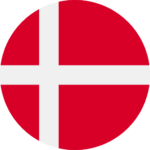 Denmark (DKK)
Denmark (DKK)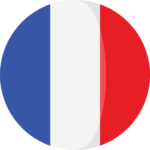 France (EUR)
France (EUR) Germany (EUR)
Germany (EUR) Ireland (EUR)
Ireland (EUR)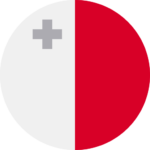 Malta (EUR)
Malta (EUR)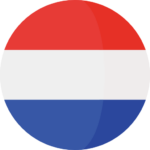 Netherlands (EUR)
Netherlands (EUR) New Zealand (NZD)
New Zealand (NZD) Norway (NOK)
Norway (NOK) Spain (EUR)
Spain (EUR) Sweden (SEK)
Sweden (SEK) UAE (AED)
UAE (AED) Global Site (USD)
Global Site (USD)