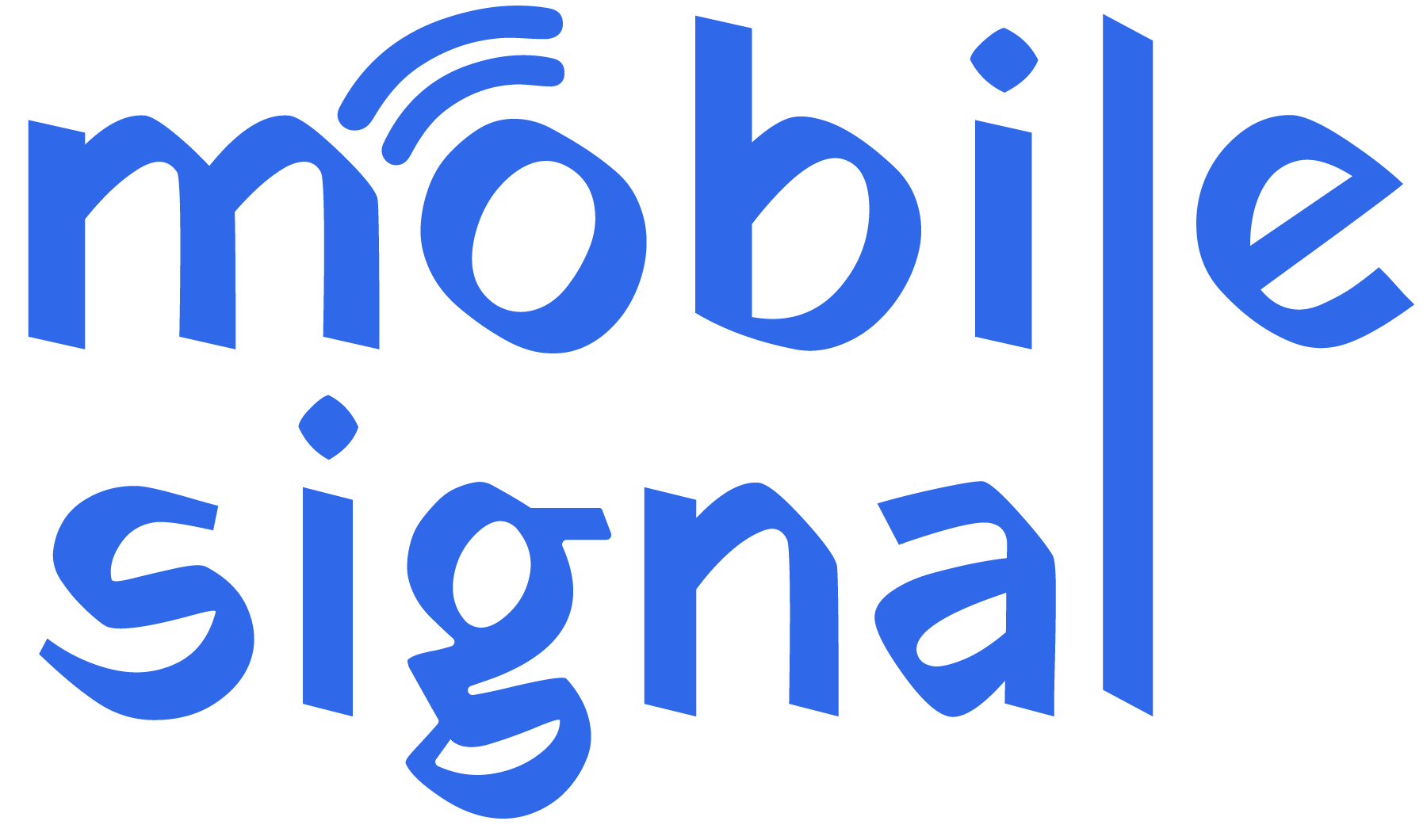Struggling with weak Vodafone signal can be frustrating, especially when you need reliable coverage. Whether it’s due to location, building materials, or network congestion, poor signal can disrupt your calls and internet access. Luckily, there are simple ways to boost your Vodafone signal in the UK. This guide will explain how to boost your Vodafone signal and ensure you stay connected.
1. Check Vodafone Coverage in Your Area
Before making changes, start by checking the Vodafone network coverage in your area. You can do this by visiting the Vodafone Coverage Checker on their website. This tool shows you the expected signal strength for 2G, 3G, 4G, and 5G in different locations across the UK. If the coverage is poor, you may need additional solutions.
2. Move to an Area with Better Signal
Sometimes, signal issues are simply due to your location within your home or office. Thick walls, basements, or buildings with dense materials can block the signal. Try moving to an open area or closer to a window. Often, a few steps can make a noticeable difference in your Vodafone signal strength.
3. Use Wi-Fi Calling
Vodafone offers Wi-Fi Calling in the UK, allowing you to make and receive calls over your Wi-Fi connection when mobile signal is weak. This is a great option if your home has a strong Wi-Fi connection but poor mobile reception. To enable Wi-Fi Calling, follow these steps:
- Make sure your phone is compatible with Vodafone Wi-Fi Calling.
- Go to your phone settings and enable the Wi-Fi Calling feature.
- Connect to a strong and stable Wi-Fi network.
4. Install a Vodafone Signal Booster
If you consistently have poor signal at home or in the office, installing a Vodafone signal booster can boost Vodafone signal. These devices work by amplifying weak signals and extending coverage. For example, a mobile signal booster can cover an entire house or small office, providing stronger signal for calls and mobile internet. Make sure to choose a booster that supports the Vodafone frequency bands in your area.
5. Keep Your Phone Updated
Outdated software can cause signal problems. Ensure that your phone’s operating system is always up to date. Manufacturers regularly release updates that may improve signal performance, fix bugs, or enhance compatibility with network services. Updating your phone is an easy way to maintain strong and reliable signal strength.
6. Use a Vodafone Sure Signal Device
Vodafone offers a Sure Signal device that acts as a personal mini mobile mast in your home. It connects to your broadband and provides a strong Vodafone 3G signal. But for 4G & 5G signal you need to use a Vodafone mobile signal booster.
7. Reduce Signal Interference
Interference from other electronic devices can sometimes weaken your signal. To improve Vodafone signal quality, try to:
- Keep your phone away from devices like microwaves, cordless phones, or wireless routers.
- Switch off unused electronic devices in the area.
- Move away from heavily populated areas where many devices might be competing for signal.
8. Consider Changing Network Mode
Your phone usually connects to the fastest available network, like 4G or 5G. However, in some cases, switching to 3G or 2G may provide better call quality if 4G or 5G signals are weak. Go to your phone’s network settings, change the preferred network mode to 3G, and see if it improves the signal.
9. Contact Vodafone Support
If you’ve tried all these steps and still have poor signal, contact Vodafone customer support. They can help troubleshoot the issue and may offer solutions specific to your area. Vodafone is committed to improving customer satisfaction, so reaching out can be helpful.
Conclusion
Boosting your Vodafone signal in the UK is possible through several simple solutions. Whether it’s using Wi-Fi Calling, moving to a better spot, or installing a signal booster, you can take action to ensure you stay connected. Always check Vodafone’s network coverage first, and explore these methods to boost your Vodafone signal quality. If necessary, don’t hesitate to reach out to Vodafone’s support for further assistance. Staying connected has never been easier with these practical tips.
 Australia (AUD)
Australia (AUD)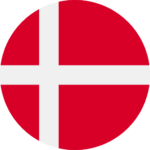 Denmark (DKK)
Denmark (DKK)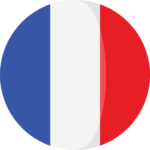 France (EUR)
France (EUR) Germany (EUR)
Germany (EUR) Ireland (EUR)
Ireland (EUR)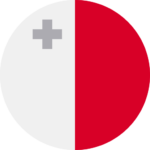 Malta (EUR)
Malta (EUR)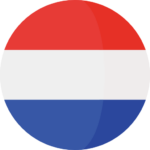 Netherlands (EUR)
Netherlands (EUR) New Zealand (NZD)
New Zealand (NZD) Norway (NOK)
Norway (NOK) Spain (EUR)
Spain (EUR) Sweden (SEK)
Sweden (SEK) UAE (AED)
UAE (AED) Global Site (USD)
Global Site (USD)