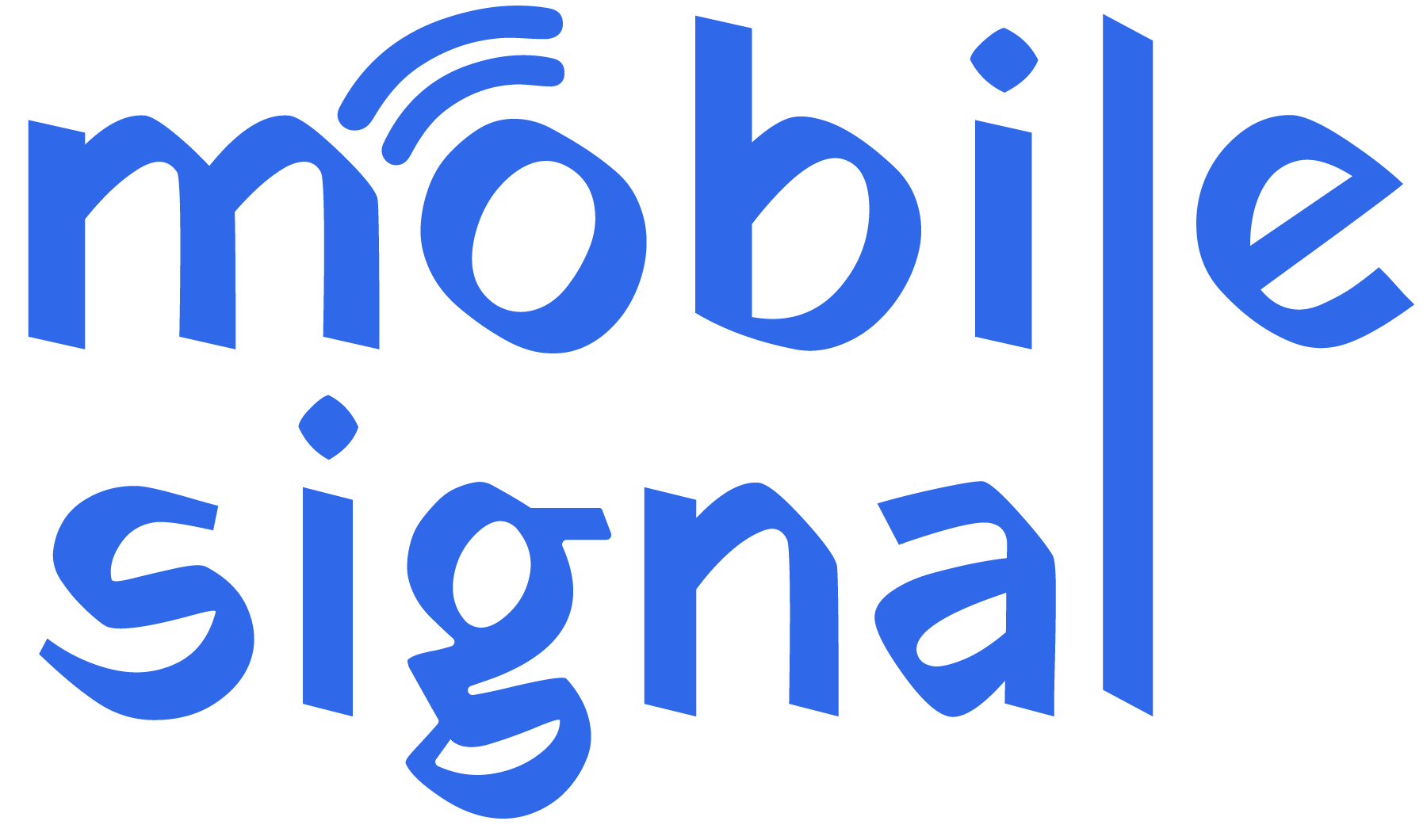In today’s world, poor mobile signal quality can be frustrating. Whether you are at home or in the office, weak mobile signals can disrupt your daily activities. Luckily, mobile signal boosters can help improve call quality and data speed. However, many users wonder if mobile signal boosters interfere with Wi-Fi. In this detailed guide, we will explore this topic and explain how signal boosters work. We will also answer common questions, discuss the impact of mobile boosters on Wi-Fi, and provide solutions to avoid any interference.
What is a Mobile Signal Booster?
A mobile signal booster is a device designed to amplify weak mobile signals. It works by capturing a weak signal from outside, amplifying it, and then transmitting the stronger signal inside a building or vehicle. Mobile signal boosters improve mobile call quality and data speed. These devices can be used in homes, offices, and cars, especially in areas with poor network coverage.
There are two main components of a signal booster:
- Outside antenna: Captures the weak mobile signal from the nearby cell tower.
- Booster: Amplifies the captured signal.
-
Inside antenna: Broadcasts the amplified signal within the building or vehicle.
How Do Mobile Signal Boosters Work?
Mobile signal boosters operate on the principle of capturing a weak signal and amplifying it to a stronger level. This allows users to enjoy better mobile call quality and faster data speeds. The process can be broken down into the following steps:
- Signal reception: The external antenna picks up a weak signal from the nearest cell tower.
- Signal amplification: The booster amplifies the weak signal using an amplifier circuit.
- Signal retransmission: The internal antenna broadcasts the amplified signal into the area that needs coverage.
Mobile signal boosters are highly effective in improving call quality, internet speed, and reducing dropped calls in areas with weak or no signal.
Understanding Wi-Fi and Its Role
Wi-Fi is a technology that allows devices like smartphones, tablets, and laptops to connect to the internet without using cellular data. It uses radio frequency signals to transmit data between devices and a router. Most Wi-Fi networks in homes and offices operate on frequencies of 2.4 GHz and 5 GHz.
Wi-Fi technology enables devices to communicate with each other and the internet at high speeds. It provides an alternative to cellular data, allowing users to enjoy fast internet in areas where mobile signals may be weak.
The Potential for Interference Between Mobile Signal Boosters and Wi-Fi
The short answer is yes; mobile signal boosters can interfere with Wi-Fi signals under certain conditions. However, this is not always the case. Whether or not interference occurs depends on several factors, including the frequency bands used by the booster, the type of booster, and the proximity between the booster and Wi-Fi router.
Frequency Overlap: The Main Cause of Interference
One of the key reasons why mobile signal boosters can interfere with Wi-Fi is frequency overlap. Both mobile signal boosters and Wi-Fi devices use radio frequency waves to transmit signals. If the frequencies of the mobile signal booster overlap with the Wi-Fi frequencies, there is a chance of interference.
Mobile signal boosters generally work on frequencies between 700 MHz and 2700 MHz, depending on the carrier and network type. On the other hand, Wi-Fi operates on 2.4 GHz and 5 GHz bands. The 2.4 GHz band is close to the frequencies used by mobile signal boosters, which means there is potential for interference.
How Does Interference Happen?
Interference occurs when a mobile signal booster emits signals on the same or nearby frequencies as the Wi-Fi network. This can cause the Wi-Fi network to become unstable, resulting in slower internet speeds or connection drops. The interference may also cause mobile call quality issues, as the booster may not be able to focus on boosting mobile signals effectively.
Common Symptoms of Interference
If a mobile signal booster interferes with your Wi-Fi, you may notice several issues:
- Slow Wi-Fi speeds: Wi-Fi connections may become slower than usual.
- Frequent disconnections: Devices may frequently lose connection to the Wi-Fi network.
- Poor mobile call quality: Boosting the mobile signal may cause disruption to Wi-Fi, leading to dropped calls.
-
Weak mobile signal: The mobile signal booster may not work effectively if Wi-Fi interference occurs.
How to Prevent Mobile Signal Boosters from Interfering with Wi-Fi
Fortunately, there are several ways to prevent mobile signal boosters from interfering with Wi-Fi networks. These solutions focus on proper placement, frequency management, and the use of advanced boosters.
1. Choose a Dual-Band Booster
One of the best ways to avoid interference is to choose a dual-band mobile signal booster. Dual-band boosters are designed to work on multiple frequency bands, which can help prevent overlap with Wi-Fi frequencies. These boosters typically work on 700 MHz, 800 MHz, 900 MHz, 1800 MHz, and 2100 MHz bands, which do not interfere with Wi-Fi operating on 2.4 GHz and 5 GHz.
2. Place the Booster Away from Wi-Fi Routers
The placement of your mobile signal booster can play a significant role in reducing interference. Avoid placing the booster near your Wi-Fi router. Keep the booster in a separate area of the house or office to reduce the chances of signal overlap.
3. Use a High-Quality Booster
High-quality signal boosters are built with advanced filtering technology. These devices are designed to eliminate or reduce interference with other wireless signals, including Wi-Fi. Opt for a certified mobile signal booster that meets regulatory standards in the UK. Certified boosters ensure better performance and lower chances of interference.
4. Check and Adjust Frequency Settings
Some mobile signal boosters allow you to adjust the frequency settings. If you are experiencing Wi-Fi interference, try adjusting the booster’s settings to avoid operating on a frequency band close to that of your Wi-Fi network. This adjustment can help improve both mobile signal and Wi-Fi performance.
5. Upgrade Your Wi-Fi Router
Older Wi-Fi routers may not operate as efficiently as newer models. If you are using an older router, it may struggle to maintain a stable connection if there is interference from the mobile signal booster. Upgrading to a more modern router with advanced features such as beamforming or dual-band support can help reduce interference and improve overall performance.
6. Use a Wi-Fi Repeater or Extender
If your Wi-Fi network suffers from weak coverage, using a Wi-Fi repeater or extender can help. These devices improve the range and stability of your Wi-Fi network, making it less likely to be affected by nearby interference from mobile signal boosters.
The Impact of Mobile Signal Boosters on Mobile Data and Calls
While the main concern with mobile signal boosters is Wi-Fi interference, these devices are highly effective at improving mobile data speeds and call quality. By amplifying the mobile signal, a signal booster helps ensure that you can make clear calls and enjoy fast data speeds even in areas with poor network coverage.
Mobile Signal Boosters in the UK: Legal Considerations
In the UK, mobile signal boosters must comply with certain regulations. The use of mobile signal boosters that are not approved by Ofcom (the UK communications regulator) can result in legal consequences. Before purchasing a mobile signal booster, ensure that it is certified for use in the UK. Approved boosters will not only enhance mobile signal quality but also avoid causing interference with Wi-Fi or other wireless networks.
Conclusion: Mobile Signal Boosters and Wi-Fi Interference
In summary, mobile signal boosters can interfere with Wi-Fi signals, but this depends on several factors such as frequency overlap, placement, and the quality of the booster. By choosing a high-quality booster, placing it away from your Wi-Fi router, and following best practices for frequency management, you can significantly reduce the chances of interference.
Mobile signal boosters are a great solution for improving mobile call quality and data speeds. However, it is essential to ensure that they do not interfere with other wireless networks in your home or office. By following the tips outlined in this article, you can enjoy better mobile coverage without sacrificing your Wi-Fi performance.
If you’re experiencing persistent issues with mobile signal boosters or Wi-Fi interference, it may be worth consulting a professional to assess your setup and recommend the best solution.
By carefully considering the placement, type, and settings of your mobile signal booster, you can enjoy better mobile coverage and faster internet speeds without compromising your Wi-Fi network.
 Australia (AUD)
Australia (AUD)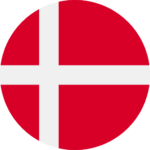 Denmark (DKK)
Denmark (DKK)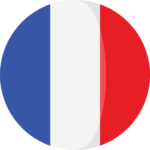 France (EUR)
France (EUR) Germany (EUR)
Germany (EUR) Ireland (EUR)
Ireland (EUR)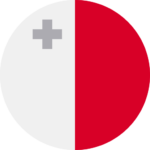 Malta (EUR)
Malta (EUR)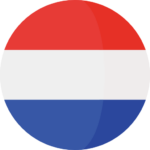 Netherlands (EUR)
Netherlands (EUR) New Zealand (NZD)
New Zealand (NZD) Norway (NOK)
Norway (NOK) Spain (EUR)
Spain (EUR) Sweden (SEK)
Sweden (SEK) UAE (AED)
UAE (AED) Global Site (USD)
Global Site (USD)