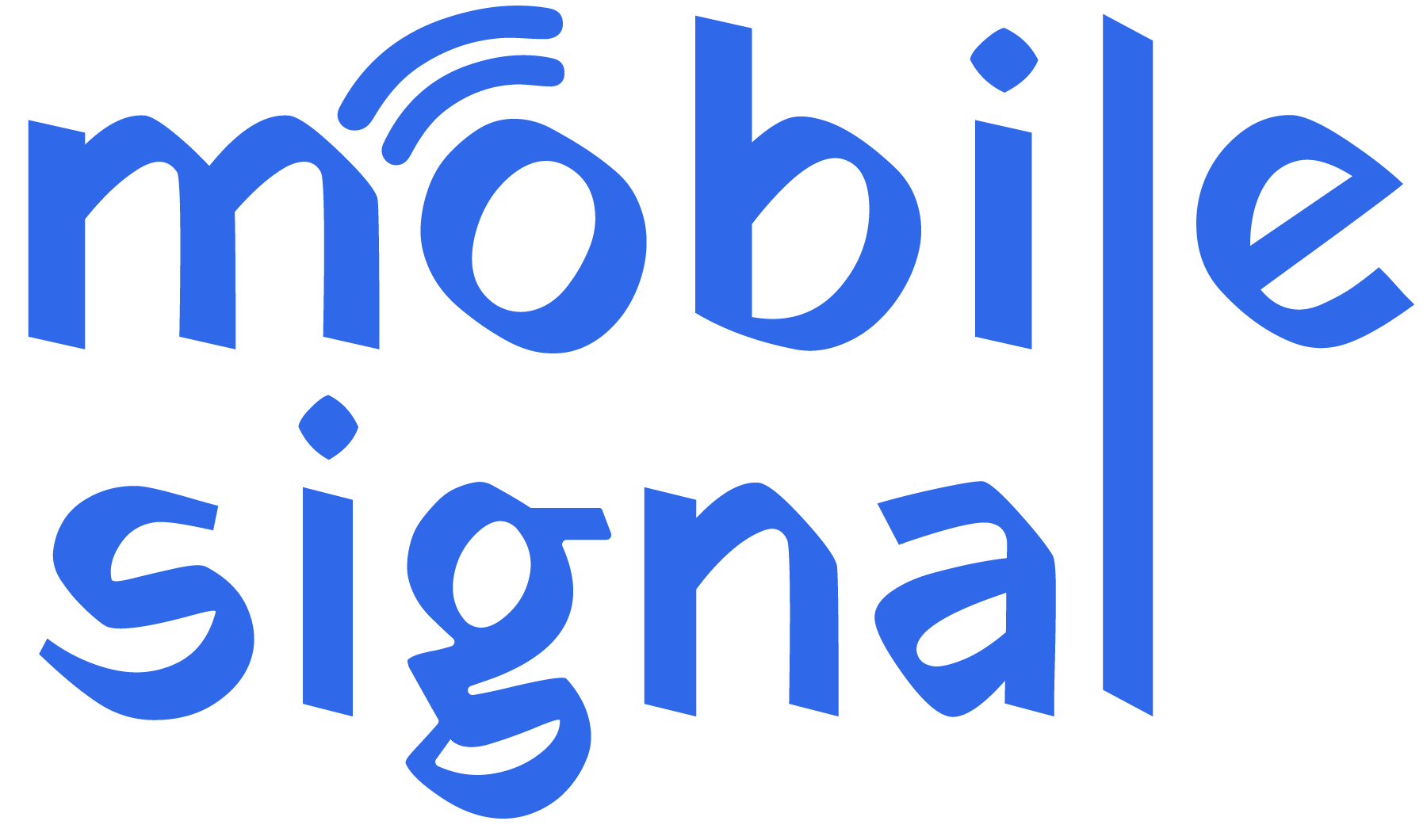Mobile signal problems are a common issue in crowded public spaces, especially during events, festivals, or busy commuting hours in the UK. In these situations, the demand on mobile networks increases significantly, leading to dropped calls, slow internet, or even no signal at all. Understanding how to boost your mobile signal in these situations can ensure that you stay connected. This article covers practical tips and strategies for boosting mobile signal in crowded public areas across the UK.
1. Why Mobile Signal Drops in Crowded Spaces
Before exploring the solutions for boosting mobile signal in crowded public spaces, it’s essential to understand why mobile signals often weaken in crowded places. Public spaces, like train stations, shopping centres, and stadiums, see thousands of people connecting to the same mobile towers. When too many users try to access the same signal, the network becomes overloaded, leading to slower speeds and dropped connections. Additionally, physical obstructions, such as buildings or structures, can further weaken signals, making it harder for your phone to maintain a stable connection.
2. Use Wi-Fi Calling
One of the most effective ways to boost your mobile signal in crowded places is by using Wi-Fi calling. Most UK mobile carriers, including EE, Vodafone, O2, and Three, offer this feature. When mobile signal strength is low, but you have access to a Wi-Fi network, you can make calls and send texts over Wi-Fi instead of the mobile network.
How to Enable Wi-Fi Calling:
- Go to your phone’s settings.
- Look for Wi-Fi Calling under network or phone settings.
- Enable this feature to switch between mobile and Wi-Fi networks automatically.
This is particularly useful in indoor public spaces like airports or shopping malls where free public Wi-Fi is available.
3. Switch Between 4G, 5G, and 3G Networks
If you’re struggling with slow speeds or dropped connections, switching between 4G, 5G, and 3G networks can help. Many people are connected to 4G or 5G in crowded spaces, and these networks can get congested. Switching to 3G might give you a more stable connection, as fewer users are on that band. You can also try switching to 5G if you have a 5G-compatible device and the area supports it.
How to Switch:
- Go to your phone’s settings.
- Find Mobile Networks or Cellular Data.
- Select Preferred Network Type and try switching between 4G, 5G, and 3G.
Testing each network type can help you find the best connection in crowded areas.
4. Use Mobile Signal Boosting Apps
While apps can’t directly boost your mobile signal, they can help you identify the best areas for a stronger connection. Apps like OpenSignal and Network Cell Info Lite show nearby mobile towers and provide real-time data about signal strength. These apps are useful for finding signal hotspots in public spaces or alerting you to weaker areas.
Recommended Apps:
- OpenSignal: Helps find the nearest mobile tower and offers speed testing.
- Network Cell Info Lite: Shows detailed signal strength information and tower location.
Although these apps won’t directly boost your signal, they can guide you to areas where the network is less congested.
5. Use a Mobile Hotspot Device
Another effective way to ensure stable connectivity in crowded areas is by using a mobile hotspot device (also known as Mi-Fi). While your phone can act as a mobile hotspot, using a dedicated mobile hotspot device can provide a stronger connection. These devices connect to mobile networks separately, and they tend to be more reliable in areas where many people are using their phones.
How It Works:
- A mobile hotspot connects to a mobile network and broadcasts its own Wi-Fi signal.
- You can connect multiple devices to this Wi-Fi, ensuring a more stable internet connection in busy areas.
Many UK mobile carriers offer mobile hotspot devices as part of data plans, making this a convenient solution for frequent travelers.
6. Move to a Less Crowded Area
In large public spaces, moving a short distance can sometimes improve your mobile signal. If you’re in the middle of a busy crowd, your phone may be competing with hundreds or even thousands of others for the same signal. Moving to the edge of a crowd or finding an open area can reduce the competition for network resources.
Tip: Avoid Barriers
Signal strength can also be affected by physical barriers like thick walls or metal structures. If possible, move away from these obstructions, as they can weaken your signal. Try moving closer to windows or outdoor areas for a clearer connection.
7. Turn Airplane Mode On and Off
In crowded areas, your phone may struggle to maintain a stable connection as it constantly searches for a better signal. By turning Airplane Mode on and off, you can force your phone to reconnect to the network. This simple action refreshes your phone’s connection to the nearest mobile tower and can sometimes improve signal strength.
How to Do It:
- Swipe down from the top of your phone screen.
- Tap the Airplane Mode icon to turn it on.
- Wait a few seconds, then turn it off again.
Your phone will reconnect to the nearest mobile tower with a refreshed connection.
8. Restart Your Phone
Restarting your phone can sometimes solve network congestion issues in crowded spaces. A quick restart forces your phone to reconnect to the nearest mobile tower and can resolve any temporary glitches. If your signal drops suddenly in a crowded area, restarting your device can give it a fresh start and potentially improve its connection to the mobile network.
9. Limit Your Data Usage
During peak hours or large public events, mobile networks can become overloaded with data traffic. By limiting your data usage to essential activities, you can avoid contributing to network congestion. For instance, streaming high-definition videos or large file downloads can put more strain on the network. Instead, focus on browsing, messaging, or using lightweight apps that don’t require as much bandwidth.
Tip: Download in Advance
If you know you’ll be in a crowded space, such as a concert or sporting event, download any necessary apps, maps, or files beforehand. This reduces your data usage and improves your overall connection during the event.
10. Use a Network with Better Coverage
Not all mobile networks provide the same level of coverage in crowded public spaces. In the UK, EE, Vodafone, O2, and Three are the main mobile providers, and each one has its own strengths in terms of coverage. EE tends to have the most extensive 4G and 5G network coverage, while Vodafone is known for its reliability. Check your network’s coverage map to see if another provider offers better service in the areas you frequently visit.
If you find that your current provider often has weak signals in crowded public spaces, it might be worth considering switching to a network with better coverage in your area.
Conclusion
Boosting mobile signal in crowded public spaces doesn’t have to be complicated. From enabling Wi-Fi calling to moving to a less crowded area, there are several free and easy ways to stay connected. Using mobile hotspot devices, switching between 3G, 4G, and 5G networks, and restarting your phone can also improve your connection. By understanding the causes of poor signal strength in crowded areas and applying these practical solutions, you can ensure a more reliable connection in the UK’s busiest public spaces.
 Australia (AUD)
Australia (AUD)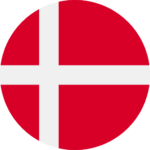 Denmark (DKK)
Denmark (DKK)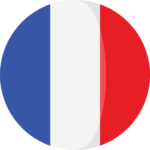 France (EUR)
France (EUR) Germany (EUR)
Germany (EUR) Ireland (EUR)
Ireland (EUR)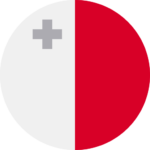 Malta (EUR)
Malta (EUR)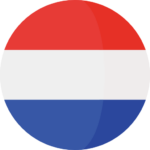 Netherlands (EUR)
Netherlands (EUR) New Zealand (NZD)
New Zealand (NZD) Norway (NOK)
Norway (NOK) Spain (EUR)
Spain (EUR) Sweden (SEK)
Sweden (SEK) UAE (AED)
UAE (AED) Global Site (USD)
Global Site (USD)