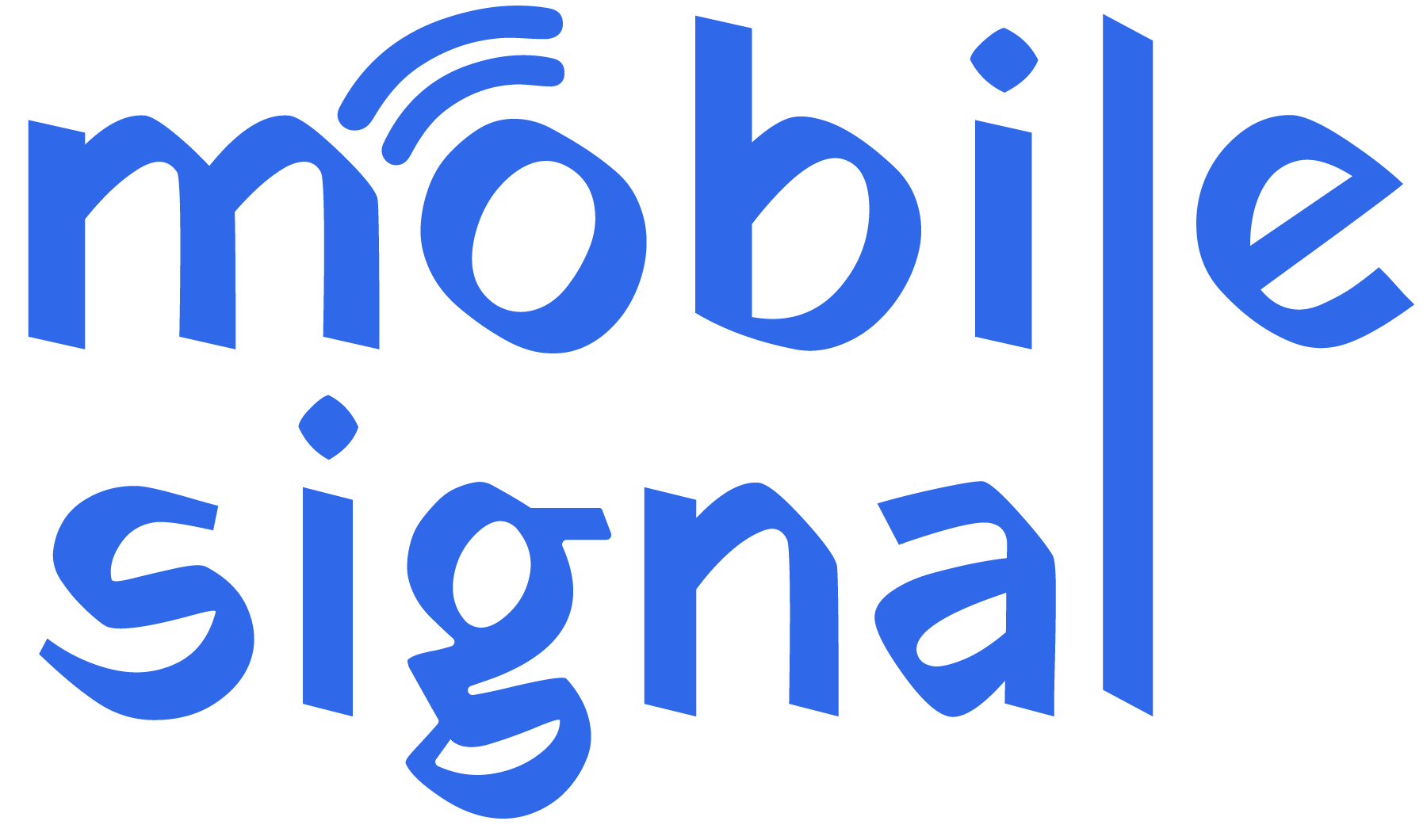Good mobile reception is essential for calls, texts, and data use. However, poor signal can happen for many reasons. In the UK, weather, buildings, and network coverage often impact reception. This guide explains practical steps to improve your mobile phone reception.
1. Understand the Causes of Poor Signal
Before fixing the issue, identify the cause of poor reception. Common reasons include:
- Distance from a Mobile Tower: If you’re far from a tower, signals may weaken.
- Building Materials: Concrete, glass, and metal can block signals.
- Weather Conditions: Rain and storms can disrupt mobile signals.
- Network Congestion: Too many users in one area can overload networks.
- Device Issues: Older phones or damaged antennas may struggle with reception.
2. Check Your Mobile Network Coverage
Different networks have varying coverage in the UK. Use your provider’s coverage map to check your area. Major networks like EE, O2, Vodafone, and Three offer maps online.
If your provider lacks strong coverage, consider switching to a better network. For example, if you live in a rural area, check networks known for wide coverage, such as EE.
3. Use Wi-Fi Calling
Wi-Fi calling lets you make calls over the internet instead of mobile towers. Most UK providers support this feature.
- Ensure your phone is compatible.
- Enable Wi-Fi calling in your phone’s settings.
- Connect to a stable Wi-Fi network.
This is especially helpful in areas with weak mobile signals but strong internet connections.
4. Invest in a Mobile Signal Booster
Signal boosters amplify weak signals from nearby towers. They are legal in the UK if approved by Ofcom. Look for:
- Boosters compatible with your network.
- Easy installation features.
- Products with UK certifications.
Install the mobile signal booster near a window for better results.
5. Adjust Your Phone Settings
Sometimes, changing settings can improve your reception. Try these tips:
- Switch to 4G or 3G: If 5G signals are weak, switching to older networks may help.
- Restart Your Phone: This can reconnect you to the nearest tower.
- Turn Airplane Mode On and Off: It forces your phone to search for better signals.
6. Move to a Better Location
Signal strength can vary within a building or area.
- Move closer to a window or outdoors.
- Avoid basements and underground spaces.
- Higher floors usually have better reception.
These small changes can make a big difference.
7. Use Apps to Find Nearby Towers
Many apps can show mobile tower locations. These apps help you find the closest towers and signal strength.
- Use apps like OpenSignal or CellMapper.
- Check your provider’s official app for network updates.
Knowing where towers are can guide you to better reception spots.
8. Minimize Signal Interference
Reduce items that block or interfere with your signal.
- Avoid using your phone near thick walls or metal objects.
- Remove bulky phone cases with metal parts.
- Keep your phone updated with the latest software.
These simple adjustments can boost signal clarity.
9. Upgrade Your Phone
Older phones may not support advanced networks. Consider upgrading to a newer model with better antennas.
- Choose phones with 5G compatibility.
- Look for devices with strong reception ratings.
Investing in the right phone can solve many signal issues.
10. Contact Your Provider
If nothing works, contact your mobile provider. They can:
- Check for network outages in your area.
- Provide a signal booster or solution.
- Suggest alternative plans with better coverage.
UK providers often have dedicated support for reception issues.
Conclusion
Improving mobile phone reception in the UK is possible with simple steps. Understand the problem, adjust your phone settings, and use tools like mobile signal boosters or Wi-Fi calling. Stay informed about network coverage and consider upgrading your device if needed. By following these tips, you can improve your mobile phone reception and enjoy better connectivity wherever you are.
Remember, great reception isn’t just luck—it’s a combination of smart choices and small adjustments.
 Australia (AUD)
Australia (AUD)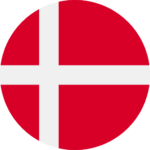 Denmark (DKK)
Denmark (DKK)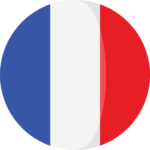 France (EUR)
France (EUR) Germany (EUR)
Germany (EUR) Ireland (EUR)
Ireland (EUR)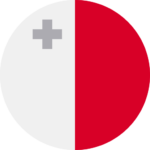 Malta (EUR)
Malta (EUR)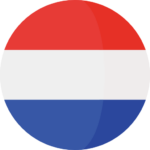 Netherlands (EUR)
Netherlands (EUR) New Zealand (NZD)
New Zealand (NZD) Norway (NOK)
Norway (NOK) Spain (EUR)
Spain (EUR) Sweden (SEK)
Sweden (SEK) UAE (AED)
UAE (AED) Global Site (USD)
Global Site (USD)