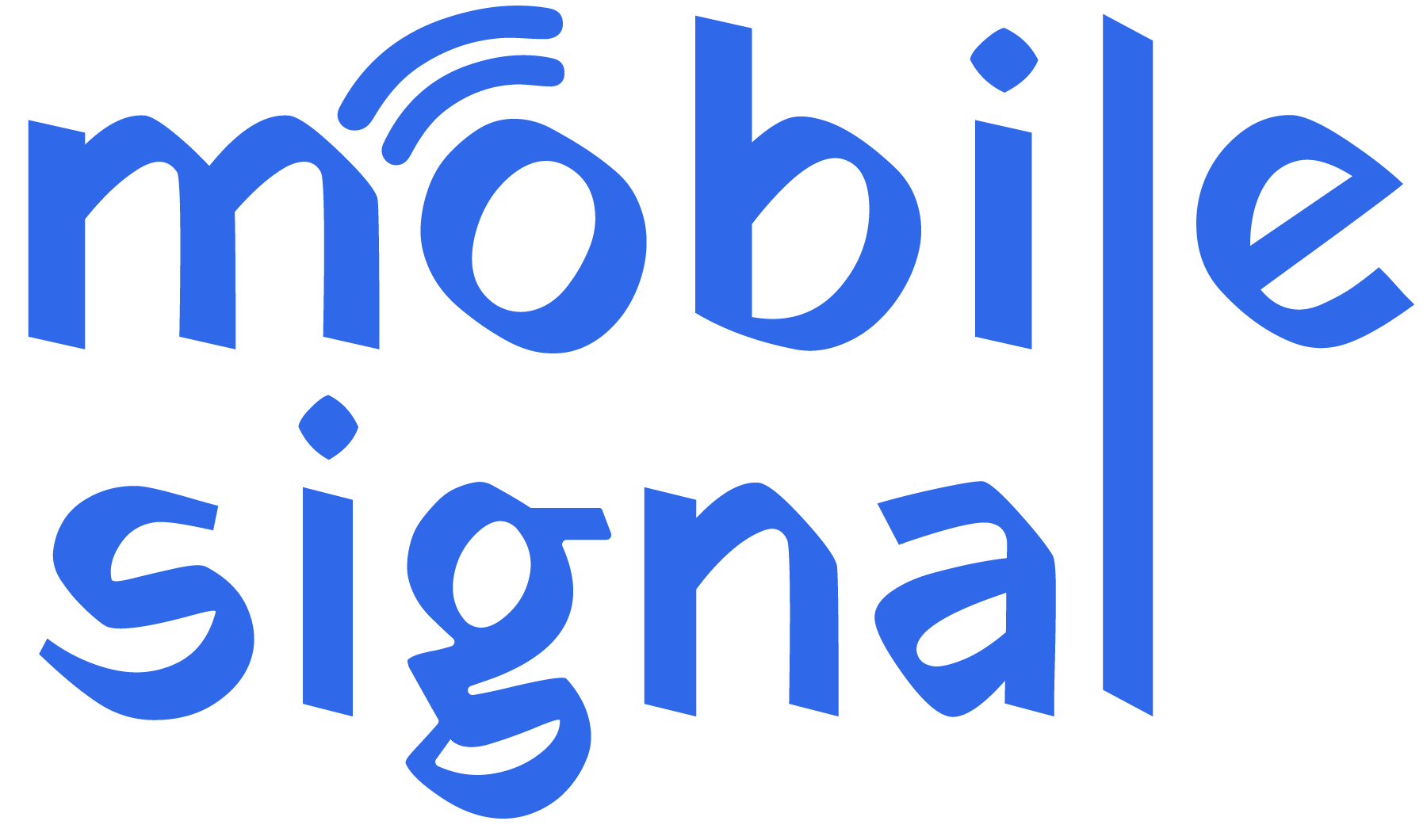Struggling with poor mobile signal reception can be frustrating, especially in today’s connected world. In the United Kingdom, where geographical and environmental factors affect network coverage, improving your smartphone’s signal reception is essential. This detailed guide provides practical steps to get better signal reception for smartphones, ensuring seamless calls, fast browsing, and uninterrupted connectivity.
Why Signal Reception Matters
Signal reception determines how effectively your smartphone connects to the nearest cell tower. A strong signal ensures:
- Clear voice calls.
- Faster internet speeds.
- Fewer dropped connections.
Weak signals, however, can lead to missed calls, buffering videos, and unreliable data services.
Common Causes of Poor Signal Reception
1. Distance from Cell Towers
The farther you are from a tower, the weaker the signal becomes.
2. Building Materials
Walls, metal roofs, and thick concrete can block signals indoors.
3. Network Congestion
In busy areas, too many users on the same network can weaken signal quality.
4. Environmental Obstacles
Hills, trees, and weather conditions can obstruct signal transmission.
5. Outdated Technology
Older smartphones may not support modern network frequencies or 5G, leading to poor reception.
How to Get Better Signal Reception for Smartphones
Here are practical steps to improve your smartphone’s signal in the UK:
1. Move to a Better Location
Signal strength is often stronger near windows, outdoors, or on higher floors.
- Why it works: Fewer physical obstacles allow signals to reach your device more easily.
- Tips:
- Avoid basements or rooms with thick walls.
- Test signal strength in different areas of your home.
2. Use Wi-Fi Calling
Wi-Fi calling allows you to make calls and send texts using your internet connection.
- Why it helps: It bypasses weak cellular networks entirely.
- How to enable it:
- Go to your phone’s settings.
- Enable Wi-Fi calling.
- Connect to a strong Wi-Fi network.
3. Remove Obstacles Around Your Phone
Keep your phone away from items that can block signals, like thick cases or metal objects.
- Why it works: Reducing physical barriers helps signals reach your phone more effectively.
4. Update Your Smartphone
Ensure your phone’s software and network settings are up to date.
- Why it helps: Updates improve compatibility with newer network technologies.
- How to do it:
- Check for updates in your phone’s settings.
- Restart your device after updating.
5. Use a Mobile Signal Booster
Signal boosters amplify weak signals, ensuring better reception indoors.
- Why it’s effective: Boosters capture signals from outside and amplify them inside your home.
- Tips for use:
- Install the booster in areas with some signal (e.g., near a window).
- Follow the manufacturer’s instructions for optimal placement.
6. Switch to a Better Network Provider
Not all networks provide the same coverage in every area of the UK.
- Why it helps: Choosing a network with strong local coverage improves signal reception.
- How to decide:
7. Avoid Network Congestion
Try using your phone during off-peak hours when fewer people are on the network.
- Why it works: Reduced congestion means stronger signals and faster speeds.
8. Install a Femtocell or Microcell
These devices create a mini cell tower in your home using your broadband connection.
- Why it’s useful: Ideal for areas with no outdoor coverage but strong internet.
Tips for Testing Signal Reception
Testing your signal strength helps identify weak areas and measure improvements.
- Use the Signal Bars: Check your phone’s signal bars or dots.
- Access Signal Strength in Settings:
- For Android: Go to Settings > About Phone > Status > Network.
- For iPhone: Dial 3001#12345# to access Field Test Mode.
- Install Signal Testing Apps: Apps like OpenSignal or Network Cell Info Lite provide accurate readings.
Factors Affecting Signal Reception in the UK
1. Geography
Hilly areas like Scotland and parts of Wales often have weaker signals due to fewer towers.
2. Urban vs. Rural Locations
Cities have more towers, providing better coverage than remote rural areas.
3. Weather Conditions
Rain and storms can temporarily disrupt signals.
Benefits of Improving Signal Reception
Enhancing your smartphone’s signal reception offers several advantages:
- Fewer Call Drops: Ensure clear, uninterrupted conversations.
- Faster Data Speeds: Enjoy smoother streaming and browsing.
- Improved Work Efficiency: Stay connected during remote work or important meetings.
Frequently Asked Questions (FAQs)
1. Can all smartphones improve their signal reception?
Yes, most smartphones can improve reception with updates or external devices like mobile signal boosters.
2. Does weather permanently affect signals?
No, weather disruptions are usually temporary and don’t cause long-term issues.
3. Do all networks have the same signal strength?
No, signal strength varies by network and location. Check coverage maps for the best provider.
4. Are signal boosters legal in the UK?
Yes, but ensure they meet Ofcom regulations and are provided by licensed sellers.
Conclusion
Getting better signal reception for smartphones in the UK is easier with the right strategies. Move to better locations, update your device, or use a mobile signal booster for significant improvements. Switching networks, enabling Wi-Fi calling, or installing a femtocell can also enhance your connectivity.
Test your signal regularly using apps or settings, and take proactive steps to resolve weak signal issues. A strong mobile signal ensures seamless communication, making life easier and more connected.
 Australia (AUD)
Australia (AUD)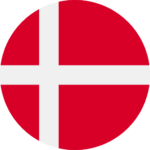 Denmark (DKK)
Denmark (DKK)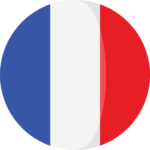 France (EUR)
France (EUR) Germany (EUR)
Germany (EUR) Ireland (EUR)
Ireland (EUR)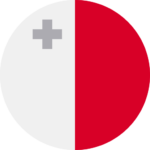 Malta (EUR)
Malta (EUR)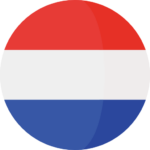 Netherlands (EUR)
Netherlands (EUR) New Zealand (NZD)
New Zealand (NZD) Norway (NOK)
Norway (NOK) Spain (EUR)
Spain (EUR) Sweden (SEK)
Sweden (SEK) UAE (AED)
UAE (AED) Global Site (USD)
Global Site (USD)