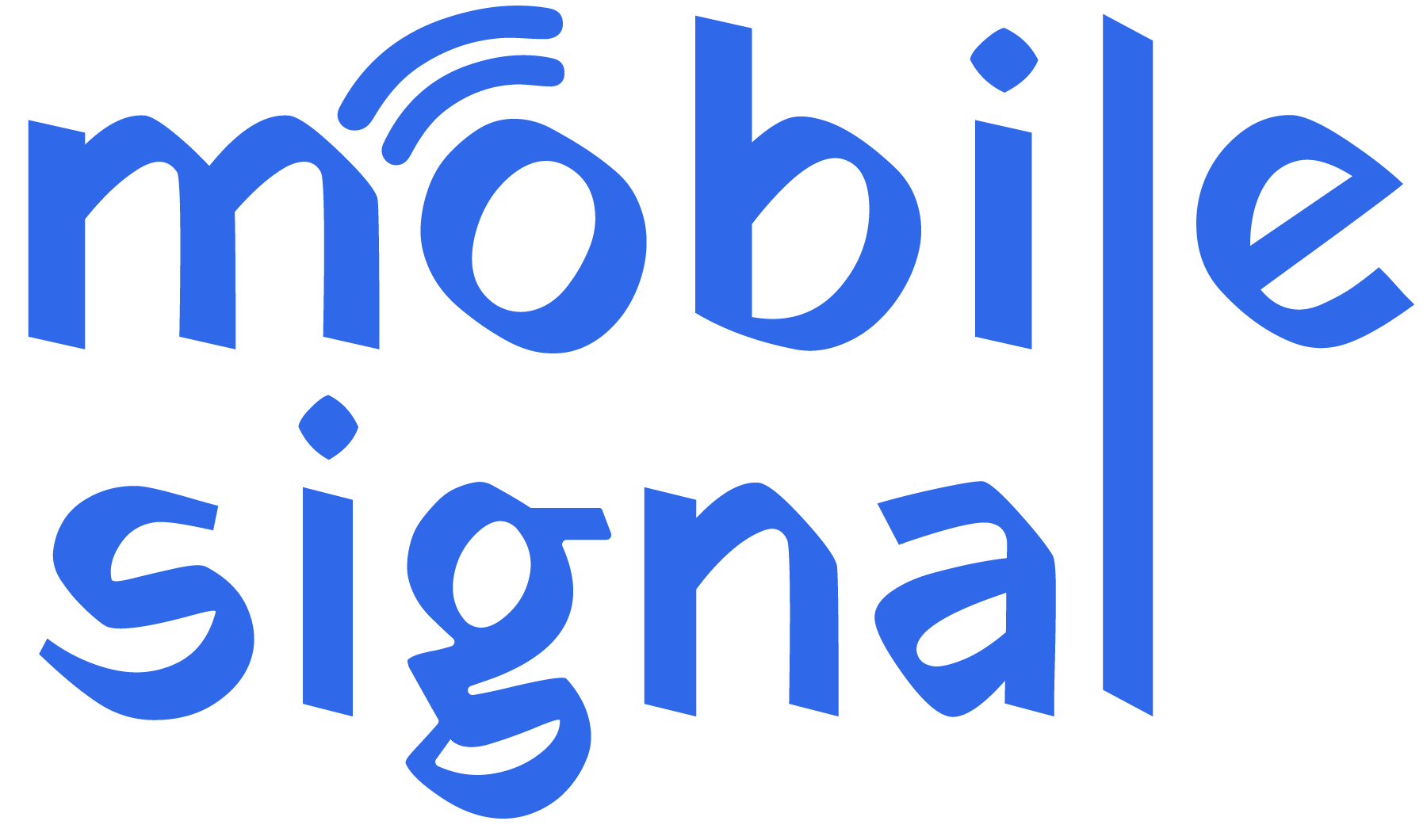Have you ever noticed your mobile signal dropping as soon as you step indoors? This is a common issue faced by many people in the UK. It can be frustrating when calls drop or the internet slows down while you’re inside your home or office. But why does this happen? Let’s break down the key reasons behind mobile signal drop indoors and how to improve them.
What Causes Mobile Signal to Drop Indoors?
Mobile signal strength is influenced by several factors, especially when you’re inside a building. Here are the most common reasons for mobile signal drop indoors:
1. Building Materials
The materials used in buildings can block or weaken mobile signals. In the UK, many buildings are constructed with materials that disrupt mobile signals and mobile signal drop indoors, such as:
- Concrete: Thick walls made from concrete and brick can absorb and block signals.
- Metal: Metal roofs or structures act like shields, preventing signals from passing through.
- Glass: While glass may seem harmless, modern energy-efficient windows with special coatings can also block mobile signals.
These materials act as barriers between your phone and the nearest mobile tower, reducing signal strength.
2. Distance from Cell Towers
The further you are from a mobile tower, the weaker your signal becomes. When you’re indoors, especially in rural or remote areas, the distance from the nearest tower plays a significant role. In the UK, rural areas often have fewer towers, making it harder to get a strong signal indoors.
3. Network Congestion
Network congestion happens when too many people are using the same mobile network in a small area. This is common in densely populated cities like London or Manchester, especially during peak times. When you’re inside a crowded building, like a shopping mall or office, network congestion can further weaken your signal.
4. Obstructions and Interference
Obstructions, such as tall buildings, hills, and trees, can block the signal before it even reaches your home. In cities, skyscrapers can reflect or block mobile signals, making it harder to maintain a strong connection indoors. Natural obstructions like hills or forests also affect signal strength in the countryside and cause mobile signal drop indoors.
5. Weather Conditions
UK weather is known for its rain, wind, and overcast skies. These weather conditions can weaken mobile signals, especially when you’re indoors. Rain, in particular, can absorb radio signals, causing the strength to drop even further.
6. Mobile Network Provider
Not all mobile network providers have equal coverage across the UK. Some networks, like EE and Vodafone, may have better indoor coverage in certain areas compared to others. If your provider has limited coverage in your region, your signal may drop indoors more often.
How to Improve Mobile Signal Indoors
If you’re experiencing weak mobile signals indoors, don’t worry. There are a few simple solutions to improve your connection:
1. Use Wi-Fi Calling
Wi-Fi calling allows you to make calls and send texts using your Wi-Fi connection instead of relying on your mobile signal. Most major UK mobile providers, like O2, EE, and Three, offer Wi-Fi calling services. This feature can improve your connectivity indoors, especially if you have a strong internet connection.
2. Install a Mobile Signal Booster
A mobile signal booster can help amplify weak signals inside your home or office. These devices capture the existing mobile signal outside and strengthen it indoors. You can buy boosters from retailers or ask your mobile network provider for recommendations.
3. Move to Higher Ground
Moving to a higher floor or going near a window can help improve your mobile signal. This reduces the impact of walls and other obstructions between you and the mobile tower.
4. Switch Mobile Network Providers
If your current provider has poor coverage in your area, consider switching to one with better indoor coverage. Websites like Ofcom provide maps showing network coverage across the UK, helping you choose the best provider for your location.
5. Reduce Network Congestion
Avoid using your mobile phone during peak times when network congestion is high. If possible, connect to Wi-Fi for browsing or streaming indoors to reduce the load on your mobile network.
Conclusion
Mobile signal drop indoors is a common issue in the UK, caused by factors like building materials, distance from towers, network congestion, and even the weather. Fortunately, solutions like Wi-Fi calling, signal boosters, and switching providers can help improve your indoor connectivity. By understanding these causes and taking simple steps, you can enjoy a more reliable mobile connection inside your home or office.
Understanding these solutions empowers you to stay connected, whether at home, work, or out and about in the UK.
 Australia (AUD)
Australia (AUD)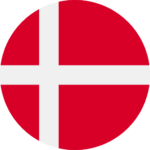 Denmark (DKK)
Denmark (DKK)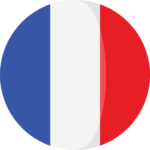 France (EUR)
France (EUR) Germany (EUR)
Germany (EUR) Ireland (EUR)
Ireland (EUR)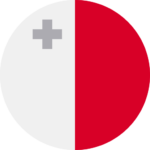 Malta (EUR)
Malta (EUR)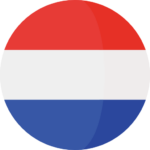 Netherlands (EUR)
Netherlands (EUR) New Zealand (NZD)
New Zealand (NZD) Norway (NOK)
Norway (NOK) Spain (EUR)
Spain (EUR) Sweden (SEK)
Sweden (SEK) UAE (AED)
UAE (AED) Global Site (USD)
Global Site (USD)