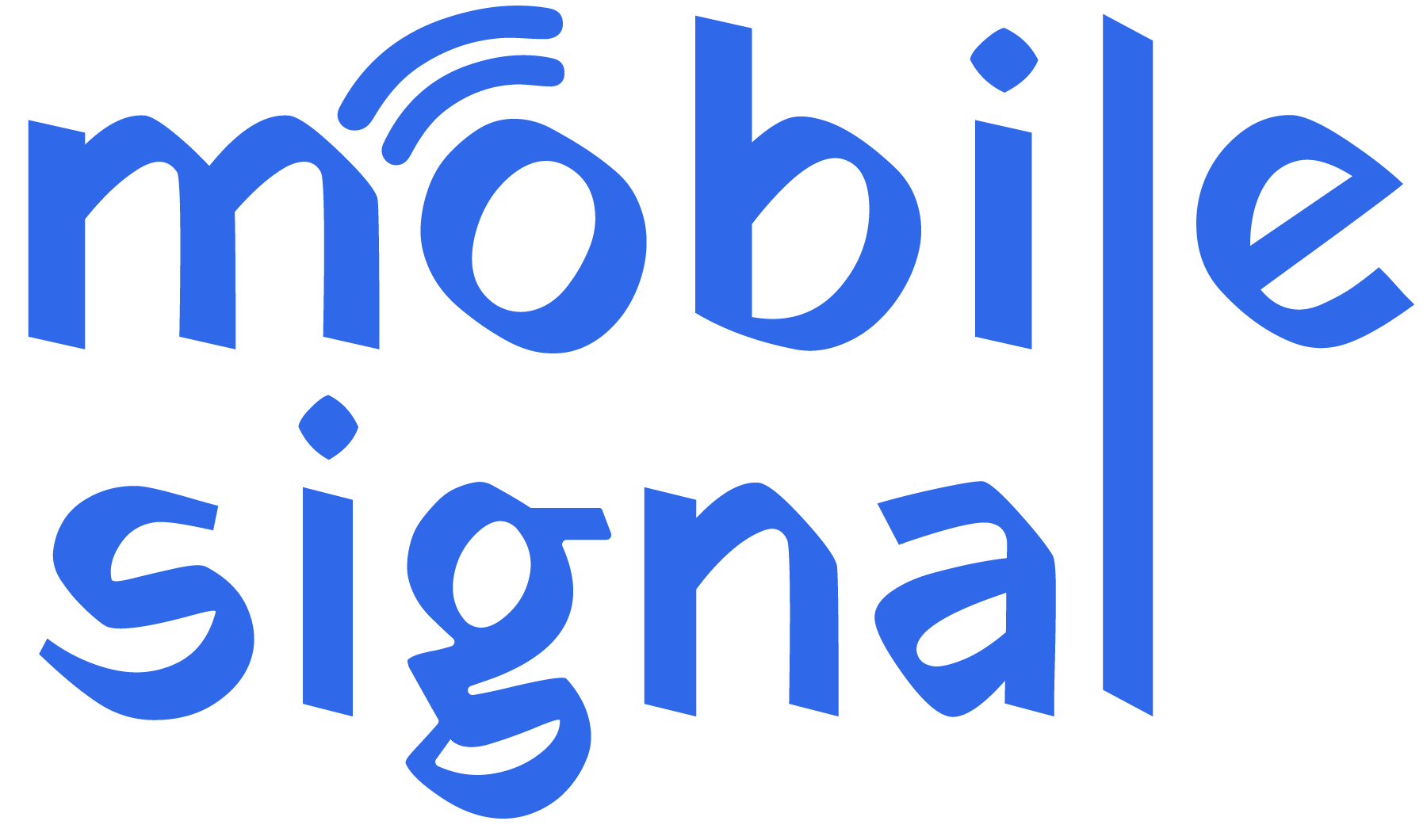Living in a townhouse offers many benefits, but one common problem faced by residents is poor mobile signal reception. Townhouses, with their dense construction and multiple levels, can create barriers that weaken mobile signals. This can lead to dropped calls, slow data, and overall frustrating connectivity issues. Fortunately, there are several practical methods to boost mobile signal reception. This guide will walk you through effective ways to boost your mobile signal reception in UK townhouses.
1. Identify the Source of Poor Signal
The first step in improving your mobile signal is identifying the cause of the weak reception. There are several common culprits:
- Thick Walls: Townhouses often have thick walls made of brick or concrete, which can block or weaken signals.
- Distance from Cell Tower: If your home is far from the nearest cell tower, the signal may struggle to reach you.
- Interference from Electronics: Devices like microwaves, Wi-Fi routers, and baby monitors can interfere with mobile signals.
- Multiple Levels: The higher or lower your position within the townhouse, the more the signal might degrade due to obstacles.
Understanding the cause of your signal issues helps you choose the most appropriate solution.
2. Use a Mobile Signal Booster
A mobile signal booster is one of the most effective ways to boost mobile signal reception in a townhouse. Signal boosters work by capturing the weak signal outside your home, amplifying it, and then rebroadcasting it inside. Here’s how to make the best use of a mobile signal booster:
- Choose the Right Frequency: In the UK, mobile networks operate on different frequencies. Make sure to choose a signal booster that supports the frequency bands used by your carrier. Most UK providers, like EE, Vodafone, and O2, use bands 1, 3, 7, and 20 for 4G signals.
- Position the Outdoor Antenna Correctly: The external antenna should be placed in a location with the strongest signal, usually on the roof or the uppermost part of the house. You can use mobile apps or signal strength tools to find the best spot.
- Install the Indoor Antenna Where You Need Signal: Place the indoor antenna in the area where you experience the weakest signal, such as in a basement or interior room.
By installing a signal booster, you can significantly boost your mobile signal reception throughout the entire townhouse.
3. Switch to Wi-Fi Calling
Many mobile networks in the UK, such as Three, EE, O2, and Vodafone, offer Wi-Fi calling as an alternative solution when mobile signals are weak. Wi-Fi calling allows your phone to make calls and send texts over a Wi-Fi connection instead of relying on the mobile network. To enable Wi-Fi calling:
- Activate the Feature on Your Phone: Most smartphones have a setting to enable Wi-Fi calling. Go to the “Settings” app, find the “Network” section, and toggle the Wi-Fi calling option on.
- Ensure a Strong Wi-Fi Connection: To make the most of Wi-Fi calling, ensure your Wi-Fi router is positioned in a central location, free from obstructions.
Wi-Fi calling is particularly useful for those living in townhouses where mobile signals might struggle to penetrate through thick walls.
4. Reposition Your Mobile Phone
If you are in a part of the townhouse where signal reception is particularly poor, try repositioning yourself or your mobile device. Moving to different parts of the house or even standing near a window can make a noticeable difference. Signal reception tends to be better when fewer physical obstructions, such as walls and furniture, are between your phone and the signal source. Additionally:
- Avoid Basements or Closed Rooms: Signals tend to be weaker in lower or fully enclosed spaces.
- Move to Higher Floors: If possible, use your phone on the upper floors where reception is generally stronger.
5. Use Femtocells or Network Extenders
If a signal booster is not an option, consider using a femtocell or network extender. These devices connect to your home broadband and act as a small mobile tower, improving signal reception inside your home. They are offered by major UK carriers and can work well in townhouses. Here’s how they help:
- Localize Signal Reception: Femtocells work by providing a localized mobile signal using your internet connection.
- Carrier-Specific Solutions: Contact your mobile carrier to inquire about a femtocell that works specifically with your network.
6. Update Your Phone’s Settings
Sometimes, your phone’s settings can contribute to poor signal reception. You can try updating your mobile network settings or resetting them to boost your mobile signal reception and performance:
- Turn on Airplane Mode and Turn it Off Again: This simple step resets your phone’s connection to the network, which can help in reestablishing a stronger connection.
- Select the Best Available Network: You can manually select the best network in your phone settings by going to “Network” and scanning for available networks. Choose the one with the strongest reception.
7. Switch Carriers
If you’ve tried all these solutions and still experience poor signal reception, it might be time to consider switching carriers. Different mobile providers have varying levels of coverage across the UK, and some may offer better service in your area. Use online coverage maps to compare providers and find the one with the best signal in your location.
8. Upgrade to a Newer Phone
Older phones may not support the latest technology used by mobile networks, such as 4G or 5G. Upgrading to a newer smartphone can boost mobile signal reception because:
- Better Antennas: Modern smartphones are equipped with more advanced antenna systems to capture weaker signals.
- Compatibility with More Bands: Newer devices are more likely to support a wider range of frequency bands, improving coverage across different areas.
Switching to a newer phone model can enhance signal strength and ensure your device works optimally with network upgrades.
9. Check for Network Maintenance or Outages
Sometimes, signal issues are caused by temporary network maintenance or outages. Before assuming there’s a problem with your phone or signal booster, check if your mobile provider is conducting any maintenance or if there’s a network outage in your area. Most carriers in the UK, like EE, Vodafone, and O2, provide real-time service status updates online.
- Use Network Status Tools: Visit your carrier’s website or use apps to check for scheduled maintenance or outages.
- Temporary Issues: Network repairs can cause temporary signal problems, but services usually return to normal quickly.
By staying informed, you can avoid unnecessary troubleshooting steps during a network outage.
10. Use Reflective Surfaces Strategically
Surprisingly, reflective surfaces, such as mirrors or metal objects, can affect your signal strength. In some cases, these surfaces may either improve or weaken your signal, depending on their position. To avoid interference:
- Minimize Reflection: Keep your phone away from large mirrors or metal objects that can cause signal degradation.
- Try Different Positions: Experiment with placing your phone or signal booster in different locations to see if reflective surfaces in your townhouse are affecting the signal.
This tip may seem minor but can have a noticeable impact on signal quality in some cases.
11. Limit Network Congestion
In areas with many mobile users, such as townhouses in densely populated neighbourhoods, network congestion can reduce signal strength. If multiple users are connected to the same network, it may struggle to maintain strong signals for everyone. Here’s how to minimize congestion:
- Use Off-Peak Times: Try to use your phone during off-peak hours when fewer people are connected to the network.
- Reduce Unnecessary Connections: Disconnect unused devices, such as smart home gadgets or secondary phones, from your Wi-Fi and mobile network to free up bandwidth.
While you can’t always control network congestion, using these tips can boost your mobile signal reception during busy periods.
12. Invest in a Mesh Wi-Fi System
If Wi-Fi calling is part of your strategy to boost mobile signal reception, consider upgrading to a mesh Wi-Fi system. Traditional Wi-Fi routers may struggle to provide consistent coverage in multi-level townhouses. A mesh Wi-Fi system uses multiple nodes placed throughout the house to create a strong, seamless Wi-Fi network:
- Enhanced Wi-Fi Coverage: Mesh systems eliminate dead zones by distributing Wi-Fi signals evenly across all floors.
- Better Wi-Fi Calling Performance: By improving your home’s Wi-Fi coverage, mesh systems can significantly enhance the reliability of Wi-Fi calling.
With better Wi-Fi coverage, your mobile signal issues can be mitigated when using internet-based communication.
Conclusion
It can be a challenging task to boosting mobile signal reception in townhouses, but by implementing these proven methods—ranging from using mobile signal boosters to leveraging Wi-Fi calling and upgrading your phone—you can significantly improve your connection. These tips, tailored for UK townhouses, address the unique obstacles posed by thick walls, multiple levels, and network congestion.
With the right combination of technology and strategic placement, you can ensure strong mobile signals throughout your home, enhancing connectivity and reducing frustration.
 Australia (AUD)
Australia (AUD)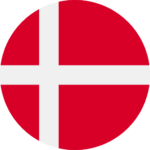 Denmark (DKK)
Denmark (DKK)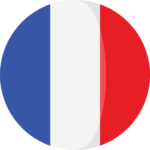 France (EUR)
France (EUR) Germany (EUR)
Germany (EUR) Ireland (EUR)
Ireland (EUR)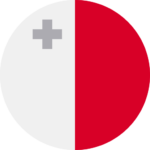 Malta (EUR)
Malta (EUR)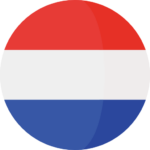 Netherlands (EUR)
Netherlands (EUR) New Zealand (NZD)
New Zealand (NZD) Norway (NOK)
Norway (NOK) Spain (EUR)
Spain (EUR) Sweden (SEK)
Sweden (SEK) UAE (AED)
UAE (AED) Global Site (USD)
Global Site (USD)