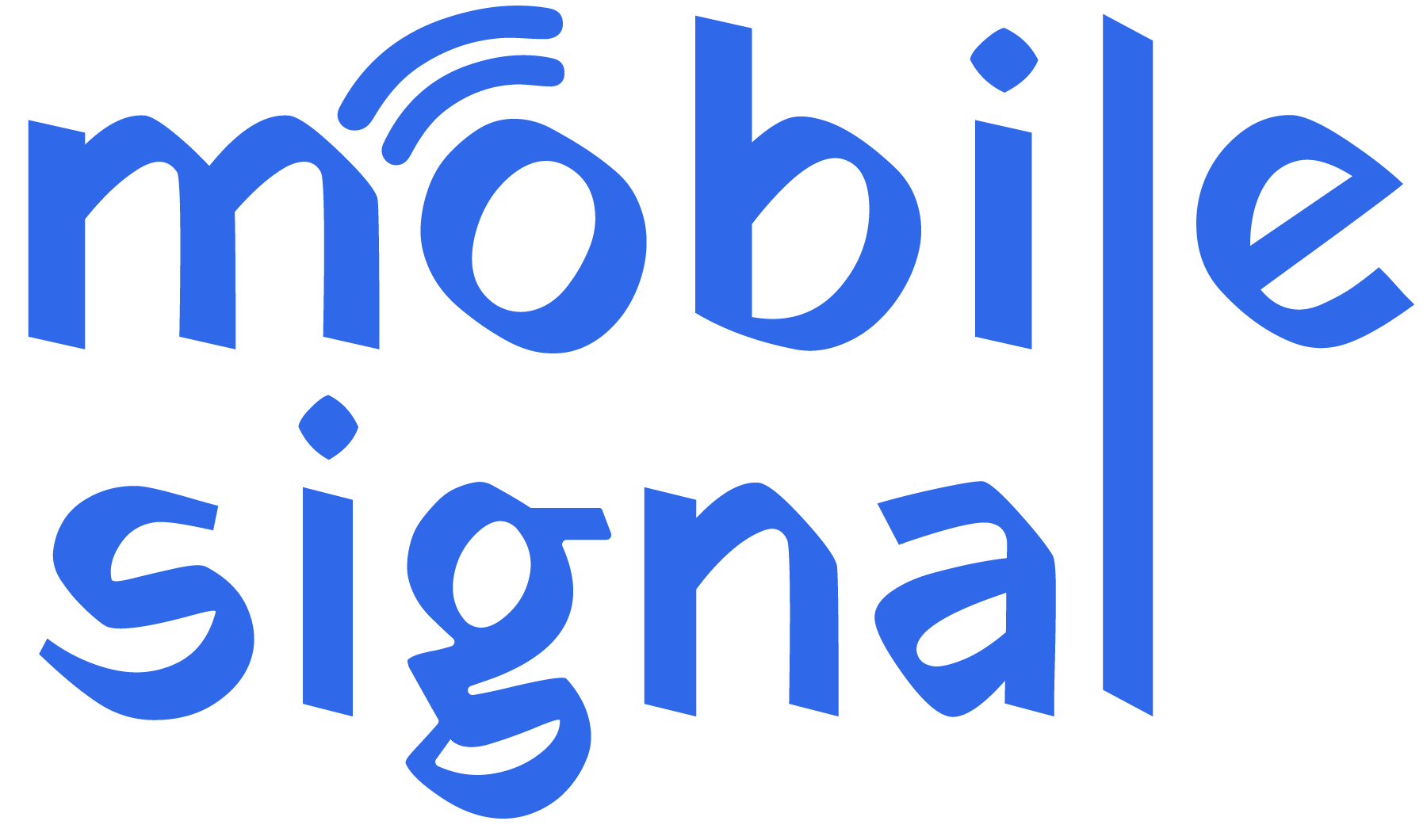Having a reliable mobile signal is crucial for staying connected, whether it’s for calls, texts, or mobile internet. In the UK, mobile signal strength can vary based on location, network provider, and even the structure of your home. Checking your signal strength can help identify issues and improve your mobile experience. In this guide, we will show you how to check your mobile signal strength at home using simple and effective methods.
Why Check Your Mobile Signal Strength?
Checking your mobile signal strength helps identify problems that may be affecting your connection. Weak signals can lead to dropped calls, slow internet speeds, or difficulty sending texts. By knowing the strength of your mobile signal, you can determine whether it’s a network issue, a hardware problem, or an issue related to your home environment.
How to Check Signal Bars on Your Phone
Most mobile users rely on the signal bars displayed on their phones to estimate signal strength. These bars, usually located at the top corner of your phone screen, indicate the strength of your signal. While this method gives a general idea, it’s not the most accurate measure. The number of bars displayed can vary from device to device, even on the same network.
To get a more accurate reading of your signal strength, you can use the following methods.
Check Signal Strength with Field Test Mode
Both iPhones and Android phones have a hidden “Field Test Mode” that shows detailed information about your signal strength in decibels (dBm). Signal strength is measured in negative numbers, where closer to 0 means better strength. A signal between -50 dBm and -90 dBm is considered good, while anything below -110 dBm is considered weak.
For iPhone Users:
- Open the Phone app and dial 3001#12345#.
- Press Call, and it will open the Field Test Mode.
- Look for a section called “Serving Cell Meas” or similar. Here, you can see the dBm value, which represents your signal strength.
For Android Users:
- Go to Settings.
- Select “About Phone” or “About Device.”
- Tap on “Status” or “Network” to see your signal strength in dBm.
If your dBm value is below -100, you may need to consider steps to improve your signal, such as changing your position or using a signal booster.
Using Mobile Apps to Check Signal Strength
There are various apps available that can give you a detailed report of your mobile signal strength. These apps also display additional information such as the nearby cell towers and your signal quality. Some of the most popular apps for UK mobile users include:
- OpenSignal: This app helps you check your signal strength and find nearby cell towers.
- Network Cell Info Lite: This app provides real-time information about your mobile signal and connected cell towers.
- Signal Strength: It gives detailed signal strength information, including LTE or 4G bands and cell tower locations.
These apps make it easier to troubleshoot signal issues and find the best spot in your home for strong signal reception.
Check Your Network Coverage Online
Most UK mobile network providers offer coverage maps online, where you can check the signal strength in your area. These maps give a general idea of the coverage provided by your network. Some popular providers in the UK, such as Vodafone, EE, O2, and Three, have user-friendly coverage maps on their websites. Simply enter your postcode to see the expected signal strength at your home.
External Factors Affecting Signal Strength
Several external factors can affect mobile signal strength at home, including:
- Building materials: Thick walls, metal, or glass can block mobile signals.
- Weather conditions: Heavy rain or storms can weaken your signal.
- Network congestion: During peak times, your mobile network may experience slower speeds due to high traffic.
How to Improve Your Mobile Signal at Home
If you find that your signal strength is weak, there are several steps you can take to improve it:
- Move closer to a window: Signals are generally stronger near windows or in open areas of your home.
- Switch to Wi-Fi calling: Many UK networks support Wi-Fi calling, allowing you to make calls and send texts over Wi-Fi instead of relying on a mobile signal.
- Use a signal booster: A mobile signal booster amplifies weak signals, improving coverage throughout your home.
- Change network providers: If your current provider doesn’t offer good coverage, consider switching to one with better reception in your area.
Conclusion
Checking your mobile signal strength at home is essential for improving your overall connection. By using Field Test Mode, mobile apps, or coverage maps, you can determine the exact strength of your signal. Additionally, taking steps like moving to an open area, using Wi-Fi calling, or installing a signal booster can significantly improve your mobile experience. Stay connected and ensure strong signal reception in your home by regularly checking and optimizing your signal strength.
By following these tips, UK mobile users can enjoy better mobile performance and avoid the frustration of poor signal reception.
 Australia (AUD)
Australia (AUD)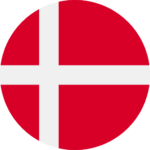 Denmark (DKK)
Denmark (DKK)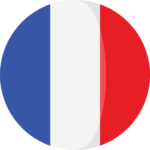 France (EUR)
France (EUR) Germany (EUR)
Germany (EUR) Ireland (EUR)
Ireland (EUR)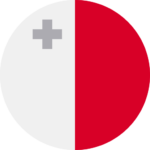 Malta (EUR)
Malta (EUR)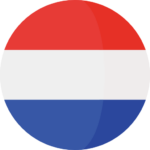 Netherlands (EUR)
Netherlands (EUR) New Zealand (NZD)
New Zealand (NZD) Norway (NOK)
Norway (NOK) Spain (EUR)
Spain (EUR) Sweden (SEK)
Sweden (SEK) UAE (AED)
UAE (AED) Global Site (USD)
Global Site (USD)