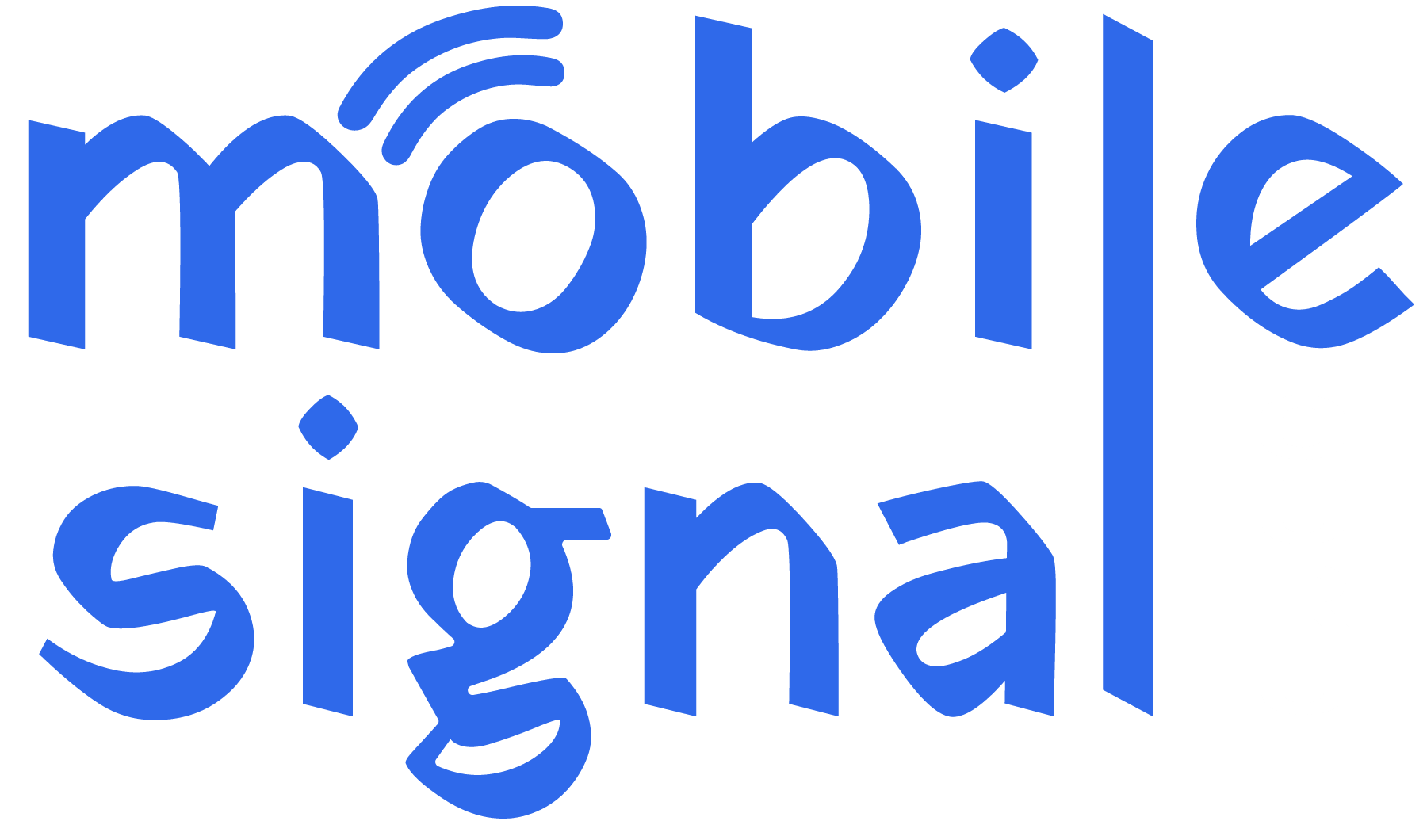In today’s fast-paced digital world, having reliable mobile data is essential. Whether you’re browsing social media, working remotely, or streaming videos, slow data speeds can be frustrating. In the United Arab Emirates (UAE), mobile data services are generally reliable, but many people still face slow speeds at times. In this guide, we’ll dive into why your mobile data might be slow and, more importantly, how to fix it.
Common Causes of Slow Mobile Data in the UAE
There are several reasons why your mobile data might be slower than expected. Understanding these causes is the first step toward fixing the problem.
1. Network Congestion
Network congestion occurs when too many people are using the same mobile network at once, causing a slowdown. In densely populated areas like Dubai or Abu Dhabi, many people rely on their mobile data during peak hours, such as in the evenings or on weekends. When a lot of users are connected to the same tower or cell site, the network can become overloaded.
Solution:
Try using your mobile data during off-peak hours when fewer people are likely to be online. This can help reduce congestion and improve your speed.
2. Poor Signal Strength
Mobile data speeds are heavily influenced by signal strength. If you’re in an area with weak or fluctuating signals, your data speed will naturally decrease. This can happen when you’re far from a cell tower, inside a building with thick walls, or in rural areas.
Solution:
Move to a location with better coverage. Try to get closer to windows or go outside to improve the signal. You can also check the signal strength on your device by enabling the signal bar or using a network testing app. In this case you can use a mobile signal booster to help you boost your signal strength which will provide you faster data speed.
3. Outdated Network Settings
Sometimes, mobile data speeds are slow because of incorrect or outdated network settings on your phone. These settings determine how your device connects to the nearest cell tower or Wi-Fi network. If these settings are not optimized, it can result in slower speeds.
Solution:
Reset your network settings. This will restore the default settings for your mobile data, Wi-Fi, and Bluetooth connections. You can do this from the settings menu on most phones. After resetting, your phone will reconnect to the network with updated settings.
4. Low-Quality Data Plan
Not all mobile data plans are created equal. Some plans have limited speeds, especially after a certain amount of data usage or during peak times. If you’ve noticed slower speeds after using a large amount of data, this could be why your data feels sluggish.
Solution:
Check your data plan to see if it has speed limitations. You may need to upgrade to a plan that offers higher speeds or more data. Many UAE telecom providers, like Etisalat, du, and Virgin Mobile, offer different plans with varying speeds and data caps.
5. Background Apps and Processes
Your mobile device may have background apps or processes consuming data and affecting your speed. Apps like social media platforms, email services, or streaming apps can use up your mobile data without you even noticing.
Solution:
Close unnecessary apps running in the background. Go to your device’s settings and check which apps are using the most data. Disable automatic updates or notifications if they’re not essential.
6. Outdated Phone or Software
Older phones and outdated software can also lead to slow mobile data. As technology advances, newer devices are designed to handle higher speeds, while older ones may struggle. If your phone’s operating system is outdated, it might not be optimized to connect to the latest network technologies.
Solution:
Make sure your phone’s software is up to date. Regular updates include important fixes for network connectivity and performance. If your phone is old, consider upgrading to a newer model that supports faster network speeds.
7. Using 3G Instead of 4G/5G
Some phones still connect to 3G networks, which are much slower than 4G and 5G. If your mobile data is slow and you’re using 3G, switching to 4G or 5G can dramatically increase your speeds.
Solution:
Ensure that your phone is connected to the 4G or 5G network if available. You can check and change your network settings to prioritize 4G or 5G by going to the mobile network settings on your phone.
8. SIM Card Issues
A faulty or outdated SIM card can sometimes cause issues with your mobile data connection. If your SIM card is old, damaged, or not properly inserted, it might lead to slower speeds.
Solution:
Inspect your SIM card for damage or wear and tear. If necessary, replace your SIM card by visiting your mobile service provider’s store.
How to Improve Your Mobile Data Speed in the UAE
Now that we’ve discussed the main causes of slow mobile data, let’s explore some effective ways to improve your data speed.
1. Check Network Coverage in Your Area
Before you do anything, it’s essential to check if the problem is related to your location. Network coverage can vary depending on where you are in the UAE. Urban areas like Dubai and Abu Dhabi usually have excellent coverage, while more rural areas may experience weaker signals.
Solution:
Use your telecom provider’s coverage map to see if there are any known issues in your area. You can also use apps like Speedtest by Ookla to check your current data speeds and see if there’s an issue with your location.
2. Enable Data-Saving Features
Many smartphones come with built-in features that help conserve mobile data while improving speed. By enabling data-saving modes, your phone will reduce the amount of data it uses, allowing your connection to run faster.
Solution:
Enable features like “Data Saver” or “Low Data Mode” in your phone’s settings. This will limit background data usage, helping you maximize your mobile connection.
3. Switch to 4G/5G Networks
If your phone supports 4G or 5G, but you’re connected to a 3G network, this could explain the slow speeds. 4G and 5G networks offer much faster data speeds, so it’s important to ensure that your phone is connected to the fastest network available.
Solution:
Switch to 4G or 5G by going to your phone’s settings and selecting the appropriate network mode. In many cases, your phone will automatically switch to the best available network, but it’s worth checking manually.
4. Restart Your Device
Sometimes, the simplest solution is the best one. Restarting your device can help resolve temporary connectivity issues and refresh your mobile network connection. It can also clear up any background processes that may be slowing down your data speed.
Solution:
Restart your phone to refresh the network connection. After restarting, check if your mobile data speed improves.
5. Contact Your Service Provider
If none of the above solutions work, it might be time to reach out to your mobile service provider. There could be issues with your account, your SIM card, or the network in your area. Service providers like Etisalat, du, and Virgin Mobile have customer support teams that can help diagnose and fix any issues with your connection.
Solution:
Call or visit your mobile service provider’s customer service center to ask about any outages or problems in your area. They may be able to troubleshoot the issue or provide a solution.
6. Upgrade Your Mobile Plan
If you’re still experiencing slow speeds, you might need to upgrade your mobile plan. Some lower-tier plans come with limited data speeds or data caps that can cause your internet to slow down after reaching a certain threshold.
Solution:
Consider switching to a plan that offers faster speeds or higher data limits. Contact your provider for options, and choose a plan that suits your data needs.
7. Use Wi-Fi When Possible
Lastly, whenever possible, connect to Wi-Fi. Wi-Fi is generally faster and more stable than mobile data. This will help reduce the strain on your mobile data plan and provide a faster internet experience.
Solution:
Switch to Wi-Fi whenever you’re at home, work, or in a public space with a reliable Wi-Fi network. This will help conserve your mobile data and give you faster speeds.
Conclusion
Slow mobile data can be frustrating, but it’s usually fixable. By understanding the common causes and implementing the solutions provided in this guide, you can significantly improve your mobile data experience in the UAE. Whether it’s adjusting your settings, upgrading your plan, or moving to a better location, there are plenty of ways to get faster speeds.
Remember, if all else fails, your mobile service provider’s customer support team is always available to help. By staying informed and proactive, you can ensure that your mobile data remains fast and reliable, whether you’re in Dubai, Abu Dhabi, or beyond.
 Australia (AUD)
Australia (AUD)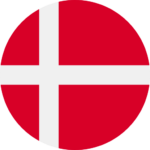 Denmark (DKK)
Denmark (DKK) France (EUR)
France (EUR) Germany (EUR)
Germany (EUR) Ireland (EUR)
Ireland (EUR)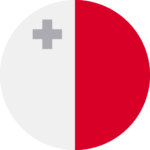 Malta (EUR)
Malta (EUR)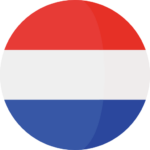 Netherlands (EUR)
Netherlands (EUR) New Zealand (NZD)
New Zealand (NZD) Norway (NOK)
Norway (NOK) Spain (EUR)
Spain (EUR) Sweden (SEK)
Sweden (SEK) United Kingdom (GBP)
United Kingdom (GBP) Global Site (USD)
Global Site (USD)