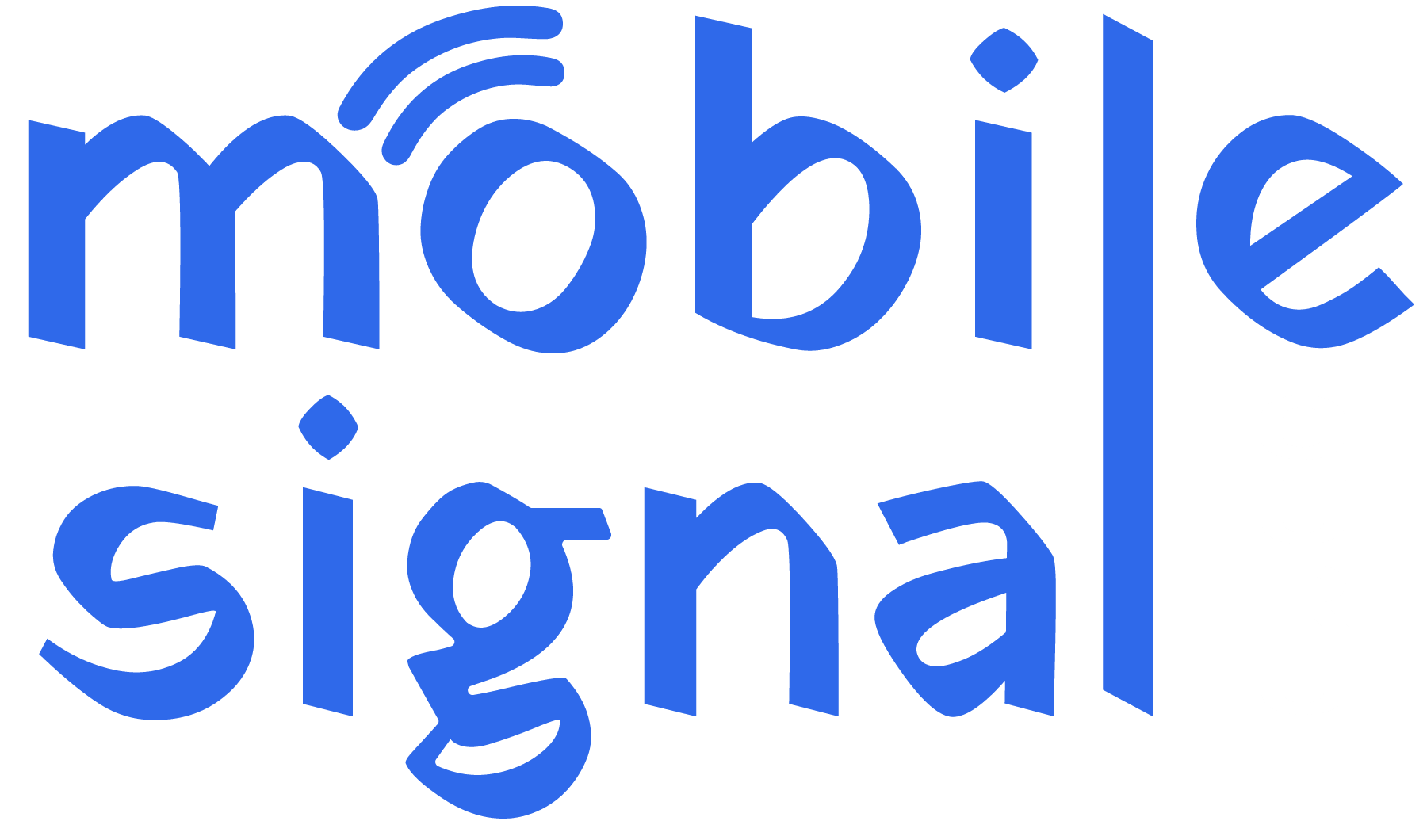In the United Arab Emirates (UAE), many people struggle with weak mobile signals at home. Poor signal strength can interrupt calls, slow down internet speeds, and make staying connected challenging. Fortunately, a mobile signal booster provides a reliable and simple solution to enhance signal strength and improve connectivity. This guide will explain everything you need to know on how to install a mobile signal booster at home.
What is a Mobile Signal Booster?
A mobile signal booster is a device that strengthens weak mobile signals by capturing, amplifying, and rebroadcasting them. It consists of three main components:
- External Antenna: Captures the weak signal from the nearest cell tower.
- Amplifier: Boosts the captured signal for better strength.
- Internal Antenna: Rebroadcasts the amplified signal within your home.
These devices are straightforward to install and can significantly improve call clarity and data speeds, making them an essential tool for households with poor signal coverage.
Choosing the Right Mobile Signal Booster
To ensure optimal performance, select the right booster for your needs. Here are key factors to consider:
- Network Compatibility: Check if the booster supports your mobile carrier’s frequency band. Major providers like Etisalat and du operate on specific frequencies in the UAE.
- Coverage Area: Choose a booster that matches the size of your home. Larger homes may require more powerful boosters or multiple internal antennas for complete coverage.
- Signal Strength: Measure the existing signal strength outside your home. This helps determine the type and strength of the booster required.
- Legal Compliance: Purchase TDRA-approved boosters to comply with UAE regulations. Unauthorized devices can cause network issues and lead to penalties.
Tools and Materials Needed
To set up a mobile signal booster, you’ll need:
- A mobile signal booster kit (including external antenna, amplifier, internal antenna, and cables)
- A ladder for mounting the external antenna
- A screwdriver or drill for securing components
- A signal strength app or your phone’s field test mode to locate the strongest signal
- Cable clips or ties for securing cables
Step-by-Step Guide to Installation
Follow these detailed steps to install your mobile signal booster at home:
1: Find the Strongest Signal
- Go outside your home and test the signal strength using a signal strength app like OpenSignal or your phone’s field test mode. Signal strength is measured in decibels (dBm).
- Identify the side of your home with the strongest signal, as this will be the best spot for mounting the external antenna.
2: Mount the External Antenna
- Use a ladder to place the external antenna on your roof or a high, unobstructed location. Ensure it faces the nearest cell tower for optimal reception.
- Secure the antenna using screws, brackets, or clamps. Keep it away from obstructions like walls, trees, or other structures that might block the signal.
3: Connect the External Antenna to the Amplifier
- Run the coaxial cable from the external antenna into your home, connecting it to the amplifier. Avoid sharp bends or kinks in the cable to maintain signal quality.
- Position the amplifier in a central location inside your home for even signal distribution. Ensure it is placed on a stable surface and is easily accessible for adjustments.
4: Position the Internal Antenna
- Connect the internal antenna to the amplifier using the provided cable. The internal antenna should be placed in the area where you need the strongest signal, such as a living room, home office, or bedroom.
- For larger homes or multi-story buildings, consider using additional internal antennas and splitters for comprehensive coverage.
5: Power On and Test
- Plug in the amplifier and turn it on. Wait for the indicator lights to confirm proper operation.
- Test your phone’s signal strength in various rooms to ensure the booster is working effectively. Adjust the positions of the antennas if necessary to optimize performance.
Tips for Optimal Performance
To get the best results from your mobile signal booster, follow these tips:
- Avoid Interference: Maintain a significant distance between the external and internal antennas to prevent feedback interference, which can disrupt signal amplification.
- Secure Cables: Use cable clips or ties to neatly secure the coaxial cables along walls, ceilings, or floors. This prevents damage and keeps the installation tidy.
- Regular Monitoring: Periodically check signal strength and adjust antenna positions if needed to maintain optimal performance.
- Weatherproofing: Ensure the external antenna is weatherproof and securely mounted to withstand UAE’s harsh climate conditions.
Benefits of Using a Mobile Signal Booster
Investing and installing a mobile signal booster at home offers numerous advantages:
- Improved Call Quality: Say goodbye to dropped calls and unclear conversations.
- Faster Internet Speeds: Enjoy smooth browsing, streaming, and downloading.
- Extended Coverage: Boost signals in areas with poor reception, such as basements or remote rooms.
- Energy Efficiency: A stronger signal reduces your phone’s battery consumption, extending battery life.
- Increased Productivity: Reliable connectivity supports work-from-home tasks, video calls, and online learning.
Legal Considerations in the UAE
Using unauthorized signal boosters in the UAE can cause network disruptions and lead to legal consequences. To stay compliant:
- Always purchase TDRA-approved devices from reputable retailers.
- Avoid using boosters that interfere with public mobile networks.
- Follow the manufacturer’s installation guidelines to ensure proper operation without causing interference.
Troubleshooting Common Issues
If your mobile signal booster isn’t performing as expected, try these troubleshooting steps:
- Check Connections: Ensure all cables are securely connected to the antennas and amplifier.
- Reposition Antennas: Adjust the location and direction of the external and internal antennas for better alignment with the cell tower.
- Inspect for Damage: Check for damaged cables, connectors, or components and replace them if necessary.
- Restart the System: Power off the amplifier, wait a few minutes, and then power it back on to reset the system.
- Consult the Manual: Refer to the manufacturer’s troubleshooting guide for specific solutions.
Final Thoughts
A mobile signal booster is a game-changer for improving connectivity at home in the UAE. By following this comprehensive guide, you can easily install a mobile signal booster at home and enjoy uninterrupted communication. Select a legally compliant device, position your antennas correctly, and regularly monitor performance for the best results. With a signal booster, you can stay connected, work efficiently, and enjoy seamless mobile experiences in every corner of your home.
 Australia (AUD)
Australia (AUD)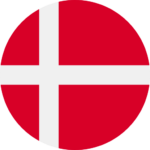 Denmark (DKK)
Denmark (DKK) France (EUR)
France (EUR) Germany (EUR)
Germany (EUR) Ireland (EUR)
Ireland (EUR)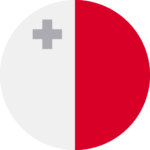 Malta (EUR)
Malta (EUR)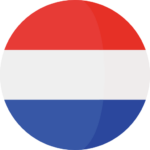 Netherlands (EUR)
Netherlands (EUR) New Zealand (NZD)
New Zealand (NZD) Norway (NOK)
Norway (NOK) Spain (EUR)
Spain (EUR) Sweden (SEK)
Sweden (SEK) United Kingdom (GBP)
United Kingdom (GBP) Global Site (USD)
Global Site (USD)