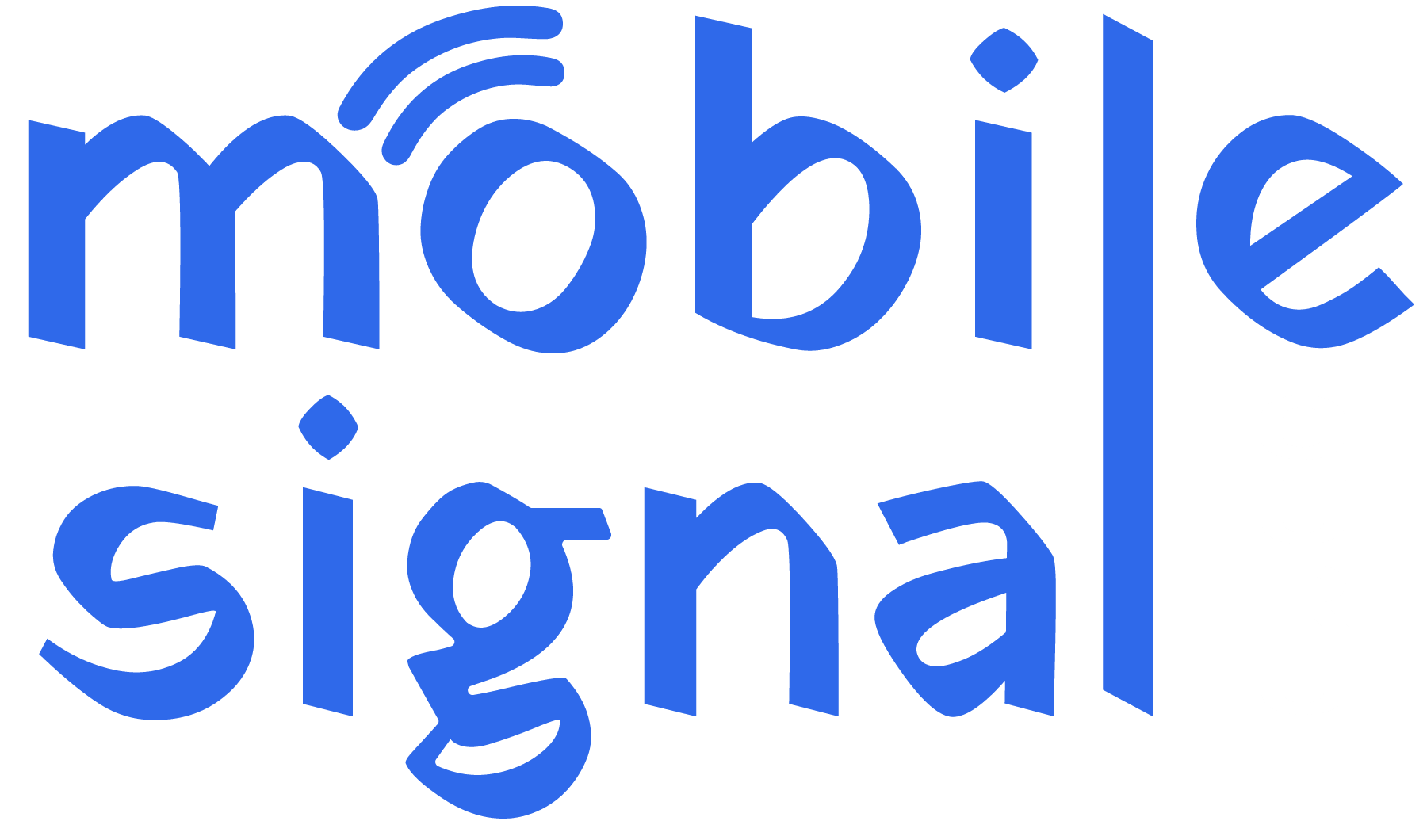In today’s fast-paced world, reliable mobile phone signals are crucial for communication, work, and entertainment. In the United Arab Emirates (UAE), Etisalat is one of the leading mobile service providers. However, like many users, you might face issues with weak signal strength, especially at home. Poor signal strength can result in dropped calls, slow data speeds, and frustrating internet connectivity. If you’re looking to boost your Etisalat signal strength at home, this guide will provide you with effective solutions. We will focus primarily on using mobile signal boosters, which are a proven and reliable method for enhancing mobile call quality and data speeds. Let’s dive into the details.
Understanding Signal Strength and Why it Matters
Before diving into solutions, it’s essential to understand what signal strength is and why it’s important. Mobile signals are transmitted via towers, and your device connects to the closest one. When you’re too far from the tower or there are obstacles (like thick walls or interference from other electronics), the signal weakens. This weak signal results in poor call quality and slow internet speeds.
In the UAE, Etisalat offers various network bands, including 4G and 5G, that provide fast data speeds. However, several factors like building materials, geographic location, and even weather can impact the quality of these signals inside your home.
The Benefits of Boosting Your Signal Strength
- Improved Call Quality: Clearer conversations with fewer dropped calls.
- Faster Data Speeds: Enjoy smooth browsing, streaming, and gaming without buffering.
- Better Coverage: Eliminate dead zones where your phone has no signal.
- Enhanced Productivity: Stay connected without interruptions, whether for work or personal use.
How Mobile Signal Boosters Work
Mobile signal boosters are devices designed to amplify weak mobile signals. They consist of three primary components:
- External Antenna: Captures the weak signal from nearby towers.
- Booster Unit: Amplifies the captured signal.
- Internal Antenna: Distributes the amplified signal to areas with weak coverage.
A signal booster is an effective solution for people who struggle with poor mobile connectivity indoors. By placing the external antenna in a location with the best signal and positioning the internal antenna where you need stronger coverage, you can improve the overall performance of your Etisalat network.
Step-by-Step Guide to Boost Etisalat Signal at Home
1. Identify the Problem Area
The first step is to identify the areas in your home where the signal is weakest. Check the mobile signal strength in different rooms. If you’re getting “no service” or weak bars in certain rooms, these are your problem areas.
You can also use mobile apps that measure signal strength. These apps provide you with an exact reading of the signal quality in various locations of your home. This information will help you know where to install your mobile signal booster.
2. Check for Network Compatibility
Before purchasing a signal booster, ensure that the device is compatible with Etisalat’s network bands. Etisalat operates on several frequencies, including:
It’s important to pick a signal booster that supports these bands for optimal performance.
3. Choose the Right Signal Booster
When choosing a signal booster, you should consider several factors:
- Coverage Area: Determine how large the area is that needs better coverage. For example, if you live in a large house, you may need a more powerful booster to cover multiple rooms or floors.
- Frequency Bands: As mentioned earlier, ensure the booster supports Etisalat’s specific network bands.
- Type of Booster: There are two main types of signal boosters:
- Indoor Boosters: These are designed for use inside homes and offices to amplify signals indoors.
- Outdoor Boosters: These are used for larger areas or if your signal strength is weak even outside the building.
4. Properly Install the Signal Booster
Once you’ve chosen the right signal booster, installation is key to achieving the best results. Follow these steps for a smooth installation:
- Position the External Antenna: Place the external antenna on your roof or balcony in the direction of the nearest Etisalat tower. If possible, use a signal strength app to find the optimal position.
- Install the Booster Unit: The booster unit should be placed in an area where it can receive the strongest signal from the external antenna. This unit needs a power source, so choose a location near an electrical outlet.
- Place the Internal Antenna: The internal antenna should be placed in the area where you need improved signal strength. It should be positioned in a central location to evenly distribute the boosted signal throughout the room.
5. Test the Signal
After installing the booster, it’s important to test the signal strength in different areas of your home. Walk around with your mobile device to check if the signal quality has improved. You should notice a stronger connection, more bars, and faster data speeds.
6. Adjust the Booster Settings
Some advanced mobile signal boosters allow you to adjust settings like gain (how much the signal is amplified) and bandwidth. If your signal is still weak or if there is interference, fine-tune the settings to get the best performance.
Additional Tips for Improving Signal Strength
While mobile signal boosters are highly effective, there are other things you can do to enhance your Etisalat signal strength at home:
1. Eliminate Interference
Electronic devices like microwaves, Wi-Fi routers, and cordless phones can interfere with mobile signals. Try to keep your phone away from these devices when making calls or using data.
2. Use Wi-Fi Calling
If your mobile signal is weak but you have a stable Wi-Fi connection, consider enabling Wi-Fi calling on your phone. This feature allows you to make calls and send messages using your internet connection, bypassing the mobile network.
3. Reposition Your Router
If you’re using your mobile data at home and relying on a Wi-Fi connection for better speeds, ensure your router is in a central location. Avoid placing it in areas with thick walls or obstructions that may weaken the Wi-Fi signal.
4. Check for Network Congestion
Sometimes, network congestion can slow down your connection. If you’re experiencing poor signal quality during peak hours, it might be due to high usage in your area. You can contact Etisalat customer service for information on network issues.
5. Regularly Update Your Phone’s Software
Updating your phone’s software ensures that it’s using the latest improvements for signal reception and connectivity. This may help optimize your device’s ability to connect to Etisalat’s network.
Conclusion
When you boost Etisalat signal strength at home can significantly improve your mobile call quality and data speeds. Mobile signal boosters are one of the best ways to ensure that you get consistent coverage, even in areas with weak signals. By following the steps outlined in this guide, you can enhance your mobile experience and stay connected without interruptions.
Whether you’re using your phone for work, entertainment, or personal calls, having a strong and reliable signal is essential. By investing in a mobile signal booster and taking the necessary steps to optimize your home’s mobile network, you can enjoy uninterrupted service and faster speeds.
Remember to always check for compatibility with Etisalat’s network bands and consult customer reviews when choosing a booster. With the right setup, you can transform your home into a well-connected environment with crystal-clear calls and lightning-fast data speeds.
Stay connected, and enjoy a seamless mobile experience with Etisalat at home!
 Australia (AUD)
Australia (AUD)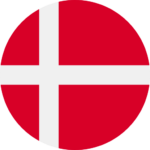 Denmark (DKK)
Denmark (DKK) France (EUR)
France (EUR) Germany (EUR)
Germany (EUR) Ireland (EUR)
Ireland (EUR)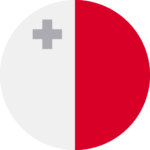 Malta (EUR)
Malta (EUR)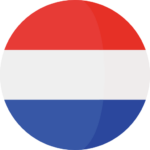 Netherlands (EUR)
Netherlands (EUR) New Zealand (NZD)
New Zealand (NZD) Norway (NOK)
Norway (NOK) Spain (EUR)
Spain (EUR) Sweden (SEK)
Sweden (SEK) United Kingdom (GBP)
United Kingdom (GBP) Global Site (USD)
Global Site (USD)