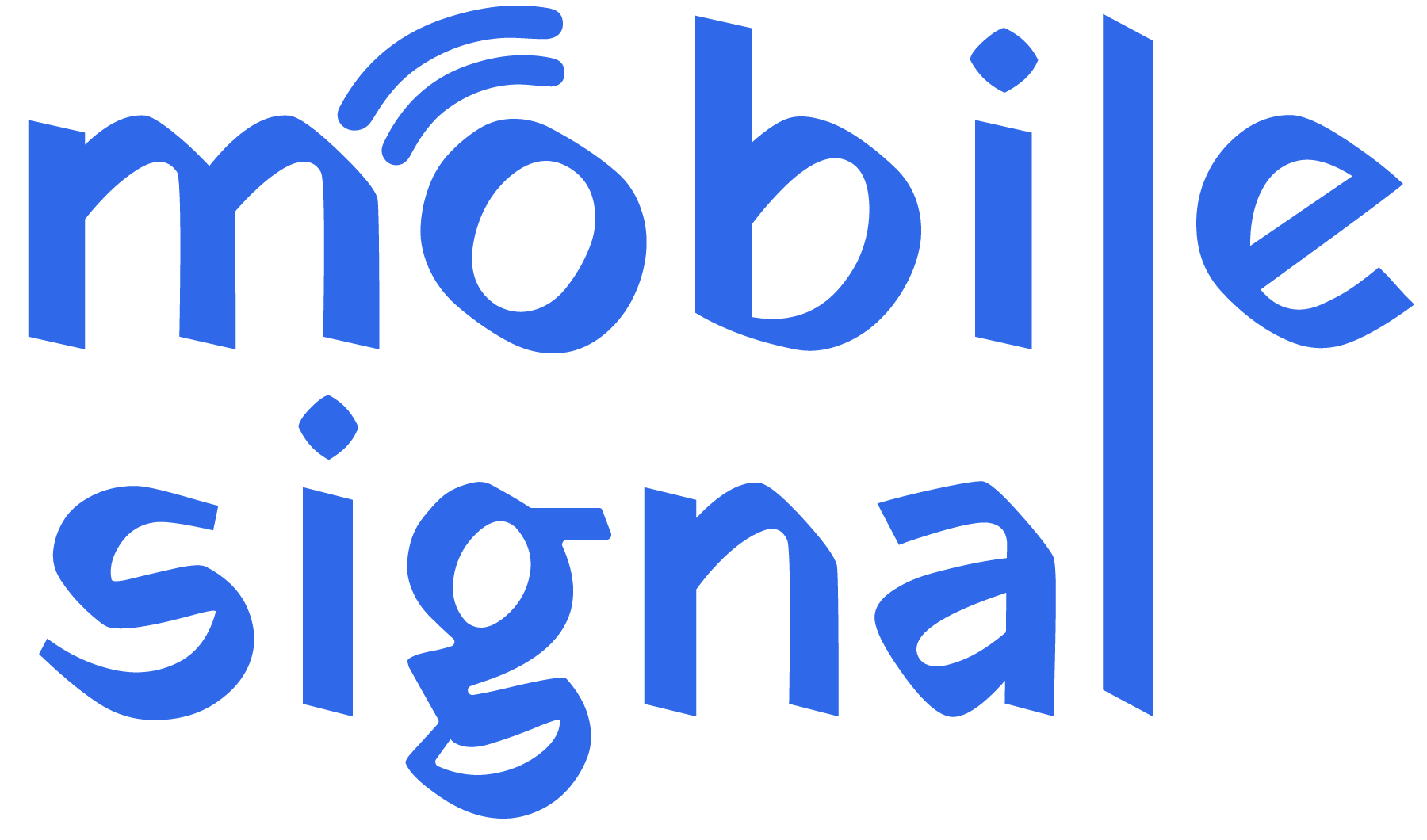Mobile signal boosters are essential devices that help improve your mobile network reception. Whether you’re in a rural area or experiencing poor coverage indoors, a signal booster can be a game-changer. However, like any technology, these boosters can encounter issues over time. Understanding how to troubleshoot common mobile signal booster problems is crucial for ensuring consistent performance.
This guide provides you with a step-by-step process to identify and fix issues related to mobile signal boosters in Sweden. Let’s dive into how you can troubleshoot your device and restore strong, reliable mobile reception.
1. Check the Power Source
A mobile signal booster needs a constant power supply to function correctly. Before diving into more complex troubleshooting steps, ensure your device is properly plugged in and receiving power.
- Inspect the power cable: Look for any signs of wear or damage. If the cable is frayed or broken, it may prevent the booster from turning on.
- Test the power outlet: Plug in another device to confirm the outlet is working. Sometimes, the issue may be with the outlet itself.
- Check the power indicator: Most boosters have a light indicator that shows whether they are powered on. If it’s off or flashing, there could be an issue with the internal power system.
2. Ensure Proper Antenna Placement
Signal boosters work by amplifying weak signals from the outside and redistributing them inside your home or office. Incorrect antenna placement can severely affect performance. Here’s what you should check:
- External antenna: The external antenna must be placed where it can receive the best signal from the nearest mobile tower. Avoid placing it in areas with obstructions like thick walls or metal structures. Try mounting the antenna on a high roof or wall to ensure maximum signal reception.
- Indoor antenna: The indoor antenna should be placed centrally within the area where you need the boosted signal. It should not be placed too close to the external antenna, as this can create feedback or interference.
- Avoid interference: Keep the antennas away from large metal objects and electronics that could cause interference.
3. Check for Signal Interference
Signal interference is one of the most common causes of mobile signal booster issues. Interference can come from various sources, such as:
- Nearby electronics: Devices like microwaves, routers, and cordless phones can interfere with the mobile signal.
- Building materials: Some materials, like concrete, metal, and thick glass, can block or reflect signals. If you live in a building with such materials, consider using a higher-powered booster.
- Nearby booster networks: If you are using multiple boosters or living near someone else’s signal booster, interference could occur.
To minimize interference, try relocating the booster, antennas, or nearby electronics. This will help reduce the negative impact on signal strength.
4. Check for Software or Firmware Updates
Like any electronic device, mobile signal boosters often need software updates to improve performance or fix bugs. In many cases, an outdated firmware version could cause your device to malfunction.
- Check manufacturer’s website: Visit the official website of your mobile signal booster’s brand. They will often list any available firmware or software updates for your model.
- Automatic updates: Some modern boosters update themselves automatically when connected to the internet. Ensure that your booster is connected to a network if this is the case.
If an update is available, follow the instructions carefully to ensure a smooth installation. After updating, check if the problem persists.
5. Inspect the Cables and Connections
Cables are the backbone of a mobile signal booster system. Any loose, damaged, or disconnected cable can interrupt signal boosting. Here’s what you should do:
- Check all cable connections: Ensure that all cables (power, coaxial, etc.) are securely connected to their respective ports.
- Inspect for damage: Look for any visible wear or damage on the cables. If the cables are old or cracked, replace them with high-quality alternatives.
- Test the coaxial cable: The coaxial cable that connects the external antenna to the booster is essential. A broken or damaged cable can reduce performance significantly. Test the cable with another device if possible.
6. Ensure Proper Coverage Area
Another issue could be related to the coverage area of your signal booster. Every mobile signal booster is designed to cover a specific range, and placing the booster too far from the desired area can cause weak signals.
- Check specifications: Review the manufacturer’s specifications to determine the optimal coverage range for your booster.
- Test different locations: Try placing the booster in different areas to see if the coverage improves. Sometimes, moving the booster just a few feet can lead to a noticeable improvement.
7. Examine the External Mobile Signal
The strength of the external mobile signal plays a critical role in how well your booster performs. If the signal outside your building is weak, the booster will struggle to amplify it. Here’s what to do:
- Check signal strength outside: Use your mobile phone to check the signal strength outside the building. If your phone shows a poor signal (1-2 bars), the booster may have difficulty amplifying the signal.
- Look for a nearby tower: Check for the proximity of nearby mobile towers. If there are no towers close by, you may need a more powerful booster or a system designed for rural areas.
- Use a signal meter: A signal meter can help you accurately measure the signal strength and decide the best placement for the antenna.
8. Reset the Booster
Sometimes, the simplest solution is to reset the device. Resetting your mobile signal booster can help resolve any internal glitches and return it to normal operation.
- Turn off the booster: Unplug the device, wait for 30 seconds, and plug it back in.
- Factory reset: If the issue persists, look for a reset button or follow the manufacturer’s instructions for performing a factory reset. Keep in mind that a factory reset will erase all your settings, so you’ll need to reconfigure the device afterward.
9. Contact the Manufacturer or Support
If you’ve tried all the troubleshooting steps and your mobile signal booster still isn’t working properly, it may be time to contact the manufacturer or customer support. They can guide you through more advanced troubleshooting steps or inform you if your device needs repair or replacement.
- Warranty check: If your booster is still under warranty, the manufacturer may replace or repair it free of charge.
- Provide detailed information: When reaching out to support, be sure to provide as much detail as possible about the issue you’re facing, including model numbers, error codes, and any troubleshooting steps you’ve already taken.
10. Consider Upgrading Your Booster
If you’ve exhausted all troubleshooting options and the signal strength remains poor, it may be time to upgrade your mobile signal booster. Mobile network technology evolves rapidly, and older boosters may not be compatible with newer standards like 4G or 5G.
- Higher power boosters: If you live in an area with significant signal challenges, you may need a more powerful booster.
- Compatibility: Ensure the new booster is compatible with your mobile network carrier and supports the frequencies used in your area.
Conclusion
Troubleshooting mobile signal booster issues doesn’t have to be difficult. By following these simple steps, you can ensure your device is working optimally and providing the best possible signal coverage. Whether you’re dealing with power problems, antenna placement, or interference, the right approach can resolve most issues.
If all else fails, don’t hesitate to contact the manufacturer or consider upgrading your device. With the right knowledge and tools, you can fix your mobile signal booster and enjoy a strong, reliable mobile connection wherever you are in Sweden.
By regularly maintaining your mobile signal booster and staying vigilant about its performance, you can ensure a steady, high-quality signal. Remember, troubleshooting is an essential skill that every mobile signal booster owner should have to extend the life and improve the functionality of their device.
 Australia (AUD)
Australia (AUD)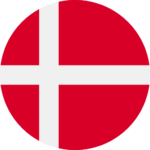 Denmark (DKK)
Denmark (DKK)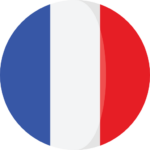 France (EUR)
France (EUR) Germany (EUR)
Germany (EUR) Ireland (EUR)
Ireland (EUR)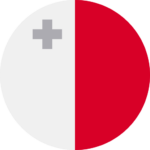 Malta (EUR)
Malta (EUR)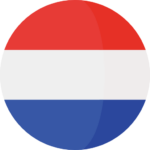 Netherlands (EUR)
Netherlands (EUR) New Zealand (NZD)
New Zealand (NZD) Norway (NOK)
Norway (NOK) Spain (EUR)
Spain (EUR) UAE (AED)
UAE (AED) United Kingdom (GBP)
United Kingdom (GBP) Global Site (USD)
Global Site (USD)