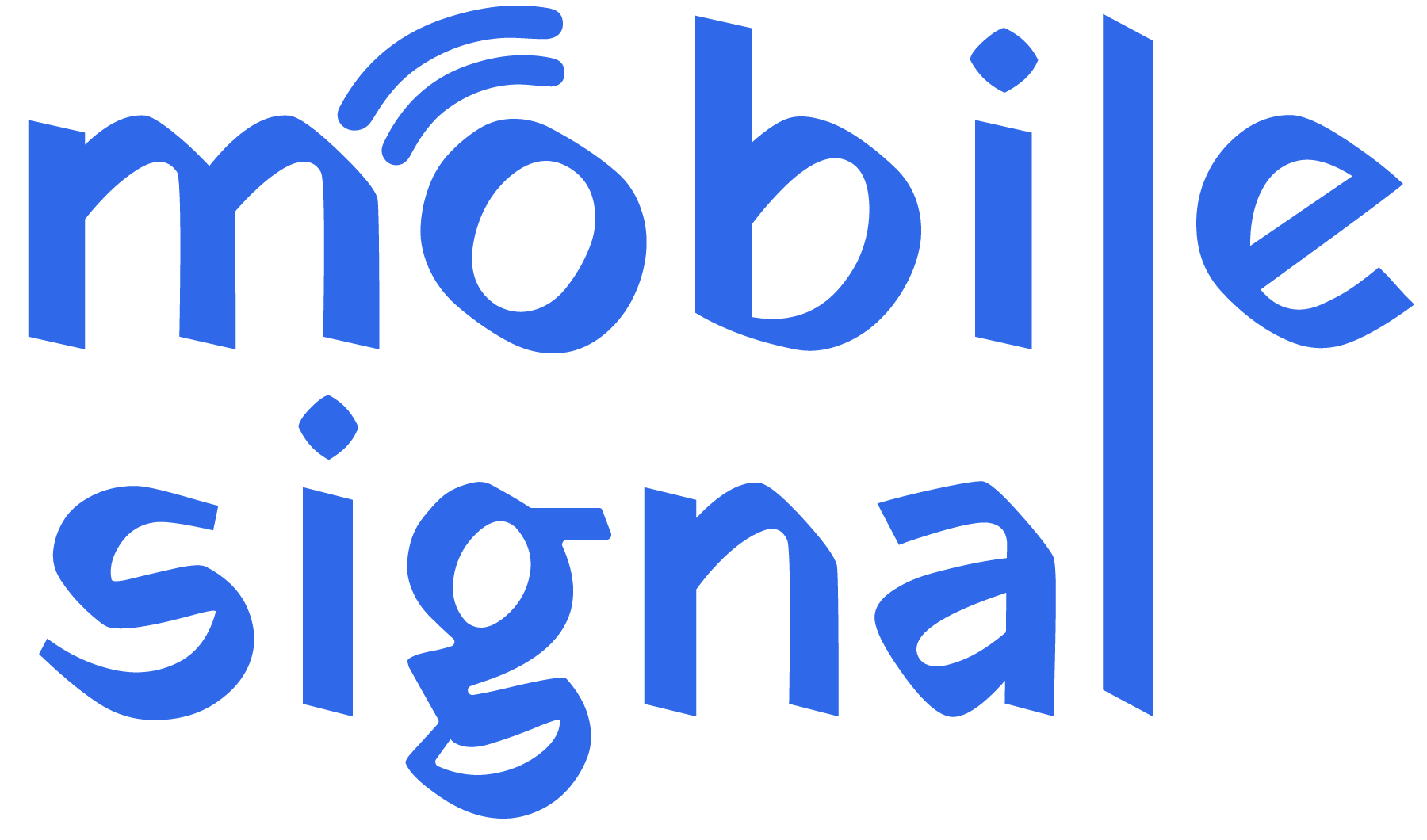In today’s world, a mobile phone is more than just a communication tool. It’s a lifeline for work, entertainment, socializing, and even managing daily tasks. However, even with the best phones, signal problems can occur, especially when you are in areas with weak coverage. If you’re living in Sweden or planning to visit, it’s essential to understand how to check frequency bands on your mobile phone, so you can maximize your device’s performance.
This guide will walk you through the steps to check the frequency bands on your phone in Sweden. We’ll also explain how you can improve your signal reception with simple, easy-to-install signal boosters that can be set up in under 30 minutes without any special tools or technical knowledge.
What are Frequency Bands?
Before we dive into the steps for checking frequency bands, let’s first understand what they are. In simple terms, frequency bands are radio frequencies that mobile networks use to send and receive signals between mobile towers and your phone. Different mobile networks operate on different frequency bands.
In Sweden, mobile service providers like Telia, Telenor, and Three use various frequency bands for 2G, 3G, 4G, and 5G services. These bands determine how well your phone connects to the network, and the right frequency band can make a huge difference in the quality of your signal.
Why Should You Check Frequency Bands?
Checking frequency bands on your mobile phone is important for several reasons:
- Optimizing Signal Reception: By checking which bands your phone supports, you can ensure it’s connecting to the best available network.
- Improved Coverage: Some frequency bands have better coverage than others, so identifying the optimal band can help you get a better signal in your area.
- Network Compatibility: Different carriers use different frequency bands. Knowing which bands your phone supports ensures that you can use the right carrier for the best service.
Now, let’s dive into how you can check the frequency bands on your mobile phone in Sweden.
How to Check Frequency Bands on Your Mobile Phone in Sweden
Step 1: Know Your Mobile Phone’s Model and Carrier
The first step in checking frequency bands is to know which mobile phone model you have and which network you are using. Popular carriers in Sweden, like Telia, Telenor, and Three, support various frequency bands, so it’s essential to identify your phone’s model and check if it’s compatible with the carrier’s frequency bands.
Each phone model has a specific set of frequency bands it supports. To find out the supported frequency bands, visit the manufacturer’s website or check the user manual of your phone.
Step 2: Accessing the Mobile Network Settings
Once you know your phone’s model and carrier, you can check the frequency bands by accessing your phone’s settings. Here’s how:
- For Android Phones:
- Open the “Settings” app on your phone.
- Scroll down and tap on “About Phone.”
- Look for “Status” or “SIM Status.”
- Under SIM Status, you will find information about your phone’s current network, including the frequency band it is using.
-
For iPhones:
- Open the “Settings” app.
- Tap on “General” and then “About.”
- Look for “Carrier” and tap on it.
- Here, you can see the carrier’s details, but for specific frequency band information, you may need a third-party app or use the method described below.
Step 3: Use a Third-Party App
If you can’t find the frequency band information directly in the phone settings, there are several third-party apps available that can help you check the frequency bands. Some popular options include:
- Network Cell Info Lite (for Android)
- LTE Discovery (for Android)
- OpenSignal (for both Android and iOS)
These apps not only display the frequency band but also provide information about signal strength, network quality, and nearby towers.
Step 4: Use a USSD Code (For Some Phones)
Some phones allow you to dial specific USSD (Unstructured Supplementary Service Data) codes to get detailed network information. Here’s a general guide to using this method:
- Open the dialer app on your phone.
- Type in the following code: 3001#12345# (for iPhones).
- Press the call button.
- This opens the Field Test mode where you can view detailed network information, including the frequency band your phone is using.
Step 5: Check with Your Mobile Carrier
If the above methods don’t work, or if you need more accurate information, contact your mobile carrier. Carriers like Telia, Telenor, and Three provide customer support that can assist you in identifying the frequency bands they support and ensuring that your device is compatible.
The Best Frequency Bands in Sweden for Optimal Mobile Network Performance
In Sweden, the mobile network operates primarily on the following frequency bands:
- 2G (GSM): 900 MHz and 1800 MHz
- 3G (UMTS): 900 MHz and 2100 MHz
- 4G (LTE): 800 MHz, 1800 MHz, 2600 MHz
- 5G (NR): 700 MHz, 1400 MHz, 3500 MHz
The most commonly used frequency bands for 4G and 5G are 800 MHz and 1800 MHz for 4G, and 3500 MHz for 5G, but this can vary based on your location and carrier.
How to Improve Signal Strength in Sweden
If you’ve checked the frequency bands on your mobile phone and found that you’re not getting the best signal, you can take a few steps to improve your network performance. One of the easiest and most effective ways is by using a signal booster.
Why Use a Signal Booster?
A mobile signal booster amplifies weak signals from nearby mobile towers and redistributes them within your home, office, or vehicle. This ensures a stronger, more stable connection and improved call quality.
Easy Installation in 30 Minutes
Signal boosters are incredibly easy to install, especially if you choose one of our products. Our boosters are designed for hassle-free installation without requiring any special tools or technical skills. You can set up the booster in as little as 30 minutes!
All you need to do is:
- Place the external antenna where the signal is strong (usually near a window).
- Connect the antenna to the booster unit.
- Place the internal antenna in a central location in your home or office.
- Plug everything in, and you’re ready to enjoy improved mobile coverage.
These boosters are compatible with all major Swedish carriers, including Telia, Telenor, and Three, so you can enjoy uninterrupted connectivity no matter which carrier you use.
Conclusion
Checking the frequency bands on your mobile phone in Sweden is an essential step to ensure you’re getting the best network performance. By understanding which bands your phone supports, you can make sure it connects to the right network and improve signal reception in areas with poor coverage.
If you’re facing signal issues, using a mobile signal booster is a simple and effective solution. With easy installation that takes just 30 minutes and no special tools required, you can significantly enhance your mobile signal and enjoy uninterrupted calls and data.
If you’re looking for a signal booster in Sweden, look no further. Our boosters are designed for ease of use and deliver top-quality performance to keep you connected wherever you are.
 Australia (AUD)
Australia (AUD)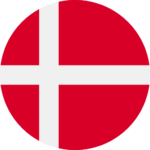 Denmark (DKK)
Denmark (DKK)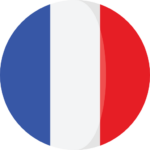 France (EUR)
France (EUR) Germany (EUR)
Germany (EUR) Ireland (EUR)
Ireland (EUR)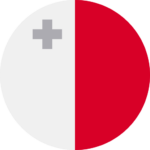 Malta (EUR)
Malta (EUR)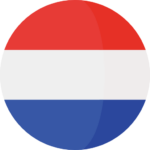 Netherlands (EUR)
Netherlands (EUR) New Zealand (NZD)
New Zealand (NZD) Norway (NOK)
Norway (NOK) Spain (EUR)
Spain (EUR) UAE (AED)
UAE (AED) United Kingdom (GBP)
United Kingdom (GBP) Global Site (USD)
Global Site (USD)