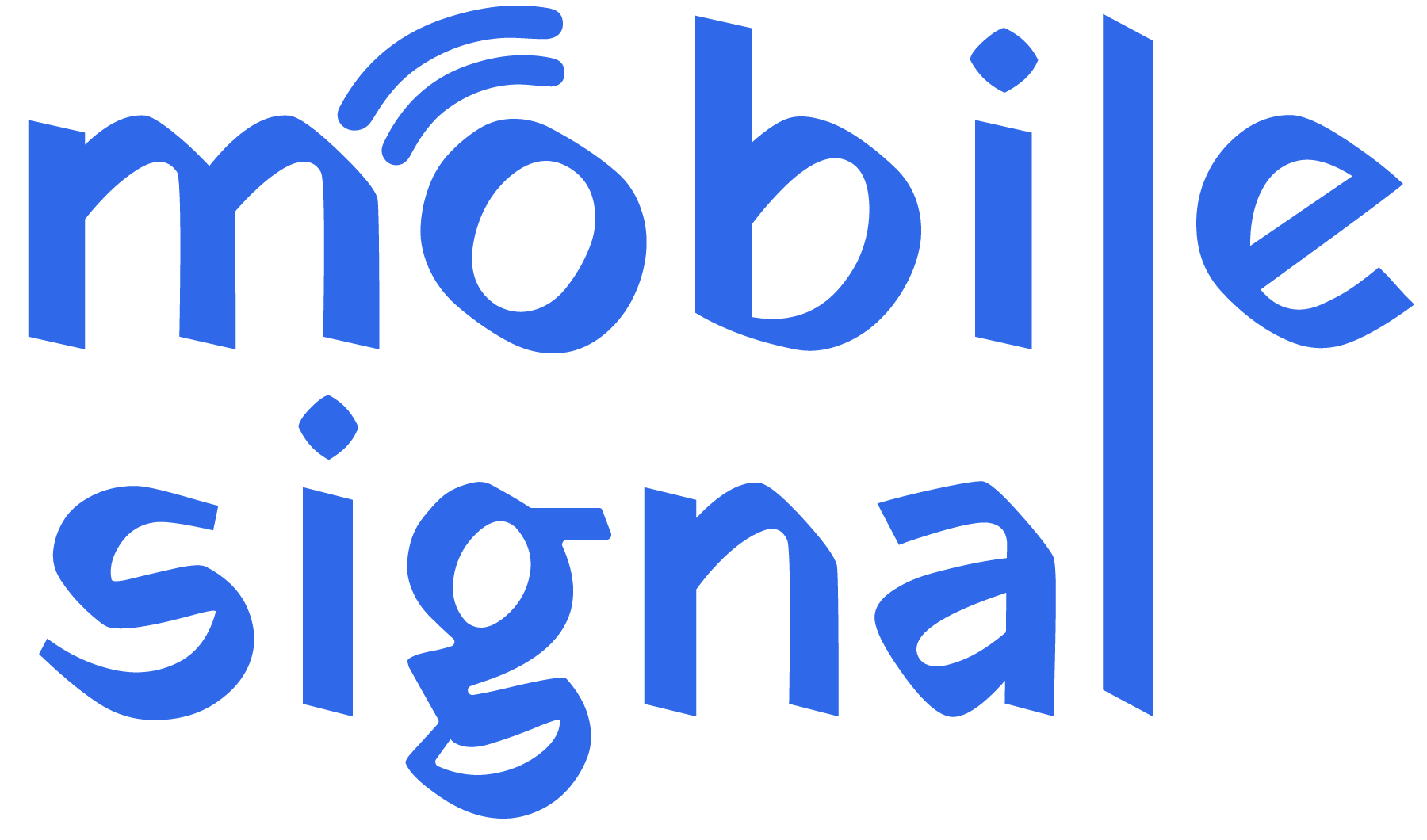If you’re tired of dropped calls, slow internet, or weak mobile signals in your home or office, installing a mobile signal booster is an excellent solution. In this guide, we’ll show you exactly how to install a mobile signal booster in Sweden to improve your mobile signal strength. Whether you’re in a remote area or a dense urban zone, a signal booster can significantly enhance your mobile experience.
What is a Mobile Signal Booster?
A mobile signal booster, also known as a cellular signal amplifier, is a device that improves mobile network coverage. It works by capturing weak signals, amplifying them, and then transmitting them to your phone. This simple yet powerful device can enhance signal strength, making your phone calls clearer and your internet browsing faster.
Why Should You Install a Mobile Signal Booster?
- Better Call Quality: No more dropped calls.
- Faster Internet: Improved 3G, 4G, or even 5G speeds.
- Wider Coverage Area: Covers multiple rooms or even entire buildings.
- Cost-Effective: It’s cheaper than switching service providers.
Things You Should Know Before Installing a Mobile Signal Booster in Sweden
Before you dive into the installation, here are a few key things to know:
- Regulations: In Sweden, you must ensure that the booster is certified and follows Swedish regulations. This includes ensuring the device won’t interfere with local mobile networks. Our signal boosters are built in conformance with the guidelines of Swedish Telecom Regulatory Authority. Hence, you can buy and use them without any worry for both personal and commercial purposes.
- Network Compatibility: Ensure that the booster supports the frequency bands used by Swedish mobile carriers, including Telia, Tele2, Telenor, and 3.
- Location: Choosing the right location for your booster is crucial. It should be placed where the signal is weak but accessible to all the areas you want to cover.
Step-by-Step Guide to Installing a Mobile Signal Booster
Now, let’s walk through the process of installing your mobile signal booster. Follow these simple steps, and you’ll be enjoying a strong signal in no time.
Step 1: Choose the Right Signal Booster
The first step is selecting the best mobile signal booster for your needs. There are many models available in the market, and the right one for you depends on the following factors:
- Signal Type: Choose a booster that works with 3G, 4G, or 5G, depending on your needs.
- Coverage Area: Check the coverage area of the booster. You’ll need a more powerful booster if you want to cover a large area.
- Compatibility: Ensure the booster works with your mobile network’s frequency bands in Sweden.
- Outdoor Antenna Type: Decide between a directional (LPDA) antenna or an omni-directional antenna. Directional antennas need to be pointed towards the nearest tower, while omni-directional antennas can capture signals from multiple directions. However, the directional antennas are more powerful than the omni-directional antennas.
Step 2: Check Signal Strength in Your Area
Before you install a mobile signal booster, you should measure your current signal strength. This will help you understand how much improvement you’ll see after installing the booster.
- Use Your Phone: Open your phone’s settings and look for signal strength or network information. If you see a signal of -80dBm or higher, a signal booster may help.
- Online Tools: You can also use online signal checkers to get a better idea of your coverage area.
Step 3: Position the Outdoor Antenna
The outdoor antenna plays a crucial role in capturing the weak signal from your mobile network. Here’s how to install it:
- Choose the Right Spot: Place the outdoor antenna in an area with the strongest signal, such as your rooftop or a window. If you live in a multi-story building, try to place the antenna at the highest point.
- Point the Antenna: For directional antennas, point it towards the nearest cell tower. You can find the location of nearby towers using online maps or signal tracking apps. For omni-directional antennas, position it to capture signals from all directions.
- Mount the Antenna: Use a secure mount to attach the antenna. Ensure it’s firmly in place to avoid any movement or damage.
Step 4: Set Up the Indoor Antenna
Next, you’ll need to position the indoor antenna. This antenna transmits the amplified signal to your devices. Here’s how to set it up:
- Central Location: Place the indoor antenna in a central area within the space you want to cover. This ensures maximum coverage.
- Height: Mount it at a height (around 1.5-2 meters above the ground) to avoid interference from walls or furniture.
- Avoid Obstacles: Try to keep it away from metal objects or large appliances, as they can block signals.
Step 5: Connect the Cables
Now, it’s time to connect all the cables. You’ll need to connect the outdoor antenna to the booster, the booster to the indoor antenna, and the power source.
- Outdoor to Booster: Use a cable to connect the outdoor antenna to the booster. Ensure the cable is long enough to reach from the antenna to the booster but not too long that it causes signal loss.
- Booster to Indoor Antenna: Use another cable to connect the booster to the indoor antenna. Make sure both connections are secure.
- Power: Plug the booster into a power outlet. Ensure the power cable is long enough to reach an accessible outlet.
Step 6: Power Up the Signal Booster
Once everything is connected, turn on your signal booster. You’ll likely see a series of indicator lights on the device. These lights tell you if the booster is working properly.
- Green Light: Indicates optimal signal strength.
- Red or Yellow Light: Signals that the booster isn’t receiving a strong enough signal or there’s a problem with the installation.
If you see a red or yellow light, adjust the position of the antennas and check all cable connections.
Step 7: Test the Signal Strength
Now that your booster is powered up, it’s time to test your mobile signal:
- Check on Your Phone: Walk around your home or office and check the signal strength on your phone. If you notice a stronger signal, that means the booster is working.
- Speed Test: You can also run a speed test to measure the improvement in your mobile internet speed.
If the signal is still weak, adjust the position of the antennas or consult the user manual for troubleshooting tips.
Step 8: Fine-Tune the System
To get the best performance out of your booster, fine-tune the system by making small adjustments to the antenna positions. Move the outdoor antenna slightly if the signal strength isn’t ideal, and make sure the indoor antenna is positioned centrally.
Step 9: Enjoy Stronger Mobile Signal
Once the installation is complete and you’re satisfied with the signal improvement, you can enjoy stronger calls, faster internet, and better overall mobile performance.
Troubleshooting Tips
Even after following the installation steps carefully, you may encounter a few issues. Here are some common problems and solutions:
1. Weak Signal Despite Installation
- Ensure the outdoor antenna is placed in a spot with good signal reception.
- Double-check the cable connections to make sure there are no loose wires.
- Test the direction of the antenna if you’re using a directional model.
2. Booster Keeps Cutting Out
- This may be due to interference or an incorrect setup. Make sure there’s no overlap between the outdoor and indoor antennas.
- You may need to adjust the antenna positions for optimal performance.
3. Signal Drops After a Few Hours
- This could be caused by overheating or poor ventilation. Make sure the booster has enough space around it for airflow.
4. No Signal Improvement
- If there’s no noticeable improvement, consider using a more powerful booster or consulting with a professional installer.
Conclusion
Installing a mobile signal booster is a straightforward process that can dramatically improve your mobile network experience. By following this guide, you can install a mobile signal booster on your own. Boost your mobile signal strength, and enjoy faster speeds and clearer calls.
Remember to choose the right booster, place the antennas strategically, and test the signal for optimal results. With the right equipment and installation, you’ll never have to worry about weak mobile signals again. Whether you’re in a remote area or a bustling city in Sweden, a mobile signal booster is a practical and cost-effective solution to improve your mobile connectivity.
 Australia (AUD)
Australia (AUD)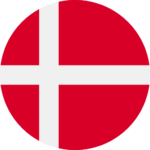 Denmark (DKK)
Denmark (DKK)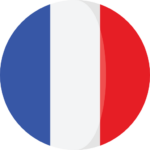 France (EUR)
France (EUR) Germany (EUR)
Germany (EUR) Ireland (EUR)
Ireland (EUR)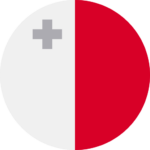 Malta (EUR)
Malta (EUR)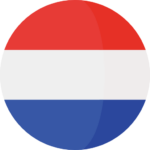 Netherlands (EUR)
Netherlands (EUR) New Zealand (NZD)
New Zealand (NZD) Norway (NOK)
Norway (NOK) Spain (EUR)
Spain (EUR) UAE (AED)
UAE (AED) United Kingdom (GBP)
United Kingdom (GBP) Global Site (USD)
Global Site (USD)