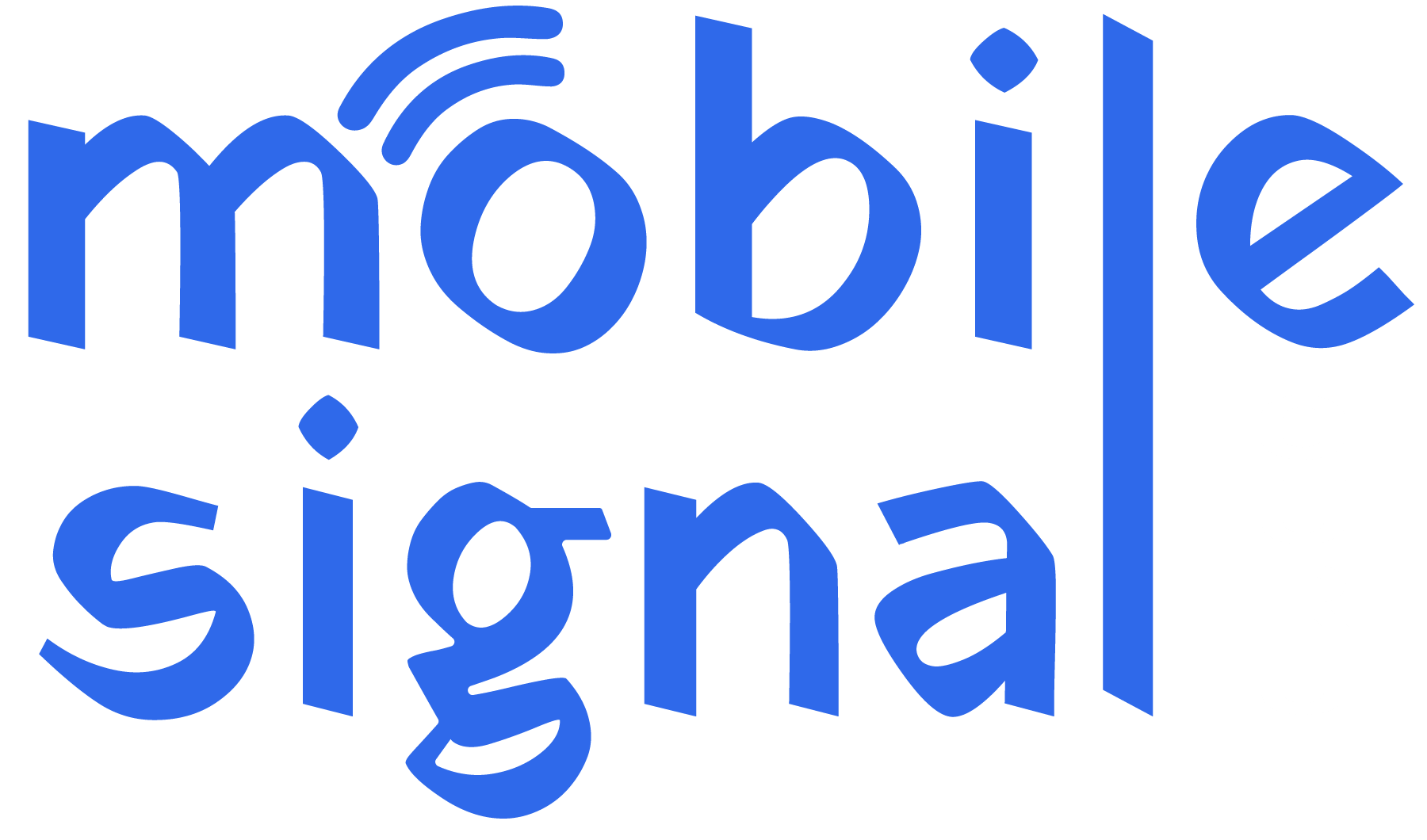Having a bad mobile signal can be frustrating, especially when you need to stay connected for work or with family. In New Zealand, many people experience poor mobile coverage for different reasons. This guide will explain why you might have bad mobile signal in New Zealand and what you can do to improve it.
Geography and Terrain
New Zealand is known for its stunning landscapes, but these same natural features can block mobile signals. Mountains, hills, and forests can interfere with mobile towers, making it hard for the signal to reach your phone. If you live in or travel through areas with rugged terrain, like the Southern Alps or dense forests, your signal will likely be weaker.
Solution
If you live in an area with challenging geography, using a signal booster can help. A signal booster amplifies weak signals, making it easier for your phone to connect.
Distance from Cell Towers
Your mobile signal comes from cell towers, and the closer you are to a tower, the better your signal. In rural parts of New Zealand, towers can be far apart, leading to poor coverage. Places like remote farms or small towns might not have a nearby tower, making it hard to maintain a strong connection.
Solution
You can check your mobile provider’s coverage map to see where the nearest cell tower is. If you are far from a tower, consider switching to a provider with better coverage in your area.
Network Congestion
Network congestion happens when too many people use the same mobile network at once. This is common in cities like Auckland or Wellington, especially during peak times like rush hours or major events. When the network is overloaded, your signal may weaken, and data speeds slow down.
Solution
Try using your phone during non-peak times or consider switching to a network with less congestion in your area.
Building Materials and Indoor Obstacles
The materials used in your home or office can affect your mobile signal. Thick walls made of concrete, brick, or metal can block signals, especially when you are indoors. Large buildings and underground areas, like basements or parking garages, can make it even harder to get a good signal.
Solution
Move closer to a window or use a Wi-Fi calling feature if your mobile provider offers it. A mobile signal booster can also help amplify weak signals indoors.
Weather Conditions
Bad weather, such as heavy rain, strong winds, or storms, can disrupt mobile signals. While New Zealand’s mobile networks are designed to withstand tough weather conditions, extreme weather can still interfere with mobile towers and affect signal strength.
Solution
During bad weather, try moving to a higher location or an area with fewer obstacles. If possible, connect to a stable Wi-Fi network until the weather improves.
Old or Faulty Phone
Sometimes, the problem is not with your mobile provider or network, but with your phone. Old or damaged phones may not be able to pick up signals as effectively as newer models. If your phone is outdated, its internal antenna may struggle to connect to the network, causing dropped calls or slow data speeds.
Solution
Make sure your phone’s software is up to date. If your phone is old, consider upgrading to a newer model with better technology for capturing signals.
Mobile Network Issues
Your mobile provider could be experiencing temporary issues like tower maintenance, upgrades, or outages. These disruptions can weaken or completely cut off your signal, even if your area normally has good coverage. Many New Zealand mobile providers regularly upgrade their networks to improve service, but this can sometimes cause short-term problems.
Solution
Check if your provider has an outage in your area. Many providers offer online maps or apps where you can track service updates. If the issue is temporary, wait for the network to stabilize.
Too Many Devices on the Same Network
When several devices are connected to the same network, the signal can become weaker. If multiple phones, tablets, or smart devices are using the same mobile network in your home, the overall connection may slow down. This is especially common in large households or offices.
Solution
Limit the number of devices connected to the network at once. Turn off unused devices or use a Wi-Fi connection for some, reducing the load on your mobile network.
Interference from Other Electronics
Electronic devices such as microwaves, Wi-Fi routers, and even baby monitors can interfere with your mobile signal. These devices emit signals that can disrupt your phone’s connection to the mobile network, especially if they are close to your phone or router.
Solution
Keep your phone away from devices that emit strong electromagnetic waves. If possible, use your mobile device in areas where there are fewer electronics around.
Mobile Plan Limitations
Some mobile plans come with limitations on data speed or coverage. If you have a basic plan, your mobile provider may slow down your speeds after you reach a certain data limit. This can make it seem like your signal is weak, even if you are in a well-covered area.
Solution
Check your mobile plan to see if you are reaching your data limits. If your plan is causing slow speeds, consider upgrading to a plan that offers more data or higher speeds.
Network Frequency Bands
Mobile networks operate on different frequency bands, and the band your phone is using can affect your signal strength. In New Zealand, mobile providers use various bands for 3G, 4G, and 5G. Some phones may not support all these bands, leading to weak or inconsistent signal reception.
Solution
Ensure that your phone is compatible with the frequency bands used by your mobile provider in New Zealand. If you’re buying a new phone, especially from overseas, check that it supports all the necessary bands for your network.
Traffic Interference in High-Demand Areas
Certain areas in New Zealand, such as tourist destinations or city centers, can experience high demand for mobile networks, especially during peak tourist seasons. For example, places like Queenstown or Rotorua may experience network overload during holidays. This can reduce the quality of mobile signals because too many people are trying to connect to the same tower.
Solution
In high-demand areas, try using your phone during off-peak hours when fewer people are connected. Alternatively, use Wi-Fi when available or consider switching to a less congested mobile network if possible.
SIM Card Issues
Sometimes, your SIM card may be the cause of bad mobile signal. A damaged or outdated SIM card can interfere with your phone’s ability to connect to the mobile network. Over time, SIM cards may degrade, especially if they have been swapped between different phones frequently.
Solution
If you suspect your SIM card is the problem, contact your mobile provider to get a replacement. This can often resolve connection issues and restore better signal quality.
Carrier Throttling
Mobile carriers in New Zealand may sometimes throttle your data speed. This means they intentionally slow down your connection after you reach a certain data limit, especially on cheaper or prepaid plans. Throttling can make it seem like your signal is weak, but it’s actually your carrier limiting the speed.
Solution
Upgrade to a plan with higher data limits or look for plans that don’t throttle speeds. Many premium mobile plans offer unlimited high-speed data, which can prevent this issue.
Seasonal Foliage
In rural or suburban areas with a lot of trees, seasonal changes can impact your signal. During spring and summer, when trees have thick leaves, the foliage can block or weaken mobile signals. This is more noticeable in areas surrounded by dense bushland, like parts of the North Island or around national parks.
Solution
If you live in a tree-dense area, using a signal booster with an external antenna can help. The antenna can be placed outside, clear of obstructions like trees, to improve your signal reception.
Network Upgrades and Maintenance
Occasionally, mobile networks may undergo upgrades or maintenance, causing temporary disruptions to signal strength. In New Zealand, providers are constantly upgrading their infrastructure to roll out faster and more reliable services, like 5G. During this process, towers might be offline or have reduced capacity, which can lead to poor signal quality.
Solution
Stay updated with your provider’s announcements regarding network upgrades or maintenance. Most providers post notices on their websites or send alerts through their apps. If it’s a temporary issue, you’ll just need to wait for the upgrades to complete.
Roaming and Carrier Switching
If you are using a foreign SIM card or you are in a roaming area, the mobile signal might not be as strong as it is with a local SIM card. In areas where your primary carrier doesn’t have a strong presence, your phone might switch to a partner network with weaker coverage.
Solution
Consider switching to a local New Zealand SIM card or checking with your carrier if they offer reliable roaming services. Using a local network can often provide better coverage.
Conclusion
Bad mobile signal in New Zealand can result from many factors, including geography, weather, network congestion, and even your phone or SIM card. By understanding these causes, you can find solutions to improve your connection. Whether it’s using a signal booster, checking for network upgrades, or replacing your SIM card, there are many ways to resolve bad mobile signal issues. Staying informed about your mobile provider’s services and understanding the impact of your surroundings can help you stay connected.
 Australia (AUD)
Australia (AUD)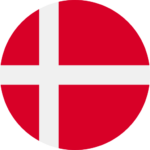 Denmark (DKK)
Denmark (DKK)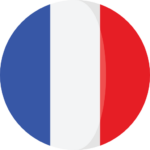 France (EUR)
France (EUR) Germany (EUR)
Germany (EUR) Ireland (EUR)
Ireland (EUR) Malta (EUR)
Malta (EUR)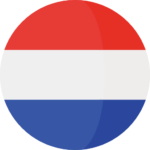 Netherlands (EUR)
Netherlands (EUR) Norway (NOK)
Norway (NOK) Spain (EUR)
Spain (EUR) Sweden (SEK)
Sweden (SEK) UAE (AED)
UAE (AED) United Kingdom (GBP)
United Kingdom (GBP) Global Site (USD)
Global Site (USD)