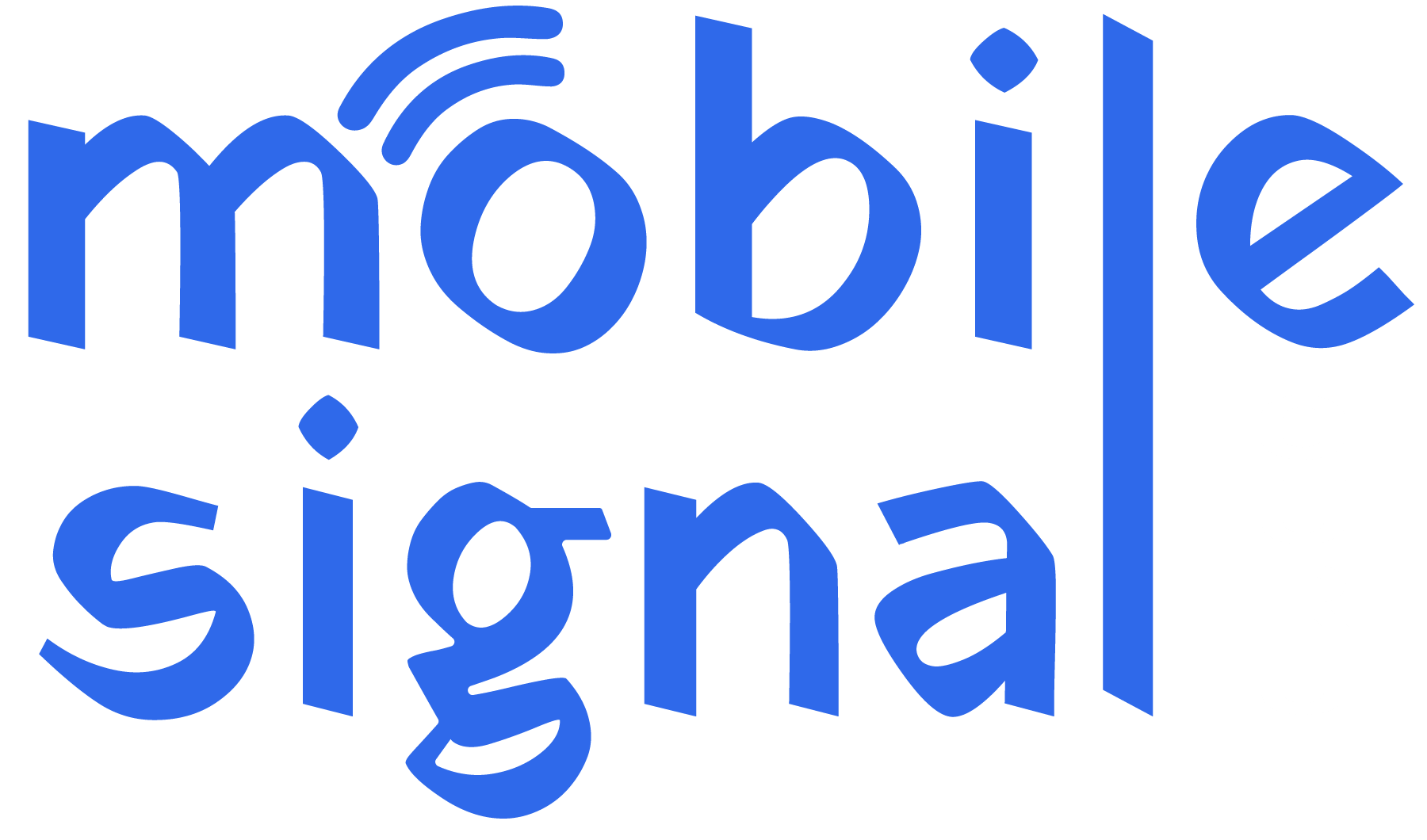A good mobile signal is essential today. Calls need to be clear. Data needs to be fast. In New Zealand, rural and city users both face signal problems. Mobile signal boosters offer a strong solution. But how can you know if your signal booster is working correctly? Let’s guide you step-by-step on how to test if your signal booster is working correctly.
What is a Mobile Signal Booster?
A mobile signal booster improves your mobile phone reception. It takes a weak signal, strengthens it, and rebroadcasts it inside your building. Boosters help with:
- Dropped calls
- Slow internet
- Text message delays
- Poor call quality
Mobile Signal Guru supplies premium boosters across New Zealand. Our boosters cover homes, offices, and vehicles.
Why Testing Your Signal Booster Matters
Testing your signal booster if it is working correctly ensures you get the best performance. A poorly working booster:
- Wastes your investment
- Keeps your connection weak
- Frustrates your daily activities
Testing your signal booster to ensure it is working correctly lets you enjoy strong, reliable mobile service.
When Should You Test Your Signal Booster?
Test your signal booster when:
- You first install it
- You move it to a new location
- You notice slow data or call drops
- You switch mobile providers
- You change your internet setup (for Wi-Fi calling users)
Early testing of your signal booster to ensure it is working correctly saves time and trouble.
Step-by-Step Guide to Test if Your Signal Booster is Working Correctly
Let’s walk through each simple step to test if your signal booster is working correctly.
Step 1: Check the Outdoor Signal Strength
First, check how strong your outside signal is. Use your phone’s settings:
- For iPhone: Dial 3001#12345# and press call.
- For Android: Go to Settings > About Phone > Status > SIM Status.
Look at the dBm reading. The closer it is to -50 dBm, the stronger the signal. Readings around -100 dBm are weak.
Record this number for later.
Step 2: Check the Indoor Signal Strength Without the Booster
Turn off your booster. Then, stand where you will use your phone the most. Check the dBm reading again.
If you see a weak signal indoors, the booster is needed.
Step 3: Turn On the Signal Booster
Switch your booster back on. Wait for a few minutes. Boosters need time to stabilize.
You should notice changes quickly after switching it back on.
Step 4: Check Indoor Signal Strength Again
Now check the signal again in the same spot. Compare the new reading with the old one.
If the dBm number improves by at least 15-20 points, your booster is working!
Example:
- Before booster: -100 dBm
- After booster: -80 dBm
That is a huge improvement.
Step 5: Make Test Calls and Use Data
Try making a call. Notice:
- Clearer voice quality?
- No dropped calls?
- Faster connection?
Open a website or a video. Check how fast it loads.
Smooth browsing shows your booster is working well.
Other Ways to Test Your Mobile Signal Booster
You can also use apps like Network Cell Info Lite or devices to test more deeply.
Use Mobile Signal Testing Apps
Apps like Network Cell Info Lite (Android) or OpenSignal (iOS and Android) help track signals.
They show signal strength, tower location, and booster performance.
Download the app. Walk around your space. Watch the signal bars and dBm readings.
Use a Signal Meter
Professional installers use signal meters. They measure signal strength accurately.
If you want very detailed testing, you can buy or rent one.
Mobile Signal Guru can guide you on using a signal meter properly.
Common Problems If Booster is Not Working
Sometimes boosters may not work perfectly. Common issues include:
- Poor outside signal: Boosters need something to amplify.
- Wrong installation: Indoor and outdoor antennas must be correctly placed.
- Too much cable loss: Long or low-quality cables weaken the signal.
- Interference: Thick walls, metal roofs, and electronic devices may block signals.
Fixing these can greatly improve your booster’s performance.
Best Practices for Signal Booster Installation
For best results, follow these quick tips:
- Place the outdoor antenna as high as possible.
- Keep indoor and outdoor antennas far apart.
- Use high-quality cables and connectors.
- Avoid obstacles like thick walls and heavy appliances.
- Point the outdoor antenna toward the nearest mobile tower.
Troubleshooting Tips
If your mobile signal booster still isn’t working well:
- Recheck antenna directions.
- Shorten long cable runs.
- Move the indoor antenna closer to where you use your phone.
- Restart your booster.
Still facing problems? Contact Mobile Signal Guru. Our experts are ready to help you.
How to Maintain Your Signal Booster
To keep your mobile signal booster in top shape:
- Dust antennas regularly
- Check cables for damage
- Restart the booster monthly
- Update firmware if your model allows it
Good maintenance keeps your mobile signal strong for years.
FAQs About Signal Boosters
Do boosters work with all carriers in New Zealand?
Yes, if you buy from Mobile Signal Guru. Our boosters are carrier-approved.
Is it legal to use a mobile signal booster in New Zealand?
Yes, but it must meet New Zealand’s radio and telecommunications standards.
How much can a booster improve my signal?
You can expect signal improvements of 2 to 5 bars or 15-30 dBm.
Will a booster work without any outside signal?
No. You need at least a weak signal outdoors.
Can I install a booster myself?
Yes, most of the customers do it their selves. If you are not comfortable doing it yourself you can hire your local electrician to install it for you.
Why Choose Mobile Signal Guru?
Mobile Signal Guru is New Zealand’s trusted signal expert. We offer:
- Top-quality mobile signal boosters
- Local support and advice
- Free consultations
- Expert installation services
- 100% satisfaction guarantee
We care about your mobile experience. Whether you are in Auckland, Wellington, Christchurch, or rural areas, we have you covered.
Conclusion: Stay Connected with Mobile Signal Guru
Testing your mobile signal booster is working correctly is simple but vital. A working booster gives you:
- Crystal-clear calls
- Fast data
- Reliable messaging
Follow the steps above. Test regularly. Fix any issues early.
Want the best mobile signal in New Zealand?
Trust Mobile Signal Guru for expert advice, premium products, and lasting results.
Visit Mobile Signal Guru today and experience stronger mobile signal everywhere you go!
If you have any questions regarding any of our products please contact us.
 Australia (AUD)
Australia (AUD)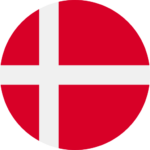 Denmark (DKK)
Denmark (DKK)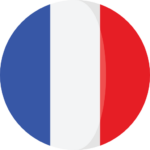 France (EUR)
France (EUR) Germany (EUR)
Germany (EUR) Ireland (EUR)
Ireland (EUR) Malta (EUR)
Malta (EUR)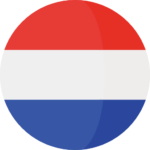 Netherlands (EUR)
Netherlands (EUR) Norway (NOK)
Norway (NOK) Spain (EUR)
Spain (EUR) Sweden (SEK)
Sweden (SEK) UAE (AED)
UAE (AED) United Kingdom (GBP)
United Kingdom (GBP) Global Site (USD)
Global Site (USD)