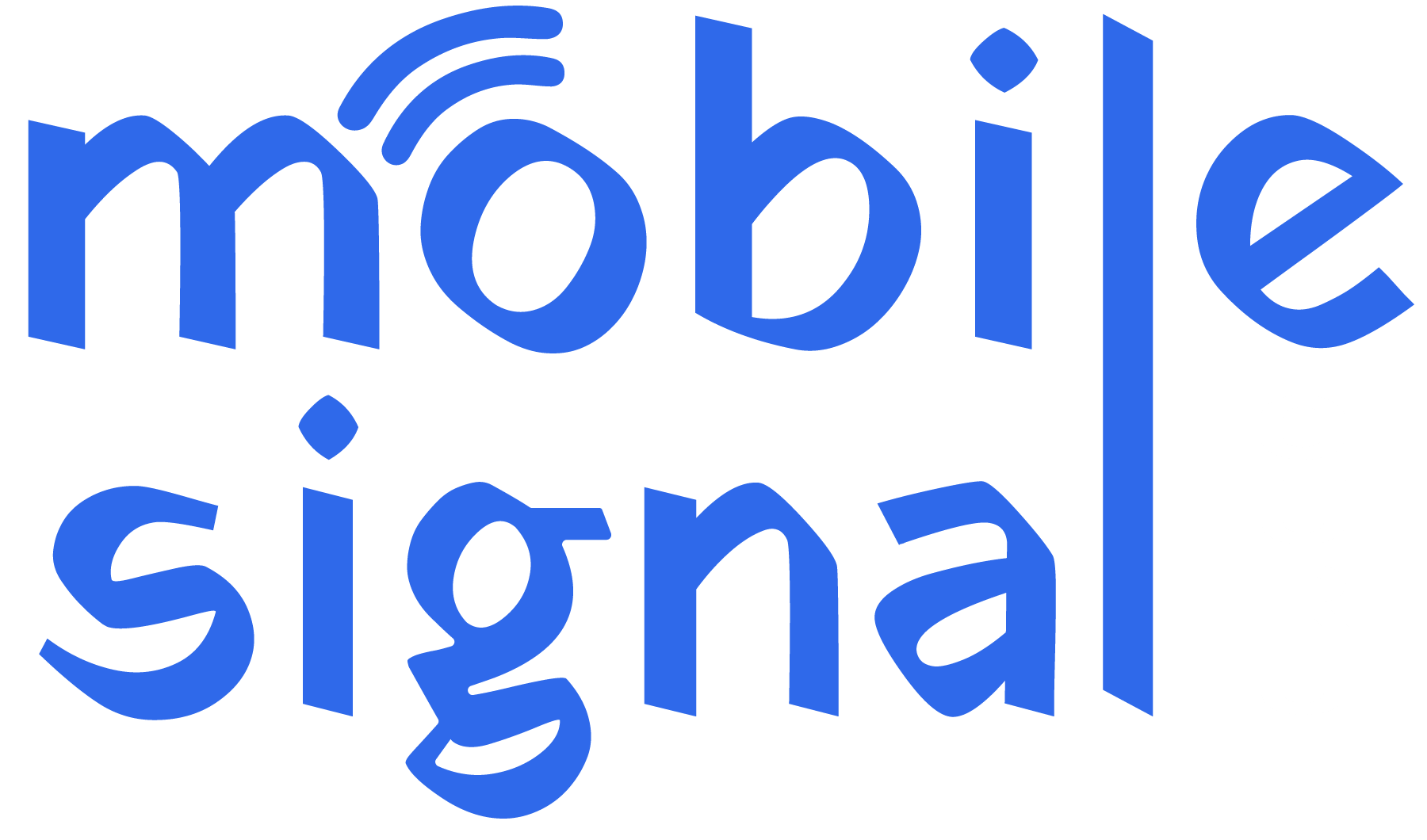In New Zealand, mobile signal coverage can be a challenge for many homeowners, especially in residential buildings. Whether you’re in a city apartment or a suburban house, poor mobile signal can affect your calls, internet speed, and overall communication. At Mobile Signal Guru, we understand the frustration of having weak mobile signals, and we’re here to guide you through simple, effective ways to maximize mobile signal coverage in residential buildings.
In this guide, we’ll explore the causes of poor mobile signal coverage and provide actionable steps to enhance your signal at home. By following these tips, you can maximize mobile signal coverage, ensure better coverage, faster internet speeds, and fewer dropped calls. Let’s dive in!
Why Mobile Signal is Weak in Residential Buildings
Before tackling the solutions to maximize mobile signal coverage in residential buildings, it’s essential to understand why your mobile signal might be weak in your home. Several factors contribute to poor reception:
- Building Materials: Concrete, brick, steel, and other dense materials can block signals. High-rise apartments or houses with thick walls can trap signals, causing poor reception inside.
- Distance from Cell Towers: If you live far from a mobile tower, your signal strength might naturally decrease, leading to weaker reception.
- Interference: Other electronic devices, such as microwaves or Wi-Fi routers, can interfere with mobile signals.
- Topography: Hilly or rural areas often have poor signal coverage because of natural obstructions between you and the mobile towers.
- Network Congestion: In busy areas, mobile networks can become congested, causing slow speeds and dropped connections.
Understanding these factors will help you address the root causes of weak mobile signals and find the right solutions for your home.
Steps to Maximize Mobile Signal Coverage
Choose the Best Location for Your Router or Mobile Device
The placement of your mobile device or router can significantly impact your signal strength. In New Zealand, some areas may have stronger coverage outdoors compared to indoors. If you can, try the following:
- Move Closer to Windows: Mobile signals are stronger near windows because they have fewer barriers than thick walls or floors.
- Avoid Obstacles: Keep your device away from metal objects and other electronics that could block signals.
- Try Different Rooms: The signal strength can vary between different rooms. Experiment with different locations in your home to find the best one.
Use a Mobile Signal Booster
One of the most effective solutions for improving mobile signal coverage is installing a mobile signal booster. These devices amplify the existing signal, making it stronger in areas where it’s weak.
- How Do Signal Boosters Work? A signal booster has three main parts: an external antenna (that receives the weak signal), an amplifier (that boosts the signal), and an internal antenna (that broadcasts the boosted signal within your home).
-
Selecting the Right Signal Booster: When choosing a signal booster, make sure it’s compatible with your mobile network. In New Zealand, our signal boosters support 4G, and even 5G signals. If you want you can also check with your mobile carrier to ensure compatibility.
Switch to Wi-Fi Calling
If mobile signal strength is poor in your area, you can switch to Wi-Fi calling. Many modern smartphones in New Zealand support this feature. Wi-Fi calling uses your home internet connection to make calls and send texts, bypassing the need for mobile signal altogether.
- How to Use Wi-Fi Calling: Simply enable Wi-Fi calling in your phone’s settings. Ensure your Wi-Fi connection is stable and strong to avoid any interruptions during calls.
-
Benefits of Wi-Fi Calling: This is particularly helpful for areas with weak or no mobile network coverage. It’s also a cost-effective solution, as Wi-Fi calling usually doesn’t incur additional charges.
Upgrade Your Mobile Plan or Carrier
Sometimes, poor signal coverage is due to limitations with your mobile carrier or plan. If you’re experiencing weak signal coverage consistently, it might be time to consider changing providers.
- Research Coverage Maps: Most mobile carriers in New Zealand provide coverage maps on their websites. Check these maps to see which carrier offers the best signal in your area.
-
Upgrade Your Plan: If you frequently experience slow speeds or dropped calls, upgrading to a higher-tier plan may provide access to faster or more reliable network connections.
Consider a Femtocell or Microcell Device
Femtocells (or microcells) are small, low-power cellular base stations that use your internet connection to create a mobile signal hotspot in your home. These devices are ideal for people who live in areas with poor mobile network coverage.
- How Femtocells Work: They connect to your home broadband or fibre-optic internet and broadcast a mobile signal that your phone can connect to. This improves coverage, especially in areas where the cellular network signal is weak.
-
Who Should Use Femtocells? Femtocells are best suited for people who consistently experience weak or no mobile signal indoors, and who have a stable home internet connection.
Reduce Interference from Other Devices
Many home devices can interfere with your mobile signal, including:
- Wi-Fi Routers: Wireless routers can interfere with mobile signals, especially if they operate on similar frequencies. Try changing the Wi-Fi channel on your router to reduce interference.
-
Microwaves and Other Electronics: Microwaves, cordless phones, and other electronics can disrupt signals. Try moving these devices away from your mobile phone or router.
Install a Cell Signal Repeater
A cell signal repeater is another solution for improving signal strength in your home. These devices are designed to boost weak signals by capturing, amplifying, and rebroadcasting the signal.
- How Signal Repeaters Work: Signal repeaters capture a weak signal from an outside antenna, amplify it, and then rebroadcast the enhanced signal inside your home. This can greatly improve coverage in areas with weak reception.
-
Installation Tips: Install the outside antenna in a location where the signal is strongest, usually on the roof or in an open space.
Keep Your Device Updated
Sometimes, poor signal performance can be related to outdated software or settings. Ensure that your mobile device is running the latest updates from your carrier and operating system.
- Update Carrier Settings: Carrier updates often include improvements to mobile signal reception, so be sure to check for any available updates in your phone settings.
Use a Dual SIM Phone
Some modern smartphones in New Zealand support dual SIM cards, which allow you to connect to two different mobile networks. This can be useful if one network has poor coverage in your area.
- Benefits of Dual SIM: You can switch between two networks to take advantage of better signal strength. This is especially helpful if you live in an area where one carrier’s network is weaker than another.
Opt for a Home Cell Tower
If you live in a very rural or remote area, you might want to consider installing a home cell tower. This solution is more expensive but can provide a significant boost in coverage.
- How Home Cell Towers Work: These towers are usually powered by your home’s internet and can create a mobile network on your property. They can handle a significant amount of traffic, making them a great option for homes in low-coverage areas.
Conclusion
Improving mobile signal coverage in your residential building doesn’t have to be complicated. Whether you’re dealing with thick walls, distance from mobile towers, or network congestion, there are plenty of solutions available in New Zealand. From signal boosters and Wi-Fi calling to upgrading your plan or carrier, you can take several steps to enhance your signal strength.
At Mobile Signal Guru, we specialize in helping people find the right solutions for their unique signal challenges. By following the tips above, you can ensure better coverage, faster internet speeds, and clearer calls in your home.
If you’re still struggling with weak mobile signals, don’t hesitate to reach out to us. We’re here to help you stay connected!
Final Thoughts
Improving mobile signal coverage requires a little effort, but with the right tools and strategies, you can enjoy reliable connections wherever you are in your home. Follow these simple steps, and you’ll notice a significant improvement in your mobile signal strength. Stay connected with confidence!
 Australia (AUD)
Australia (AUD)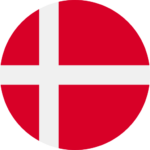 Denmark (DKK)
Denmark (DKK)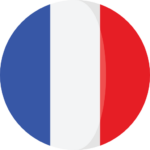 France (EUR)
France (EUR) Germany (EUR)
Germany (EUR) Ireland (EUR)
Ireland (EUR) Malta (EUR)
Malta (EUR)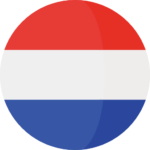 Netherlands (EUR)
Netherlands (EUR) Norway (NOK)
Norway (NOK) Spain (EUR)
Spain (EUR) Sweden (SEK)
Sweden (SEK) UAE (AED)
UAE (AED) United Kingdom (GBP)
United Kingdom (GBP) Global Site (USD)
Global Site (USD)