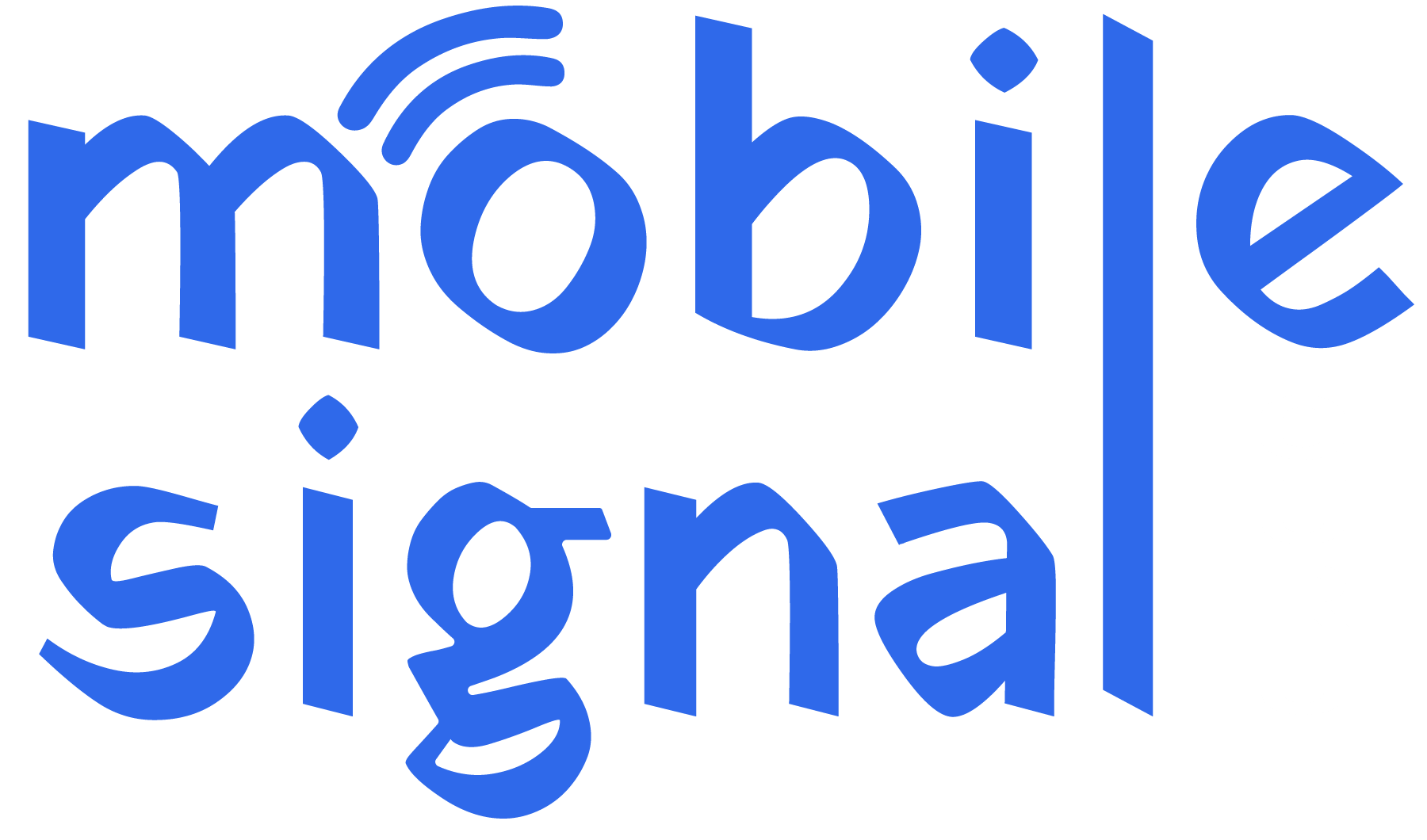A mobile signal booster can greatly improve your mobile signal, especially in areas with poor reception. In New Zealand, where some rural or remote regions may experience weak signals, installing a mobile signal booster can be a game-changer. The good news is, with the right guidance, you can install a signal booster on your own. This article will walk you through everything you need to know about installing a mobile signal booster correctly, ensuring optimal performance and reliable coverage.
Why Use a Mobile Signal Booster?
Mobile signal boosters help enhance weak signals and provide stronger, more stable connections for mobile devices. In New Zealand, terrain and building structures often interfere with mobile signals, creating dead zones or areas with poor reception. By installing a mobile signal booster, you can:
- Increase call clarity
- Improve data speeds
- Reduce dropped calls
- Expand coverage in your home or workplace
Understanding the Components of a Mobile Signal Booster
Before diving into the installation process, it’s essential to understand the key components of a mobile signal booster system. Typically, a booster kit includes:
- External Antenna: This is placed outside the building to capture weak signals from nearby cell towers.
- Amplifier (Signal Booster): The core unit that boosts the captured signal and sends it to the internal antenna.
- Internal Antenna: Placed indoors, this antenna rebroadcasts the amplified signal to your mobile devices.
- Cables and Connectors: These connect the external antenna to the amplifier and the amplifier to the internal antenna.
Step-by-Step Guide to Installing a Mobile Signal Booster
Follow these steps to install your mobile signal booster properly and maximize its effectiveness.
1. Find the Strongest Signal Outside
The first step in the installation process is to locate the area with the strongest mobile signal outside your home or building. Use your mobile phone to check the signal strength by walking around your property. Typically, rooftops or high places offer better reception.
- Tip: Look for at least 2-3 bars of signal where you plan to install the external antenna. The better the signal, the more effective the booster will be.
2. Install the External Antenna
Once you’ve found the area with the best signal, install the external antenna there. Ensure it is mounted as high as possible, preferably on the roof, to avoid obstructions like trees or buildings that may block the signal. Most signal boosters come with mounting hardware for easy installation.
- Important: Make sure the external antenna is pointing towards the nearest cell tower for optimal signal capture. You can use apps like OpenSignal to find the location of cell towers near you.
3. Connect the External Antenna to the Amplifier
After mounting the external antenna, use the provided coaxial cable to connect it to the amplifier. The amplifier should be placed indoors, somewhere central in the building, to ensure the boosted signal can be evenly distributed.
- Tip: Keep the cable as short as possible to minimize signal loss. If you need to run the cable through a wall, use a proper drill bit and seal any gaps to prevent water or dust from entering.
4. Install the Internal Antenna
Next, place the internal antenna in the area where you need the strongest mobile signal. This could be your living room, office, or any room where you experience the most dropped calls or slow data speeds.
- Important: Keep a good distance between the internal and external antennas to avoid interference, known as oscillation, which can reduce the booster’s performance. Follow the manufacturer’s recommendations for minimum separation distance (usually 10-15 meters).
5. Power Up the Amplifier
Once everything is connected, plug in the amplifier and turn it on. The system should start working immediately. Some signal boosters come with an intelligent LCD screen that helps guide the installation and shows the signal strength in real-time.
- Tip: Check the signal strength on your mobile phone to ensure the booster is working correctly. You should see an improvement in the number of bars displayed on your phone.
6. Fine-Tune the Installation
If the signal improvement is not significant, try adjusting the position of the external antenna or the direction it is pointing. Minor adjustments can make a big difference in the strength of the signal captured from the cell tower.
- Automatic Adjustment: Many modern signal boosters come with automatic gain control (AGC), which adjusts the system’s gain automatically to prevent self-excitation or overload.
Common Installation Issues and How to Solve Them
Even with careful installation, you may encounter some issues. Here are some common problems and solutions:
- Weak Signal Even After Installation: Ensure the external antenna is mounted correctly and pointed towards the nearest cell tower. Check for any obstructions.
- No Signal Boost: Make sure all cables are connected securely and the power is on. Check if the internal antenna is placed in an optimal location.
- Oscillation or Interference: If you hear strange noises during calls or experience signal instability, try increasing the distance between the external and internal antennas.
Safety Precautions
- Always follow the manufacturer’s instructions carefully.
- Use proper mounting hardware to secure the external antenna, especially in windy areas.
- Keep the amplifier in a well-ventilated area to prevent overheating.
Benefits of Installing a Mobile Signal Booster Yourself
By installing a mobile signal booster on your own, you can save money on professional installation services. Additionally, it gives you the flexibility to adjust the setup if you need to move or tweak the antennas for better performance. All our mobile signal boosters come with user-friendly features such as intelligent LCD screens and automatic gain control, making DIY installation easier than ever.
Conclusion
Installing a mobile signal booster in New Zealand can significantly improve your mobile reception, ensuring stronger signals, faster data speeds, and fewer dropped calls. Whether you live in a rural area or an urban environment with building interference, a signal booster can make a world of difference in your connectivity.
By following this step-by-step guide, you can install a mobile signal booster on your own and start enjoying better mobile performance right away. With features like intelligent LCD screens and automatic gain control, our signal boosters are designed for easy installation and efficient operation. Make sure to follow the instructions carefully, and you’ll have a smooth experience improving your mobile signal at home or work.
 Australia (AUD)
Australia (AUD)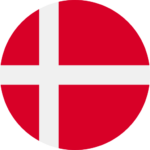 Denmark (DKK)
Denmark (DKK)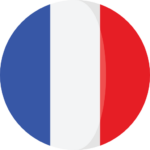 France (EUR)
France (EUR) Germany (EUR)
Germany (EUR) Ireland (EUR)
Ireland (EUR) Malta (EUR)
Malta (EUR)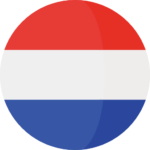 Netherlands (EUR)
Netherlands (EUR) Norway (NOK)
Norway (NOK) Spain (EUR)
Spain (EUR) Sweden (SEK)
Sweden (SEK) UAE (AED)
UAE (AED) United Kingdom (GBP)
United Kingdom (GBP) Global Site (USD)
Global Site (USD)