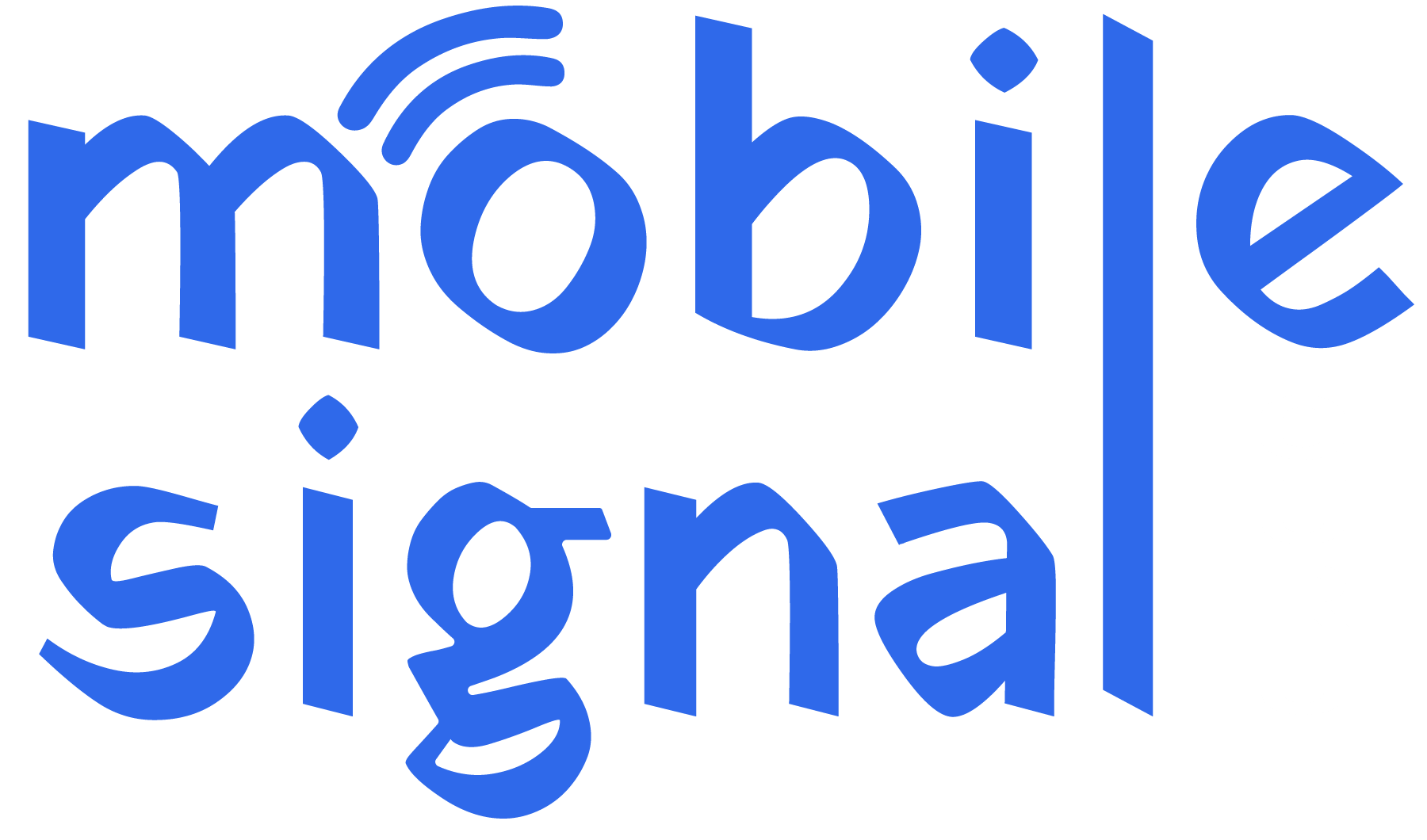Mobile signal drop issues can be frustrating, especially when you’re in the middle of an important call or trying to access the internet. In New Zealand, this problem can be more common in rural areas, homes with thick walls, or even certain urban locations with poor network coverage. Fortunately, there are several ways to eliminate mobile signal drop issues and improve your overall connectivity. This article will guide you through practical solutions that work effectively in the context of New Zealand.
Why Do Mobile Signal Drops Happen?
Before exploring solutions, it’s important to understand why mobile signal drops occur. In New Zealand, common reasons include:
- Distance from Cell Towers: The farther you are from a mobile tower, the weaker your signal. This is common in rural or remote areas.
- Obstructions: Buildings, trees, mountains, and other physical barriers can block or weaken mobile signals.
- Building Materials: Thick walls made of concrete, brick, or metal can interfere with signal reception inside your home or office.
- Network Congestion: During peak times, mobile networks can become overcrowded, leading to signal drops or slower speeds.
- Weather Conditions: Rain, wind, and storms can weaken mobile signals, particularly in outdoor environments.
Now that we know the causes, let’s explore ways to eliminate mobile signal drop issues.
1. Install a Mobile Signal Booster
One of the most effective ways to eliminate signal drops is to install a mobile signal booster. A signal booster captures a weak outdoor signal, amplifies it, and rebroadcasts it indoors. This provides a stronger and more reliable signal for calls and data.
In New Zealand, mobile signal boosters are widely available and legal, as long as they comply with the regulations set by the Radio Spectrum Management (RSM).
Here’s how to get the most out of a signal booster:
- Choose the Right Booster: Ensure that your signal booster is compatible with your mobile network provider, such as Vodafone, Spark, or 2degrees.
- Optimal Antenna Placement: Place the outdoor antenna in a location with the best possible signal, usually on the roof or an exterior wall.
- Use Multiple Indoor Antennas: If you have a large home, consider using more than one indoor antenna to ensure full coverage.
By using a signal booster, you can greatly reduce signal drops, especially if you live in areas with poor reception.
2. Switch to Wi-Fi Calling
If your mobile signal drops often inside your home, Wi-Fi calling can be an easy solution. Wi-Fi calling allows you to make calls and send texts using your Wi-Fi network instead of relying on mobile signals. Most major networks in New Zealand, including Vodafone and Spark, offer Wi-Fi calling.
To enable Wi-Fi calling:
- Check Compatibility: Make sure your phone and mobile network support Wi-Fi calling.
- Activate Wi-Fi Calling: Go to your phone settings and turn on Wi-Fi calling. You may need to contact your network provider for assistance.
- Strong Wi-Fi Connection: Ensure your Wi-Fi connection is stable and strong to prevent call drops.
Wi-Fi calling is a quick and cost-effective solution for those who experience signal drops indoors.
3. Change Mobile Network Provider
If you’re facing constant signal drop issues, it might be worth switching to a different mobile network provider. In New Zealand, mobile coverage varies between providers, and a different network may have better coverage in your area.
Here’s what you can do:
- Check Coverage Maps: Each provider, such as Vodafone, Spark, and 2degrees, offers coverage maps that show their signal strength in various locations across New Zealand.
- Ask for Recommendations: Ask neighbours or people in your area which network works best for them.
- Try SIM Cards: If possible, test different SIM cards from various networks to see which one provides the best signal.
By choosing a provider with stronger coverage, you can minimize signal drops.
4. Use an External Antenna for Your Mobile Device
An external antenna can be attached to your mobile phone or router to improve signal strength, especially in areas with weak reception. In New Zealand, this can be useful in rural areas, farms, or remote locations where signal drops are frequent.
Here’s how to use an external antenna:
- Purchase a Compatible Antenna: Make sure the external antenna is compatible with your mobile phone or 4G/5G router.
- Position the Antenna Correctly: Place the antenna in an area with the strongest outdoor signal, ideally near a window or outside.
- Connect It to Your Device: Use an appropriate adapter to connect the external antenna to your phone or mobile device.
An external antenna can boost your signal in places where traditional mobile reception is weak, reducing signal drops significantly.
5. Reduce Signal Interference in Your Home
Sometimes, the materials or electronic devices inside your home can interfere with mobile signals. To minimize interference:
- Place Your Phone Near a Window: Signals are stronger near windows, especially if there are fewer obstructions like thick walls or metal surfaces.
- Move Away from Electronic Devices: Devices like microwaves, cordless phones, or even Wi-Fi routers can interfere with mobile signals. Keep your phone away from these when making calls.
- Rearrange Furniture: Large pieces of metal furniture or appliances can block mobile signals. Rearranging them to avoid signal interference can help improve reception.
Making small changes in your home environment can enhance signal quality and reduce drops.
6. Use Apps to Monitor Signal Strength
To troubleshoot signal drop issues, you can use apps that help monitor signal strength. These apps give you a detailed view of signal quality, allowing you to identify areas with the best reception. Popular apps include:
- OpenSignal: This app helps you find nearby mobile towers and shows signal strength in different areas of your home.
- Network Cell Info Lite: Provides detailed signal information, including signal strength, tower locations, and network coverage.
By using these apps, you can find the optimal location in your home for the best signal, reducing the likelihood of dropped calls.
7. Keep Your Phone Updated
Mobile phone manufacturers regularly release software updates to improve signal reception and connectivity. Make sure your phone’s software is up-to-date to benefit from these improvements.
Here’s how to update your phone:
- Check for Updates: Go to your phone’s settings and look for software updates.
- Install Updates: If updates are available, download and install them to ensure optimal performance.
- Restart Your Phone: Sometimes, simply restarting your phone can resolve temporary network issues and improve signal reception.
Keeping your phone’s software current ensures you have the latest fixes and enhancements, reducing signal drops.
Conclusion
Mobile signal drops can be frustrating, but with the right solutions, you can eliminate the mobile signal drop issues and enjoy reliable connectivity. Installing a mobile signal booster, enabling Wi-Fi calling, or switching mobile providers are effective ways to resolve signal problems in New Zealand. Additionally, using external antennas, reducing interference, and keeping your phone updated can further enhance your mobile experience.
By following these tips, you can improve your signal strength and eliminate mobile signal drop issues, ensuring you stay connected no matter where you are in New Zealand.
 Australia (AUD)
Australia (AUD)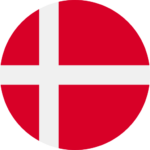 Denmark (DKK)
Denmark (DKK)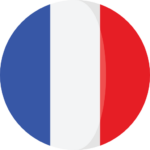 France (EUR)
France (EUR) Germany (EUR)
Germany (EUR) Ireland (EUR)
Ireland (EUR) Malta (EUR)
Malta (EUR)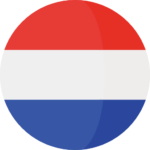 Netherlands (EUR)
Netherlands (EUR) Norway (NOK)
Norway (NOK) Spain (EUR)
Spain (EUR) Sweden (SEK)
Sweden (SEK) UAE (AED)
UAE (AED) United Kingdom (GBP)
United Kingdom (GBP) Global Site (USD)
Global Site (USD)