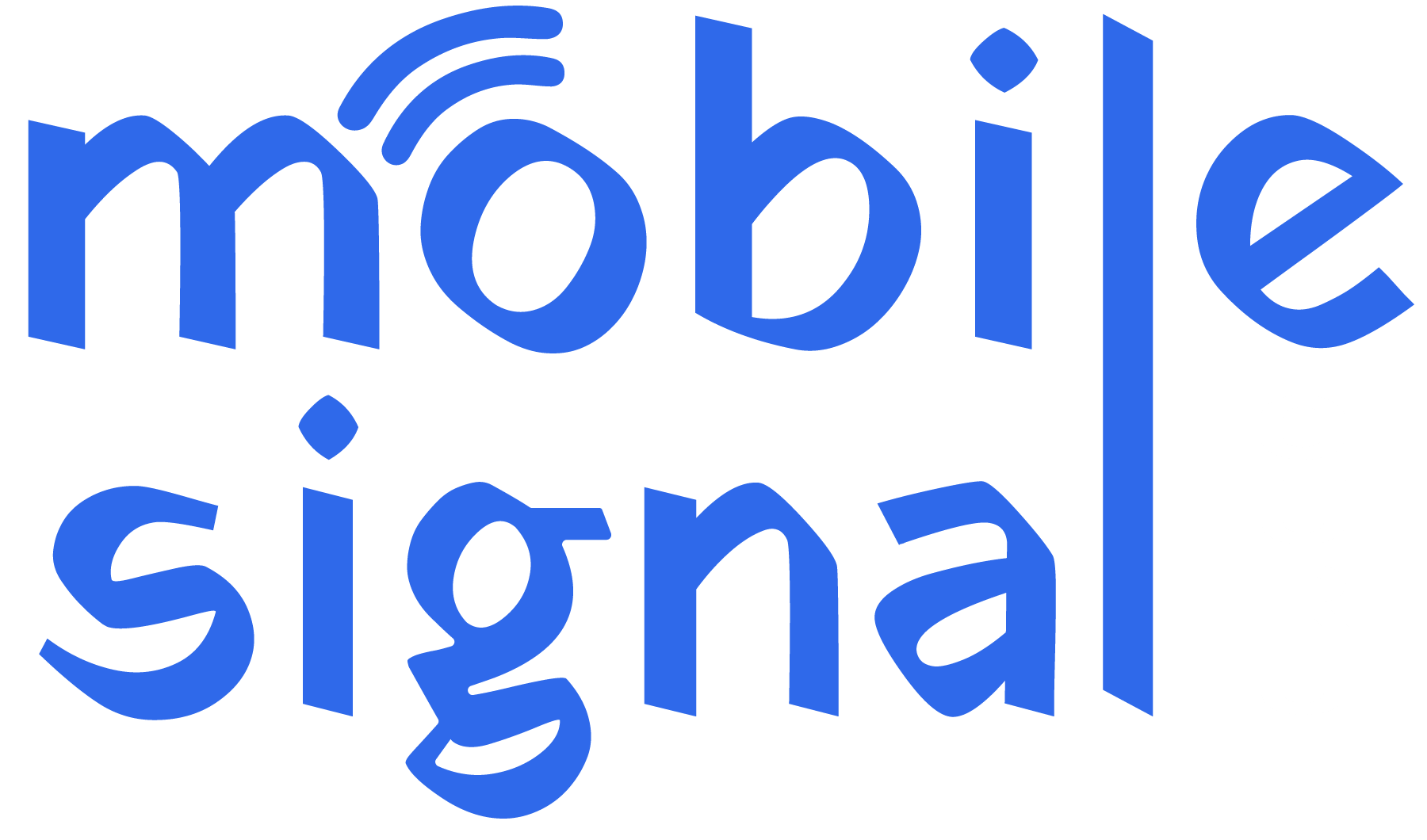A signal booster is an essential device that helps you improve mobile reception in areas with weak signals. In New Zealand, where rural areas can experience poor coverage, having a signal booster is a game-changer. However, to ensure your device works effectively for years, regular maintenance is crucial. This guide will provide practical tips and best practices for maintaining your signal booster, ensuring it remains in top condition and delivers strong, uninterrupted mobile signal.
1. Position Your Signal Booster Correctly
The first step to maintaining your signal booster is ensuring it is positioned in the best possible location. The placement of the external antenna (which receives the signal from nearby towers) is vital. Here’s how to do it:
- Outdoor Antenna Location: The external antenna should be placed in an area where it can access the strongest available signal. In rural parts of New Zealand, it’s common to place it on the roof or at a high location, away from obstructions like tall trees or buildings.
- Avoid Interference: Keep the booster away from electrical devices that could cause interference, such as routers, microwaves, or large metal objects.
- Distance Between Antennas: Ensure a good distance between the indoor and outdoor antennas to avoid feedback. Ideally, these antennas should be placed at least 10 feet apart.
Why it Matters
Proper positioning is essential because it directly impacts the signal booster’s performance. A signal booster is only as effective as the quality of the signal it receives. If the external antenna is poorly positioned, the internal antenna will have weak reception, leading to poor results.
2. Regularly Clean Your Signal Booster
Over time, dust and dirt can accumulate on your signal booster and antennas, which can interfere with its functionality. Cleaning it regularly ensures optimal performance. Here’s how to do it safely:
- Outdoor Antenna: The outdoor antenna is exposed to the elements and can accumulate dirt, dust, and debris. Clean it every few months with a soft cloth and mild soap solution. Avoid using harsh chemicals that may damage the device.
- Indoor Unit: The indoor unit should also be cleaned regularly, but it’s essential to turn off the booster before cleaning. Use a dry microfiber cloth to wipe off any dust. Avoid spraying any cleaning solution directly on the device.
Why it Matters
A clean booster will perform more efficiently. Dust and dirt can block signals, reduce signal strength, and cause overheating.
3. Monitor Signal Strength and Adjust When Needed
Even if you set up your signal booster perfectly at first, the signal strength may fluctuate over time due to environmental changes, network upgrades, or other factors. Regularly check the performance of your signal booster and adjust if necessary.
- Signal Meter: Some signal boosters come with a signal meter, which shows the strength of your signal. Check it periodically to ensure it’s working optimally.
- Reposition the Antennas: If you notice a drop in performance, consider adjusting the placement of your antennas to see if it improves the reception.
- Check for Network Changes: Sometimes, mobile carriers in New Zealand may change the frequency or infrastructure in your area. Stay updated with carrier news and adjust your booster if necessary.
Why it Matters
By monitoring and adjusting your booster’s signal strength, you can ensure that your device continues to provide reliable coverage, especially in areas where signal strength fluctuates.
4. Check Cables and Connections
The cables and connections that link your antennas to the signal booster are critical for maintaining a strong signal. Over time, cables can become worn, frayed, or disconnected, which can lead to performance issues. Here’s what you should do:
- Inspect the Cables: Every few months, visually inspect the cables for any signs of damage. If you notice frays, cracks, or cuts, replace the cables immediately.
- Check the Connections: Loose or improperly connected cables can result in poor signal performance. Ensure all connections between the antenna and the booster unit are tight and secure.
- Use Quality Cables: Always use high-quality cables that are compatible with your signal booster. Low-quality cables can degrade signal quality and performance.
Why it Matters
Cables and connections act as the conduits for the signal, and any issues with them can lead to a significant drop in signal quality. Regularly inspecting and replacing cables ensures uninterrupted service.
5. Avoid Overheating
Like any electronic device, your signal booster can overheat if it’s not given enough space for ventilation. Overheating can reduce the lifespan of your device and cause it to malfunction. To prevent overheating:
- Proper Placement: Ensure your signal booster is placed in a well-ventilated area. Avoid placing it inside a cupboard or near heat sources like heaters or direct sunlight.
- Cooling System: If your signal booster has a built-in cooling system, ensure it’s functioning properly. If not, consider purchasing an external fan to keep the device cool.
- Turn Off When Not in Use: If you don’t need the signal booster all the time, consider turning it off when it’s not in use. This not only prevents overheating but also helps extend its lifespan.
Why it Matters
Overheating can damage your signal booster’s components, leading to malfunctions. By ensuring proper ventilation and cooling, you’ll extend the life of your device and keep it working effectively.
6. Update the Firmware
Just like your phone or computer, your signal booster may receive software updates that improve its performance. Keeping the firmware updated ensures that your booster runs with the latest features and fixes any known bugs. Here’s what to do:
- Check for Updates: Periodically visit the manufacturer’s website or check the user manual for instructions on how to check for firmware updates. Some signal boosters automatically notify you when an update is available.
- Follow Update Instructions: If an update is available, follow the instructions carefully. It usually involves downloading the update to a USB drive and then installing it on the device.
Why it Matters
Firmware updates can enhance your booster’s performance, improve signal reception, and fix known issues. Keeping the software up to date helps ensure the device remains effective over time.
7. Test and Troubleshoot Regularly
Even with regular maintenance, issues may arise from time to time. If your signal booster isn’t working as expected, troubleshooting is necessary. Here are some common troubleshooting steps:
- Check the Power Supply: Ensure the device is powered on and connected to a reliable power source.
- Inspect the Antenna Placement: If the signal drops or becomes weak, try adjusting the antenna’s position. It may help improve the reception.
- Contact Customer Support: If you can’t resolve the issue yourself, reach out to the customer support team of your signal booster’s manufacturer for assistance.
Why it Matters
Regular troubleshooting helps identify and fix issues before they become major problems. Keeping an eye on your signal booster ensures it operates smoothly and provides reliable service.
8. Know When to Replace Your Signal Booster
Signal boosters, like any other electronic device, don’t last forever. Over time, the components may degrade, and it might become less effective. Knowing when to replace your device is essential for maintaining a good mobile signal. Here are some signs that it’s time to replace your booster:
- Persistent Weak Signal: If you continue to experience weak signal issues despite trying all the maintenance tips, the device may be faulty.
- Frequent Malfunctions: If your booster frequently malfunctions, such as powering off randomly or not amplifying the signal, it may be time for a replacement.
- Outdated Technology: Mobile network technology is constantly evolving. If your signal booster doesn’t support the latest frequencies or features, it may no longer be effective.
Why it Matters
Replacing your signal booster when necessary ensures you always have the best possible signal. An outdated or malfunctioning device can cause more frustration than it’s worth.
Conclusion
Maintaining your signal booster in New Zealand is crucial for ensuring it works effectively. Proper positioning, regular cleaning, monitoring performance, checking cables, avoiding overheating, and updating firmware can all help keep your device running smoothly. Troubleshooting and knowing when to replace your booster are equally important to ensure you always have strong, reliable mobile reception. By following these best practices, you’ll extend the life of your signal booster and enjoy consistent, high-quality mobile coverage.
By following these simple, actionable tips, you can maintain your signal booster and avoid costly repairs or replacements. Your mobile signal will be stronger and more reliable, allowing you to stay connected wherever you are in New Zealand. If you ever face issues or need assistance, don’t hesitate to contact the experts at Mobile Signal Guru for advice.
 Australia (AUD)
Australia (AUD)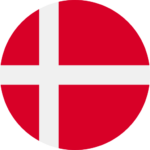 Denmark (DKK)
Denmark (DKK)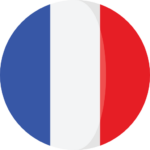 France (EUR)
France (EUR) Germany (EUR)
Germany (EUR) Ireland (EUR)
Ireland (EUR) Malta (EUR)
Malta (EUR)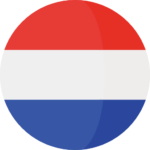 Netherlands (EUR)
Netherlands (EUR) Norway (NOK)
Norway (NOK) Spain (EUR)
Spain (EUR) Sweden (SEK)
Sweden (SEK) UAE (AED)
UAE (AED) United Kingdom (GBP)
United Kingdom (GBP) Global Site (USD)
Global Site (USD)