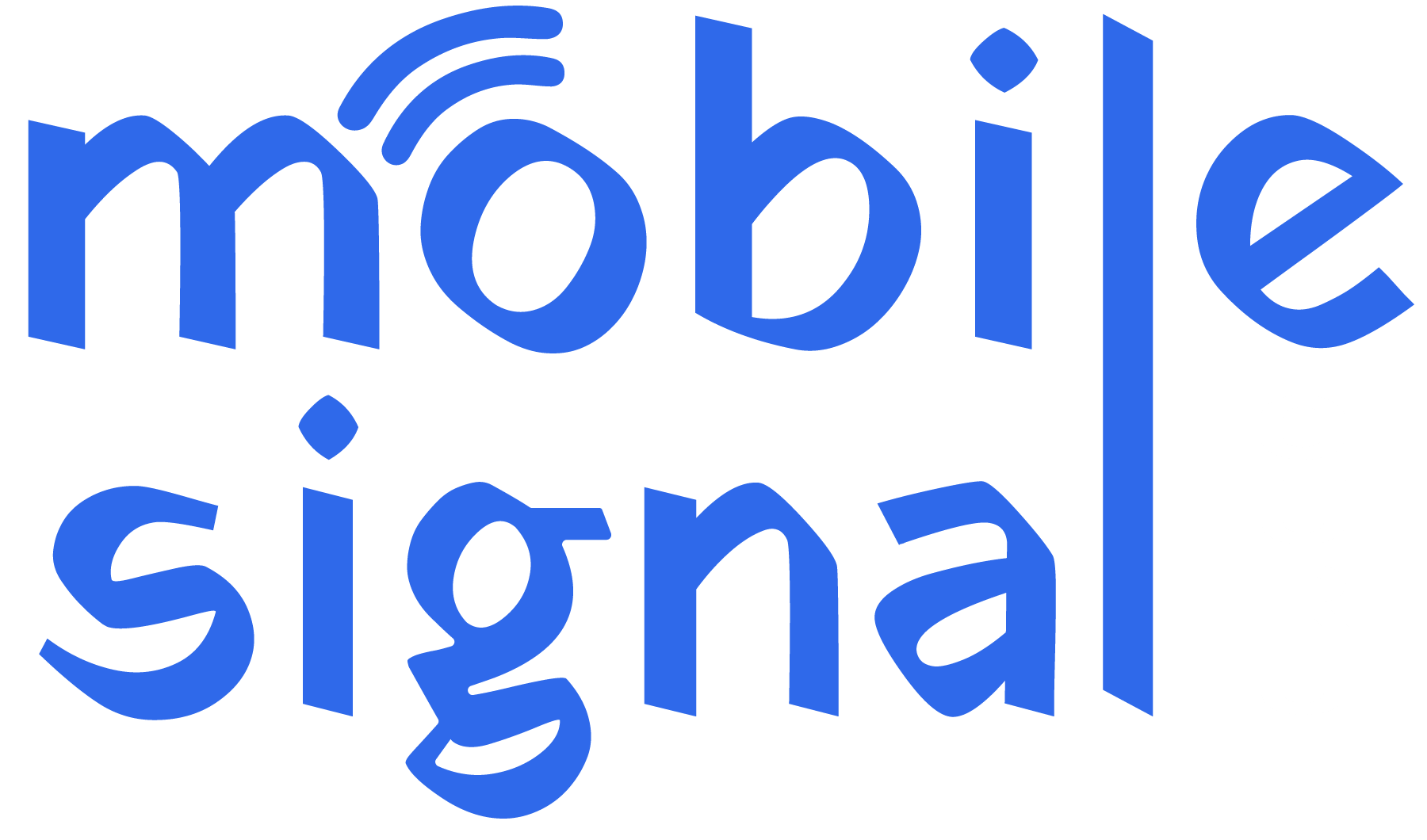In New Zealand, mobile signal issues can be frustrating. Poor call quality, dropped connections, and slow internet speeds can disrupt everyday life. Thankfully, there’s a solution: mobile signal boosters. These devices enhance your mobile signal, making calls clearer and internet speeds faster. If you use 2Degrees, a popular mobile network in New Zealand, a 2degrees mobile signal booster can improve your experience significantly. This article will guide you through everything you need to know about using a 2Degrees mobile signal booster.
What is a Mobile Signal Booster?
A mobile signal booster is a device that strengthens weak cellular signals. It works by capturing the weak signal, amplifying it, and then retransmitting it to areas that need better reception. This helps improve both call quality and data speeds.
For people using the 2Degrees network in New Zealand, a mobile signal booster can make a significant difference, especially in areas with poor signal coverage. These areas include remote regions, basements, or locations far from cell towers.
Why Do You Need a Mobile Signal Booster?
New Zealand is known for its stunning natural landscapes, but these also create challenges for mobile network coverage. Many areas, particularly rural or remote regions, suffer from weak mobile signals. Whether you’re at home, in the office, or on the go, a weak mobile signal can cause:
- Dropped calls: Frustrating when you’re trying to have an important conversation.
- Low data speeds: Slow internet can prevent streaming, browsing, and downloading.
- Poor call quality: Calls may become unclear, garbled, or even cut off.
A mobile signal booster can fix all of these issues. It captures the weak signal, amplifies it, and boosts coverage in areas with poor reception.
How Does a 2Degrees Mobile Signal Booster Work?
A 2Degrees mobile signal booster works in a simple yet effective way. It typically includes three main components:
- External Antenna: This antenna picks up the weak mobile signal from the nearby cell tower.
- Amplifier: The amplifier boosts the signal strength to ensure it’s strong enough to reach your area.
- Internal Antenna: This antenna distributes the boosted signal inside your home, office, or car.
The device works automatically, meaning you don’t have to adjust anything once it’s set up. It also helps improve both 2Degrees mobile calls and mobile internet speed.
Benefits of Using a 2Degrees Mobile Signal Booster
Investing in a 2Degrees mobile signal booster can provide several key benefits:
- Improved call quality: No more dropped calls or weak audio. Your calls will be clearer and more reliable.
- Faster data speeds: Whether you’re browsing, streaming, or working, you’ll experience faster download and upload speeds.
- Better coverage: It extends your coverage range, making it easier to use your mobile device in more areas.
- Convenient: Once installed, the booster requires no manual intervention to operate.
-
Cost-Effective: Instead of switching networks or investing in expensive upgrades, a signal booster offers a simple solution.
How to Choose the Right 2Degrees Signal Booster
When choosing a 2Degrees mobile signal booster, it’s essential to pick the right one for your needs. Not all boosters are the same, and some may work better in specific environments than others. Here are some factors to consider when making your selection:
1. Coverage Area
The size of the area you want to cover is crucial. Some boosters are designed for small homes or apartments, while others can cover larger spaces, such as offices or warehouses. Make sure to choose one that fits the size of your home or business.
2. Indoor vs Outdoor Use
Consider whether you need a booster for indoor or outdoor use. Some boosters are designed for use in homes or offices, while others are made to boost signals in vehicles (like cars, trucks, or RVs). Choose a model that suits your specific environment.
3. Signal Frequency
Mobile networks operate on different frequencies. Ensure that the signal booster supports the frequencies used by 2Degrees in New Zealand. The most common frequencies for 2Degrees are 700 MHz (Band 28), 900 MHz (Band 8), and 1800 MHz (Band 3). A compatible booster will amplify these signals for the best results.
4. Boosting Power
Look for a booster with sufficient power to meet your needs. If you’re in a remote area with a very weak signal, you may need a higher-powered booster to see noticeable improvements.
5. Quality of the Device
Choose a high-quality device from a reputable manufacturer. Look for models that are certified and have passed various industry tests. A well-made booster will be more reliable and provide longer-lasting results.
6. Installation Ease
Some boosters are easier to install than others. If you’re not familiar with technical installations, look for a plug-and-play device. Many signal boosters come with easy-to-follow instructions or offer professional installation services.
Top 2Degrees Mobile Signal Boosters in New Zealand
Here are some of the top 2Degrees mobile signal boosters available in New Zealand. These options can help you improve your mobile call quality and data speeds:
1. Micro Boost 4G Signal Booster
The Micro Boost 4G Signal Booster is a highly rated signal booster that works well with 2Degrees in New Zealand. It covers large areas and works on multiple frequencies, including 700 MHz and 1800 MHz, ensuring it’s compatible with most mobile networks.
- Coverage Area: Up to 300 sq. meters.
- Compatible Frequencies: 700 MHz, and 1800 MHz
- Ideal for: Homes and small offices
-
Installation: Easy DIY installation
2. Micro Boost 2degrees 4G Signal Booster
Mobile Signal Guru is known for its high-quality mobile signal boosters, and the Micro Boost 2degrees 4G Signal Booster model is perfect for larger homes. It provides a strong signal for multiple rooms and works with 2Degrees.
- Coverage Area: Up to 300 sq. meters
- Compatible Frequencies: 900 MHz, 1800 MHz, and 2100 MHz
- Ideal for: Homes and offices
-
Installation: DIY installation
3. Signal Boost 2degrees 4G Signal Booster
If you need a high-powered signal booster for large areas or commercial spaces, the Signal Boost 2degrees 4G Signal Booster is an excellent choice. It can boost signals for multiple users simultaneously.
- Coverage Area: Up to 600 sq. meters.
- Compatible Frequencies: 900 MHz, 1800 MHz, and 2100 MHz
- Ideal for: Large homes, offices, or commercial buildings
-
Installation: DIY installation
How to Install a 2Degrees Mobile Signal Booster
Installing a mobile signal booster is relatively simple, but you should follow these steps carefully to ensure the best performance.
Step 1: Find the Best Location for the External Antenna
The external antenna must be placed in an area where it can pick up the best possible signal. Ideally, it should be on the roof or the highest point of your home or office. If you’re installing the booster in a vehicle, place the antenna on the roof or on the front of the car for optimal signal reception.
Step 2: Position the Amplifier
The amplifier should be installed in a central location inside the building to evenly distribute the boosted signal. It’s essential to keep the amplifier away from any metal objects that may interfere with the signal.
Step 3: Set Up the Internal Antenna
Place the internal antenna in a location where you need the signal boost the most, like the living room, bedroom, or office. Ensure it’s positioned far enough from the external antenna to avoid signal interference.
Step 4: Connect the Cables
Use the provided cables to connect the external antenna to the amplifier and the amplifier to the internal antenna. Make sure all connections are secure to ensure optimal performance.
Step 5: Test the Signal
Once everything is set up, power on the device and test the signal. You should notice improved call quality and faster internet speeds. If you’re still experiencing issues, try adjusting the antenna placements for better reception.
Maintenance and Troubleshooting Tips
To keep your 2Degrees mobile signal booster working at its best, regular maintenance is essential. Here are some tips:
- Keep antennas clean: Dust and dirt can interfere with signal reception.
- Check cable connections: Ensure all cables are connected securely.
- Avoid interference: Keep the booster away from large metal objects or other electronic devices that may cause signal disruptions.
- Monitor signal strength: If the signal drops again, consider adjusting the antenna positions or replacing damaged cables.
If you encounter any issues, consult the user manual or contact customer support for assistance.
Conclusion
A 2Degrees mobile signal booster is an effective solution for improving call quality and data speeds in New Zealand. Whether you live in a rural area with poor coverage or simply need a signal boost in your home or office, a mobile signal booster can make a significant difference. By following the right steps for installation and selecting the best booster for your needs, you can enjoy clear calls, fast data speeds, and better mobile network coverage.
With the right signal booster, you’ll be able to stay connected and make the most of your 2Degrees mobile network, no matter where you are in New Zealand.
 Australia (AUD)
Australia (AUD)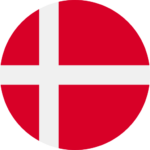 Denmark (DKK)
Denmark (DKK)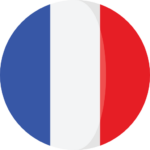 France (EUR)
France (EUR) Germany (EUR)
Germany (EUR) Ireland (EUR)
Ireland (EUR) Malta (EUR)
Malta (EUR)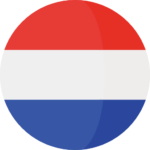 Netherlands (EUR)
Netherlands (EUR) Norway (NOK)
Norway (NOK) Spain (EUR)
Spain (EUR) Sweden (SEK)
Sweden (SEK) UAE (AED)
UAE (AED) United Kingdom (GBP)
United Kingdom (GBP) Global Site (USD)
Global Site (USD)