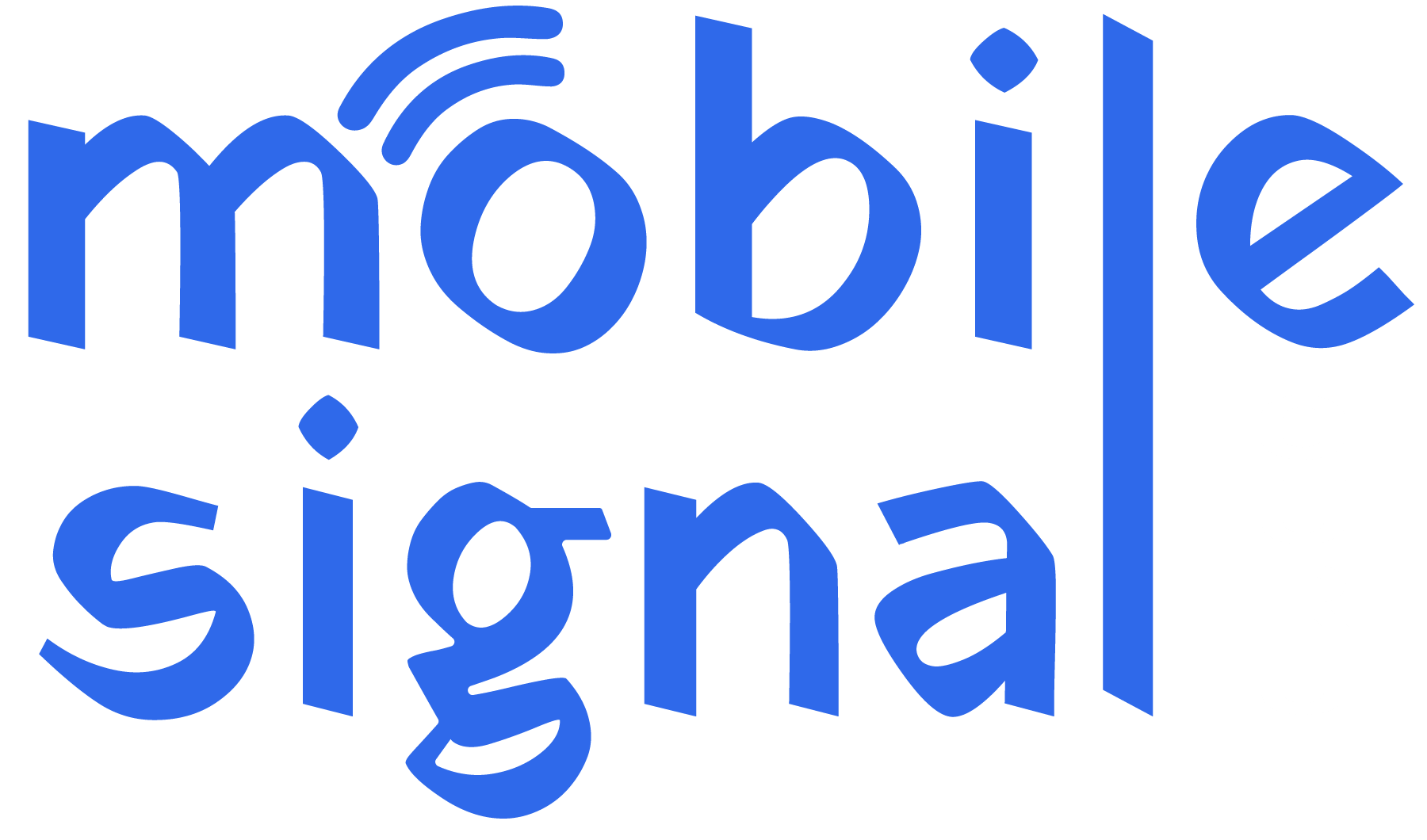Reliable mobile signal coverage is essential for seamless communication. However, weak signals can be frustrating. If you face issues with Spark mobile signal coverage in New Zealand, there is a solution. A Spark mobile signal booster can significantly enhance signal strength, ensuring smooth connectivity. In this guide, we will discuss how to improve Spark mobile signal coverage effectively and ensure you stay connected at all times.
Understanding the Causes of Weak Spark Signal
Before improving the signal, it’s important to know why it is weak. Several factors can affect mobile signal strength:
- Distance from the Cell Tower – The farther you are, the weaker the signal. Rural areas often face this issue.
- Obstructions – Buildings, trees, and mountains block signals, making it difficult for mobile towers to transmit efficiently.
- Weather Conditions – Heavy rain, storms, and strong winds can interfere with mobile signals.
- Building Materials – Thick walls, metal structures, and concrete weaken signals indoors, reducing connectivity.
- Network Congestion – High usage in an area, such as during concerts or events, can reduce signal quality.
- Interference from Other Electronics – Devices such as Wi-Fi routers, microwaves, and electrical appliances can disrupt mobile signals.
- Basements and Underground Areas – Locations below ground level struggle to receive strong signals due to lack of direct access to cell towers.
Understanding these factors helps in choosing the best solution for signal improvement.
Why Use a Spark Mobile Signal Booster?
A Spark mobile signal booster is a reliable solution to enhance signal coverage. Here’s why you should consider one:
- Improves Call Quality – No more dropped calls or unclear voice reception, ensuring smooth conversations.
- Faster Mobile Data Speeds – Enjoy uninterrupted browsing, streaming, and downloads with improved network strength.
- Covers Weak Signal Areas – Works effectively in remote locations, rural homes, and indoor spaces.
- Supports Multiple Devices – Boosts signals for multiple users, making it ideal for households and offices.
- Easy to Install and Use – Requires minimal setup with maximum benefits, making it convenient for all users.
- Reduces Battery Drain – Weak signals force phones to use more power. A signal booster helps conserve battery life.
Now, let’s explore how to improve Spark mobile signal coverage effectively.
How to Improve Spark Signal Coverage Using a Mobile Signal Booster
1. Choose the Right Spark Mobile Signal Booster
Not all signal boosters are the same. Consider these factors when selecting one:
- Coverage Area – Pick a booster that suits your home, office, or vehicle, depending on where the issue occurs.
- Signal Strength in Your Area – Check the current signal strength using your phone’s signal bars or a signal strength app before purchasing.
- Indoor vs. Outdoor Use – Ensure you choose the right type of booster, as some are specifically designed for indoor use, while others work best outdoors.
-
Legal and Certified Boosters – Only use Spark-approved boosters to comply with local regulations and avoid interference issues.
2. Install the Outdoor Antenna Properly
The outdoor antenna captures the existing signal and sends it to the booster. Follow these steps:
- Find the Strongest Signal Spot – Use a mobile app or your phone to locate the best signal reception area.
- Mount the Antenna High – Place it on the roof, a tall pole, or any elevated position for better reception.
- Point it Toward the Nearest Spark Tower – Align it in the direction of the nearest Spark cell tower to maximize signal capture.
-
Secure it Firmly – Ensure it’s stable to withstand wind, rain, and other weather conditions.
3. Position the Signal Booster Correctly
Once the outdoor antenna captures the signal, the booster amplifies it. Follow these tips:
- Place it in a Central Location – This ensures even signal distribution across your home or office.
- Keep it Away from Interference – Avoid placing it near Wi-Fi routers, large appliances, or metallic objects.
- Ensure Proper Ventilation – Prevent overheating by placing the booster in a well-ventilated area.
-
Check LED Indicators – Most boosters have LED lights that indicate if they are working correctly. Monitor these regularly.
4. Set Up the Indoor Antenna Properly
The indoor antenna transmits the improved signal within your space. Here’s how to install it correctly:
- Mount it Where You Need the Strongest Signal – Place it in the area with the most signal issues, such as a basement or central living room.
- Ensure a Clear Path – Keep it away from thick walls, mirrors, and metal objects that may obstruct signal distribution.
-
Test and Adjust If Necessary – Move the antenna slightly if the signal strength is not optimal in certain areas.
5. Optimize Your Spark Mobile Signal Booster
To get the best performance, follow these optimization tips:
- Regularly Check the Signal Strength – Use your phone to measure improvements in different rooms.
- Adjust the Outdoor Antenna If Needed – Small changes in its direction can significantly improve reception.
- Keep the Cables Short and High-Quality – Long or low-quality cables can reduce efficiency and cause signal loss.
-
Ensure Proper Separation Between Antennas – Keep the indoor and outdoor antennas apart to avoid signal interference or feedback loops.
6. Maintain Your Spark Mobile Signal Booster
For long-term effectiveness, regular maintenance is essential:
- Inspect Cables and Connections – Loose or damaged connections can weaken the signal strength over time.
- Clean the Outdoor Antenna – Dust, dirt, and debris accumulation can reduce efficiency.
- Update or Upgrade When Necessary – Technology evolves, so consider newer models if you experience issues or need better performance.
-
Check for Local Interference – If new buildings or structures appear near your location, they may affect your signal. Readjust your booster if needed.
Additional Tips to Improve Spark Mobile Signal Coverage
Besides using a signal booster, these additional tips can also help:
- Move to a Higher Position – Elevate your phone when making calls or using data for better reception.
- Use Wi-Fi Calling – If available, Wi-Fi calling can help when the signal is weak indoors.
- Switch to 4G or 5G – Sometimes, changing between networks improves coverage and call quality.
- Avoid Crowded Areas During Peak Hours – Network congestion can reduce signal strength, so try making calls during off-peak hours.
- Use a Wired Connection for Data – If mobile data is slow, a wired internet connection can be a more reliable option.
-
Close Unused Apps – Apps running in the background can use data and slow down your connection.
Conclusion
Improving Spark mobile signal coverage in New Zealand is easy with a Spark mobile signal booster. By choosing the right Spark mobile signal booster and following proper installation steps, you can enjoy seamless connectivity in all areas. Regular maintenance and additional tips further enhance the performance, ensuring you stay connected without interruptions. Say goodbye to dropped calls, slow internet, and weak signals by investing in a reliable Spark mobile signal booster today.
 Australia (AUD)
Australia (AUD)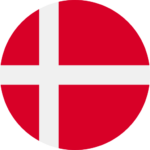 Denmark (DKK)
Denmark (DKK)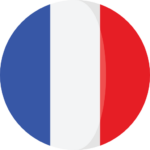 France (EUR)
France (EUR) Germany (EUR)
Germany (EUR) Ireland (EUR)
Ireland (EUR) Malta (EUR)
Malta (EUR)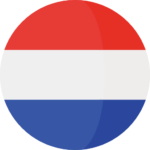 Netherlands (EUR)
Netherlands (EUR) Norway (NOK)
Norway (NOK) Spain (EUR)
Spain (EUR) Sweden (SEK)
Sweden (SEK) UAE (AED)
UAE (AED) United Kingdom (GBP)
United Kingdom (GBP) Global Site (USD)
Global Site (USD)