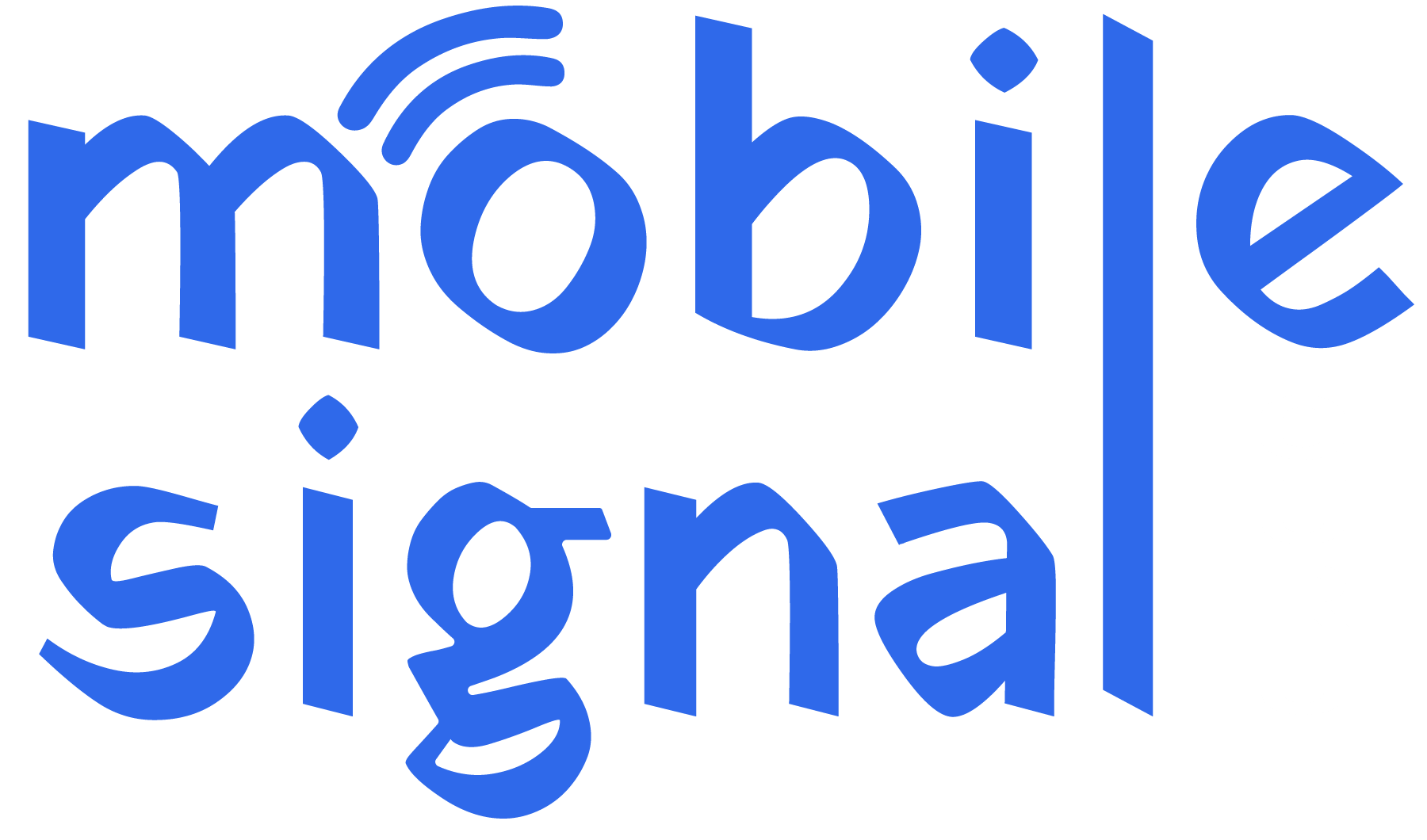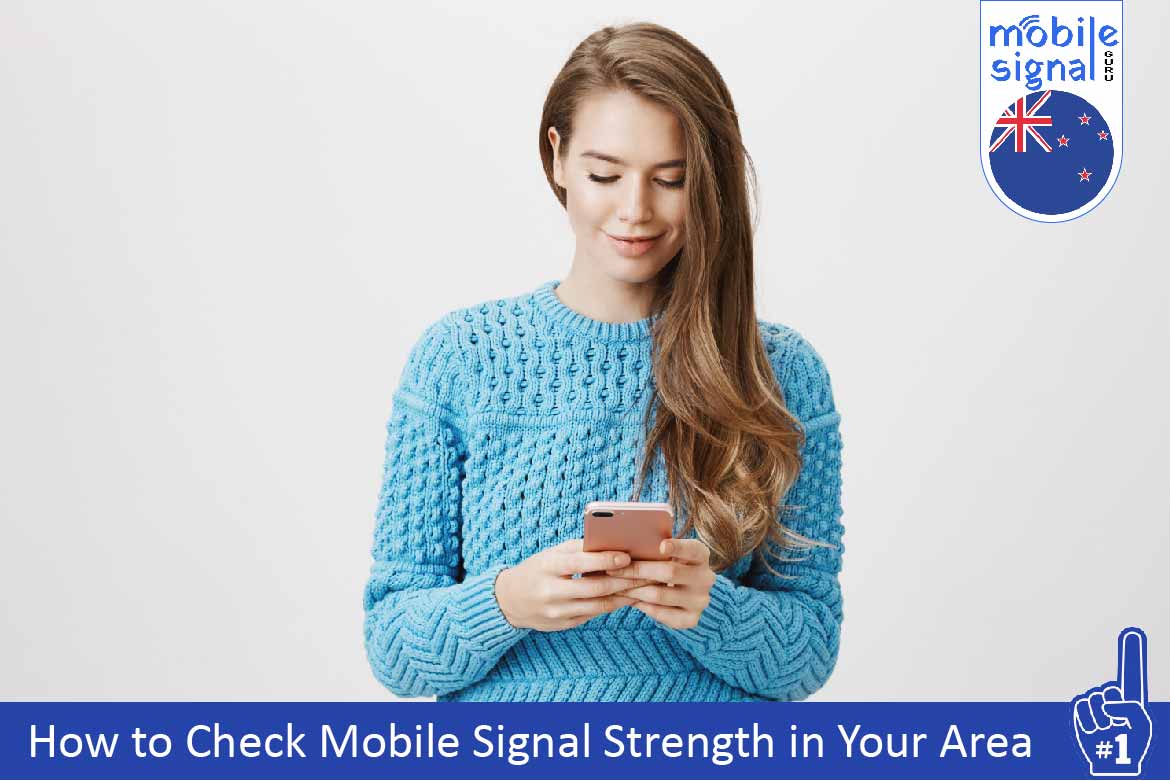Checking your mobile signal strength is important if you want reliable calls and fast internet. In New Zealand, people face mobile signal issues due to remote areas, rugged terrain, and distance from cell towers. Understanding how to check your signal strength can help you improve your mobile experience and find solutions like signal boosters if needed.
This guide will explain what mobile signal strength is, how to measure it, and the best ways to check it in your area. Let’s dive in!
1. What Is Mobile Signal Strength?
Mobile signal strength measures how strong the connection is between your phone and the nearest cell tower. It affects the quality of your calls, internet speed, and overall mobile performance. Signal strength is typically shown as bars on your phone, but the actual measurement is done in decibel milliwatts (dBm).
- Signal bars: The bars on your phone show a rough idea of signal strength. More bars mean better signal.
- dBm: This is a more accurate way to measure signal strength. A strong signal is around -50 dBm, while a very weak signal is closer to -110 dBm. The closer the number is to zero, the better the signal.
2. Why Is Signal Strength Important?
Good signal strength is crucial for:
- Clear voice calls: Poor signal can cause dropped calls or choppy audio.
- Fast mobile data: A weak signal can slow down your internet connection or make it hard to load pages or stream videos.
- Reliable connections: In areas with weak signals, your phone might struggle to stay connected, especially in rural or remote parts of New Zealand.
Understanding your mobile signal strength can help you find ways to improve it, such as moving to a better spot or using a mobile signal booster.
3. Factors That Affect Mobile Signal Strength
Several factors can affect mobile signal strength in New Zealand:
- Distance from the cell tower: The further you are from a cell tower, the weaker the signal.
- Obstructions: Buildings, mountains, and trees can block signals.
- Weather: Bad weather like heavy rain or storms can weaken mobile signals.
- Network congestion: When too many people use the same network in one area, it can slow down or weaken the signal.
Understanding these factors helps explain why signal strength varies from one place to another.
4. How to Check Mobile Signal Strength on Your Phone
Your phone can show you more accurate signal strength details beyond just bars. Here’s how to check it on both Android and iPhone devices:
For Android Devices:
- Go to Settings.
- Tap on About Phone.
- Select Status or Network.
- Look for Signal Strength. This is usually displayed in dBm (e.g., -70 dBm).
For iPhones:
- Open the Phone app.
- Dial 3001#12345# and press Call.
- This will open the Field Test Mode.
- Look for the dBm reading. It will show your signal strength (e.g., -85 dBm).
The dBm value gives you a precise measurement of your mobile signal strength. Compare the value to the following general ranges:
- -50 to -79 dBm: Excellent signal.
- -80 to -89 dBm: Good signal.
- -90 to -99 dBm: Fair signal.
- -100 to -109 dBm: Weak signal.
- -110 dBm or lower: Very poor signal, likely unusable.
5. Use a Mobile Signal Strength App
Several apps can help you check and monitor mobile signal strength more easily. These apps give detailed information about your mobile network and help you find the best spots for signal in your area. Here are some top-rated apps available in New Zealand:
OpenSignal
- Available on: Android and iOS
- Features: OpenSignal shows you real-time mobile signal maps, network speeds, and nearby cell towers. It helps you see how your signal compares in different locations, making it easier to find better coverage areas.
Network Cell Info Lite
- Available on: Android
- Features: This app provides detailed signal strength data, including dBm readings, nearby cell tower locations, and coverage maps. It’s especially useful for identifying weak signal spots and finding solutions.
Cellular-Z
- Available on: iOS
- Features: This app gives in-depth information about your mobile network, signal strength, and connected cell towers. It’s user-friendly and perfect for those looking to improve signal strength in specific areas.
Using one of these apps can help you understand your mobile signal better and locate the best places for stronger signals in New Zealand.
6. Check Coverage Maps from Your Network Provider
In New Zealand, mobile providers like Spark, ONE NZ, and 2degrees offer coverage maps. These maps show where their signal is strongest and where weak spots are. Here’s how you can check them:
- Spark: Visit the Spark website and go to their coverage map page. Enter your address or location to see the signal strength in your area.
- ONE NZ: ONE NZ’s coverage map also allows you to check signal quality by entering your location. You can view 3G, 4G, and 5G coverage.
- 2degrees: Use the 2degrees coverage map to check where they offer strong signal and see the areas where signal might be weak.
These maps are useful tools to get a general idea of your area’s signal strength and coverage before making any changes or purchasing a signal booster.
7. Move to a Better Location for Stronger Signal
Sometimes, improving your signal is as simple as moving to a better spot. Try these tips to find areas with better mobile reception:
- Go outside: Buildings and walls can block mobile signals, so stepping outside often improves your connection.
- Go higher: Mobile signals travel better in open areas. Try going to a higher spot like a hill or upper floor of your building.
- Face the nearest cell tower: If you know where the nearest cell tower is, move towards it. This can boost your signal strength.
You can also use signal strength apps or your phone’s dBm reading to find the best spots.
8. Consider Using a Mobile Signal Booster
If you live in an area with weak signal strength, a mobile signal booster can help. A signal booster amplifies weak signals, making them stronger inside your home, office, or vehicle. Here’s how they work:
- External antenna: This is installed outside your building to capture the weak signal.
- Amplifier: It boosts the signal and sends it to the internal antenna.
- Internal antenna: This rebroadcasts the stronger signal inside your home or office.
Mobile signal boosters are legal in New Zealand if approved by network providers. Make sure you choose a booster compatible with your mobile provider and the frequency bands they use.
9. Use Wi-Fi Calling as an Alternative
If you have a weak mobile signal at home but a strong Wi-Fi connection, you can use Wi-Fi calling. This feature allows you to make calls and send texts over Wi-Fi instead of relying on your mobile signal.
Most major providers in New Zealand, including Spark, ONE NZ, and 2degrees, support Wi-Fi calling. Check with your mobile provider to enable this feature on your phone.
10. Contact Your Mobile Network Provider
If you continue experiencing poor signal, consider reaching out to your mobile network provider. They can help you troubleshoot your issue and provide solutions like:
- Upgrading your SIM card: Sometimes, an outdated SIM card can cause signal issues.
- Network upgrades: Your provider may be working on network improvements in your area.
- Switching networks: If your current provider has weak coverage in your area, switching to another network with better coverage might be the best solution.
Conclusion
Checking mobile signal strength in New Zealand is essential for improving call quality, data speeds, and overall connectivity. By using your phone’s settings, signal strength apps, or coverage maps from your provider, you can easily find areas with the best reception. In areas with consistently poor signal, consider investing in a mobile signal booster or using Wi-Fi calling as an alternative.
By following these steps, you can ensure you stay connected, no matter where you are in New Zealand.
 Australia (AUD)
Australia (AUD)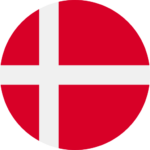 Denmark (DKK)
Denmark (DKK)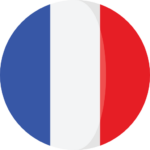 France (EUR)
France (EUR) Germany (EUR)
Germany (EUR) Ireland (EUR)
Ireland (EUR) Italy (EUR)
Italy (EUR) Malta (EUR)
Malta (EUR)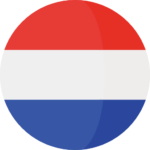 Netherlands (EUR)
Netherlands (EUR) Norway (NOK)
Norway (NOK) Spain (EUR)
Spain (EUR) Sweden (SEK)
Sweden (SEK) UAE (AED)
UAE (AED) United Kingdom (GBP)
United Kingdom (GBP) Global Site (USD)
Global Site (USD)