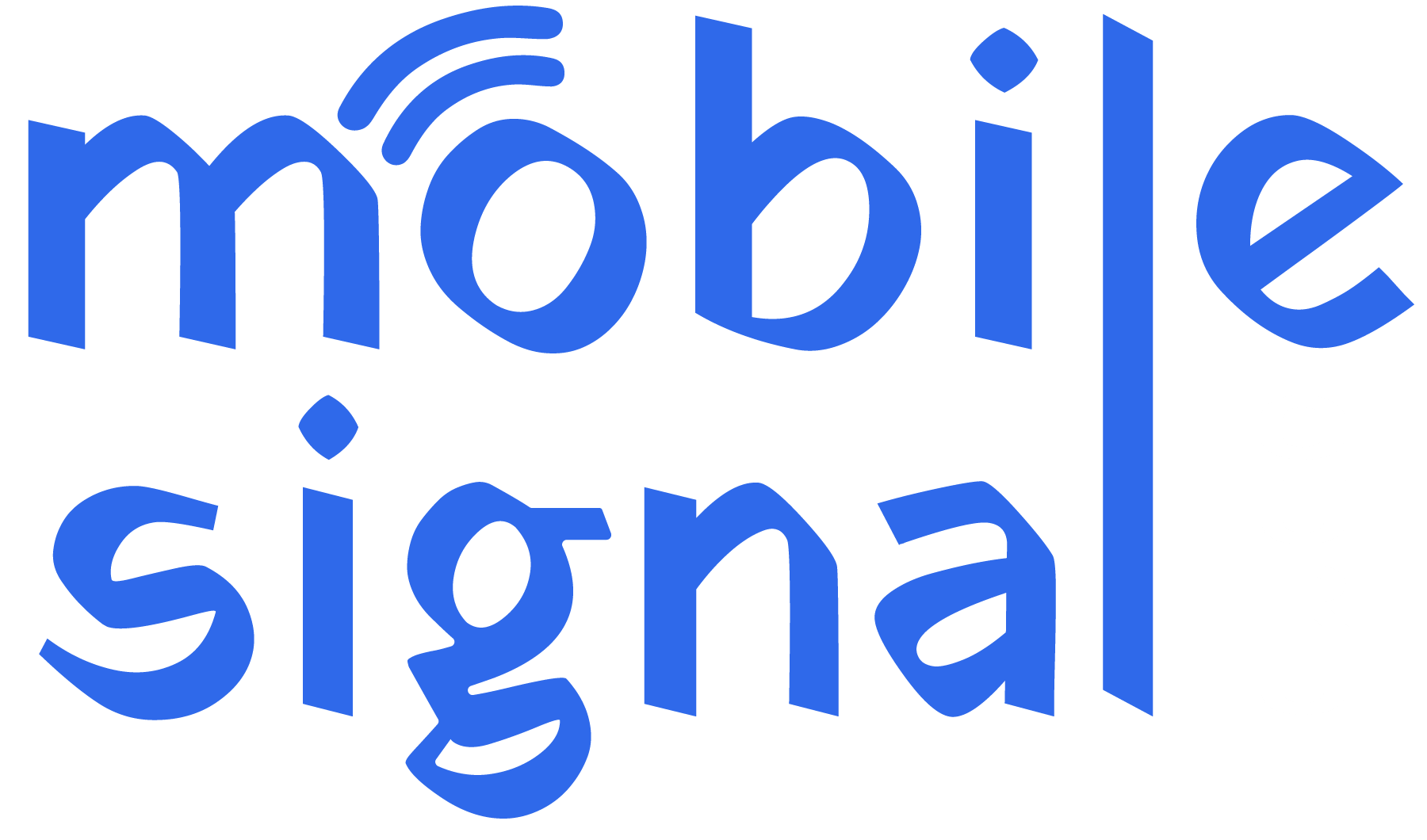Mobile signal boosters are a game-changer for people in Norway who struggle with poor network coverage. They enhance weak signals from mobile towers and ensure smooth calls, fast data speeds, and better connectivity. However, just like any electronic device, signal boosters can experience issues. Whether you’re facing inconsistent signal strength or a complete failure to boost your mobile network, troubleshooting can help you get everything back to normal.
In this guide, we will walk you through the common issues with mobile signal boosters and how to troubleshoot them effectively. By following these simple steps, you can get the best performance from your mobile signal booster and enjoy a seamless experience.
1. Check Power Supply and Connections
The first thing you should do when your mobile signal booster isn’t working is check the power supply. Ensure that the device is properly plugged into a power source and that the power switch is turned on. If your booster has a power light indicator, make sure it is illuminated. If not, try these steps:
- Test the power outlet: Plug another device into the same outlet to ensure the power supply is working.
- Check the power cable: Inspect the power cable for any damage or wear and tear.
- Use a different power socket: Sometimes, power outlets can be faulty, so testing a different one could help.
Once you confirm that the power supply is functioning properly, move on to the next step.
2. Examine Cable Connections
If the booster is powered on but still not working, the next step is to inspect the cables. Poor connections can lead to poor signal reception and transmission. Here’s what you need to check:
- Antenna connections: Make sure both indoor and outdoor antennas are securely connected. Loose cables or damaged connectors can cause issues.
- Coaxial cables: Check the coaxial cables for any cuts, bends, or exposed wires. Even small damages can disrupt the signal flow.
- Proper installation: Ensure that all connections are made according to the manufacturer’s instructions.
If everything appears to be securely connected but there’s still an issue, you might need to replace a faulty cable.
3. Reposition the Outdoor Antenna
One of the main reasons mobile signal boosters fail is due to improper placement of the outdoor antenna. The antenna needs to be positioned in an area where it can receive the best signal from the nearest mobile tower. Here are some helpful tips for antenna placement:
- Height is key: Position the antenna as high as possible to minimize obstructions like trees or buildings.
- Face towards the tower: Align the antenna towards the closest mobile tower. This will ensure it captures the strongest signal.
- Avoid interference: Keep the antenna away from objects like metal structures, other electronic devices, or walls that may cause interference.
Try adjusting the antenna’s position until the signal strength improves. If you’re unsure where the nearest mobile tower is, online tools or apps can help you find this information.
4. Check for Signal Obstructions
Sometimes, poor signal can be caused by physical obstructions in your environment. Buildings, mountains, and other structures can block signals from mobile towers. Here’s how to overcome this:
- Try different locations: If the booster is placed in an area with thick walls or heavy construction materials, try moving it to another part of your home or office.
- Clear the area: If possible, remove any objects that might be obstructing the signal.
If you live in an area with widespread signal interference, you may want to consider investing in a more powerful signal booster designed to overcome these obstacles.
5. Verify the Mobile Carrier Compatibility
Mobile signal boosters are not universal; they need to be compatible with your mobile carrier’s frequency bands. In Norway, different carriers operate on different bands, so ensure that your signal booster is designed to work with your specific provider.
- Check your carrier’s frequency bands: Most mobile carriers in Norway, such as Telenor, Telia, and Ice.net, operate on specific frequency bands. Make sure your booster supports these bands.
- Consult with the manufacturer: If you’re unsure, contact the manufacturer of the mobile signal booster to confirm compatibility with your carrier.
If the booster is not compatible with your carrier’s network, you may need to upgrade to a different model that supports the correct frequency bands.
6. Reset the Signal Booster
If you’ve checked the power, cables, antenna placement, and compatibility but the issue persists, try resetting your signal booster. Like most electronic devices, mobile signal boosters can benefit from a reset when they encounter problems.
- Turn off the device: Power down the signal booster.
- Wait for 10-15 seconds: Allow the booster to fully reset.
- Turn it back on: After waiting, power the booster back up and check if the signal improves.
A reset can help clear minor glitches and allow the system to reconnect to the mobile network.
7. Perform a System Check Using the App or Software
Many modern mobile signal boosters come with apps or software that allow you to monitor and troubleshoot performance. These tools can help you identify signal strength, network errors, and other technical issues. Some common troubleshooting features include:
- Signal strength indicators: Check the signal strength both indoors and outdoors to determine if the booster is performing as expected.
- Diagnostic tools: Some apps provide diagnostic features to help identify issues like interference, poor placement, or faulty cables.
- Automatic updates: The app may also help you install firmware updates for your booster to improve its performance.
If your booster has an associated app, make sure to use it for a thorough system check.
8. Update the Firmware
Sometimes, the signal booster might not perform optimally due to outdated firmware. Manufacturers often release firmware updates to improve performance, fix bugs, or increase compatibility. If you’re using a signal booster with software, check if there’s an available update.
- Download the latest version: Visit the manufacturer’s website and download the newest firmware version.
- Follow the installation instructions: Be sure to carefully follow the installation process to avoid causing further issues.
Once updated, your mobile signal booster should function better, with improved performance and stability.
9. Contact Customer Support
If all else fails and you’ve exhausted every troubleshooting option, it’s time to contact customer support. The manufacturer’s support team can offer additional troubleshooting steps and, if necessary, guide you through warranty claims or repairs.
Before contacting support, have the following information ready:
- The model and serial number of your signal booster.
- A detailed description of the issue you’re experiencing.
- Steps you’ve already taken to troubleshoot.
Customer support will be able to provide expert advice and possibly offer a solution you haven’t yet considered.
Conclusion
Troubleshooting mobile signal booster issues can be frustrating, but with a little patience and the right approach, you can restore your device’s performance. Start by checking the power, cables, and antenna placement. Reposition the antenna, verify compatibility with your carrier, and reset the booster. Use diagnostic tools, update firmware, and contact support if needed.
By following these steps, you’ll ensure that your mobile signal booster continues to provide reliable and enhanced coverage in Norway, keeping you connected when it matters most.
If you are looking to invest in a high-quality mobile signal booster, trust Mobile Signal Guru to provide you with expert advice and top-tier products. With the right booster, you can improve your mobile connectivity and enjoy better signal strength in even the most challenging environments.
 Australia (AUD)
Australia (AUD)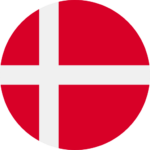 Denmark (DKK)
Denmark (DKK)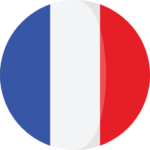 France (EUR)
France (EUR) Germany (EUR)
Germany (EUR) Ireland (EUR)
Ireland (EUR)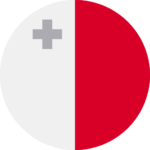 Malta (EUR)
Malta (EUR)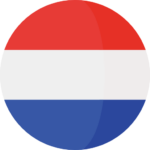 Netherlands (EUR)
Netherlands (EUR) New Zealand (NZD)
New Zealand (NZD) Spain (EUR)
Spain (EUR) Sweden (SEK)
Sweden (SEK) UAE (AED)
UAE (AED) United Kingdom (GBP)
United Kingdom (GBP) Global Site (USD)
Global Site (USD)