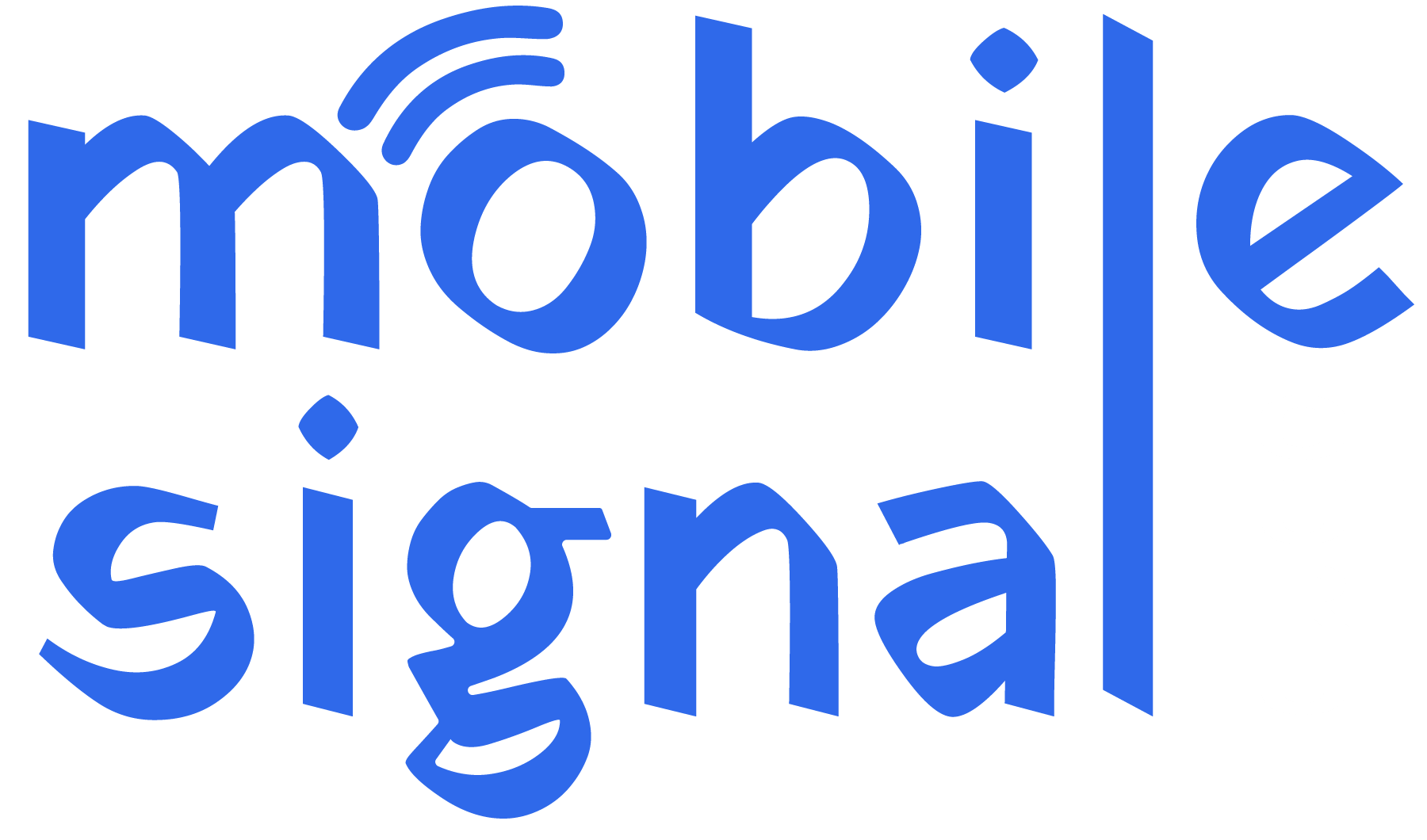Mobile signal issues are a common frustration for many people in Norway. Poor reception can make it difficult to make calls, browse the internet, or stay connected to loved ones. If you’re struggling with weak or no signal, you’re not alone. Thankfully, there are ways to troubleshoot and improve your mobile signal strength. In this article, we’ll explore some common reasons behind signal problems and focus on how mobile signal boosters can help.
Why Do Mobile Signal Problems Happen?
Before diving into troubleshooting, it’s important to understand why mobile signal problems occur. There are several reasons that can affect your phone’s ability to get a strong signal:
- Distance from the Cell Tower: The farther you are from a nearby cell tower, the weaker your signal will be. Rural areas in Norway may face more signal issues due to a lack of nearby towers.
- Obstructions: Large buildings, hills, trees, and other obstacles can block the signal from reaching your phone. In urban areas, this can be a major cause of weak signals.
- Network Congestion: During peak hours, many people use the same mobile network. This can overload the system, causing slower speeds and weak signals.
- Weather Conditions: Bad weather, such as heavy rain or snow, can interfere with signal transmission. Norway’s harsh weather conditions can sometimes disrupt mobile services.
-
Device Issues: Sometimes the problem lies with your phone. If your device is old or damaged, it might not connect to the network properly.
Step-by-Step Guide to Troubleshooting Mobile Signal Problems
Now that you understand some of the reasons for weak mobile signals, let’s look at some solutions to troubleshoot the problem.
1. Check for Network Outages
The first thing you should do is check if your mobile provider is experiencing network outages. Mobile carriers in Norway, such as Telenor, Telia, and ICE, may occasionally have service disruptions. Visit their website or contact customer support to confirm.
2. Restart Your Phone
Sometimes, a simple restart can fix signal issues. This refreshes your phone’s connection to the network and may resolve temporary problems.
3. Toggle Airplane Mode
Turning on airplane mode for a few seconds and then turning it off can help reset the mobile connection. This forces your phone to search for a stronger signal when you disable the mode.
4. Check Your Phone’s Settings
Make sure your phone’s settings are correct. Check that mobile data is enabled, and if you’re in an area with weak signal, switch to 3G or 2G, which may be more stable in certain locations.
5. Move to a Different Location
If you’re indoors or in an area with poor reception, try moving to a higher point or near a window. In some cases, the signal may be blocked by walls, especially in dense urban areas.
6. Use Wi-Fi Calling
If your mobile signal is weak but you have a stable Wi-Fi connection, enable Wi-Fi calling. This allows your phone to make calls and send texts over the internet, improving communication even in areas with poor mobile coverage.
7. Check for Device Issues
Make sure your phone is not damaged or malfunctioning. Try using another device with the same SIM card to check if the issue persists. If your device is the problem, you may need to repair or replace it.
How Mobile Signal Boosters Can Improve Signal Strength
If you’ve tried the above steps and still experience weak signals, a mobile signal booster might be the solution. A signal booster (also known as a repeater or amplifier) is a device designed to improve mobile signal strength. Here’s how it works:
- Captures Weak Signal: A signal booster has an antenna that captures weak mobile signals from the nearest tower.
- Amplifies the Signal: The captured signal is then amplified (made stronger) by the booster.
- Rebroadcasts the Signal: Finally, the booster rebroadcasts the stronger signal to the surrounding area, providing better coverage and improved mobile performance.
How to Choose the Right Mobile Signal Booster
When considering a signal booster for your home or office in Norway, keep the following factors in mind:
1. Coverage Area
Different boosters cover different areas. Some are suitable for small apartments or homes, while others can cover larger buildings or even outdoor spaces. Choose a booster with a coverage area that matches your needs.
2. Compatibility
Make sure the booster you choose works with your mobile carrier and the network technology in use (e.g., 4G, 5G). Some boosters are compatible with multiple carriers, while others are carrier-specific.
3. Indoor vs. Outdoor Boosters
There are boosters designed for indoor use, and others are made to enhance signals outdoors. If you’re in a rural area with no signal at all, an outdoor booster might help more.
4. Signal Strength
Check the booster’s specifications to ensure it can amplify the signal enough for your location. The signal strength should be able to cover your desired area effectively.
5. Installation
Some boosters are easy to install, while others may require professional help. Look for one that is easy to set up if you prefer a DIY solution. For larger systems, you may want to hire an expert.
Where to Buy Mobile Signal Boosters in Norway
In Norway, there are several stores and online platforms where you can purchase mobile signal boosters. Popular options include:
- Online Stores: Websites like Mobile Signal Guru offer a wide range of boosters, with detailed product descriptions and customer reviews to help guide your purchase.
- Electronics Retailers: Big-box stores like Elkjøp, Power, and Komplett sell signal boosters in Norway, but they have limited models and don’t offer discounts as you may find on online stores.
- Mobile Carriers: Some mobile providers, such as Telenor and Telia, may sell or recommend compatible boosters for their customers. But, they are tied to only one carriers, whereas we offer signal boosters that work with all the cellular carriers in Norway.
Conclusion: Say Goodbye to Weak Signal Issues in Norway
Mobile signal issues can be annoying, especially in areas with limited network coverage. However, troubleshooting the problem and using tools like mobile signal boosters can significantly improve your connection. Start by checking for network issues and adjusting your settings. If the problem persists, consider investing in a quality signal booster to enhance your mobile experience.
With the right solution, you can enjoy better signal strength, faster data speeds, and clearer calls, whether you live in a remote area of Norway or just need to improve reception in your home or office. Keep these tips in mind, and you’ll be well on your way to staying connected without frustration.
 Australia (AUD)
Australia (AUD)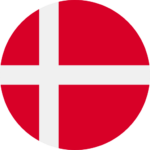 Denmark (DKK)
Denmark (DKK)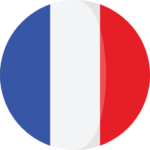 France (EUR)
France (EUR) Germany (EUR)
Germany (EUR) Ireland (EUR)
Ireland (EUR)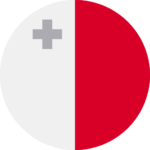 Malta (EUR)
Malta (EUR)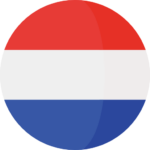 Netherlands (EUR)
Netherlands (EUR) New Zealand (NZD)
New Zealand (NZD) Spain (EUR)
Spain (EUR) Sweden (SEK)
Sweden (SEK) UAE (AED)
UAE (AED) United Kingdom (GBP)
United Kingdom (GBP) Global Site (USD)
Global Site (USD)