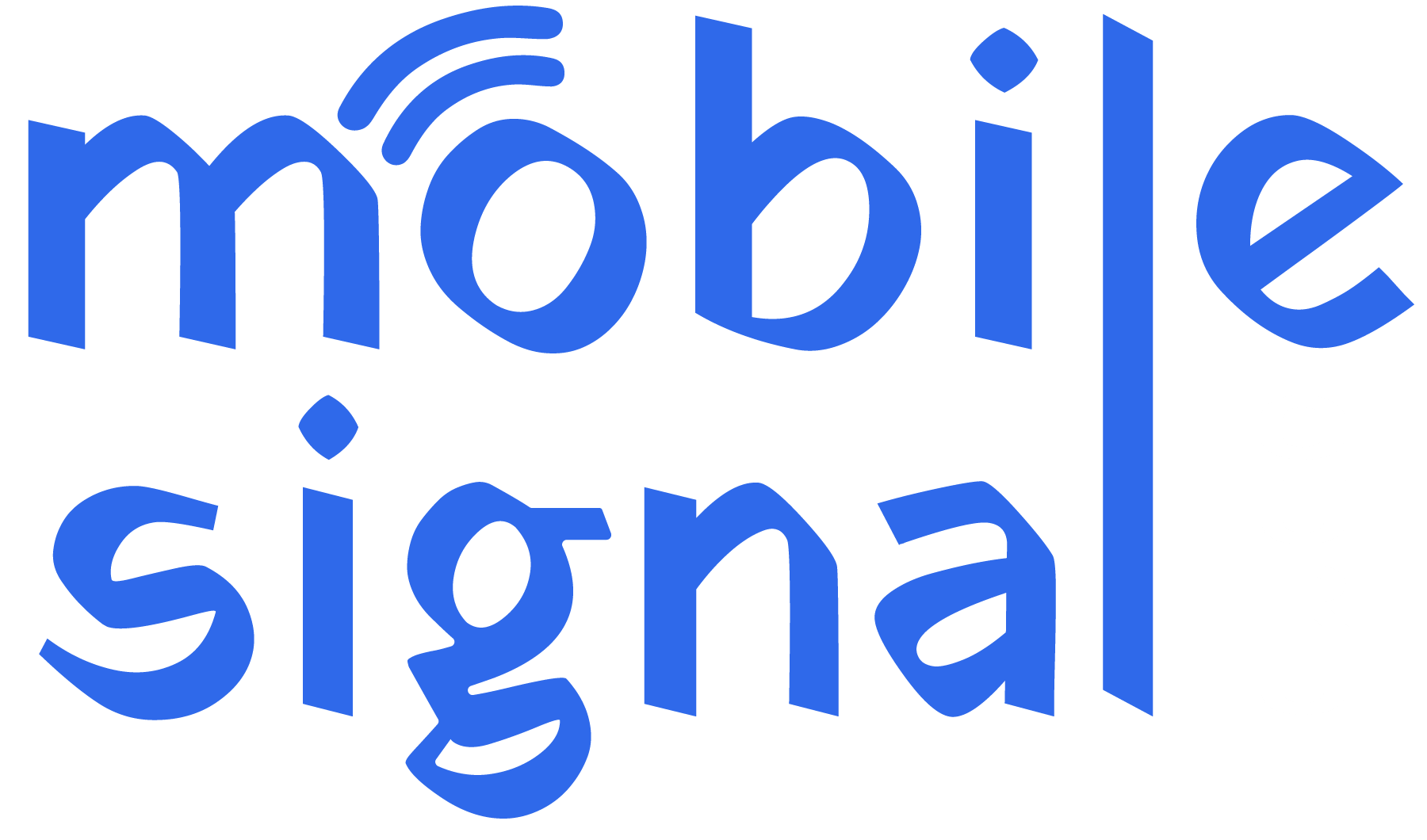When you rely on your mobile phone for calls, internet, and communication, poor signal strength can be frustrating. Telenor, one of the largest mobile service providers in Norway, offers excellent coverage, but signal issues can still occur due to various reasons. This guide explains how you can boost your Telenor signal using mobile signal boosters. We’ll explore what mobile signal boosters are, how they work, and why they can be the key to improving your Telenor mobile signal.
What is a Mobile Signal Booster?
A mobile signal booster is a device designed to improve the reception of mobile signals. It works by amplifying weak signals, whether they are for 4G, 5G, or even 3G networks, and distributing them throughout your home or office. This technology is particularly useful in areas where the Telenor signal may be weak due to distance from the nearest tower, interference, or obstacles.
Why You Might Experience Poor Telenor Signal
Before jumping into solutions, let’s first understand why your Telenor signal might be weak. Here are some common reasons:
- Distance from the Nearest Tower: The further you are from a Telenor cell tower, the weaker your signal becomes.
- Building Materials: Thick walls, metal structures, or underground spaces can block signals, causing poor reception indoors.
- Network Congestion: In crowded areas, too many people using mobile data can overload the network, resulting in weak signals.
- Geographic Location: Remote areas, valleys, or rural locations often have limited cell tower coverage, leading to weak or inconsistent signals.
How Mobile Signal Boosters Work
Mobile signal boosters improve the strength of the Telenor signal by capturing weak signals from outside, amplifying them, and then rebroadcasting them inside your home or office. The process involves three key components:
- External Antenna: This antenna is placed outside your building and captures weak signals from nearby Telenor towers.
- Amplifier: The captured signals are sent to the amplifier, which boosts their strength.
- Internal Antenna: After amplification, the signal is sent to the internal antenna, which distributes the improved signal throughout your space.
Types of Mobile Signal Boosters for Telenor Users
There are different types of mobile signal boosters you can choose from. The right one for you depends on your specific needs and location.
- Home Signal Boosters: These boosters are designed for use in homes and small offices. They can improve 3G, 4G, and even 5G signals within a defined area.
- Car Signal Boosters: If you spend a lot of time on the road and experience poor Telenor signal, a car booster can enhance reception inside your vehicle.
- Commercial Boosters: For large buildings or offices with many users, commercial boosters provide a more powerful solution to cover larger areas.
Steps to Boost Your Telenor Signal Using a Signal Booster
Boosting your Telenor signal with a mobile signal booster is easy. Follow these steps to improve your signal strength:
Step 1: Determine Your Signal Needs
Before purchasing a signal booster, assess the signal strength in your area. You can use mobile apps or signal strength meters to measure the current signal. If you get weak signals (e.g., 1-2 bars), a signal booster may help significantly.
Step 2: Choose the Right Signal Booster
Look for signal boosters that are compatible with Telenor’s frequency bands. For optimal results, choose boosters that cover the 3G, 4G, and 5G bands used by Telenor in Norway.
- Telenor’s Frequency Bands:
- 3G: 2100 MHz
- 4G: 800 MHz, 1800 MHz, and 2600 MHz
- 5G: 700 MHz and 3500 MHz
Ensure that your booster supports these bands to avoid compatibility issues.
Step 3: Install the External Antenna
For the signal booster to work effectively, place the external antenna in an area where the signal is strongest. Ideally, this should be on the roof or a high point of your building to ensure the best reception. Make sure there are no obstructions blocking the signal from the nearest Telenor tower.
Step 4: Install the Amplifier and Internal Antenna
The amplifier should be placed indoors in a central location to distribute the improved signal. Connect the internal antenna to the amplifier and place it in the area where you need the most signal boost. This could be your living room, office, or a room with poor signal reception.
Step 5: Test and Optimize the Signal
After installation, test the signal strength in various areas of your home or office. Move the internal antenna if needed to find the best position for optimal coverage. Most signal boosters come with adjustable settings, so tweak the settings for maximum performance.
Benefits of Using a Signal Booster for Telenor
There are several benefits to using a signal booster to improve your Telenor mobile signal:
- Improved Call Quality: A signal booster helps to reduce dropped calls, static, and poor voice quality.
- Better Internet Speeds: With stronger 4G and 5G signals, your mobile internet speeds will improve, making it easier to browse the web, stream videos, and use apps.
- Increased Coverage: A booster ensures that even the furthest corners of your house or office get better signal coverage.
- Cost-Effective: Rather than switching to another provider or moving to a different location, a signal booster offers an affordable solution to fix your Telenor signal problems.
- Easy Installation: Our mobile signal boosters are simple to install, requiring no technical expertise.
Common Mistakes to Avoid When Using a Signal Booster
While signal boosters are effective, there are a few mistakes you should avoid to ensure maximum performance:
- Incorrect Antenna Placement: Ensure that the external antenna is placed in an open area with minimal obstructions. Placement in a location with weak reception will not yield the desired results.
- Overpowered Boosters: If the booster’s power exceeds your needs, it can lead to interference with nearby devices or networks. Choose a booster that matches the size of the area you want to cover.
- Not Checking Compatibility: Always check that the booster supports the Telenor frequency bands to avoid compatibility issues.
How to Maintain Your Signal Booster
Once installed, a mobile signal booster requires minimal maintenance. However, you should check it occasionally for:
- Antenna Positioning: Ensure that the external antenna is still in a location with good signal reception. You may need to adjust it if the signal from the Telenor tower changes over time.
- Cable and Connection Checks: Make sure all cables are securely connected and not damaged. Loose or damaged connections can reduce the performance of the booster.
- Cleaning the Equipment: Dust or dirt can accumulate on the antennas or other components. Clean the booster and antennas periodically to maintain optimal performance.
Conclusion
If you are struggling with poor Telenor signal in your home or office, a mobile signal booster can be a game-changer. By amplifying weak signals, a mobile signal booster improves call quality, increases internet speeds, and ensures better coverage throughout your space. Whether you’re living in a rural area, dealing with signal interference, or just want to improve your mobile experience, a signal booster can offer a practical solution.
Before buying a booster, assess your signal needs and choose a model that matches Telenor’s frequency bands. With proper installation and maintenance, you can enjoy a stronger, more reliable signal and stay connected when it matters most.
Final Tips
- Make sure to choose a high-quality booster from trusted brands.
- Check for warranty and customer support when purchasing.
- If you need professional help, consider getting assistance with installation.
With these steps, you can enhance your Telenor mobile signal and enjoy seamless communication, no matter where you are in Norway.
 Australia (AUD)
Australia (AUD)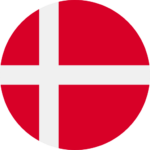 Denmark (DKK)
Denmark (DKK)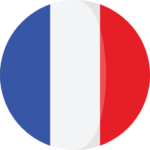 France (EUR)
France (EUR) Germany (EUR)
Germany (EUR) Ireland (EUR)
Ireland (EUR)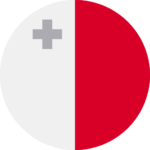 Malta (EUR)
Malta (EUR)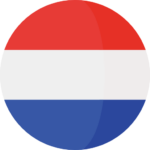 Netherlands (EUR)
Netherlands (EUR) New Zealand (NZD)
New Zealand (NZD) Spain (EUR)
Spain (EUR) Sweden (SEK)
Sweden (SEK) UAE (AED)
UAE (AED) United Kingdom (GBP)
United Kingdom (GBP) Global Site (USD)
Global Site (USD)