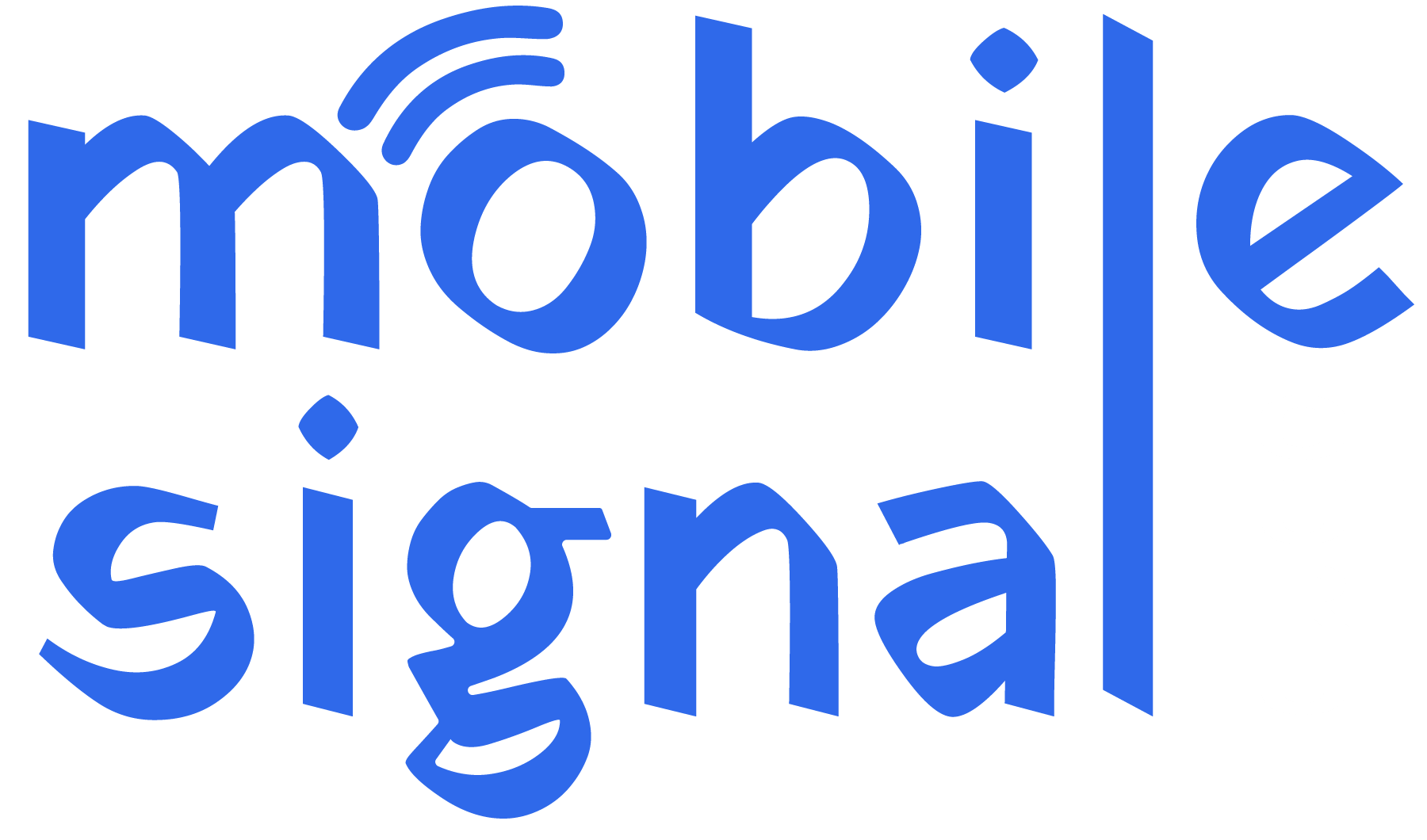Are you frustrated by weak or unreliable Telia mobile signals in Norway? Poor reception can be annoying, especially if you need to make calls, send texts, or use mobile data. Thankfully, there are effective ways to improve your Telia mobile signal strength, and one of the best solutions is using a mobile signal booster.
In this article, we’ll walk you through everything you need to know about improving your Telia mobile signal using signal boosters. From understanding how they work to selecting the right one for your needs, we’ve got you covered.
What Causes Weak Telia Mobile Signals?
Before diving into solutions, it’s important to understand why your Telia signal might be weak in the first place. Various factors can affect your mobile signal strength:
- Distance from Telia Towers: The farther you are from a mobile tower, the weaker your signal.
- Obstructions: Buildings, hills, and trees can block your signal, especially if you’re in a rural area.
- Interference: Electronic devices and construction materials, like concrete walls, can interfere with your signal.
- Network Congestion: During peak hours, your network may become overloaded, leading to slower speeds and weaker signals.
By addressing these issues, you can significantly improve your Telia mobile reception.
What is a Mobile Signal Booster?
A mobile signal booster, also known as a repeater or signal amplifier, is a device designed to strengthen weak mobile signals. It works by capturing weak signals from nearby cell towers, amplifying them, and redistributing the stronger signal to areas with poor reception.
There are several types of signal boosters, but they all share the same goal: enhancing the signal quality of your mobile network.
How Does a Signal Booster Work?
A mobile signal booster typically has three main components:
- External Antenna: The external antenna captures weak signals from the Telia tower outside.
- Amplifier: The amplifier boosts the captured signal and increases its strength.
- Internal Antenna: The internal antenna redistributes the amplified signal inside your home or office.
This system ensures that even in areas with weak or no signal, you can enjoy clearer calls, faster data speeds, and a more reliable mobile experience.
Why Choose a Signal Booster for Your Telia Network?
Signal boosters are an excellent solution for improving your Telia mobile signal. Here are the reasons why you should consider investing in one:
1. Enhanced Mobile Reception
Signal boosters significantly improve your mobile signal, giving you better call quality, faster internet speeds, and reliable connectivity.
2. Easy Installation
All our mobile signal boosters are easy to install. Simply place the external antenna in an area with a stronger signal, connect it to the amplifier, and place the internal antenna in the area with weak reception. Installation is usually a DIY project, and many kits come with all necessary tools.
3. Cost-Effective Solution
Instead of upgrading to a more expensive mobile plan or switching providers, a signal booster can provide a one-time solution to your reception problems. It’s a budget-friendly way to improve your mobile experience.
4. Works for Multiple Devices
Signal boosters can enhance the reception for multiple mobile devices at once. This is especially useful for families, offices, or businesses that need to ensure everyone has strong reception.
How to Choose the Right Mobile Signal Booster for Telia
Not all signal boosters are created equal. To make sure you get the best results, here are some factors to consider when choosing a signal booster for Telia:
1. Compatibility with Telia’s Frequency Bands
Different mobile networks operate on different frequency bands. To improve your Telia mobile signal, make sure the signal booster you choose is compatible with Telia’s frequency bands, which are:
- 800 MHz (4G)
- 900 MHz (2G, 3G)
- 1800 MHz (4G)
- 2100 MHz (3G)
Check the product specifications to ensure compatibility with Telia’s bands before purchasing.
2. Coverage Area
The coverage area of a signal booster determines how large of a space it can enhance. If you need better reception in your entire house, office, or warehouse, make sure the booster is designed for a larger coverage area.
Some signal boosters are designed for small spaces (e.g., a single room), while others can cover larger areas (up to 1500 sq. mt or more). Consider the size of the area you want to improve when selecting your booster.
3. Indoor vs. Outdoor Boosters
-
Outdoor Signal Boosters: These are suitable for large homes or areas far from the nearest Telia tower. They are installed on the roof or outside to capture stronger signals before amplifying them.
-
Indoor Signal Boosters: These are typically used for smaller spaces like apartments, offices, or single rooms. They are more affordable and easier to install.
Make sure to choose the right type based on your specific needs.
4. Amplification Power
The amplification power of a signal booster determines how strong the signal will be. Look for a booster that offers enough power to meet your needs. Generally, boosters with a higher dB (decibel) rating offer stronger amplification.
5. Brand Reputation
Stick with trusted and well-known brands like Mobile Signal Guru. We have built our reputation over the years for creating reliable, high-quality signal boosters that deliver exceptional performance.
Step-by-Step Guide to Installing a Telia Mobile Signal Booster
Now that you know how to choose the right signal booster for Telia, it’s time to install it. Here’s a simple guide to help you set it up:
1. Find the Best Location for the External Antenna
The external antenna needs to be placed in an area with the strongest available signal. If possible, place it outside or near a window facing the Telia tower. The higher you place the antenna, the better the signal it can capture.
2. Install the Amplifier in a Central Location
Place the amplifier in a central location within the area you want to improve the signal. Ideally, it should be somewhere that allows the amplified signal to reach all the areas that need coverage. For example, if you’re boosting signal in your home, install it in a hallway or common area.
3. Connect the Antennas to the Amplifier
Connect the external antenna to the amplifier and place the internal antenna inside the area where you need improved reception. Ensure that the antennas are properly connected and securely mounted.
4. Power the Booster and Test the Signal
Plug in the amplifier and power it on. Once it’s working, test the signal strength with your Telia mobile device. Move around the area to ensure consistent coverage.
If everything is working correctly, you should see a noticeable improvement in signal strength. Calls should be clearer, and mobile data should be faster.
Troubleshooting Tips for Signal Boosters
If you’re not seeing a significant improvement, try these troubleshooting tips:
- Check the Antenna Placement: The external antenna should be placed where it can receive the strongest signal. If necessary, reposition it to optimize reception.
- Reduce Interference: Make sure that the internal antenna is placed in an open area. Avoid putting it near metal objects or thick walls, as they can block the signal.
- Check the Connections: Ensure that all cables and connectors are properly attached and secure.
Alternative Solutions for Improving Telia Mobile Signal
While a signal booster is often the most effective solution, there are other ways to improve your Telia mobile signal:
1. Wi-Fi Calling
If you have a Wi-Fi network, you can use Wi-Fi calling to make and receive calls over the internet. This can be a great alternative when you have a weak mobile signal but strong Wi-Fi coverage.
2. Switch to a Different Carrier
If Telia’s network is consistently weak in your area, you might want to consider switching to another carrier that has better coverage. However, this may not be a viable solution if you’re committed to Telia or if there’s no other carrier with better coverage in your area.
3. Improve Your Device’s Signal Reception
Sometimes, poor reception may be caused by your device rather than the network. Try upgrading your phone or using a mobile signal booster case designed to improve reception.
Conclusion
Improving your Telia mobile signal is not as complicated as it might seem. By using a mobile signal booster, you can enhance your signal strength, ensure clear calls, and enjoy faster data speeds. Make sure to choose the right booster for your needs, install it properly, and you’ll be on your way to better mobile connectivity.
Investing in a high-quality mobile signal booster is a smart, cost-effective way to solve reception issues once and for all. Whether you’re at home, at work, or on the go, you’ll be able to enjoy reliable Telia mobile service without interruptions.
Now that you know how to improve your Telia mobile signal, take action and enjoy better reception today!
 Australia (AUD)
Australia (AUD)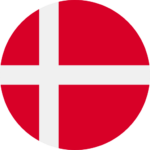 Denmark (DKK)
Denmark (DKK)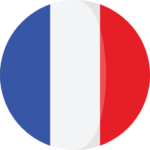 France (EUR)
France (EUR) Germany (EUR)
Germany (EUR) Ireland (EUR)
Ireland (EUR)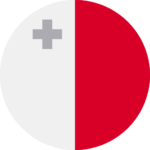 Malta (EUR)
Malta (EUR)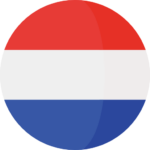 Netherlands (EUR)
Netherlands (EUR) New Zealand (NZD)
New Zealand (NZD) Spain (EUR)
Spain (EUR) Sweden (SEK)
Sweden (SEK) UAE (AED)
UAE (AED) United Kingdom (GBP)
United Kingdom (GBP) Global Site (USD)
Global Site (USD)