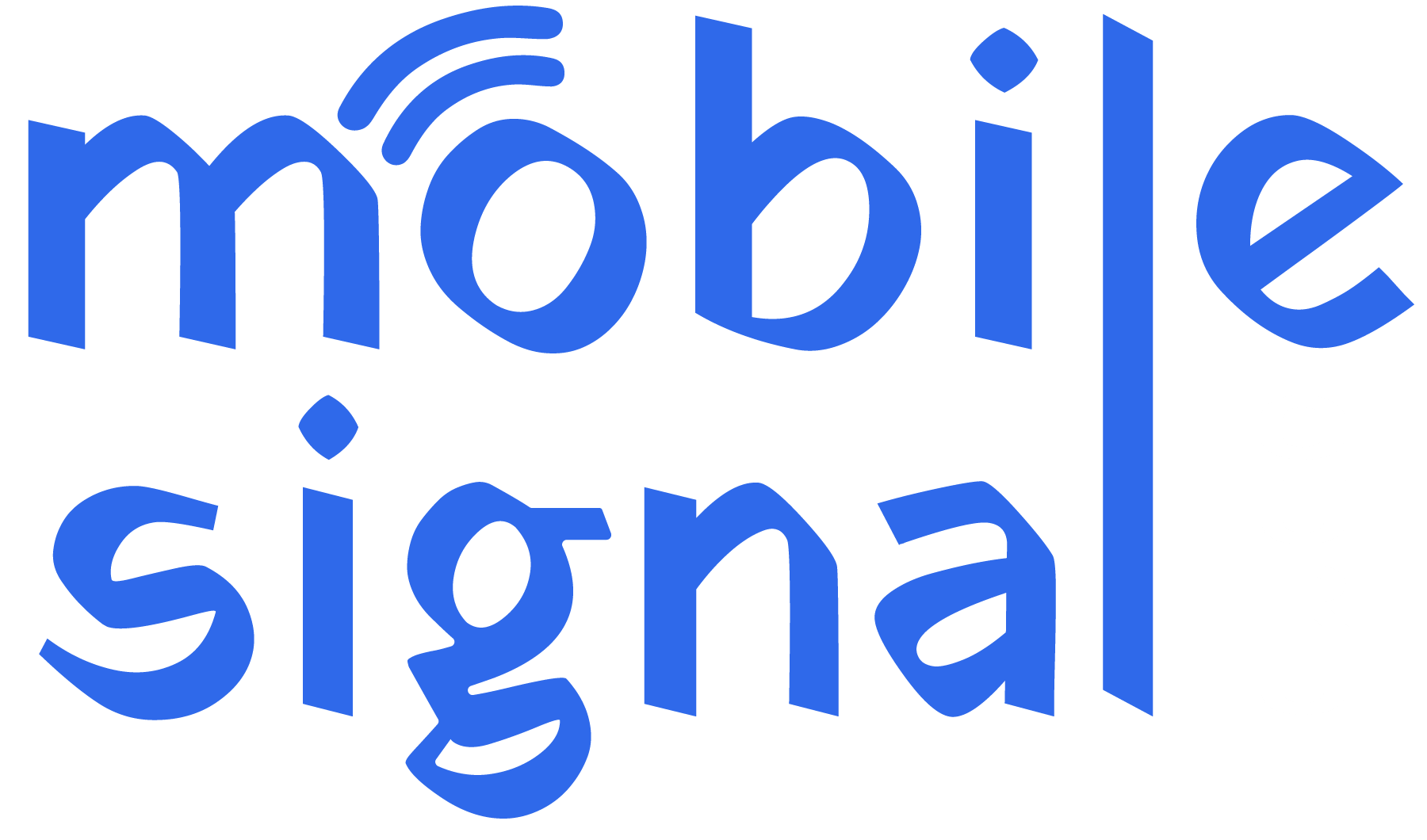Having a reliable mobile signal is crucial in today’s world. Whether you’re making a call, browsing the internet, or using apps, a strong signal is essential for a seamless experience. In Norway, Telenor is one of the leading mobile service providers, but there are times when the signal strength might be weak or unstable. This can be frustrating, especially if you live in remote areas or places with dense buildings. Fortunately, there are several ways to boost Telenor signal strength, and using is one of the most effective solutions.
In this article, we will explore how to improve your Telenor signal strength. Whether you’re experiencing poor signal indoors or in remote locations, this article will provide you with the tools and knowledge to solve the problem.
What Causes Poor Telenor Signal?
Before we dive into solutions, it’s essential to understand why your Telenor signal may be weak in the first place. Several factors can contribute to poor mobile signal strength:
1. Distance from Telenor Cell Towers
Mobile networks like Telenor rely on cell towers to transmit signals. If you are far from the nearest cell tower, the signal strength will naturally decrease. This is common in rural areas, mountains, or any place where cell towers are not densely located.
2. Obstructions like Buildings or Mountains
Physical obstructions such as thick walls, tall buildings, or mountains can interfere with the mobile signal. In urban areas, signal strength may be reduced due to dense buildings, while in rural or hilly areas, terrain may block signals.
3. Network Congestion
During peak hours, when many users connect to the network at the same time, Telenor’s infrastructure might get overloaded. This can lead to reduced signal strength, slow internet speeds, and dropped calls.
4. Weather Conditions
Extreme weather conditions, such as heavy rain, snow, or storms, can temporarily weaken or interrupt mobile signals. However, this is often a short-term problem.
5. Old or Damaged Phone
If your mobile device is old or has a damaged antenna, it might not be able to receive signals effectively. Ensure your phone is in good condition to get the best possible signal.
Now that we know what causes poor signal strength, let’s look at solutions.
How to Boost Telenor Signal Strength
1. Use a Telenor Mobile Signal Booster
A Telenor mobile signal booster is the most effective way to improve your Telenor signal strength. These devices work by amplifying weak signals from outside and transmitting stronger signals inside your home or office. They are especially helpful if you live in an area with poor network coverage.
What is a Mobile Signal Booster?
A mobile signal booster is a device designed to capture weak mobile signals from outside your house or office. It then amplifies these signals and redistributes them inside your space. The booster consists of three main components:
- External Antenna: This part captures weak signals from nearby cell towers.
- Amplifier: This amplifies the captured signal to make it stronger.
- Internal Antenna: This distributes the amplified signal inside the building.
How to Choose the Right Mobile Signal Booster for Telenor
When shopping for a mobile signal booster for Telenor in Norway, make sure you select one compatible with Telenor’s network frequencies. Telenor uses a combination of 2G, 3G, and 4G networks, so it’s important to ensure the booster can amplify these signals.
- Compatibility: Check if the booster supports the frequencies used by Telenor, such as 800 MHz (LTE), 900 MHz (2G), and 1800 MHz (4G).
- Coverage Area: Choose a signal booster that can cover the size of your home or office. Some boosters are designed for small spaces, while others are powerful enough to cover large homes or buildings.
- Installation: Look for a booster that is easy to install. Our signal boosters come with a simple DIY installation process.
How to Install a Mobile Signal Booster
- Place the External Antenna: Install the external antenna in an area where it can pick up the strongest signal. This could be on the roof or near a window facing the direction of the nearest Telenor tower.
- Connect the Amplifier: Connect the external antenna to the amplifier. The amplifier should be installed indoors, in a central location where the boosted signal can reach all areas of your home or office.
- Install the Internal Antenna: Place the internal antenna in a location where you need better coverage, such as your living room, bedroom, or workspace.
- Test the Signal: After installation, check your signal strength by making a call or using mobile data. If necessary, adjust the antenna placement to get the best signal.
Using a mobile signal booster is one of the most effective ways to ensure you always have a strong Telenor signal in your home or office.
2. Change Your Mobile Phone’s Location
Sometimes, the problem may not be with the network, but with your phone’s location. Try moving around the house or office to see if the signal improves. Signal strength can vary from room to room, so if you’re in a room with weak signal, move to a different location.
- Near Windows: Moving closer to a window or opening a door can help increase the signal strength, as these locations often have fewer obstructions.
- Avoid Basements: If you’re in a basement or underground area, the signal might struggle to reach your phone. Moving upstairs or to a higher floor can improve signal strength.
3. Use Wi-Fi Calling
If your Telenor signal is too weak to make regular calls, consider using Wi-Fi calling. This feature allows you to make calls over your Wi-Fi network rather than the mobile network. It’s particularly useful when you’re inside a building where the mobile signal is weak but Wi-Fi is available.
To use Wi-Fi calling, follow these steps:
- Enable Wi-Fi Calling: Go to your phone’s settings and look for the Wi-Fi calling option. Turn it on.
- Connect to Wi-Fi: Ensure your phone is connected to a stable Wi-Fi network.
- Make Calls: Now, you can make and receive calls using Wi-Fi, even if your mobile signal is weak.
Wi-Fi calling can be a lifesaver in areas where mobile signal strength is consistently poor.
4. Switch to 4G LTE or 3G
Telenor provides 2G, 3G, and 4G coverage in Norway. If you’re experiencing weak signal strength on 2G, try switching to 4G or 3G to see if the signal improves. 4G networks generally provide faster speeds and better signal strength compared to 2G.
To switch to a different network type:
- Go to Settings: Open the mobile settings on your phone.
- Network Settings: Look for the “Mobile Networks” or “Cellular Networks” option.
- Select Preferred Network Type: Choose 4G or 3G if available. This can improve your overall connection.
If you are in an area where 4G is available, this may provide a better experience than relying on 2G.
5. Contact Telenor for Assistance
If you’ve tried all the above methods and still experience poor signal strength, it might be time to contact Telenor customer support. They can help you troubleshoot the problem, check if there are network issues in your area, or recommend additional solutions such as signal boosters or device upgrades.
Conclusion
Weak mobile signals can be incredibly frustrating, especially if you rely on your phone for work or staying in touch with loved ones. However, with the right tools and strategies, you can improve your Telenor signal strength and enjoy a better mobile experience.
Using a mobile signal booster is one of the most effective ways to ensure strong, reliable coverage, especially in areas with poor reception. By following the tips in this guide, such as choosing the right signal booster, improving your phone’s location, and enabling Wi-Fi calling, you can enjoy improved signal strength and a more reliable mobile experience.
Remember, Telenor’s customer support team is also available to help if you’re facing persistent issues. By combining these strategies, you can significantly enhance your Telenor signal strength and stay connected without interruptions.
 Australia (AUD)
Australia (AUD)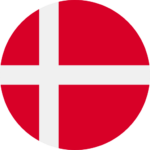 Denmark (DKK)
Denmark (DKK)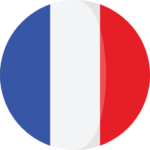 France (EUR)
France (EUR) Germany (EUR)
Germany (EUR) Ireland (EUR)
Ireland (EUR)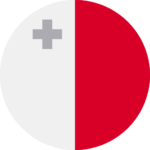 Malta (EUR)
Malta (EUR)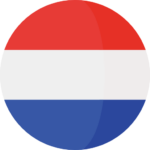 Netherlands (EUR)
Netherlands (EUR) New Zealand (NZD)
New Zealand (NZD) Spain (EUR)
Spain (EUR) Sweden (SEK)
Sweden (SEK) UAE (AED)
UAE (AED) United Kingdom (GBP)
United Kingdom (GBP) Global Site (USD)
Global Site (USD)