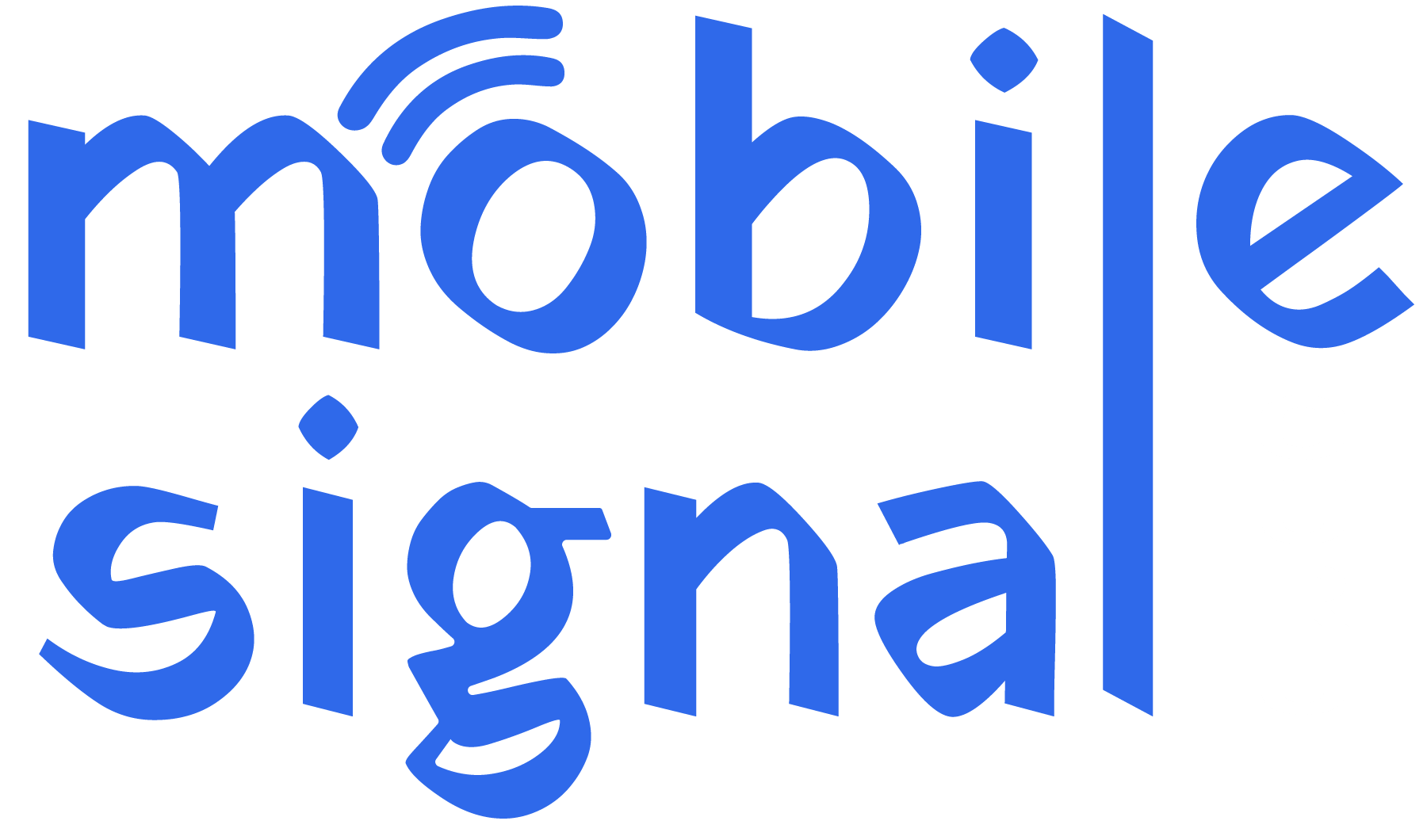Installing a mobile signal booster can dramatically improve connectivity, especially in areas with weak signals. With proper installation, you can enjoy seamless communication across your home or office in the Netherlands. This comprehensive guide provides detailed instructions to ensure your booster works efficiently and complies with local regulations, giving you the confidence to handle the process.
Step 1: Understand Your Mobile Signal Booster
Before starting the installation, it’s important to familiarize yourself with the components of your signal booster kit:
- External Antenna: Captures weak signals from the nearest cell tower.
- Amplifier: Boosts the captured signal to strengthen it for distribution.
- Internal Antenna: Distributes the amplified signal indoors, providing better coverage.
- Cables: Connect the components and transmit signals between them.
Reading the user manual carefully is essential to understand specific requirements and configurations for your booster model. This will ensure a smoother installation process and help prevent common mistakes.
Step 2: Identify the Location with the Strongest Signal
Finding the best location for the external antenna is crucial to the success of your installation. Follow these steps to identify it:
- Use a Signal Testing App: Download apps like OpenSignal or Network Cell Info to locate the strongest signal in your area.
- Test Multiple Locations: Check signal strength at various high points like the roof, balcony, or upper windows.
- Avoid Obstacles: Steer clear of trees, tall buildings, or other structures that could block signals.
- Point Toward the Nearest Tower: After identifying the nearest cell tower, point the antenna in its direction for the best reception.
Pro tip: Signal strength can vary depending on weather or time of day, so test at different times for consistent results.
Step 3: Install the External Antenna
The external antenna plays a vital role in capturing signals. Ensure it is installed correctly to maximize performance:
- Mount on a High Point: Secure it on the roof, a pole, or another elevated spot for the clearest reception.
- Secure the Antenna Firmly: Use mounting brackets or clamps to keep the antenna stable, even during bad weather.
- Position the Antenna Properly: Aim it directly at the cell tower for maximum signal strength.
- Confirm Signal Strength: Test with your mobile device to verify the antenna is capturing strong signals after installation.
A well-positioned external antenna can significantly improve the overall effectiveness of your signal booster system.
Step 4: Connect the Amplifier
The amplifier strengthens the weak signals captured by the external antenna. To install it properly:
- Place the Amplifier Indoors: Choose a central location that is cool, dry, and free of obstructions for optimal performance.
- Connect to the External Antenna: Use the provided coaxial cable to link the external antenna to the amplifier securely.
- Plug into a Power Source: Ensure the amplifier is connected to a reliable power outlet, and use a surge protector for safety.
- Check Indicator Lights: Most amplifiers have indicator lights to show they are working properly. Refer to the manual for troubleshooting if needed.
Keeping the amplifier in a central, accessible location makes it easier to monitor and maintain.
Step 5: Install the Internal Antenna
The internal antenna distributes the boosted signal indoors. Proper installation ensures even coverage:
- Choose a Central Location: Place it in an area where signal coverage is most needed, like a living room or office.
- Avoid Interference: Keep it away from electronics, metal objects, or thick walls that might disrupt signals.
- Connect to the Amplifier: Use the coaxial cable to link the internal antenna to the amplifier securely.
- Test the Coverage: Walk around with a mobile device to ensure the boosted signal reaches all desired areas.
If you notice dead spots, adjust the internal antenna’s position or height for better coverage.
Step 6: Route the Cables
Proper cable management is key to a reliable and long-lasting setup. Follow these guidelines:
- Use Shortest Possible Routes: Minimize cable length to reduce signal loss and maintain optimal performance.
- Avoid Sharp Bends: Keep cables straight and untangled to prevent damage or interruptions.
- Secure with Clips: Use cable clips or zip ties to keep cables organized and avoid tripping hazards.
- Check for Wear and Tear: Inspect cables regularly for any cuts, bends, or frays, and replace them if necessary.
Organized cables not only enhance performance but also make your setup look neat and professional.
Step 7: Power On and Test the System
Once the components are installed, it’s time to test your signal booster system:
- Turn On the Amplifier: Switch on the power and check the indicator lights to confirm functionality.
- Test Signal Strength: Use your mobile device to measure signal improvement in various rooms.
- Adjust as Needed: Reposition the external or internal antennas if certain areas still have weak signals.
- Monitor Stability: Observe the system’s performance over several days to ensure consistent connectivity.
If issues arise, revisit the earlier steps or consult the troubleshooting section of your user manual.
Step 8: Optimize for Maximum Efficiency
To maximize your booster’s performance, take these optimization steps:
- Fine-Tune Antenna Direction: Small adjustments to the external antenna’s angle can make a big difference.
- Reassess Internal Antenna Placement: Move the internal antenna slightly to address dead spots or uneven coverage.
- Reduce Interference: Ensure there are no electronic devices or metal objects near the antennas.
- Regular Maintenance: Clean the equipment, tighten connections, and check for updates or upgrades periodically.
Optimization ensures long-term reliability and better overall performance.
Step 9: Ensure Compliance with Local Regulations
In the Netherlands, signal boosters must adhere to EU and Dutch regulations. Stay compliant by following these steps:
- Choose a Certified Booster: Purchase a booster that meets all regulatory standards for legal and safe operation.
- Consult Your Provider: Verify that your booster is compatible with your mobile network provider’s requirements.
- Follow Manufacturer Guidelines: Adhering to installation instructions ensures compliance and prevents potential fines or penalties.
Compliance guarantees better performance and peace of mind.
Common Mistakes to Avoid
Avoid these common errors to ensure your booster system works efficiently:
- Placing Antennas Too Close: Maintain sufficient distance between external and internal antennas to prevent feedback loops.
- Ignoring Signal Testing: Always verify signal strength before and after installation.
- Using Incorrect Cables: Stick to the cables provided with your booster kit to avoid compatibility issues.
- Skipping Maintenance: Regular inspections and cleanings are essential for long-term performance.
Taking precautions prevents unnecessary complications and extends the life of your system.
Troubleshooting Tips
If your system isn’t performing as expected, try these troubleshooting steps:
- Recheck Connections: Ensure all cables are securely connected and undamaged.
- Inspect Antenna Placement: Adjust antenna positions to improve signal capture and distribution.
- Reset the System: Turn off the booster, wait a few minutes, and restart it.
- Contact Support: Reach out to Mobile Signal Guru for professional help if problems persist.
Final Thoughts
Installing a mobile signal booster can transform your connectivity experience in the Netherlands. By following this guide, you’ll ensure proper installation, legal compliance, and optimal performance. If you need expert advice or assistance, the team at Mobile Signal Guru is here to help. Enjoy seamless, strong signals throughout your home or office!
 Australia (AUD)
Australia (AUD)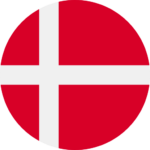 Denmark (DKK)
Denmark (DKK)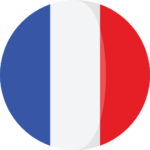 France (EUR)
France (EUR) Germany (EUR)
Germany (EUR) Ireland (EUR)
Ireland (EUR)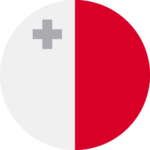 Malta (EUR)
Malta (EUR) New Zealand (NZD)
New Zealand (NZD) Norway (NOK)
Norway (NOK) Spain (EUR)
Spain (EUR) Sweden (SEK)
Sweden (SEK) UAE (AED)
UAE (AED) United Kingdom (GBP)
United Kingdom (GBP) Global Site (USD)
Global Site (USD)