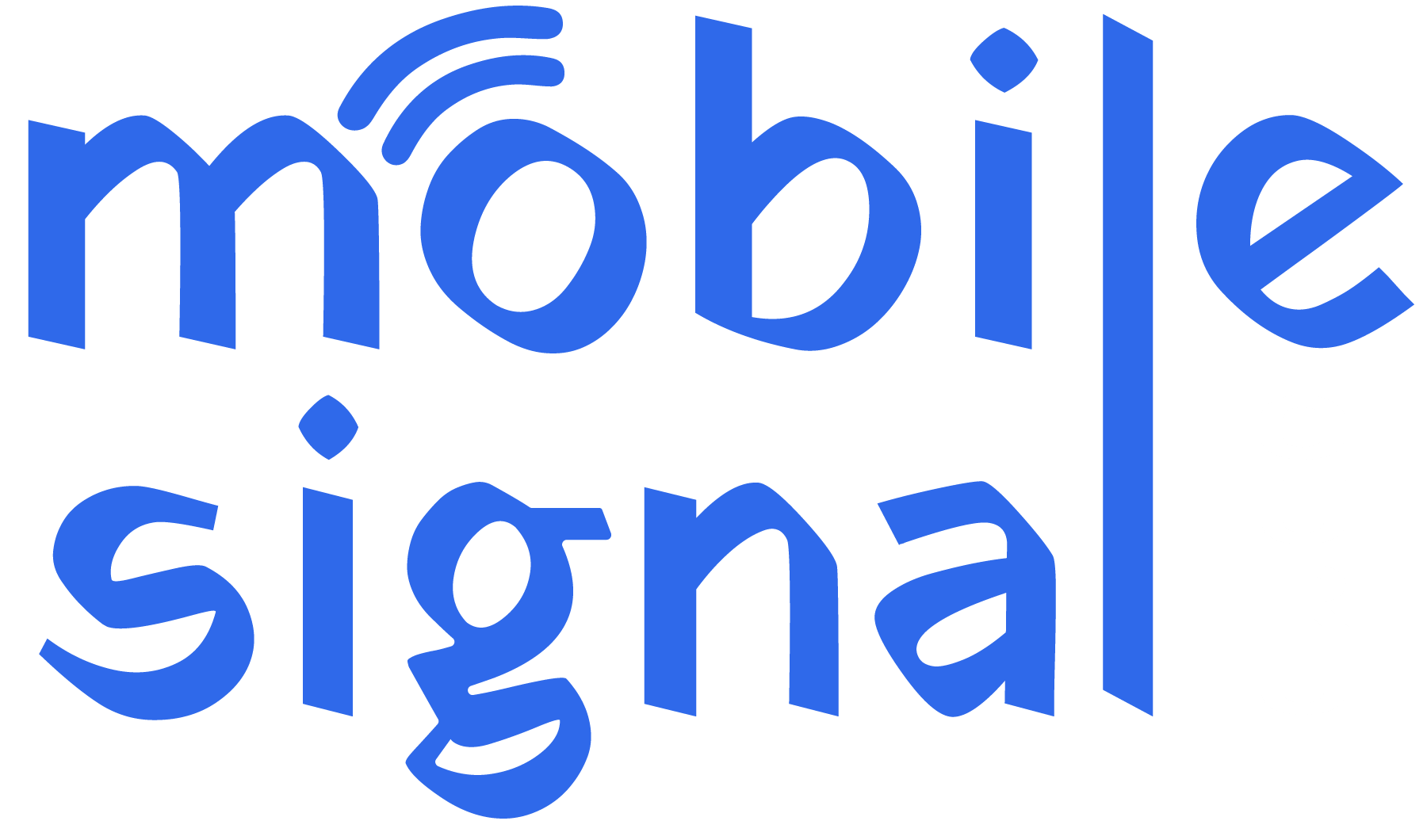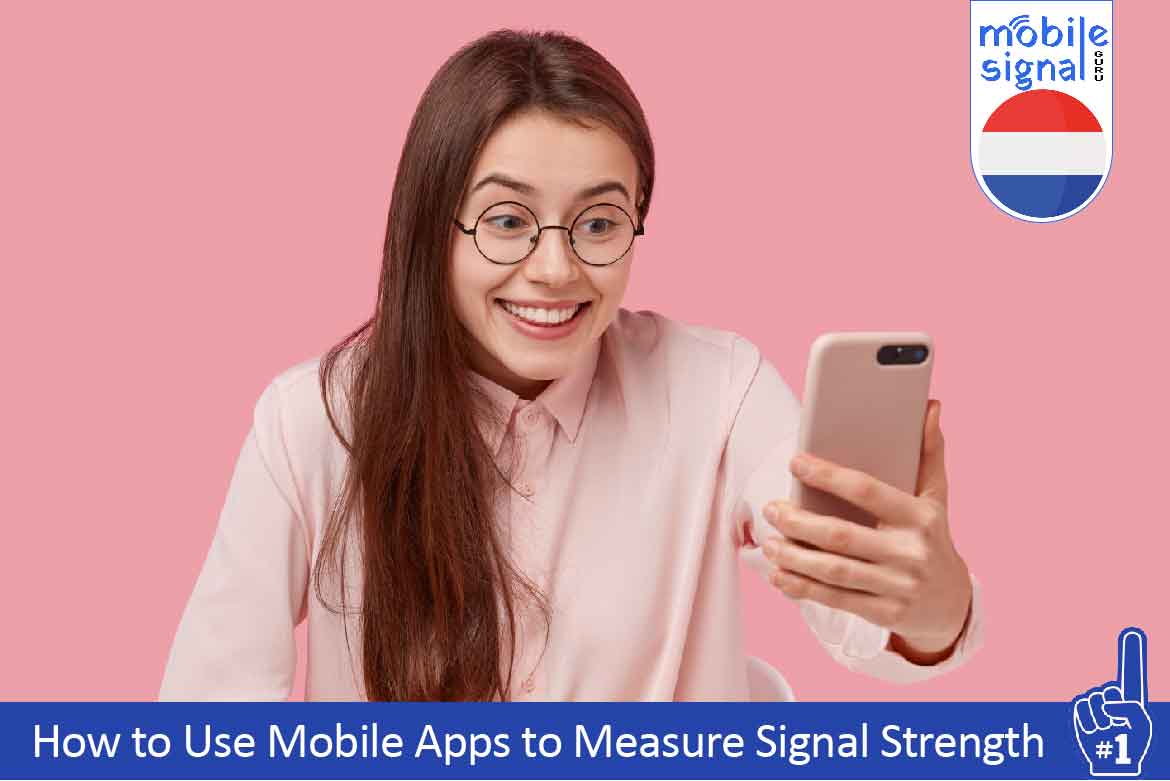In today’s digital age, mobile signal strength is crucial for both quality calls and fast internet speeds. If you’re living in the Netherlands, you may have experienced areas with poor mobile coverage. Whether it’s dropped calls or slow data speeds, the impact is frustrating. Thankfully, mobile apps and signal boosters can help improve your experience. This guide will walk you through how to use mobile apps to measure signal strength, and how mobile signal boosters can enhance your mobile call quality and data speed.
Understanding Mobile Signal Strength
Before diving into the details of apps and boosters, it’s important to understand mobile signal strength. It refers to the strength of the signal your mobile device receives from nearby cell towers. Stronger signals lead to better call quality, faster data speeds, and fewer dropped calls.
In the Netherlands, mobile network providers like KPN, Vodafone, and T-Mobile offer varying coverage across regions. Urban areas usually have stronger signals, while rural locations may struggle with weak coverage. This is where measuring signal strength and using boosters can make a significant difference.
Why Measuring Signal Strength is Important
Measuring signal strength helps you understand the quality of your mobile connection. By knowing your signal strength, you can:
- Determine if your mobile signal is strong enough for calls or data use.
- Identify areas where coverage is poor, and consider using a mobile signal booster.
- Make informed decisions about which mobile carrier offers the best coverage in your area.
- Troubleshoot issues like dropped calls or slow internet.
Top Mobile Apps to Measure Signal Strength
There are several mobile apps available that can help you measure your signal strength. These apps show you real-time information about your mobile network connection, such as signal strength in decibels (dBm) and the technology in use (e.g., 4G or 5G).
Network Signal Info
Network Signal Info is a popular app that helps users monitor their signal strength. It provides detailed information about the type of network (2G, 3G, 4G, 5G) and its strength. The app shows the signal strength in dBm (decibels per milliwatt) and helps you track the signal’s quality.
Features:
- Displays signal strength in dBm.
- Provides network type (e.g., LTE, 3G).
- Allows you to track signal quality over time.
- Offers signal strength history and trends.
This app is especially helpful in the Netherlands, where urban and rural coverage can vary significantly.
OpenSignal
OpenSignal is another excellent app for measuring signal strength. It not only measures your mobile network’s signal but also provides maps of mobile coverage in your area. This can be helpful in the Netherlands, as you can find areas with strong or weak coverage from various network providers.
Features:
- Shows signal strength and network speeds.
- Provides coverage maps for different mobile carriers.
- Helps you identify the best network provider in your location.
- Includes speed test features for both mobile data and Wi-Fi.
OpenSignal is particularly useful if you want to compare coverage across KPN, Vodafone, and Odido in different locations.
Signal Spy
Signal Spy is a straightforward app that helps you check the signal quality in real-time. The app shows you the signal strength, and it’s simple to use. If you need quick information about your network connection, Signal Spy is a great option.
Features:
- Real-time signal strength monitoring.
- Displays signal quality and type (2G, 3G, LTE).
- Easy-to-use interface.
This app is particularly effective for quick checks of your mobile signal strength.
Cellular-Z
Cellular-Z is another reliable app to monitor signal strength on Android devices. It displays detailed information about the network connection, including network type, signal strength in dBm, and nearby towers. It can also display signal strength in real time and log it over time.
Features:
- Shows detailed network information.
- Allows users to track signal strength history.
- Displays nearby towers and signal quality.
Cellular-Z is a good choice for those who need a deeper understanding of their mobile network.
How to Interpret Signal Strength Readings
Signal strength is usually represented in dBm (decibels milliwatts). Understanding these numbers helps you determine how strong or weak your signal is. Here’s a quick breakdown:
- -50 dBm to -70 dBm: Excellent signal strength. Calls are clear, and data speeds are fast.
- -70 dBm to -90 dBm: Good signal strength. Calls should work fine, but data speeds may vary.
- -90 dBm to -110 dBm: Weak signal. Calls may drop, and data speeds will be very slow.
- Below -110 dBm: No signal or very poor connection.
Using apps like OpenSignal or Network Signal Info can help you measure your signal strength in real time, so you can identify weak spots in your area.
What Are Mobile Signal Boosters?
A mobile signal booster is a device that amplifies your mobile signal, improving both call quality and data speed. These boosters work by capturing weak signals, amplifying them, and then broadcasting the stronger signal to your mobile device. Whether you’re at home, in the office, or in a rural area of the Netherlands, a signal booster can help improve your mobile network experience.
How Mobile Signal Boosters Improve Call Quality and Data Speed
In many cases, poor signal strength results in dropped calls, delays, and slow data speeds. By using a mobile signal booster, you can:
- Improve call quality: Signal boosters enhance voice clarity and reduce call drops.
- Increase data speeds: With a stronger signal, mobile data speeds can improve, making web browsing and streaming smoother.
- Extend coverage area: Signal boosters can cover larger areas, making them useful in larger homes, offices, or rural locations where mobile signal is weak.
How to Choose a Mobile Signal Booster
Selecting the right mobile signal booster depends on several factors. Here’s a guide to help you make the best choice:
Coverage Area
Consider the size of the area you need to cover. Signal boosters come in different sizes, with some designed for smaller areas like apartments and others for larger spaces like offices or homes.
Mobile Network Compatibility
Ensure the booster supports the mobile network provider you’re using. Popular boosters support multiple carriers (e.g., KPN, Vodafone, Odido) and different frequencies (2G, 4G, and 5G).
Signal Strength
Make sure the booster can amplify weak signals. Check the specifications for its gain (the amount of amplification), and ensure it works in areas with low or no signal.
Ease of Installation
Our signal boosters are easy to set up with a few simple steps, while others may require professional installation. Consider your technical ability when choosing a booster.
Popular Mobile Signal Boosters in the Netherlands
Several mobile signal boosters are available in the Netherlands. Some of the most popular models include:
- Micro Boost 2G & 4G Signal Booster: Suitable for homes and offices with coverage for 2G and 4G networks. It covers an area of 300 square meters and supports up to 8 users at a time.
- Pro Boost 4G & 5G Signal Booster: A popular choice for boosting signals across multiple rooms in a house or offices. It covers 600 square meters of area and supports up to 15 users simultaneously.
- Micro Boost 4G & 5G Signal Booster: Known for high-quality performance and broad compatibility with Dutch mobile networks. It boosts both 4G & 5G signals, and covers 300 square meters of area.
These boosters are designed to improve your mobile signal, ensuring better call quality and faster internet speeds in both urban and rural areas of the Netherlands.
Combining Apps and Boosters for Maximum Performance
To achieve the best results, use both mobile apps and signal boosters. Here’s how to do it:
- Measure signal strength: Use an app like OpenSignal to identify weak spots in your area.
- Install a signal booster: Choose a mobile signal booster based on your needs and area.
- Monitor improvements: Use the app again after installing the booster to check for signal improvements.
By measuring your signal strength and investing in a high-quality mobile signal booster, you can significantly improve your mobile experience.
Conclusion
Measuring signal strength with mobile apps and using mobile signal boosters can drastically improve your mobile call quality and data speeds in the Netherlands. With the right apps, you can pinpoint weak areas and make informed decisions about how to enhance your mobile connection. Mobile signal boosters, when selected correctly, can help amplify weak signals, reduce dropped calls, and boost internet speeds, whether you’re at home or on the go. By combining both tools, you can optimize your mobile experience and enjoy seamless communication and fast data wherever you are.
 Australia (AUD)
Australia (AUD)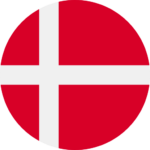 Denmark (DKK)
Denmark (DKK)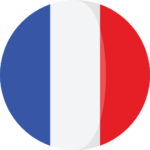 France (EUR)
France (EUR) Germany (EUR)
Germany (EUR) Ireland (EUR)
Ireland (EUR)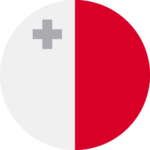 Malta (EUR)
Malta (EUR) New Zealand (NZD)
New Zealand (NZD) Norway (NOK)
Norway (NOK) Spain (EUR)
Spain (EUR) Sweden (SEK)
Sweden (SEK) UAE (AED)
UAE (AED) United Kingdom (GBP)
United Kingdom (GBP) Global Site (USD)
Global Site (USD)