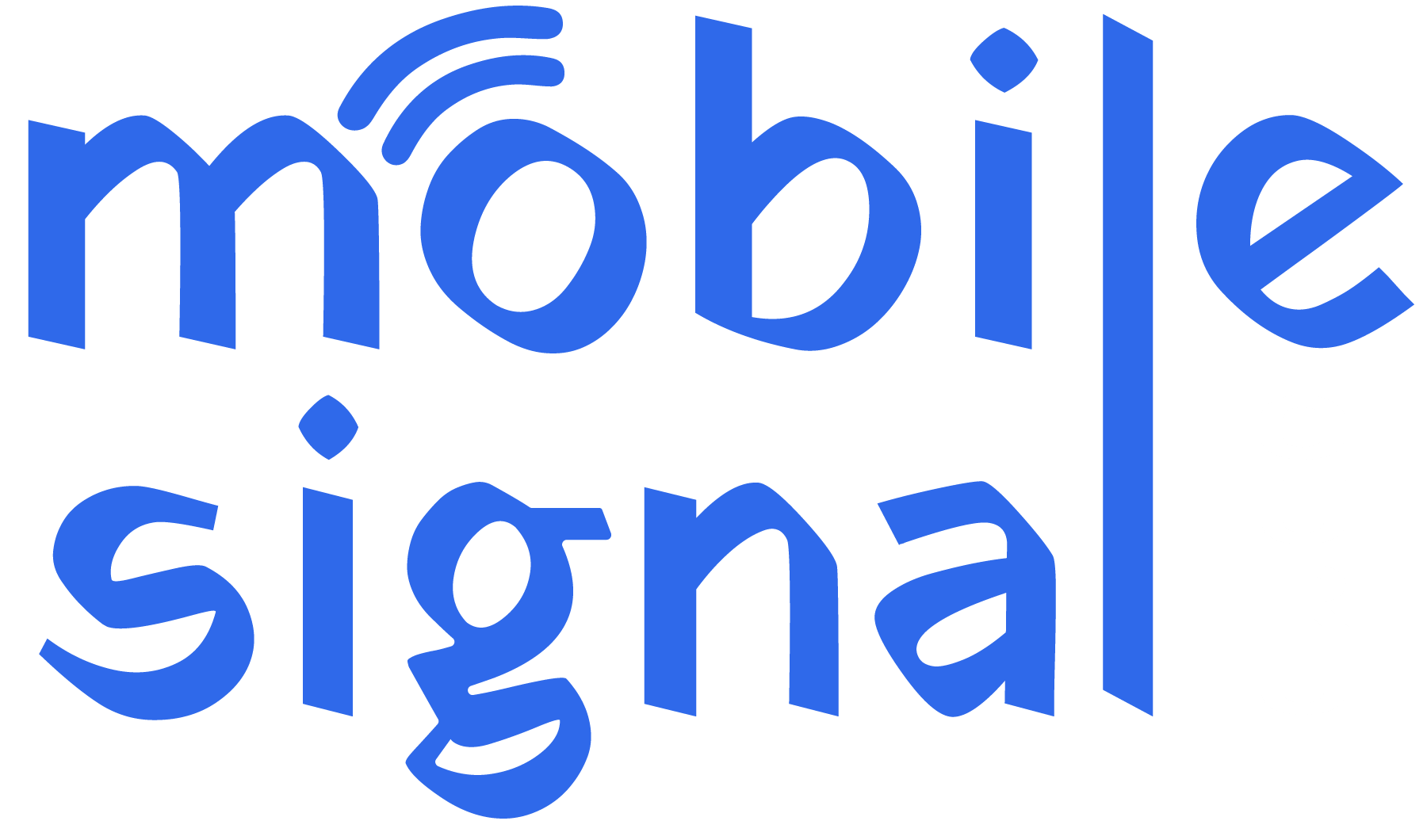Are you experiencing weak mobile signal strength or poor call quality in your home or office? One of the reasons might be that your mobile phone is not compatible with the frequency bands used by your mobile network provider in the Netherlands. Thankfully, there are simple ways to check the frequency bands your mobile phone supports, and this can help you understand if a mobile signal booster could solve your problem.
In this guide, we will show you how to check the frequency bands on your mobile phone, the role these bands play in your mobile signal quality, and how a mobile signal booster can improve your connection.
What Are Frequency Bands?
Before diving into the process of checking frequency bands, let’s first understand what frequency bands are. Frequency bands are ranges of radio frequencies that mobile network operators use to provide cellular services. These bands allow mobile devices to communicate with cell towers, ensuring calls, texts, and data work seamlessly.
Mobile networks in the Netherlands use various frequency bands, and the availability of these bands can vary by region and operator. If your phone does not support the frequency bands used by your mobile network provider, you may experience poor signal quality or dropped calls.
Why Are Frequency Bands Important for Signal Quality?
When your phone connects to a network, it searches for available frequency bands to communicate with. The better the compatibility between your phone and the network’s frequency bands, the better your mobile connection will be.
If your device is incompatible with the frequency bands of the nearby cell tower, you might face issues such as:
- Weak signal strength
- Slow internet speeds
- Dropped calls
- Poor voice call quality
Checking the frequency bands on your phone can help you identify whether your device is using the correct bands to connect to the network. If not, a mobile signal booster could enhance your signal strength by amplifying weak signals from nearby towers.
How to Check Frequency Bands on Your Mobile Phone
Checking frequency bands on your mobile phone can be done easily through the field test mode or network settings. Below, we’ll walk you through the steps for both iPhones and Android devices.
For iPhone:
-
Open Field Test Mode
To access the field test mode on your iPhone, simply open your phone’s dialer and type 3001#12345# and press the call button. This will activate the Field Test Mode. -
Find Your Band Information
Once you are in Field Test Mode, you will be presented with several network details. Look for the “Serving Cell Info” section. Under this, you should be able to see the frequency band that your phone is using at the moment.The information will be shown as something like “Band 3” or “Band 20.” These are identifiers for specific frequency bands that your phone is connected to.
-
Note the Band Number
If you are unfamiliar with the band numbers, don’t worry. You can look up the band numbers used in the Netherlands for your mobile provider and compare them with the numbers shown on your phone. For example, in the Netherlands, operators like KPN, Vodafone, and T-Mobile use specific bands such as Band 3 (1800 MHz) or Band 20 (800 MHz).
For Android:
-
Access Field Test Mode
On Android, the process might vary slightly depending on the brand and model of your phone. The easiest way is to dial ##4636## on your phone. This will take you directly to the Testing menu. -
Check Network Information
Once you enter the Testing menu, look for “Phone Information” or “Network Information.” In this section, you will find the frequency band your device is using under “Cell Information” or “Current Network Type.” The frequency band will usually be listed next to the signal strength. -
Look Up the Frequency Band
You can now compare the frequency band to the ones used by mobile providers in the Netherlands. If your device is not using an optimal band for your location, it might be time to consider a mobile signal booster.
For Both Devices: Use Third-Party Apps
If you are looking for a more detailed report on your phone’s network status, you can also download third-party apps such as “LTE Discovery” (for Android) or “Network Signal Info” (for both Android and iPhone). These apps can show you the exact frequency bands your phone is connected to, along with other details like signal strength, network type, and tower locations.
Which Frequency Bands Are Used in the Netherlands?
In the Netherlands, major mobile network providers like KPN, Vodafone, and Odido use a variety of frequency bands to provide their services. Below are some of the key bands:
- Band 3 (1800 MHz): This is one of the most commonly used frequency bands for 4G LTE services in the Netherlands. It offers a balance between speed and coverage.
- Band 20 (800 MHz): This band is used primarily for providing wider coverage in rural areas and improving indoor signal strength.
- Band 7 (2600 MHz): This band is used for high-speed data transfer, offering fast speeds but limited coverage range.
- Band 1 (2100 MHz): This band is typically used for 3G services, although it is gradually being phased out in favor of 4G bands.
By knowing which bands are supported by your device and which bands your carrier uses, you can make informed decisions on improving your mobile connectivity.
How Mobile Signal Boosters Can Help
If you’ve found that your mobile phone does not support the best frequency bands for your location or mobile carrier, or if you live in an area with weak mobile signal coverage, a mobile signal booster can be an excellent solution.
A mobile signal booster is a device designed to amplify weak cellular signals, improving call quality and data speeds. Signal boosters capture the weak signal from a nearby cell tower, amplify it, and then rebroadcast it within your home or office.
Here’s how a signal booster works to improve your mobile signal:
- Enhanced Reception: Boosters capture weak signals from outside, amplifying them and transmitting stronger signals indoors.
- Fewer Drop Calls: By amplifying the signal strength, you reduce the chances of dropped calls and missed texts.
- Improved Internet Speeds: With a stronger signal, you’ll experience faster data speeds for browsing, streaming, and downloading.
- Works with Multiple Devices: A signal booster can improve the signal strength for multiple devices in your home, office, or car.
By selecting the right booster for your mobile network’s frequency bands, you can ensure maximum performance and reliability. For example, a 4G LTE signal booster may be best suited if your carrier uses Band 3 or Band 20 in your area. It’s crucial to choose a booster that matches the frequency bands used by your mobile provider.
How to Choose the Right Mobile Signal Booster
When selecting a mobile signal booster, make sure to:
- Check Your Carrier’s Frequency Bands: Ensure the booster supports the frequency bands used by your carrier.
- Consider Coverage Area: Choose a signal booster based on the size of the area you need to cover.
- Choose Between 3G and 4G Boosters: If you mainly use 4G data, make sure the booster supports 4G frequencies.
- Look for Certified Boosters: Choose a certified signal booster that complies with local regulations for quality and safety.
Final Thoughts
Checking the frequency bands on your mobile phone is an essential step in diagnosing poor signal quality. By understanding the bands your phone supports and the ones used by your network provider, you can make better decisions about improving your mobile signal strength.
If you’ve discovered that your phone is not compatible with the best frequency bands for your area, or if you are experiencing weak signals, investing in a mobile signal booster is an effective way to improve your call and data quality. These devices can help you stay connected even in challenging environments.
At Mobile Signal Guru, we offer high-quality signal boosters tailored for the Netherlands. Whether you’re struggling with weak signal at home, in your office, or on the go, we have a solution that suits your needs. Contact us today to find out more about how a signal booster can transform your mobile experience.
By following these simple steps to check frequency bands on your mobile phone, and considering a mobile signal booster if needed, you can improve your mobile connectivity and enjoy better service wherever you go.
 Australia (AUD)
Australia (AUD)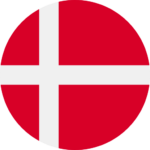 Denmark (DKK)
Denmark (DKK)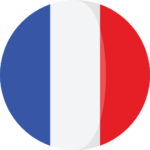 France (EUR)
France (EUR) Germany (EUR)
Germany (EUR) Ireland (EUR)
Ireland (EUR)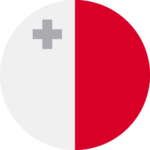 Malta (EUR)
Malta (EUR) New Zealand (NZD)
New Zealand (NZD) Norway (NOK)
Norway (NOK) Spain (EUR)
Spain (EUR) Sweden (SEK)
Sweden (SEK) UAE (AED)
UAE (AED) United Kingdom (GBP)
United Kingdom (GBP) Global Site (USD)
Global Site (USD)