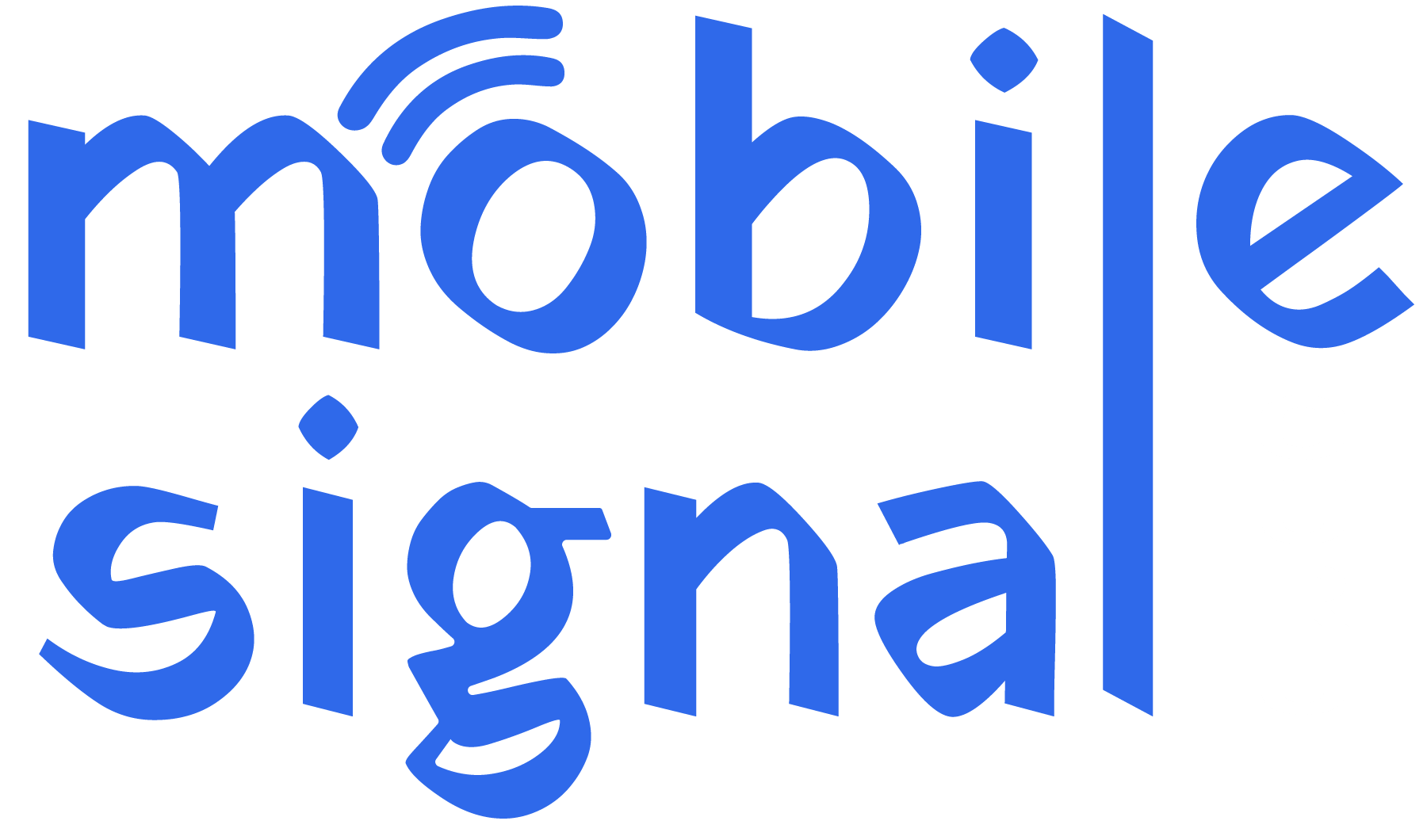Mobile signal boosters are excellent for improving weak signals, but issues can arise. This guide explains how to troubleshoot common problems with your signal booster, ensuring consistent performance in the Netherlands. These steps will help you diagnose and resolve issues effectively, saving you time and ensuring optimal connectivity.
Step 1: Check the External Antenna
The external antenna captures mobile signals, so issues here can disrupt the booster’s performance. Follow these steps to identify and fix potential problems:
- Ensure Proper Placement: Place the external antenna outdoors, ideally on a roof or high position. Avoid obstacles like trees or walls.
- Point Towards the Nearest Tower: Use apps or online tools to locate the nearest mobile tower, then aim the antenna in that direction for better reception.
- Inspect the Cable Connections: Check that all cables are securely connected to the antenna and booster to ensure seamless signal flow.
- Test Signal Strength: Measure signal strength near the antenna to confirm it’s capturing adequate signals for amplification.
- Secure Antenna Mounting: Ensure the antenna is firmly mounted to withstand weather conditions and maintain its position.
Step 2: Examine the Amplifier
The amplifier boosts the captured signal. If issues persist, consider these checks to ensure the amplifier is functioning correctly:
- Confirm Power Supply: Ensure the amplifier is properly plugged in and receiving power from a reliable source.
- Look for Error Indicators: Some amplifiers have lights that indicate problems. Refer to the user manual to decode these signals.
- Adjust the Gain: Check if the gain settings are too high or too low. Adjust them gradually to find the optimal level for your needs.
- Inspect for Overload: Too strong a signal can cause overload. If this happens, reposition the external antenna to reduce signal intensity.
- Clean the Unit: Dust or debris on the amplifier can affect its performance. Clean it gently with a dry cloth.
Step 3: Assess the Internal Antenna
The internal antenna distributes the amplified signal indoors. Proper placement and maintenance are key to its performance:
- Ensure Proper Placement: Place the internal antenna centrally for even coverage. Keep it away from metal objects or electronics that may cause interference.
- Check Cable Integrity: Inspect cables for damages or loose connections that might disrupt signal distribution.
- Avoid Signal Overlap: Keep the internal antenna far from the external one to prevent oscillation, which can degrade performance.
- Test Coverage Patterns: Move around with a mobile device to identify dead spots and adjust the antenna’s position accordingly.
Step 4: Inspect the Coaxial Cables
Coaxial cables connect the components of the booster system. Damaged or poorly connected cables can lead to signal loss:
- Look for Physical Damage: Check for cuts, bends, or wear in the cables that might hinder signal transmission.
- Ensure Secure Connections: Tighten all connectors between the antenna, amplifier, and booster for optimal performance.
- Replace Faulty Cables: Use high-quality, compatible coaxial cables if replacements are needed to maintain strong connectivity.
- Avoid Cable Tangles: Neatly arrange cables to prevent tangling, which can lead to damage or signal degradation.
Step 5: Check Signal Coverage
Sometimes the issue lies with signal coverage rather than the booster itself. Troubleshoot as follows:
- Reassess Building Materials: Thick walls, metal, or concrete can block signals. Consider repositioning the internal antenna for better penetration.
- Test Coverage Area: Use a mobile device to test signal strength in various rooms to pinpoint weak spots.
- Add a Splitter: If coverage is uneven, add a splitter and multiple internal antennas to expand the range and improve distribution.
- Upgrade Antennas: Consider upgrading to a more powerful internal antenna if coverage remains insufficient.
Step 6: Investigate Interference
Interference from other devices or overlapping signals can reduce booster efficiency. Here’s how to address these issues:
- Turn Off Nearby Electronics: Devices like microwaves or routers may cause interference. Test the booster without these running.
- Check for Nearby Boosters: Other signal boosters in the area can create interference. Reposition your antennas to reduce overlap.
- Minimize Obstacles: Remove or reposition furniture, decorations, or other objects that may block signals.
- Use Shielding: Install shielding materials or adjust placements to reduce external interference from other devices.
Step 7: Verify Compliance with Regulations
Signal boosters must comply with local regulations in the Netherlands. Non-compliance can result in poor performance or penalties:
- Check Booster Certification: Ensure your booster meets EU and Dutch standards for safe and legal use.
- Consult Your Provider: Some providers offer specific boosters for their network, ensuring compatibility and compliance.
- Review Installation Guidelines: Follow manufacturer and regulatory guidelines for proper installation and usage.
Step 8: Update Firmware or Software
Some boosters come with firmware or software that may require updates for optimal functionality:
- Visit the Manufacturer’s Website: Check for updates related to your booster model and download the latest version.
- Follow Update Instructions: Carefully follow steps to update your booster, ensuring all cables remain connected during the process.
- Backup Settings: If applicable, backup your booster’s settings before updating to avoid losing configurations.
Step 9: Reset the Booster
Resetting the booster can resolve many minor issues quickly and effectively:
- Turn It Off: Disconnect the power supply to shut down the booster safely.
- Reconnect After a Few Minutes: Wait for a few minutes before reconnecting and turning it back on.
- Monitor Performance: Test the signal strength after resetting to confirm the issue is resolved.
- Perform a Factory Reset: If problems persist, perform a factory reset and reconfigure the booster as per the manual.
Step 10: Seek Professional Help
If issues persist despite troubleshooting, seek expert assistance from professionals:
- Contact Mobile Signal Guru: Our professionals are experienced in resolving booster-related issues in the Netherlands.
- Schedule an Inspection: We can assess your setup and provide tailored solutions to improve connectivity.
- Ask for a Replacement: If the booster is faulty, check warranty terms and request a replacement if needed.
- Explore Advanced Solutions: If standard fixes fail, consider consulting for advanced or customized booster setups.
Preventative Tips for Better Booster Performance
- Regular Maintenance: Clean and inspect all components regularly to ensure optimal performance and longevity.
- Secure Connections: Tighten cables and connectors to avoid disruptions during regular use.
- Reassess Placement: Check antenna placement every few months to ensure they’re in the best locations.
- Monitor Signal Strength: Use apps to track signal strength and address issues promptly.
- Upgrade When Needed: If your needs change, consider upgrading to a more powerful booster for improved performance.
Final Thoughts
Troubleshooting a mobile signal booster doesn’t have to be complicated. With the steps outlined above, you can address most issues quickly and effectively. If you’re in doubt, the Mobile Signal Guru team is always here to help. Strong, reliable mobile signals are just a few adjustments away. For personalized advice, reach out today.
 Australia (AUD)
Australia (AUD)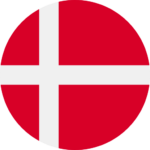 Denmark (DKK)
Denmark (DKK)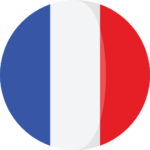 France (EUR)
France (EUR) Germany (EUR)
Germany (EUR) Ireland (EUR)
Ireland (EUR)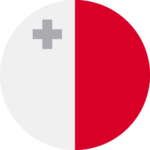 Malta (EUR)
Malta (EUR) New Zealand (NZD)
New Zealand (NZD) Norway (NOK)
Norway (NOK) Spain (EUR)
Spain (EUR) Sweden (SEK)
Sweden (SEK) UAE (AED)
UAE (AED) United Kingdom (GBP)
United Kingdom (GBP) Global Site (USD)
Global Site (USD)