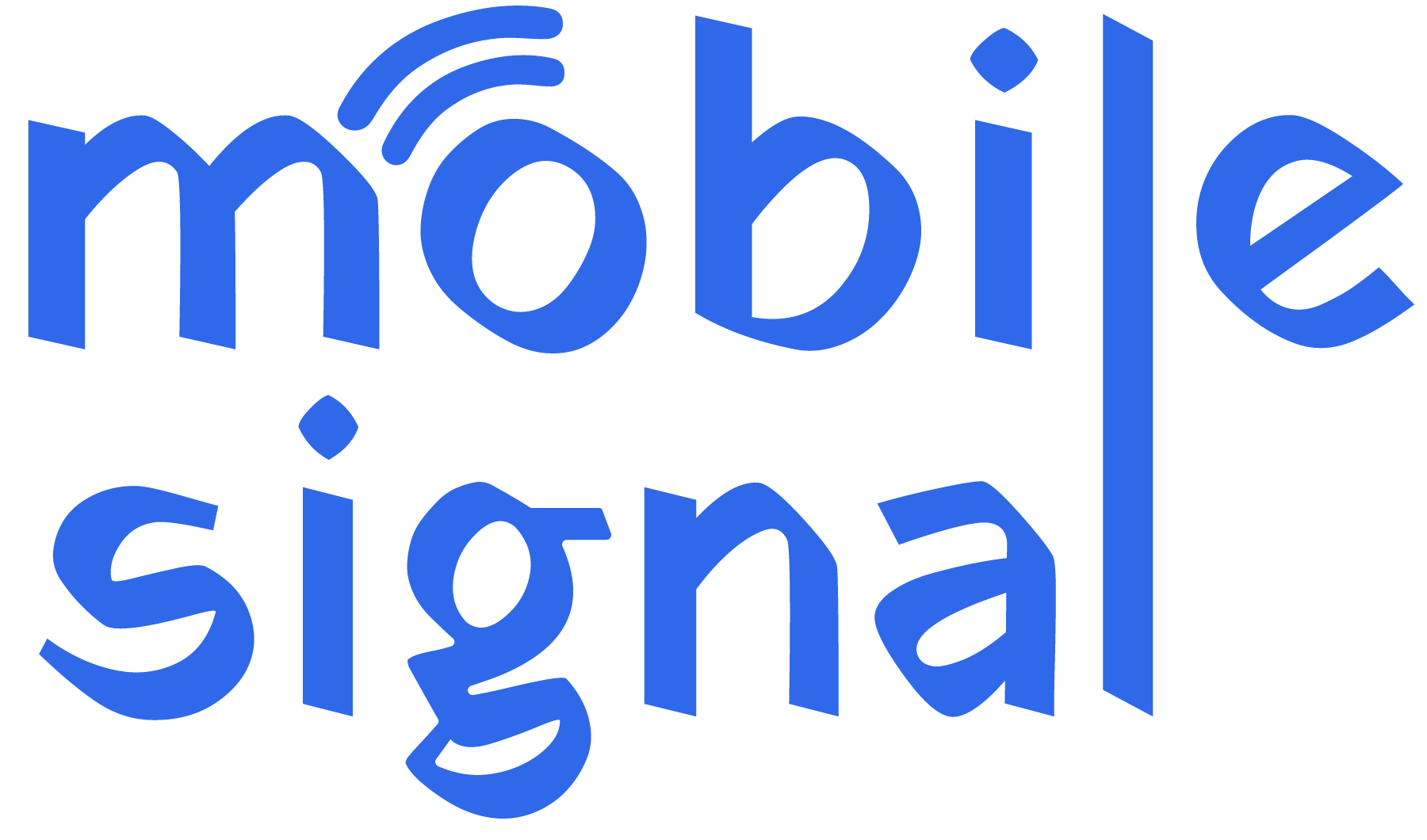If you’ve ever experienced poor mobile signal or weak internet connectivity, you’re not alone. Many people, especially in areas with complex terrains like Malta, struggle with inconsistent network coverage. The solution could be as simple as ensuring your phone is connected to the right frequency band. In this guide, we’ll show you how to check frequency bands on your mobile phone and how using a mobile signal booster can improve your experience.
What Are Frequency Bands?
Frequency bands are specific ranges of radio waves that mobile networks use to transmit data. Different mobile network providers operate on different bands, and your phone must be compatible with these bands to access optimal network performance.
In Malta, where different regions and building materials may affect signal strength, being aware of your phone’s compatibility with local frequency bands can make a huge difference. If your phone is not connected to the correct band or your location has poor coverage, you may experience slow speeds or dropped calls.
Why Does Frequency Band Matter?
Each mobile network provider uses multiple frequency bands for different services such as 4G LTE, 5G, and sometimes even older technologies like 3G. The frequency you’re connected to determines the speed and quality of your connection.
- Low-frequency bands (e.g., 700MHz, 800MHz): These bands provide wider coverage and are ideal for rural or suburban areas. However, they offer slower speeds.
- Mid-frequency bands (e.g., 1800MHz, 2600MHz): These bands offer a good balance between speed and coverage, making them perfect for urban areas.
- High-frequency bands (e.g., 3500MHz, 3800MHz for 5G): These bands provide faster data speeds but have a limited range. They are typically used for 5G networks.
Knowing which bands your phone supports and which ones are used in your area can help you choose the best network and improve your signal strength.
How to Check Frequency Bands on Your Mobile Phone
There are several ways to check which frequency band your phone is using. Let’s go over the most common methods.
1. Use Your Phone’s Settings
The easiest way to check the frequency band on your mobile phone is through its settings. However, not all phones provide this information in the settings menu.
Here’s how you can check frequency bands on some popular mobile phone brands:
- For Android Phones:
- Open the Phone app and dial *#0011# to enter the service mode.
- You should see a screen displaying various network details.
- Look for the Band information, which will tell you which frequency band your phone is currently using.
- For iPhones:
- Open the Phone app and dial 3001#12345#.
- This will take you to the Field Test mode.
- In the Field Test mode, scroll to find the “Serving Cell Info” section to see the frequency band.
While these methods can be useful, they may not always provide detailed information, especially for newer network technologies like 5G.
2. Use Field Test Mode
Field Test mode is a hidden feature on most smartphones that gives you more detailed information about your phone’s network connection. It’s especially useful when you need to check the frequency bands in use.
For iPhone:
- Open the Phone app.
- Dial 3001#12345# and press Call.
- Your iPhone will show detailed information about your connection. Look for “Serving Cell Info” or similar wording to check the frequency band.
For Android:
- Open the Phone app.
- Dial ##4636## to access the Testing menu.
- Under the Phone Information section, you will see the network type and frequency band your phone is using.
This method works for most Android and iPhone models. It is particularly useful when you want more granular information.
3. Use a Third-Party App
If the built-in methods don’t give you all the details you need, you can download third-party apps designed to help you check your frequency band and other network-related information.
Some popular apps include:
- Network Cell Info (Android): This app provides detailed information about signal strength, cell towers, and frequency bands.
- LTE Discovery (Android): If you’re in a 4G or 5G coverage area, this app will show you which frequency band you are connected to, as well as network statistics.
- OpenSignal (iOS & Android): This app allows you to check network performance and provides data about your phone’s connection to different frequency bands.
These apps provide real-time information and can help you monitor the strength and type of network your phone is using.
How Mobile Signal Boosters Can Improve Your Connectivity
Even after checking your phone’s frequency bands, there may be instances where your mobile signal remains weak. This could be due to poor network coverage in your area or obstacles like walls and hills blocking the signal.
This is where mobile signal boosters come into play.
What is a Mobile Signal Booster?
A mobile signal booster, also known as a cell phone repeater, is a device designed to enhance your mobile phone’s signal. These boosters amplify weak signals from your mobile network, providing better coverage indoors and in areas with poor reception.
Benefits of Using a Mobile Signal Booster in Malta
In Malta, many areas, especially rural or remote parts of the islands, experience poor mobile signal due to geographical factors and construction materials. A mobile signal booster can help in the following ways:
- Improved Signal Strength: It captures the weak signal from outside and amplifies it indoors, improving call quality and data speeds.
- Wider Coverage Area: By boosting the signal, it ensures that all rooms in your home or office get reliable connectivity.
- Reduced Drop Calls: With a stronger signal, your calls are less likely to drop, and you’ll experience fewer connectivity issues.
-
Faster Internet Speeds: Mobile signal boosters also help with faster data speeds, allowing for smoother browsing, streaming, and gaming.
Why Choose Mobile Signal Guru in Malta?
Mobile Signal Guru is your go-to source for reliable mobile signal boosters in Malta. We understand the challenges faced by mobile users in Malta, from weak coverage in certain areas to signal interference caused by buildings or natural obstacles. Our mobile signal boosters are designed to work with all major mobile networks in Malta, including Go, Melita, and Epic.
With expert advice, installation support, and top-quality products, Mobile Signal Guru helps you stay connected when you need it the most. Whether you live in a rural area or in a densely populated city like Valletta, our boosters can make a significant difference in your mobile experience.
How to Choose the Right Signal Booster for You
Choosing the right mobile signal booster depends on several factors, including:
- Coverage Area: If you need to cover a large space, such as a multi-story building, choose a booster with a higher power output.
- Network Type: Make sure the booster supports the frequency bands used by your mobile network provider.
- Indoor vs Outdoor Use: Some boosters are designed for outdoor use to improve reception in large areas, while others are made to be used indoors.
At Mobile Signal Guru, we offer a range of signal boosters for various needs and environments. Our team can guide you through the selection process to find the perfect solution for your home, office, or even vehicle.
Final Thoughts
Understanding how to check frequency bands on your mobile phone is crucial for troubleshooting weak signals and ensuring you’re on the best network for your location. However, if you’re still experiencing poor connectivity, a mobile signal booster could be the perfect solution to improve your mobile experience.
Whether you’re struggling with slow internet speeds or missed calls in Malta, Mobile Signal Guru offers expert guidance and high-quality signal boosters to keep you connected.
Stay ahead of connectivity issues and enjoy uninterrupted service by investing in the right mobile signal booster today!
By following these simple steps to check your frequency band and considering a signal booster, you can ensure a better mobile experience. If you have any questions or need help, don’t hesitate to contact Mobile Signal Guru in Malta. We are here to help you achieve the best mobile signal possible.
 Australia (AUD)
Australia (AUD)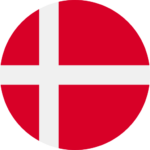 Denmark (DKK)
Denmark (DKK)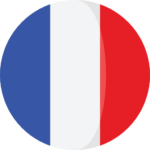 France (EUR)
France (EUR) Germany (EUR)
Germany (EUR) Ireland (EUR)
Ireland (EUR)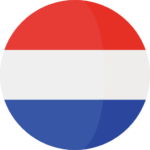 Netherlands (EUR)
Netherlands (EUR) New Zealand (NZD)
New Zealand (NZD) Norway (NOK)
Norway (NOK) Spain (EUR)
Spain (EUR) Sweden (SEK)
Sweden (SEK) UAE (AED)
UAE (AED) United Kingdom (GBP)
United Kingdom (GBP) Global Site (USD)
Global Site (USD)