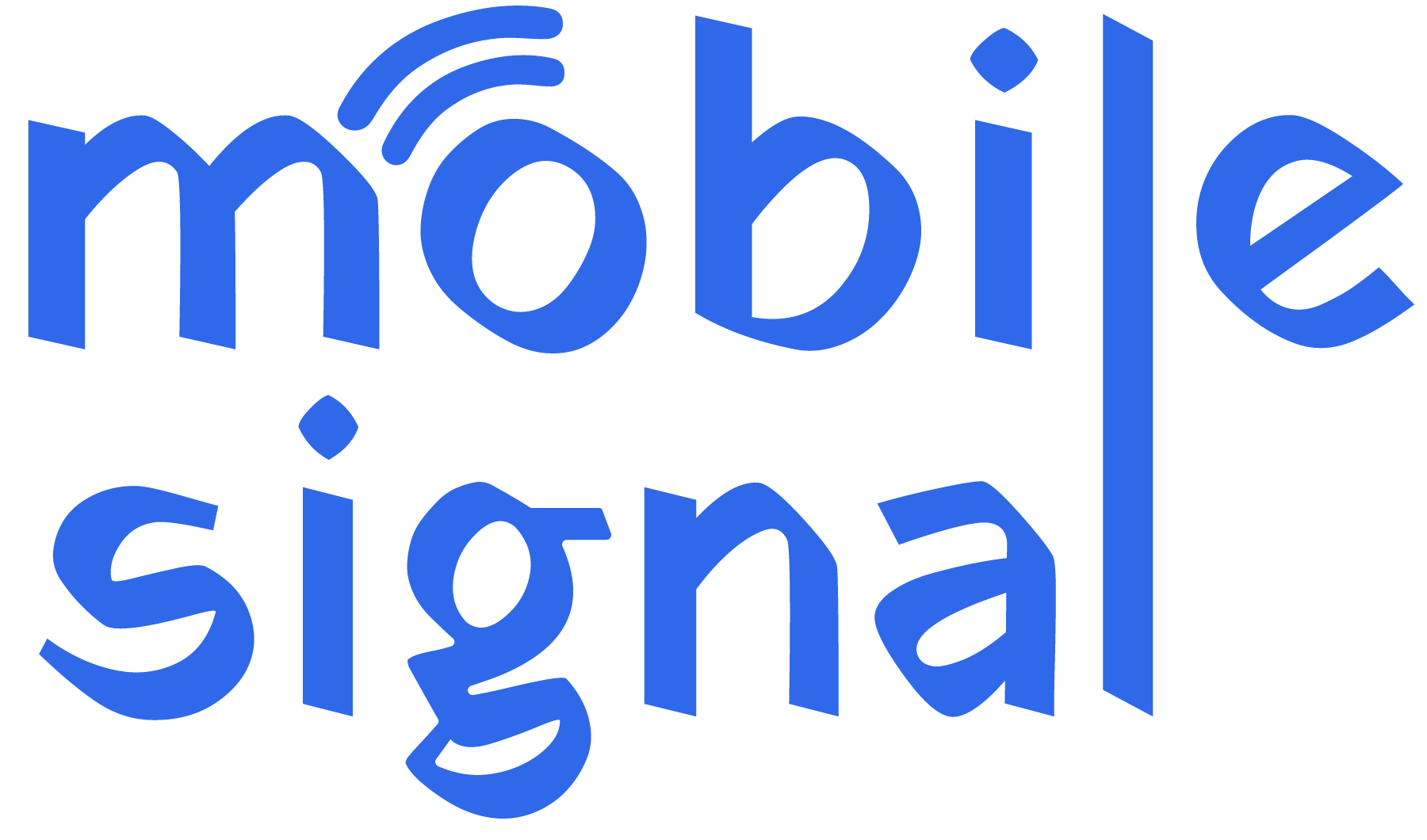Living in a high-rise apartment can be convenient and comfortable. However, poor mobile signals can disrupt your daily routine. This issue is common in Malta, especially in densely populated areas where network congestion is high. But don’t worry; there are numerous effective ways to get stronger signals in High-rise buildings of Malta. With the right strategies, you can improve connectivity and enjoy seamless communication. Let’s explore practical and actionable tips to get stronger signals.
Identify Signal Blockers
High-rise buildings often have thick walls, reinforced concrete, glass, and metal structures. These materials act as barriers, weakening mobile signals significantly. Start by identifying areas in your apartment where signals are the weakest. Use your phone’s signal bars or download a signal testing app to locate dead zones. Knowing the problematic areas helps you focus on improving them first and get stronger signals.
Move Closer to Windows
Walls, heavy furniture, and appliances can block mobile signals. To counteract this, stand near windows or other open areas for better reception. Balconies and terraces often provide the stronger signals. Keep the area around your windows clear of large objects such as bookshelves or cabinets to reduce signal obstruction. This small adjustment can significantly enhance connectivity and you get stronger signals.
Use a Mobile Signal Booster
A mobile signal booster is an excellent investment if you frequently experience weak signals. These devices capture weak signals, amplify them, and rebroadcast them throughout your apartment to help you get stronger signals. Choose a booster that is compatible with Malta’s network providers, such as GO, Melita, or Epic. Place the booster in an area with at least moderate signal strength, such as near a window, to maximize its efficiency in spreading signals across your home.
Switch to Wi-Fi Calling
Wi-Fi calling is a lifesaver in areas with poor mobile network coverage. This feature enables you to make calls using your home’s Wi-Fi network instead of relying on weak cellular signals. Many mobile operators in Malta, including major providers, offer this feature. Check if your phone and plan support Wi-Fi calling. Ensure your Wi-Fi connection is stable and your router is functioning optimally for the best results.
Upgrade Your Phone
Older phones often have outdated antenna technology, which makes them less effective at capturing modern signals. Upgrading to a newer phone model with advanced antennas and better frequency band support can improve your connectivity. Most modern smartphones also support advanced technologies like 4G LTE and 5G, which provide stronger and faster connections.
Check for Network Updates
Mobile providers frequently upgrade their infrastructure to improve coverage and service quality. Contact your service provider to inquire about network updates or planned enhancements in your area. Switching to a newer or better plan with enhanced features may also resolve persistent signal issues. Staying informed about these updates helps you make the most of your mobile plan.
Rearrange Your Furniture
The placement of large furniture items like wardrobes or bookshelves can significantly impact signal strength. Rearrange your furniture to create an unobstructed path for mobile signals to travel. For example, avoid placing heavy items between your phone’s usual spot and the closest signal source. Small adjustments in furniture placement can make a surprising difference.
Avoid Signal Interference
Electronic devices such as microwaves, TVs, and routers emit signals that can interfere with your mobile reception. Keep your phone away from these devices when making calls or using mobile data. Additionally, turning off unused electronic devices can reduce interference and improve overall signal quality in your apartment.
Install a Femtocell
A femtocell acts as a small mobile tower for your apartment. It connects to your internet and provides dedicated signal coverage in your home. This solution is particularly helpful for those living in areas with weak network coverage. Contact your mobile service provider in Malta to see if they offer femtocell solutions tailored to your needs.
Optimize Your Router Placement
If you rely on Wi-Fi calling or mobile data, the placement of your router is crucial. Place your router in a central, elevated location to ensure even signal distribution throughout your apartment. Avoid placing it near walls, large metal objects, or electronic devices that can cause interference. A well-positioned router ensures smooth internet connectivity, enhancing your overall mobile experience.
Use Apps to Analyze Signal Strength
Several mobile apps can help you analyze signal strength and identify the best spots in your apartment for connectivity. Apps like OpenSignal, Network Cell Info, and RootMetrics are user-friendly and provide detailed information about signal quality. By using these tools, you can optimize your setup and avoid areas with weak reception.
Talk to Your Neighbors
Other residents in your building might face similar signal issues. Discuss the problem with them and consider collaborating to address it. Together, you can contact your service providers and advocate for better network infrastructure in your area. A collective effort often yields quicker and more effective results.
Consider a Different Network
Not all mobile networks perform equally in every location. If you’ve tried multiple solutions without success, it might be time to consider switching to a different provider. Research which network offers the best coverage in your area. Asking neighbors about their experiences can also help you make an informed decision.
Regularly Restart Your Phone
Restarting your phone periodically helps refresh its connection to the nearest mobile tower. This simple trick can resolve temporary connectivity issues and improve signal strength. Make it a habit to restart your phone, especially when you notice a sudden drop in signal quality.
Invest in 5G Technology
5G technology is increasingly available in Malta, offering faster speeds and more reliable connections. If your area has 5G coverage, consider upgrading to a 5G-enabled phone and plan. This next-generation network is particularly beneficial in high-rise apartments, where traditional signals may struggle to penetrate.
Use External Antennas
For those who face persistent signal issues, external antennas can be a game-changer. These antennas are designed to capture signals more effectively and deliver them to your phone or booster device. Install the antenna in a location with strong signal reception, such as a balcony or rooftop, for the best results.
Minimize Data Usage During Peak Hours
During peak times, mobile networks can become congested, leading to weaker signals. To counter this, try to schedule data-intensive activities like video streaming or large downloads during off-peak hours. This strategy ensures better speeds and connectivity when network demand is lower.
Final Thoughts
Getting stronger signals in high-rise apartments in Malta requires a mix of simple adjustments and technological solutions. Whether it’s rearranging furniture, investing in a signal booster, or switching to Wi-Fi calling, there are many ways to stay connected. By applying these tips, you can enjoy uninterrupted calls, faster internet, and an overall better quality of life. If issues persist, don’t hesitate to seek assistance from your mobile provider. With persistence and the right tools, you can overcome signal challenges and make the most of high-rise living in Malta!
 Australia (AUD)
Australia (AUD)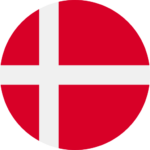 Denmark (DKK)
Denmark (DKK)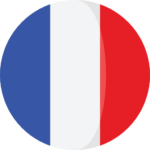 France (EUR)
France (EUR) Germany (EUR)
Germany (EUR) Ireland (EUR)
Ireland (EUR)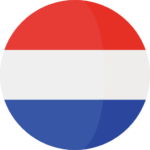 Netherlands (EUR)
Netherlands (EUR) New Zealand (NZD)
New Zealand (NZD) Norway (NOK)
Norway (NOK) Spain (EUR)
Spain (EUR) Sweden (SEK)
Sweden (SEK) UAE (AED)
UAE (AED) United Kingdom (GBP)
United Kingdom (GBP) Global Site (USD)
Global Site (USD)