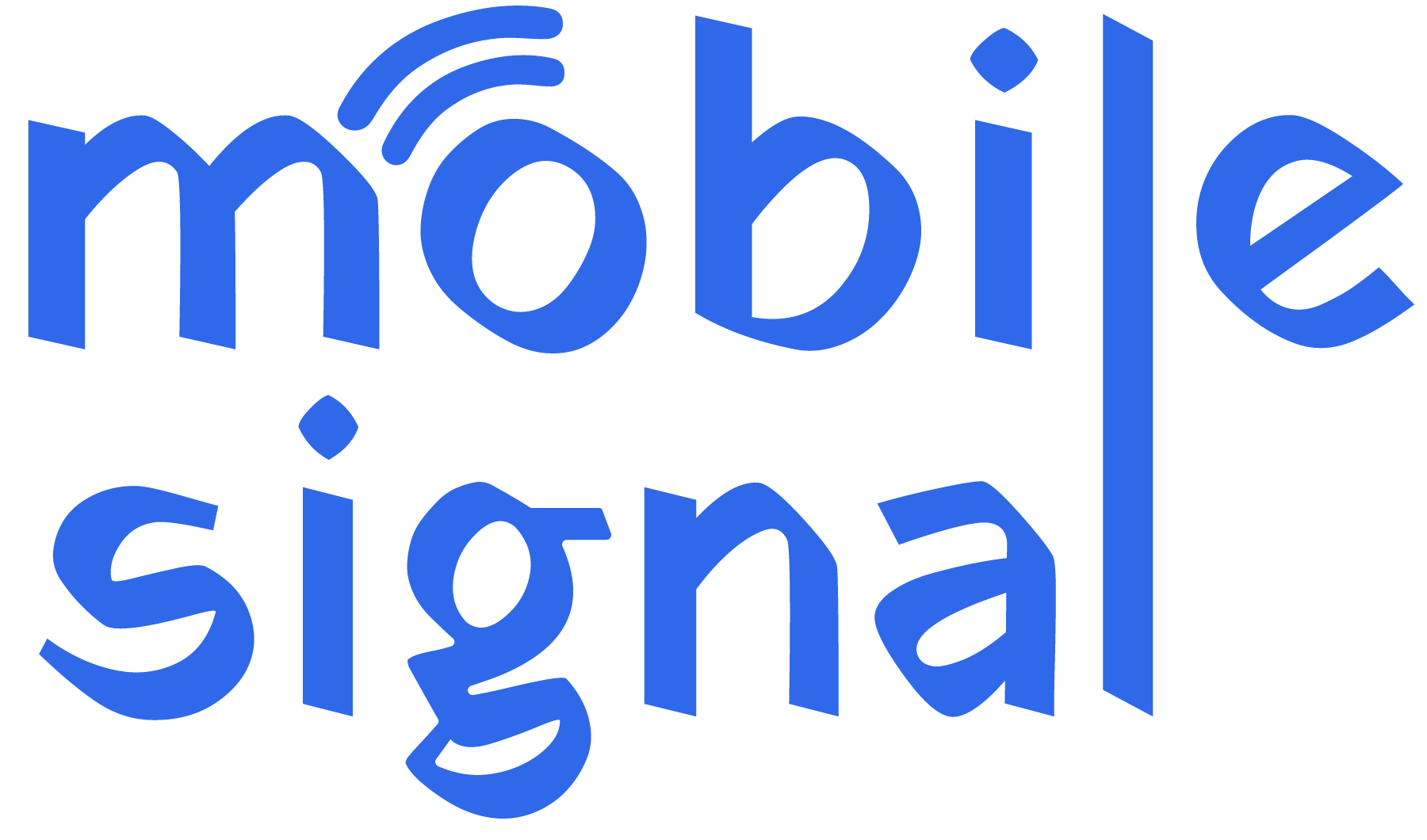Having strong mobile signal at home is essential for uninterrupted calls, fast internet, and overall connectivity. However, many people in Malta face challenges with weak signals due to factors like building materials, geographic location, or distance from cell towers. Identifying the strength of your mobile signal at home is the first step toward improving it. This guide provides detailed steps to identify signal strength, understand the factors affecting it, and explore solutions.
Why Check Your Signal Strength at Home?
Understanding your signal strength helps you:
- Diagnose connectivity issues: Discover whether a weak signal is causing call drops, slow internet, or interrupted services.
- Find optimal spots: Locate areas in your home with the strongest reception and maximize usage there.
- Plan signal improvement solutions: Identify whether you need amplifiers, network upgrades, or better placement of devices.
Common Causes of Weak Mobile Signal in Malta
Several factors can negatively impact your signal:
- Building materials: Concrete walls, metal structures, and thick insulation often block or weaken mobile signals.
- Geographic location: Hilly terrains, remote islands, or valleys in Malta may have limited network coverage.
- Network congestion: During peak hours, heavy usage can degrade signal quality, especially in densely populated areas.
- Distance from cell towers: The farther you are from the nearest tower, the weaker your signal will be.
- Weather conditions: Heavy rain or storms can sometimes interfere with mobile network performance.
Methods to identify Mobile Signal Strength
Accurate measurement of signal strength is crucial for diagnosing connectivity issues. Here are the most reliable methods to identify signal strength:
- Using Your Phone’s Signal Bars
-
Check the signal bars on your phone’s screen.
-
While this method is convenient, it is not very precise since it gives a general idea of signal quality.
-
- Checking Signal Strength in dBm
-
Access your phone’s settings to find the exact signal strength measured in decibel milliwatts (dBm).
-
A reading closer to -50 dBm indicates excellent strength, whereas -120 dBm signals poor quality.
-
- Using Signal Testing Apps
-
Download free apps like OpenSignal, Network Cell Info Lite, or CellMapper.
-
These apps provide detailed metrics, including signal strength, tower locations, and coverage maps.
-
- Conducting a Speed Test
-
Use tools like Speedtest to measure download and upload speeds.
-
Slow internet speeds often correlate with weak signal strength.
-
How to Measure Signal Strength in dBm on Your Phone
- For Android phones:
-
Navigate to ‘Settings’ > ‘About Phone’ > ‘Status’ > ‘Signal Strength’.
-
Look for values in dBm (e.g., -75 dBm indicates good signal).
-
- For iPhones:
-
Dial 3001#12345# and press ‘Call’ to enter Field Test Mode.
-
Tap ‘Serving Cell Info’ to find the detailed signal strength metrics.
-
- Using apps:
-
Apps like Signal Spy or OpenSignal offer user-friendly interfaces to display signal strength in real-time.
-
Identifying the Best Areas for Signal in Your Home
Locating areas with the best signal reception can significantly improve your connectivity. Here’s how to do it:
-
Walk around your home: Test signal strength in different rooms, corners, and outdoor areas.
- Test near windows: Signals are often stronger near windows or open spaces without obstructions.
- Avoid signal blockers: Stay away from thick walls, electronic devices, or metallic objects that might interfere with the signal.
-
Use signal mapping tools: Apps like Network Signal Guru can map out signal strength across your home.
Tips to Improve Signal Strength at Home
If you’ve identified weak signal areas, consider these practical solutions:
- Install a Signal Booster
-
A signal booster amplifies weak signals from nearby towers and redistributes them indoors.
-
These devices are compatible with all major mobile networks in Malta.
-
- Enable Wi-Fi Calling
-
Use your home’s Wi-Fi connection to make calls and send messages.
-
This feature is supported by many carriers and works well in areas with weak signal.
-
- Relocate Your Router or Phone
-
Place your devices in areas with better signal reception, preferably near windows or open spaces.
-
- Upgrade Your Device or Plan
-
Older phones may not support modern network bands. Upgrading can improve signal compatibility.
-
Consider plans from carriers with better coverage in your location.
-
- Reduce Interference
-
Minimize the use of electronic devices like microwaves, which can interfere with mobile signals.
-
- Use an External Antenna
-
For remote areas, external antennas can help capture stronger signals and route them indoors.
-
Common Questions About Signal Strength
1. What is a good signal strength in dBm?
-
A signal strength between -50 dBm and -70 dBm is considered strong. Anything below -100 dBm indicates a weak signal.
2. Can I improve signal strength without buying equipment?
-
Yes, by moving to better locations, enabling Wi-Fi calling, or reducing interference in your home.
3. Are signal boosters legal in Malta?
-
Yes, they are legal if certified and compliant with local telecommunications regulations.
4. Do all mobile phones display signal strength in dBm?
-
Most modern smartphones provide this information in their settings or through third-party apps.
5. Does a higher data plan improve signal strength?
-
Not directly, but higher-tier plans may provide access to less congested networks, improving overall performance.
Why Choose Mobile Signal Guru?
At Mobile Signal Guru, we specialize in helping you optimize your mobile connectivity. Here’s why you should trust us:
- Expertise: We understand the unique challenges of signal reception in Malta.
- Wide Range of Products: From signal boosters to external antennas, we offer tailored solutions.
- Customer Support: Our team is here to guide you through every step, from diagnosis to installation.
- Affordable Solutions: Get reliable and cost-effective devices to enhance your mobile experience.
Conclusion
Identifying your signal strength at home in Malta is straightforward and crucial for improving your connectivity. By measuring signal strength, understanding your home’s weak spots, and implementing practical solutions, you can enhance your mobile experience significantly. For high-quality solutions like signal boosters, rely on Mobile Signal Guru to keep you connected wherever you are.
 Australia (AUD)
Australia (AUD)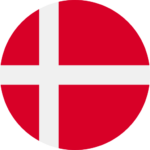 Denmark (DKK)
Denmark (DKK)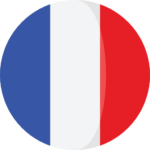 France (EUR)
France (EUR) Germany (EUR)
Germany (EUR) Ireland (EUR)
Ireland (EUR) Italy (EUR)
Italy (EUR)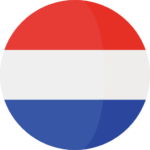 Netherlands (EUR)
Netherlands (EUR) New Zealand (NZD)
New Zealand (NZD) Norway (NOK)
Norway (NOK) Spain (EUR)
Spain (EUR) Sweden (SEK)
Sweden (SEK) UAE (AED)
UAE (AED) United Kingdom (GBP)
United Kingdom (GBP) Global Site (USD)
Global Site (USD)