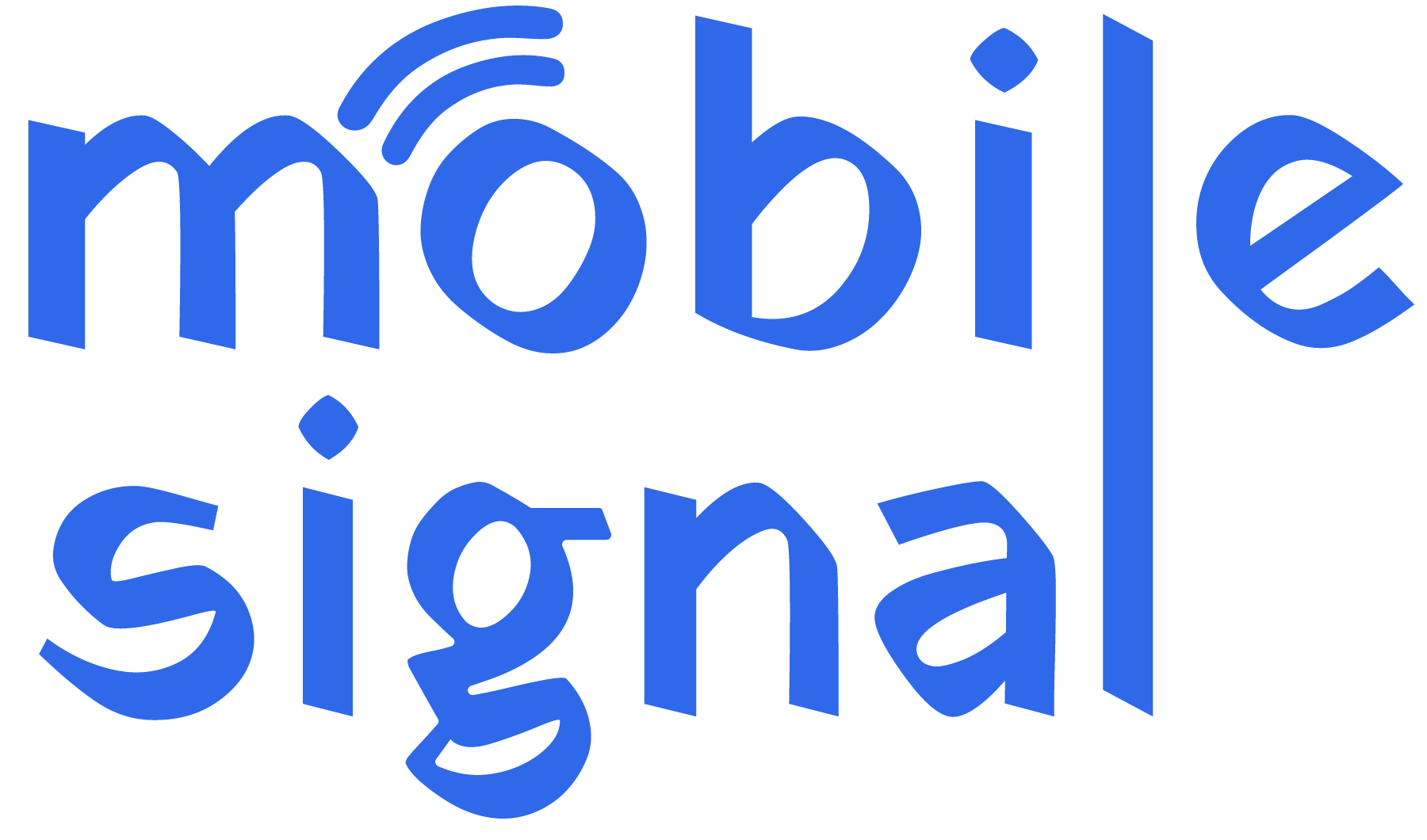Welcome to the Mobile Signal Guru Installation Guide! Installing your mobile signal booster correctly is essential for achieving optimal performance from your device. This guide will walk you through the step-by-step process of setting up your mobile signal booster, ensuring you get the best possible signal and coverage in your area.
Understanding Your Mobile Signal Booster
Before you begin the installation, it’s important to familiarize yourself with the components of your signal booster system. A typical signal booster kit includes:
- External Antenna: Captures the existing weak signal from outside your building.
- Signal Booster (Amplifier): Amplifies the weak signal captured by the external antenna.
- Internal Antenna: Broadcasts the boosted signal inside your building.
- Cables: Connect the antennas to the signal booster.
- Power Supply: Powers the signal booster.
- Mounting Hardware: Screws, clamps, Hooks, Fasteners, Zip Ties, etc.
Pre-Installation Checklist
Before you start the installation, make sure you have:
- Identified the areas in your building where the signal is weakest.
- Determined the best location for the external antenna where you at least two bars of signal available (typically on the roof or an exterior wall).
- Gathered all necessary tools, including a ladder, pliers, drill, screws, and cable ties.
- Checked that all components are present and in good condition.
Step-by-Step Installation Guide
Step 1: Locate the Strongest Signal Outside
- Use your mobile phone to find the area with the strongest signal outside your building. This is where you’ll install the external antenna.
- Check the signal strength in multiple locations and select the one with the best reception. Typically, higher locations like rooftops provide better signal strength.
Step 2: Install the External Antenna
- Mount the external antenna at the location with the strongest signal. Ensure the antenna is securely attached and pointing towards the nearest cell tower.
- If using a directional antenna, aim it directly at the cell tower for optimal performance.
- Connect the coaxial cable to the external antenna and run it to the location where you plan to install the signal booster.
Step 3: Position the Signal Booster
- Choose a central location inside your building for the signal booster. Ideally, this should be near a power outlet and where you need the strongest signal coverage.
- Avoid placing the booster in areas with excessive heat or moisture.
Step 4: Connect the External Antenna to the Signal Booster
- Connect the coaxial cable from the external antenna to the input port on the signal booster. Ensure the connection is secure to prevent signal loss.
Step 5: Install the Internal Antenna
- Mount the internal antenna in the area where you need improved signal coverage. This is usually in a central location or in the room where you experience the weakest signal.
- Connect the internal antenna to the output port on the signal booster using the provided coaxial cable.
Step 6: Power Up the Signal Booster
- Plug the signal booster into a power outlet using the provided power supply.
- Once powered on, the signal booster will automatically start amplifying the signal.
Step 7: Test Your Signal
- After installation, walk around your building with your mobile phone to test the signal strength in various locations.
- If necessary, adjust the placement of the internal antenna or the direction of the external antenna to optimize coverage.
Troubleshooting Tips
- Weak Signal Improvement: If you don’t see a significant improvement in signal strength, try repositioning the external antenna to a different location with a stronger signal or adjust the direction of a directional antenna.
- Interference Issues: Ensure that the external and internal antennas are far enough apart (typically 20 feet vertically or 50 feet horizontally) to avoid interference.
- Booster Overload: If your booster has an overload or shut down, it might be receiving a signal that is too strong. In this case, try relocating the external antenna to a spot with a weaker signal.
Signal Booster Optimization Tips
Fine-Tuning Antenna Placement:
- Slightly adjust the external antenna’s position or angle to maximize signal strength. Small adjustments can make a significant difference.
- Use a signal meter or a mobile app to accurately measure signal strength while adjusting the antenna.
Avoiding Obstacles:
- Ensure that the external antenna is not obstructed by large objects like trees, buildings, or metal structures, which can block or weaken the signal.
- Inside, keep the internal antenna away from large appliances or metal objects that could interfere with signal distribution.
Testing Multiple Locations:
- If signal improvement is not as expected, try testing the booster in different locations within your building. The location of walls, floors, and other barriers can affect performance.
Safety Considerations
- Avoid Power Lines: When installing the external antenna, keep it away from power lines and other electrical installations.
- Secure Installation: Ensure all components are securely installed to prevent damage from wind, rain, or other environmental factors.
- Follow Local Regulations: Check with local authorities to ensure compliance with any regulations related to antenna installations.
Maintenance and Care
- Regular Inspections: Periodically check the external antenna, cables, and signal booster for signs of wear or damage.
- Cable Management: Ensure cables are securely fastened and not exposed to elements that could cause wear or signal degradation.
Additional Support
If you encounter any issues during installation or need further assistance, don’t hesitate to contact our customer support team. We’re here to help you get the most out of your signal booster.
Installing a mobile signal booster can significantly enhance your mobile signal strength, ensuring you stay connected even in areas with poor reception. By following this guide, you’ll be able to set up your signal booster effectively and enjoy improved signal coverage in your home or office.
Thank you for choosing Mobile Signal Guru. We’re committed to helping you stay connected!
 Australia (AUD)
Australia (AUD)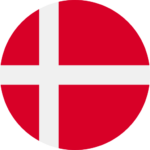 Denmark (DKK)
Denmark (DKK)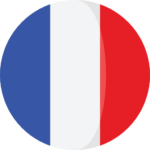 France (EUR)
France (EUR) Germany (EUR)
Germany (EUR) Ireland (EUR)
Ireland (EUR)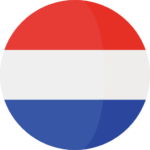 Netherlands (EUR)
Netherlands (EUR) New Zealand (NZD)
New Zealand (NZD) Norway (NOK)
Norway (NOK) Spain (EUR)
Spain (EUR) Sweden (SEK)
Sweden (SEK) UAE (AED)
UAE (AED) United Kingdom (GBP)
United Kingdom (GBP) Global Site (USD)
Global Site (USD)