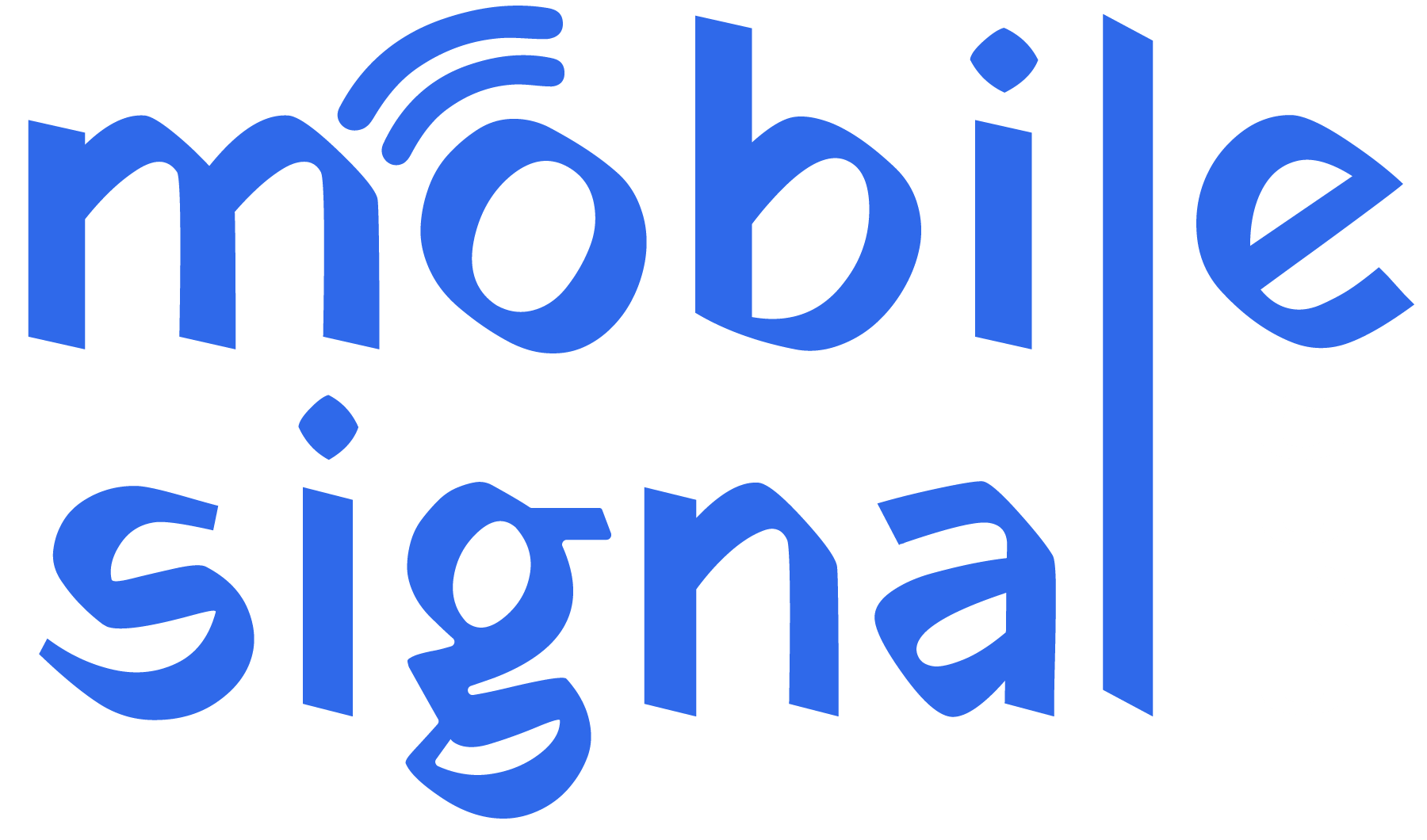In today’s connected world, a strong mobile signal is not a luxury. It is a necessity. We depend on our phones every day. We use them for calling family, chatting with friends, working remotely, and streaming online content. However, weak mobile signals are common in some parts of Ireland. This is especially true in rural areas or buildings with thick walls. A mobile signal booster can help. It makes your mobile connection stronger and more reliable. Mobile signal boosters increase signal strength for calls, texts, and internet. They are growing in popularity across Ireland. Both homes and businesses use them more than ever. But it is not enough to install a booster. You must also keep it secure. In this detailed guide, we will show you how to secure your mobile signal booster. Whether you use it at home or at work, these simple steps will protect your device and your connection.
Understand What a Mobile Signal Booster Does
A mobile signal booster helps fix weak mobile signal problems. It collects a weak signal from a nearby mobile tower. Then, it boosts the signal and rebroadcasts it in your home or office.
The booster system usually has three main parts:
- External antenna: Placed outside. It receives weak signals from the mobile tower.
- Amplifier: Installed inside. It strengthens the signal.
- Internal antenna: Also inside. It sends the stronger signal around your building.
This setup helps you enjoy clearer calls and faster internet. Boosters are especially helpful in rural areas of Ireland. They also work well in places with thick walls, like stone homes or basements.
They support all major Irish mobile networks. So, no matter which provider you use, you can benefit from a booster.
Choose a Legal and Compliant Booster
It is very important to use a legal and approved booster. In Ireland, ComReg (Commission for Communications Regulation) sets the rules for mobile boosters.
Using an illegal or unapproved booster is risky. It may interfere with mobile networks. This can cause problems for you and others. You may also face fines.
To stay safe, choose CE-certified boosters. These meet European safety and quality standards. They work well and do not harm the network.
At Mobile Signal Guru, we only offer legal, approved, and compliant boosters. We take care to provide solutions that follow ComReg rules.
Buying the right booster is the first step toward protecting your connection.
Secure the Installation Area
The place where you install your booster matters a lot. Choose a safe, dry, and clean area. Avoid public spaces. Install it where only trusted people can access it.
Mount the booster on a strong wall or place it on a stable shelf. Keep it away from water sources. Make sure no one can trip over the cables. Protect the external antenna by securing it tightly outside, preferably high up.
If the setup is safe and tidy, the booster will perform better. It will also be less likely to suffer damage.
Use Strong Cables and Connections
The quality of your cables affects signal strength. Always use high-quality, shielded cables. They prevent signal loss and protect against interference.
Secure every connection tightly. Avoid placing cables near power cords or other electronics. Keep them neat and labeled if possible.
Loose or cheap cables can harm your signal. They can also get unplugged easily, causing poor performance.
Using the right cables ensures a stable and strong signal.
Change Default Settings and Passwords
Some modern boosters connect to apps or Wi-Fi. If yours does, change the default login details immediately. Leaving default settings is a security risk.
Create strong passwords. Use a mix of letters, numbers, and special characters. Avoid using personal details.
Changing your settings helps keep your booster safe from tampering or unwanted changes. Digital security is just as important as physical safety.
Update Software and Firmware Regularly
Some boosters can be updated with new software or firmware. These updates often improve performance. They also fix bugs or patch security issues.
Check your booster’s manual or app regularly. See if updates are available. Install them as soon as you can.
Keeping your booster updated helps you get the best results. It also protects you from new digital threats.
Limit Physical Access
Keep your booster in a space where only certain people can reach it. Too many hands can lead to accidents or unwanted changes.
In offices, place the booster in a locked room or cabinet. At home, choose a high shelf or utility space.
If fewer people can touch the device, it stays safer. This reduces the risk of someone turning it off or damaging it.
Monitor the Booster’s Performance
Regularly check your booster’s signal strength. Watch for dropped calls, slow data, or error lights.
Many boosters have indicator lights. Learn what each light or blinking pattern means. It helps you understand if there’s a problem.
Frequent checks let you act quickly. You can fix small issues before they become big problems.
Avoid Interference with Other Devices
Other devices in your home or office can interfere with your booster. Common ones include microwaves, baby monitors, and Wi-Fi routers.
To avoid this, place your booster several metres away from such electronics. Also, try to use a different power outlet.
Less interference means better signal quality and fewer problems.
Protect Against Weather and Power Surges
Ireland’s weather is often wet and windy. Outdoor antennas need protection. Use waterproof materials and tight fittings.
Also, use surge protectors. These help keep your booster safe from lightning or sudden power cuts.
Power surges can damage electronics. But a good surge protector adds a layer of safety.
Educate Others in Your Home or Office
Tell others why the booster is important. Ask them not to touch or move it.
Sometimes, people unplug devices without knowing what they do. Explaining the booster’s job helps them respect it.
The more people understand, the less likely it is someone will cause damage.
Schedule Routine Inspections
Check your booster setup every two or three months. Look for any signs of wear and tear. Make sure all parts are working properly.
Dust the booster. Inspect the antennas. Make sure cables are secure.
These small checks help your booster last longer and perform better.
Keep Records of Your Booster Setup
Create a file or folder for your booster details. Include the model, purchase date, and where each part is installed.
Keep the user manual and warranty papers safe. If something goes wrong, this information is very helpful.
Good records save time during repairs or upgrades.
Seek Expert Help if Needed
If your booster isn’t working right, don’t try to fix it blindly. You could make things worse. Reach out to experts like Mobile Signal Guru. We can quickly find and solve problems. Professional support gives you peace of mind. It also helps you to secure your mobile signal booster and stay safe and work effectively.
Stay Informed About New Regulations
The rules around signal boosters can change. It’s important to stay informed.
Check updates from ComReg or trusted telecom news sources. Knowing the latest laws keeps you on the right side of the rules.
It also helps you make smarter decisions about your mobile signal setup and to secure your mobile signal booster.
Conclusion: Boost Your Signal, Securely
Mobile signal boosters can transform how you stay connected. They solve call drops and slow internet.
But like all devices, they need care and protection. A secure booster is a better booster. It performs better and lasts longer.
Use this guide to secure you mobile signal booster and use it efficiently. Every small step helps protect your investment and improve your experience.
If you’re ready to improve your mobile signal, Mobile Signal Guru is here to help. We offer top-quality, legal, and powerful signal boosters in Ireland.
Buy your booster today from Mobile Signal Guru – where better connection meets total peace of mind.
 Australia (AUD)
Australia (AUD)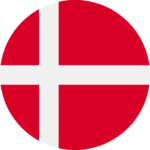 Denmark (DKK)
Denmark (DKK)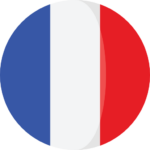 France (EUR)
France (EUR) Germany (EUR)
Germany (EUR)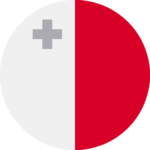 Malta (EUR)
Malta (EUR) Netherlands (EUR)
Netherlands (EUR) New Zealand (NZD)
New Zealand (NZD) Norway (NOK)
Norway (NOK) Spain (EUR)
Spain (EUR) Sweden (SEK)
Sweden (SEK) UAE (AED)
UAE (AED) United Kingdom (GBP)
United Kingdom (GBP) Global Site (USD)
Global Site (USD)