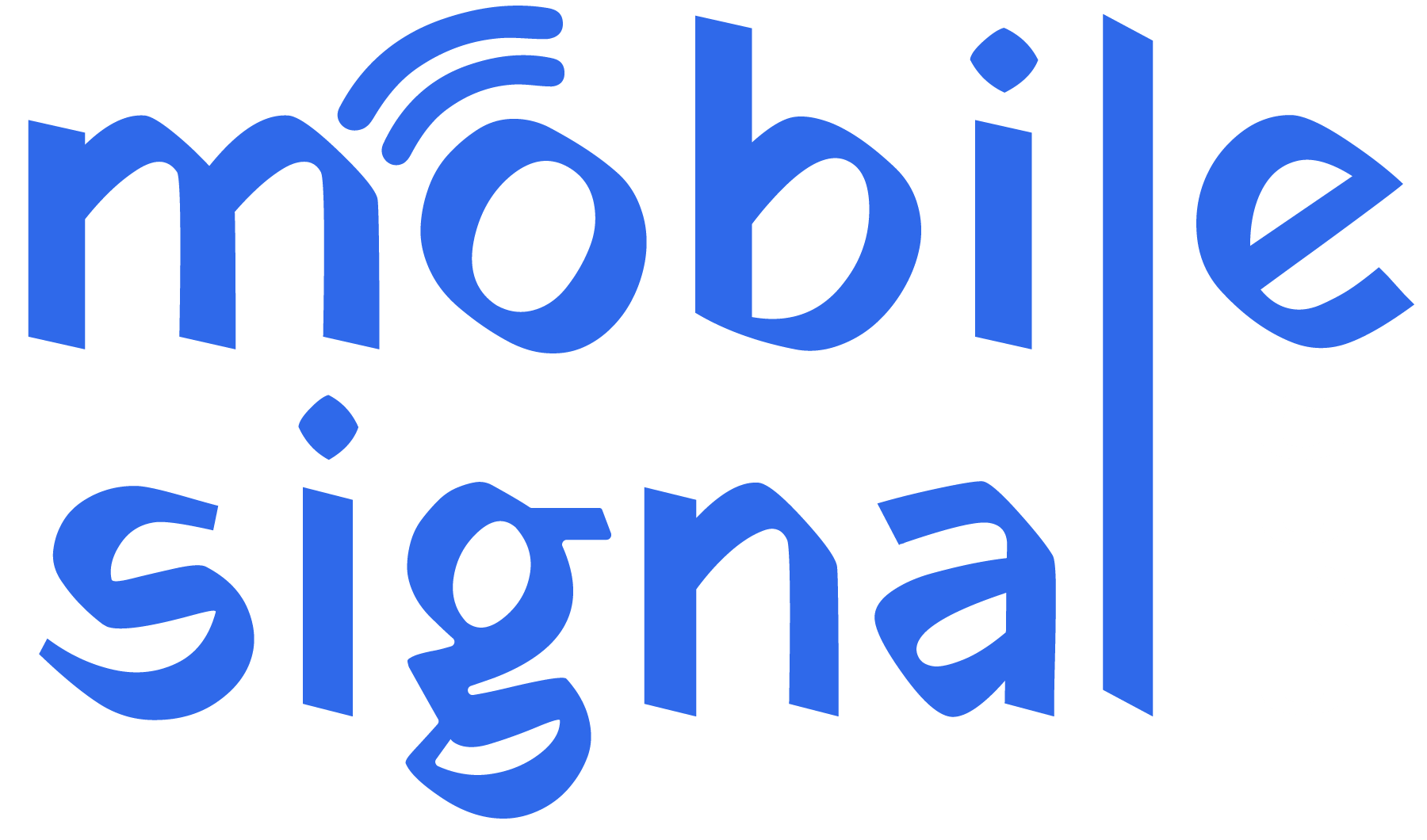In today’s digital world, having a reliable mobile signal is essential. Whether you’re at home, in the office, or on the go, poor mobile signal quality can cause frustration. This is especially true when you experience dropped calls, slow internet speeds, or even no service at all. Thankfully, there are solutions available to help you improve your mobile signal, and one of the most effective tools is a mobile signal booster. In this comprehensive guide, we will cover everything you need to know about field testing your mobile signal in Ireland. We will explore how you can measure your signal strength, understand the factors affecting signal quality, and how a mobile signal booster can improve your mobile call quality and data speeds.
Understanding Mobile Signal Strength
Before diving into signal boosters, it is important to understand how mobile signal strength works. Mobile signals are transmitted by cell towers. These towers communicate with your phone to provide network services like calls, texts, and internet access.
Signal strength is a measure of how well your phone can communicate with these towers. It is typically measured in decibels (dBm). A higher dBm value indicates a stronger signal, while a lower dBm value suggests a weaker signal.
Mobile signal strength can be influenced by several factors, including:
- Distance from the nearest cell tower: The further you are from a tower, the weaker the signal.
- Physical obstacles: Buildings, trees, and hills can block or weaken signals.
- Interference: Other electronic devices or nearby towers can interfere with your signal.
To assess your mobile signal strength, you can use certain tools and apps that allow you to perform field testing.
Why Field Testing Your Mobile Signal is Important
Field testing your mobile signal helps you understand where and why you’re experiencing signal issues. By doing this, you can pinpoint areas with weak or no signal and take appropriate actions to improve it. This is especially important for users in rural or remote areas of Ireland, where network coverage can be inconsistent.
There are several key reasons to perform field testing:
- Identify dead zones: Testing your signal in various locations helps identify areas with poor or no coverage.
- Monitor changes in signal strength: Over time, you may notice fluctuations in signal strength. Testing can help track these changes.
- Optimize your mobile setup: Field testing can help you find the best location for your signal booster, router, or antenna.
Tools for Field Testing Mobile Signal in Ireland
Several tools and apps can help you test your mobile signal strength. Here are some of the most useful:
- Network Signal Info (Android) This app provides real-time data on signal strength, network type, and connection details. It helps users visualize their signal strength and identify coverage issues.
- OpenSignal (iOS and Android) OpenSignal is one of the most popular apps for testing mobile signal. It provides detailed maps of signal strength, including 4G, 5G, and Wi-Fi data.
- CellMapper (iOS and Android) CellMapper helps you map out the coverage of cell towers in your area. It also provides data on signal strength and network performance.
- Field Test Mode (iPhone) iPhones have a built-in tool called Field Test Mode. You can access it by dialing 3001#12345# on your iPhone. This will show detailed signal strength data in dBm.
By using these tools, you can perform field testing and gather data on your mobile signal’s strength and coverage.
Factors That Affect Mobile Signal Quality in Ireland
When performing field tests, it’s important to consider the factors that can affect your mobile signal. Understanding these factors will help you make informed decisions on how to improve your signal quality.
- Distance from Cell Towers The further you are from a cell tower, the weaker your signal will be. In rural areas of Ireland, users may experience weaker signals due to the greater distance from towers.
- Obstructions and Terrain Physical barriers like buildings, hills, and trees can block or degrade the signal. In urban areas, tall buildings can create dead zones, while in rural areas, uneven terrain may cause weak signals.
- Network Congestion In highly populated areas, network congestion can cause slow data speeds and dropped calls. During peak hours, your mobile network may experience slower speeds due to too many users connecting to the same tower.
- Environmental Factors Weather conditions, such as heavy rain or snow, can also impact signal quality. For example, thunderstorms can cause electromagnetic interference, which weakens mobile signals.
-
Interference from Other Devices Electronic devices, such as microwaves or routers, can interfere with mobile signals. Metal objects and walls can also disrupt the signal path between your phone and the tower.
How Mobile Signal Boosters Improve Signal Quality
A mobile signal booster is a device designed to improve your phone’s reception by amplifying weak signals. These boosters are particularly useful in areas with low signal strength, such as rural locations, basements, or areas with many obstructions.
Mobile signal boosters work by capturing weak signals from nearby cell towers, amplifying them, and then transmitting the stronger signal to your phone. This results in better call quality, faster data speeds, and more reliable connections.
There are different types of mobile signal boosters available in Ireland, including:
- Single-band boosters: These boosters amplify a specific frequency used by a particular carrier.
- Multi-band boosters: These boosters amplify multiple frequencies used by different carriers, providing wider coverage.
- 4G/5G boosters: These boosters are designed to improve 4G and 5G signal strength for faster data speeds.
Choosing the Right Mobile Signal Booster for Your Needs
When selecting a mobile signal booster for your home or office, there are a few factors to consider:
- Coverage Area The size of the area you want to boost the signal in is important. Signal boosters are rated for different coverage areas, so choose one that can cover the specific size of your home or office.
- Carrier Compatibility Ensure that the signal booster you choose is compatible with your mobile carrier. Some boosters are designed to work with all carriers, while others may only work with specific networks like Vodafone, Three, or Eir.
- Frequency Bands Different carriers use different frequency bands for mobile signals. Be sure to choose a booster that supports the correct frequency bands for your carrier.
-
Indoor vs. Outdoor Use If you need to boost your signal for an outdoor area, such as a garden or driveway, you’ll need an outdoor mobile signal booster. For indoor use, an indoor booster will be sufficient.
How to Install a Mobile Signal Booster
Installing a mobile signal booster is relatively simple, and many products come with detailed instructions. Here is a step-by-step guide:
- Position the Outdoor Antenna: The outdoor antenna needs to be placed in an area with the strongest signal, typically on the roof or an exterior wall. You can use your field testing tools to find the best location for the antenna.
- Install the Indoor Antenna: The indoor antenna should be placed in the area where you need the signal boost. This could be a living room, office, or bedroom. The closer the antenna is to the area with poor signal, the better.
- Connect the Booster: Connect the outdoor antenna to the booster using the provided cable. Then, connect the booster to the indoor antenna. Make sure all connections are secure.
- Power the Booster: Once everything is connected, plug in the booster and turn it on. The device will automatically begin amplifying the signal.
-
Test the Signal: After installation, perform another round of field testing to ensure that the booster is effectively improving your signal.
Maintaining Your Mobile Signal Booster
To ensure that your signal booster continues to work effectively, regular maintenance is required:
- Check Antenna Placement: Ensure the outdoor antenna is still positioned in an optimal location with the strongest signal.
- Keep Antennas Clean: Dirt and debris can affect signal strength, so clean the antennas regularly.
- Inspect Cables: Check the cables for any damage or wear, as this can interfere with signal transmission.
Conclusion
Field testing your mobile signal in Ireland is the first step toward improving your mobile call quality and data speeds. By using the right tools to measure your signal strength, you can identify weak spots and optimize your mobile setup. Mobile signal boosters are an excellent solution for improving signal quality, especially in rural or remote areas where coverage is less reliable.
With the right booster, you can experience clear calls, faster internet speeds, and more reliable mobile service. Be sure to choose the right booster for your needs, and follow the installation and maintenance tips to get the best performance from your device.
Improving your mobile signal is possible, and with a little effort, you can enjoy a stronger, more reliable connection no matter where you are in Ireland.
 Australia (AUD)
Australia (AUD)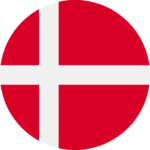 Denmark (DKK)
Denmark (DKK)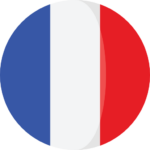 France (EUR)
France (EUR) Germany (EUR)
Germany (EUR)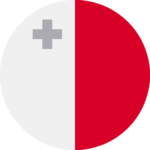 Malta (EUR)
Malta (EUR) Netherlands (EUR)
Netherlands (EUR) New Zealand (NZD)
New Zealand (NZD) Norway (NOK)
Norway (NOK) Spain (EUR)
Spain (EUR) Sweden (SEK)
Sweden (SEK) UAE (AED)
UAE (AED) United Kingdom (GBP)
United Kingdom (GBP) Global Site (USD)
Global Site (USD)