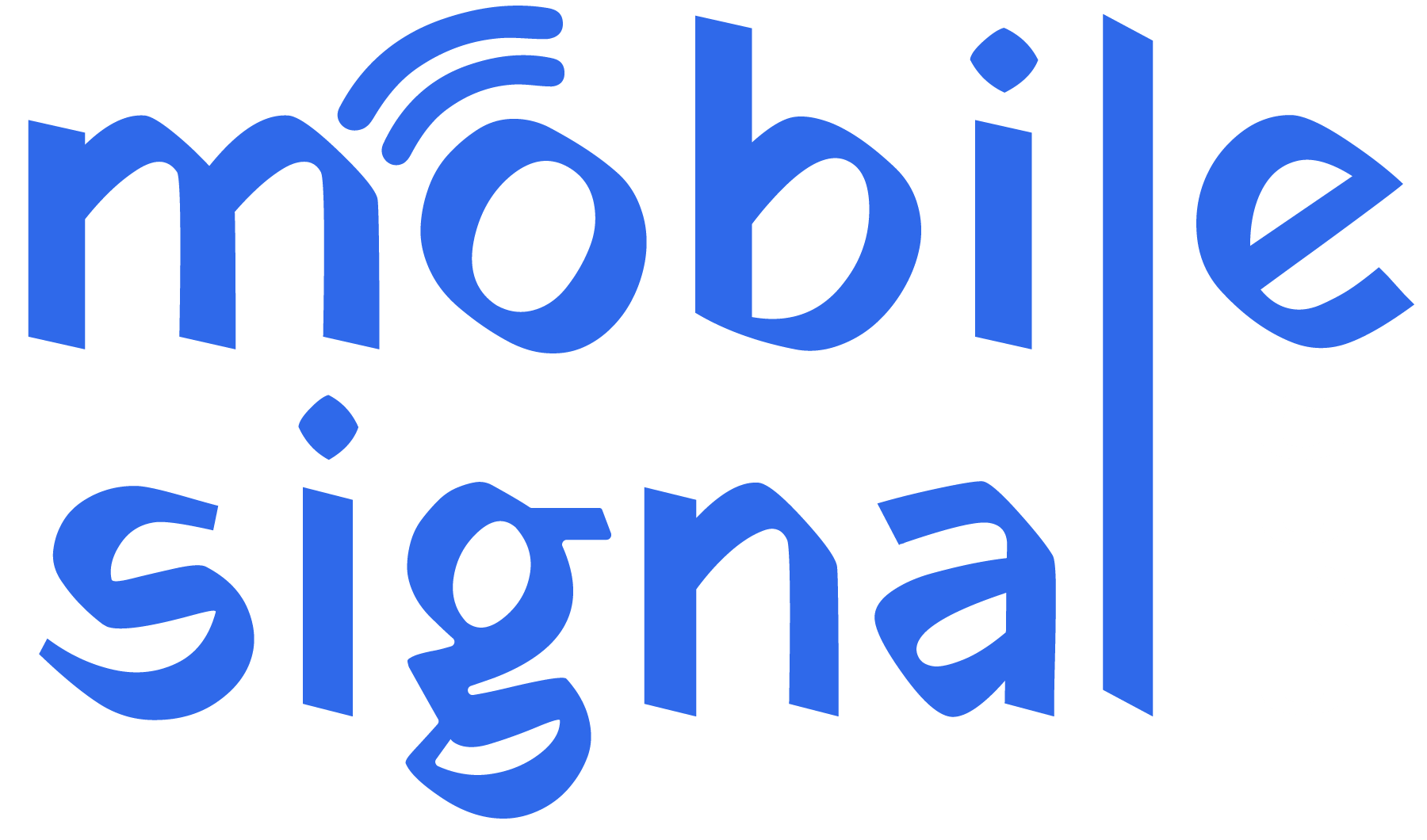In Ireland, staying connected is essential for daily life. Yet, many people experience mobile signal problems, even with strong Wi-Fi. While both Wi-Fi and mobile networks aim to enhance connectivity, they can sometimes interfere with each other. Let’s explore why your Wi-Fi might be affecting your mobile signal, how to identify the issue, and ways to fix it.
Understanding Wi-Fi and Mobile Signals
Wi-Fi and mobile signals are two different technologies used for communication. However, both operate using radio waves, which means they can overlap or clash.
- Wi-Fi: Transmits data using wireless routers and is usually tied to broadband connections.
- Mobile Signal: Relies on nearby cellular towers to connect your device to a network provider.
When these signals interact poorly, your mobile connectivity might suffer, even if your Wi-Fi works fine.
Common Ways Wi-Fi Can Affect Mobile Signal
There are several reasons why your Wi-Fi might interfere with your mobile signal in Ireland:
1. Signal Interference
Wi-Fi and mobile networks use similar frequencies. In some cases, they overlap, causing interference. For example:
- 4G networks can clash with the 2.4 GHz or 5 GHz bands used by Wi-Fi.
- Devices in densely populated areas might experience interference from multiple Wi-Fi routers.
2. Wi-Fi Calling Issues
Wi-Fi calling is a great feature when mobile signals are weak. However, if your Wi-Fi is unstable, it may drop calls or affect audio quality.
3. Device Settings
Modern smartphones automatically switch between Wi-Fi and mobile data for the best connection. If your device struggles to decide, it can result in poor signal performance.
4. Network Priority Conflicts
Some phones prioritize Wi-Fi over mobile networks. ThiJs can lead to dropped signals if the Wi-Fi network is weak or congested.
5. Router Placement
If your router is too close to your mobile device, it might overwhelm the mobile antenna, reducing its efficiency.
How to Identify Wi-Fi’s Impact on Mobile Signal
If you suspect Wi-Fi is affecting your mobile signal, here’s how to identify the problem:
-
Test Without Wi-Fi
Turn off Wi-Fi and check your mobile signal strength. If it improves, Wi-Fi interference might be the issue. -
Check for Dropped Calls
Pay attention to dropped calls or audio glitches when using Wi-Fi calling. These are signs of an unstable Wi-Fi connection. -
Monitor Signal Changes
Notice if your signal drops when switching between Wi-Fi and mobile data. Frequent changes indicate a conflict. -
Inspect Router Placement
Check if your router is too close to your mobile device or other electronic equipment.
Why This Issue Matters in Ireland
In Ireland, people rely heavily on both Wi-Fi and mobile networks for communication. Rural areas often face weak mobile signals, making Wi-Fi calling essential. Urban areas, meanwhile, deal with network congestion and overlapping Wi-Fi signals from neighbors. Understanding how these systems interact helps maintain seamless connectivity.
How to Resolve Wi-Fi and Mobile Signal Conflicts
Luckily, you can take simple steps to prevent Wi-Fi from affecting your mobile signal.
1. Adjust Wi-Fi Settings
- Switch to a less crowded Wi-Fi channel. Most routers allow you to choose channels manually.
- Use the 5 GHz band for Wi-Fi to avoid interference with mobile networks.
2. Optimize Router Placement
- Place the router centrally in your home for better Wi-Fi coverage.
- Avoid placing it near windows or mobile signal boosters.
3. Enable Airplane Mode
If you don’t need mobile data, enable Airplane Mode while using Wi-Fi. This prevents unnecessary signal conflicts.
4. Turn Off Wi-Fi Assist or Similar Features
Some phones have features like Wi-Fi Assist (iPhones) or Smart Network Switch (Android). Disable these to avoid unnecessary switching between networks.
5. Update Your Device and Router
Keep your smartphone and router firmware updated to resolve compatibility issues.
6. Consider a Signal Booster
If you experience weak mobile signals regularly, a mobile signal booster can help. Choose an option approved for use in Ireland to comply with regulations.
Real-Life Scenario: A Home in Rural Ireland
A family living in rural Galway relied on Wi-Fi calling due to weak mobile signals. They experienced dropped calls and poor connectivity despite high-speed broadband.
Problem:
Their Wi-Fi router and mobile signal booster were too close, causing signal interference.
Solution:
- The family moved their router to a different room.
- They adjusted the Wi-Fi channel to reduce interference.
- A professional installed the mobile signal booster correctly.
Outcome:
Call quality improved significantly, and both Wi-Fi and mobile signals worked seamlessly.
Balancing Wi-Fi and Mobile Connectivity
Maintaining strong Wi-Fi and mobile signals simultaneously requires careful adjustments. Here are some best practices:
-
Use Wi-Fi for Indoor Data Use
Prioritize Wi-Fi for activities like streaming or downloading indoors. -
Switch to Mobile Data Outdoors
When outdoors or in areas with weak Wi-Fi, rely on mobile data. -
Invest in Reliable Equipment
Use high-quality routers and ACMA-approved signal boosters to minimize conflicts. -
Monitor Network Performance
Regularly check your device settings and signal strength to identify and resolve issues quickly.
Future Trends: Improving Connectivity in Ireland
As Ireland expands its telecommunications infrastructure, new technologies aim to reduce Wi-Fi and mobile signal conflicts:
- Wi-Fi 6: Offers faster speeds and better signal management, minimizing interference.
- 5G Networks: Provide stronger and more reliable mobile connections, even in rural areas.
- Mesh Wi-Fi Systems: Ensure better Wi-Fi coverage without overloading mobile signals.
By embracing these advancements, Irish households and businesses can enjoy uninterrupted connectivity.
Conclusion
Wi-Fi and mobile signals are essential for modern communication, but they can occasionally clash. In Ireland, where rural areas face weak mobile signals, and urban areas deal with congestion, understanding these conflicts is crucial.
By adjusting Wi-Fi settings, optimizing router placement, and investing in signal boosters, you can maintain seamless connectivity. Whether you’re at home, work, or on the go, these solutions ensure a better communication experience.
Stay informed, take proactive steps, and enjoy the benefits of reliable connectivity in Ireland.
 Australia (AUD)
Australia (AUD)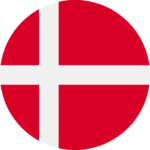 Denmark (DKK)
Denmark (DKK)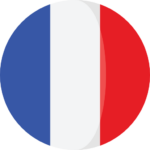 France (EUR)
France (EUR) Germany (EUR)
Germany (EUR)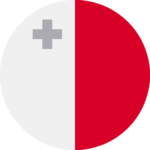 Malta (EUR)
Malta (EUR) Netherlands (EUR)
Netherlands (EUR) New Zealand (NZD)
New Zealand (NZD) Norway (NOK)
Norway (NOK) Spain (EUR)
Spain (EUR) Sweden (SEK)
Sweden (SEK) UAE (AED)
UAE (AED) United Kingdom (GBP)
United Kingdom (GBP) Global Site (USD)
Global Site (USD)