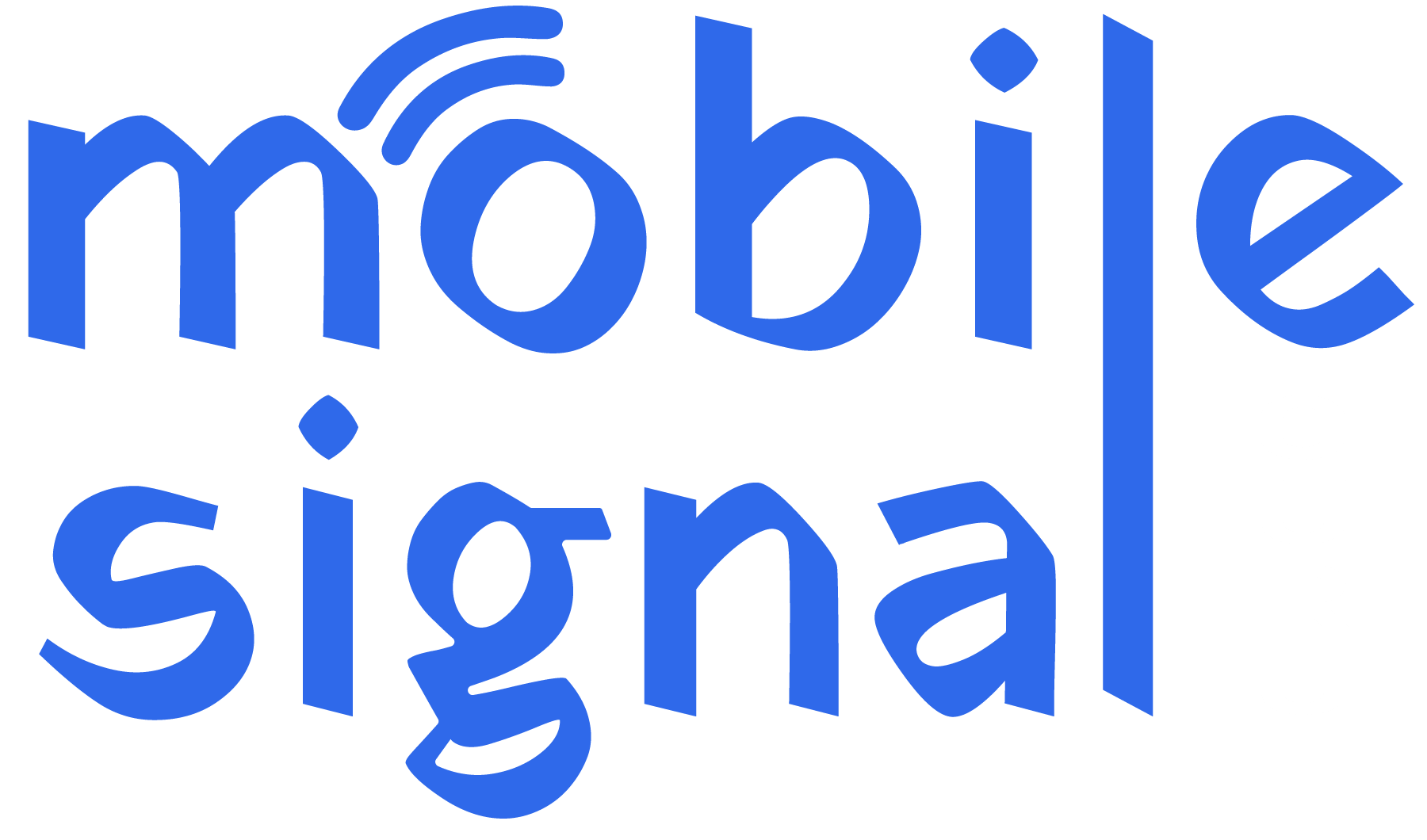Understanding the frequency bands your mobile phone operates on can be incredibly helpful, especially when you’re facing poor signal strength or are looking to boost your connection. Knowing which bands are compatible with your device can help you determine whether a mobile signal booster could improve your experience. In this guide, we’ll walk you through how to check frequency bands on your phone, the importance of these bands, and how a mobile signal booster can enhance your signal. This guide is tailored specifically for mobile users in Denmark.
What Are Frequency Bands and Why Do They Matter?
A frequency band is a range of electromagnetic frequencies used by mobile networks to transmit signals. Different countries and network providers use different bands, and each mobile phone operates on specific bands. In Denmark, mobile networks operate on various frequency bands for 2G, 3G, 4G, and 5G services. Understanding these bands is important because your phone’s ability to connect to a network depends on the bands it supports.
If you find that your phone is having trouble connecting to a signal or the internet, it might be because it’s not compatible with the bands your network provider uses. This is where a mobile signal booster can help. By boosting weak signals, these devices allow your phone to connect more effectively to the network.
How to Check Frequency Bands on Your Mobile Phone
There are a few simple ways to check which frequency bands your phone uses. Here are the most common methods:
1. Check the Phone’s Specifications
The easiest way to find out which frequency bands your phone supports is by looking at its specifications. You can typically find this information in the user manual, on the manufacturer’s website, or in the phone’s settings.
For example:
- If you’re using a Samsung phone, you can find the details by searching for the model number and checking the technical specifications online.
- For Apple devices, visit the Apple website, and search for your iPhone model to see the supported frequency bands.
In Denmark, major mobile carriers such as TDC, Telia, and Telenor use different frequency bands for their networks. Knowing these bands will help you understand if your phone is compatible with their services.
2. Use Field Test Mode
Most smartphones have a hidden feature called Field Test Mode, which lets you access detailed information about your phone’s connection, including the frequency bands in use. Field Test Mode provides real-time data on your phone’s signal strength, network, and band information. It’s a quick and easy way to check the frequency band your phone is using.
For iPhones:
- Open the dialer and type 3001#12345#.
- Press the green call button.
- This will open Field Test Mode. Tap on “Serving Cell Info” or look for the “Band” section to find your current frequency band.
For Android Phones:
- Open the dialer and type ##4636##.
- This opens the Testing menu. Tap on “Phone Information.”
- Scroll down to see the “Current Band” or “LTE Band” section, which shows the frequency band your phone is currently using.
Which Frequency Bands Are Used in Denmark?
Denmark has a well-developed mobile network infrastructure, and understanding the frequency bands used can help improve your connectivity.
- 2G Networks use GSM bands 900 MHz and 1800 MHz.
- 3G Networks use WCDMA bands 1 (2100 MHz), 8 (900 MHz), and 3 (1800 MHz).
- 4G Networks use LTE bands 3 (1800 MHz), 7 (2600 MHz), and 20 (800 MHz).
- 5G Networks are deployed on NR (New Radio) bands, including N78 (3500 MHz) and N1 (2100 MHz).
If your phone supports these bands, you will experience a better connection to the local networks in Denmark. However, if you’re facing weak or no signal in certain areas, it could be due to network congestion or a lack of coverage. In such cases, a mobile signal booster can help improve the situation by amplifying weak signals.
How Can a Mobile Signal Booster Help?
A mobile signal booster is a device that strengthens weak mobile signals. It amplifies signals from nearby cell towers and rebroadcasts them inside your home, office, or car. This is particularly useful if you live in an area with poor network coverage or suffer from signal interference.
Why You Might Need a Signal Booster in Denmark
In some rural areas or locations with dense buildings, mobile network signals can be weak. Even though Denmark has a strong mobile network, certain spots, particularly in remote areas or inside buildings with thick walls, may have limited coverage.
If your phone frequently drops calls or has slow data speeds, a signal booster could be a simple and effective solution. The booster improves your phone’s ability to connect to the best available signal, no matter the frequency band being used.
Types of Mobile Signal Boosters
There are different types of mobile signal boosters available, and choosing the right one depends on your needs. The main types include:
- Home Signal Boosters – These are designed to improve signals inside homes or offices. They come with an external antenna to capture the signal from nearby towers and an internal antenna to broadcast it indoors.
- Car Signal Boosters – If you’re frequently on the road and experience signal drops while driving, a car signal booster could be your solution. It amplifies the signal inside your vehicle for better calls and data.
- Portable Signal Boosters – These are small, portable devices that you can carry with you and use in different locations, perfect for travelers.
When choosing a booster, ensure it supports the frequency bands used by your network provider. For example, if your carrier in Denmark uses bands 3, 7, and 20 for 4G, make sure the booster supports those bands.
How to Set Up a Mobile Signal Booster
Setting up a mobile signal booster is generally straightforward, but it does depend on the type of booster you purchase. Here are basic steps for setting up a home signal booster:
- Choose a Good Location – Place the outdoor antenna in a location where it can pick up the best signal, such as near a window or on the roof.
- Install the Booster – Connect the outdoor antenna to the booster unit and place the booster in a central location inside your home or office.
- Place the Indoor Antenna – Position the indoor antenna in a spot where it can effectively distribute the boosted signal throughout the area.
-
Turn On the Device – Once everything is connected, turn on the booster. It should start amplifying the signal, and you should notice improved call quality and faster internet speeds.
When Should You Consider a Signal Booster?
If you experience weak or inconsistent mobile signal, it might be time to consider a mobile signal booster. Here are some signs that a signal booster may be necessary:
- Low Bars: If your phone’s signal bars are consistently low or fluctuating.
- Dropped Calls: If you often lose calls or experience poor call quality.
- Slow Data Speeds: If you struggle to stream videos or download files because of slow internet speeds.
- Coverage Dead Zones: If there are areas in your home or office where your phone doesn’t connect at all.
Conclusion
Checking the frequency bands on your mobile phone is an easy way to understand your connection better and ensure compatibility with the local network in Denmark. If you’re experiencing poor signal strength, a mobile signal booster could make a huge difference. These devices amplify weak signals, allowing you to enjoy clearer calls and faster internet speeds.
Whether you live in a remote area, work in a signal-deprived building, or frequently travel, a mobile signal booster can enhance your connectivity and keep you connected. Make sure to check the supported frequency bands on your phone and choose a booster that matches the bands used by your network provider.
At Mobile Signal Guru, we provide high-quality signal boosters tailored to improve your experience in Denmark. Contact us today for expert advice and assistance in selecting the perfect mobile signal booster for your needs!
 Australia (AUD)
Australia (AUD) France (EUR)
France (EUR) Germany (EUR)
Germany (EUR) Ireland (EUR)
Ireland (EUR)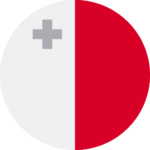 Malta (EUR)
Malta (EUR) Netherlands (EUR)
Netherlands (EUR) New Zealand (NZD)
New Zealand (NZD) Norway (NOK)
Norway (NOK) Spain (EUR)
Spain (EUR) Sweden (SEK)
Sweden (SEK) UAE (AED)
UAE (AED) United Kingdom (GBP)
United Kingdom (GBP) Global Site (USD)
Global Site (USD)