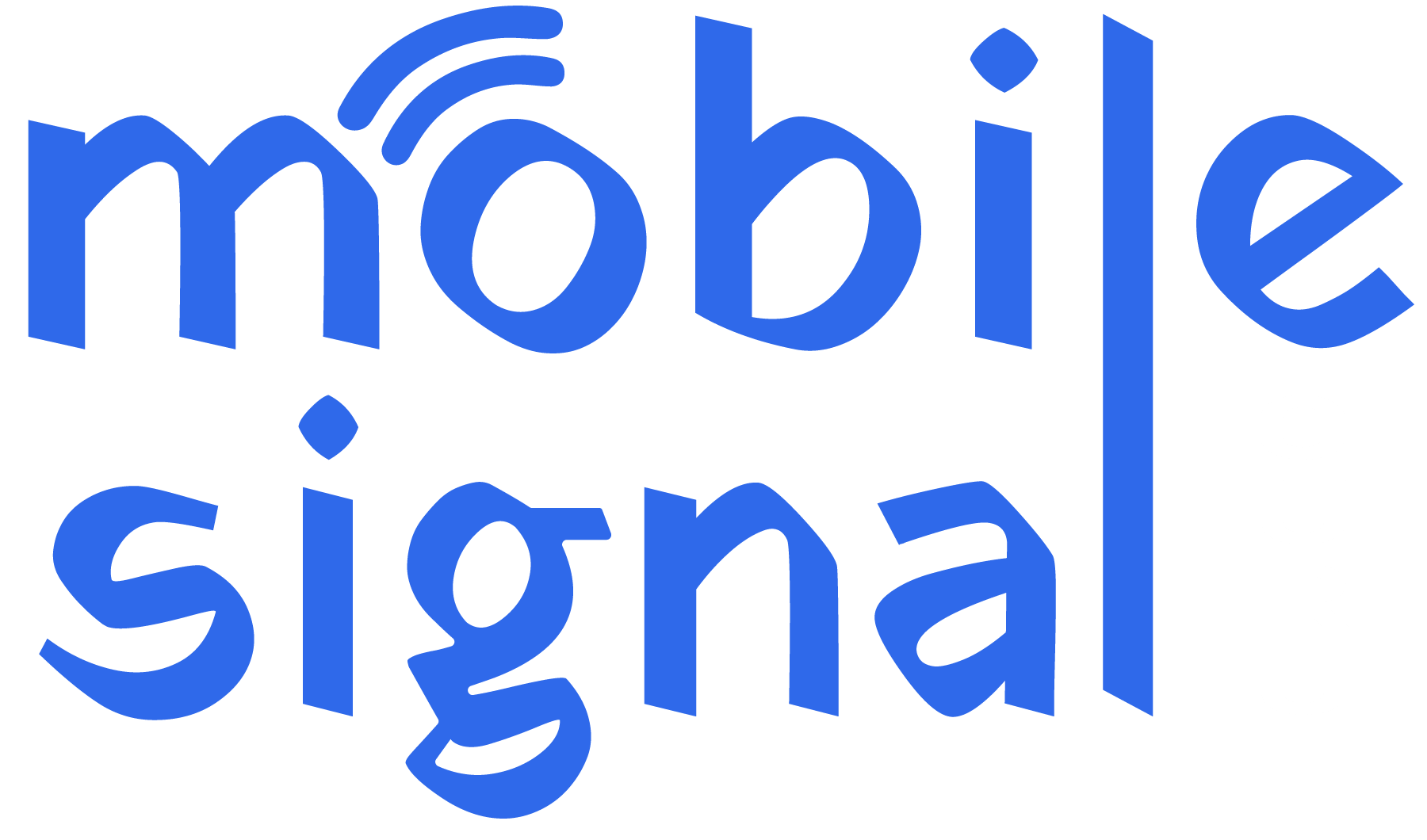Mobile signal boosters are a reliable solution for improving weak cell signal in homes, offices, and vehicles. However, like any electronic device, they can sometimes experience issues that may affect their performance. If your signal booster isn’t working as expected, you can troubleshoot the issue your self. This troubleshooting guide will help you identify and resolve common problems.
Check Signal Strength and Coverage Area
Problem: Weak or no improvement in signal strength.
Solution:
- Initial Signal Check: Start by verifying the initial signal strength at the location where the outside antenna is installed. Use your phone’s signal meter (found in the settings) or a signal strength app. The signal outside should be at least -90 dBm for the booster to function effectively. If the signal is weaker than this, you might need a more powerful outside antenna or consider relocating it.
- Coverage Area: Ensure that the signal booster you are using is designed to cover the area you need. If you’re trying to cover too large an area with a smaller booster, you may experience weak signal distribution.
Inspect Cable Connections
Problem: No signal improvement or intermittent signal issues.
Solution:
- Check Connections: Make sure that all cables are securely connected between the outside antenna, signal amplifier, and inside antenna. Loose connections can lead to a significant drop in performance or no signal at all.
- Cable Quality: Inspect the cables for any visible damage, such as cuts or kinks. Damaged cables should be replaced immediately to restore optimal signal flow.
- Cable Length: Ensure that the cable lengths used are within the recommended limits provided by the manufacturer. Excessively long cables can cause signal loss, reducing the effectiveness of the booster.
Verify Antenna Placement
Problem: Poor signal improvement or signal fluctuations.
Solution:
- Outside Antenna: The outside antenna should be placed in an area with the strongest possible signal, typically high up on a roof or mounted on a pole. If the signal is weak at the current location, try repositioning the antenna or using a directional antenna to aim directly at the nearest cell tower.
- Inside Antenna: The inside antenna should be positioned in a central location where you need the signal most. Ensure that the inside antenna is not placed too close to the outside antenna to avoid oscillation (feedback loop), which can cause the booster to shut down or reduce its power.
- Antenna Separation: Maintain adequate distance between the outside and inside antennas as per the manufacturer’s guidelines. Insufficient separation can lead to interference, causing reduced performance or shutdown of the system.
Check for LED Indicator Warnings
Problem: Booster not functioning or reduced performance.
Solution:
- LED Indicators: Most signal boosters come with LED indicators that provide information about the system’s status. Refer to your booster’s manual to understand what each LED color and pattern means.
- Oscillation Warning: If you see a red or flashing light, it might indicate oscillation or interference. This usually happens when the outside and inside antennas are too close to each other. Try increasing the separation distance between the antennas or using shielding materials to block feedback.
- Overload Protection: A continuous red light may indicate signal overload, meaning the incoming signal is too strong for the booster to handle. This can happen if you are very close to a cell tower. In this case, you may need to adjust the gain settings (if adjustable) or relocate the outside antenna to a less direct line of sight.
Adjust Amplifier Settings
Problem: Signal booster not providing consistent coverage.
Solution:
- Manual Gain Control: Some boosters come with adjustable gain settings. If your booster has this feature, try lowering the gain slightly to see if it stabilizes the signal. Over-amplification can sometimes cause instability in the signal distribution.
- Automatic Gain Control (AGC): If your booster has AGC, it should automatically adjust to optimize signal strength. However, if AGC is not functioning properly, you might need to manually reset the booster by unplugging it for a few minutes and then reconnecting it.
Assess Environmental Interference
Problem: Signal booster performance varies or degrades over time.
Solution:
- Obstructions: Check if there are new obstructions, such as buildings, trees, or other structures that might be blocking the signal path to the outside antenna. If possible, relocate the outside antenna to a higher or more open position.
- Weather Conditions: Severe weather, such as heavy rain, snow, or storms, can temporarily affect signal quality. Wait for the weather to clear and recheck the signal strength. If poor weather is a frequent issue, consider a weather-resistant antenna or additional weatherproofing measures.
Ensure Compliance with Local Regulations
Problem: Signal booster not functioning as expected despite proper setup.
Solution:
- Regulatory Compliance: Ensure that your signal booster is compliant with local regulations and has the necessary approvals from your mobile network provider. In some regions, non-compliant boosters may cause network interference, leading to reduced performance or legal issues. If in doubt, contact your carrier to verify compatibility.
Reset the Signal Booster
Problem: Booster suddenly stops working or behaves unpredictably.
Solution:
- Power Cycle: Unplug the signal booster from the power source, wait for a minute, and then plug it back in. This can help reset the system and resolve temporary issues.
- Factory Reset: Some boosters have a factory reset option. Refer to the user manual for instructions on how to perform a factory reset, which will return the device to its original settings.
Contact Customer Support
Problem: Persistent issues despite following troubleshooting steps.
Solution:
- Manufacturer Support: If you’ve tried all the above steps and your signal booster is still not working correctly, contact the manufacturer’s customer support. They can provide additional troubleshooting steps specific to your model or help determine if there is a defect in the device.
- Warranty and Replacement: If your booster is still under warranty, you may be eligible for a repair or replacement if the device is found to be faulty.
Update Firmware (If Applicable)
- Problem: Booster performance issues or compatibility problems with newer networks.
- Solution: Some advanced signal boosters come with firmware that can be updated. Check with the manufacturer if there are any firmware updates available for your model, and follow the instructions to install them. This can help resolve issues related to new network frequencies or improve overall performance.
Verify Power Supply
- Problem: Booster is not powering on or intermittently loses power.
- Solution: Ensure the booster is plugged into a functioning power outlet. If the booster is plugged into a surge protector or power strip, make sure those devices are also working properly. If the booster uses a DC adapter (for vehicle boosters), check the connection to the car’s power supply or battery.
Consult Professional Installation
- Problem: Complex issues that are not resolved through basic troubleshooting.
- Solution: In cases where troubleshooting doesn’t resolve the issue, or if your setup is more complex (e.g., large buildings, multiple floors), it might be beneficial to consult with a professional installer. They can assess your specific situation, optimize antenna placement, and ensure that the system is configured for maximum performance.
Review User Manual
- Problem: Unclear about specific troubleshooting steps or setup instructions.
- Solution: Always refer to the user manual that comes with your booster. It provides model-specific instructions and troubleshooting tips. The manual will often have a troubleshooting section that addresses common issues for that particular model.
Community Forums and Support Groups
- Problem: Persistent issues that are uncommon or unique to your setup.
- Solution: Joining online forums or support groups specific to mobile signal boosters can provide valuable insights from other users who might have encountered similar problems. You can also share your experiences and get advice from the community.
Conclusion
Troubleshooting mobile signal booster issues can often be straightforward by following these steps. By checking signal strength, ensuring proper installation, and verifying connections, many common issues can be resolved quickly. However, if problems persist, don’t hesitate to reach out to customer support for further assistance. At Mobile Signal Guru, we’re committed to helping you achieve the best possible signal, so you can stay connected wherever you are.
 Australia (AUD)
Australia (AUD) France (EUR)
France (EUR) Germany (EUR)
Germany (EUR) Ireland (EUR)
Ireland (EUR)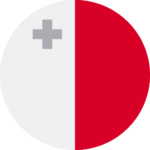 Malta (EUR)
Malta (EUR) Netherlands (EUR)
Netherlands (EUR) New Zealand (NZD)
New Zealand (NZD) Norway (NOK)
Norway (NOK) Spain (EUR)
Spain (EUR) Sweden (SEK)
Sweden (SEK) UAE (AED)
UAE (AED) United Kingdom (GBP)
United Kingdom (GBP) Global Site (USD)
Global Site (USD)